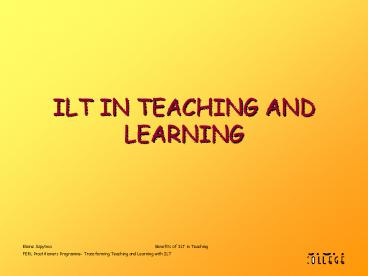ILT IN TEACHING AND LEARNING - PowerPoint PPT Presentation
1 / 26
Title:
ILT IN TEACHING AND LEARNING
Description:
ILT IN TEACHING AND LEARNING What Does ILT Stand for? Information and Learning Technology It is the term used to refer to the specific set of uses to which colleges ... – PowerPoint PPT presentation
Number of Views:83
Avg rating:3.0/5.0
Title: ILT IN TEACHING AND LEARNING
1
ILT IN TEACHING AND LEARNING
2
What Does ILT Stand for?
- Information and Learning Technology
- It is the term used to refer to the specific set
of uses to which colleges apply computer-based
information technology - ILT PUTS THE LEARNING IN IT!
3
What are the Differences Between ?
- IT (Information Technology)
- ICT (Information and Communication Technology
- ILT (Information and Learning Technology)
4
IT
- refers to the hardware, software and skills that
surround a single stand-alone computer or laptop
5
ICT
- Machines are networked together allowing
communication with others on the network and in
the outside world via e-mail and the Internet. - The computer is a tool for performing tasks and
communicating with others. - ICT is defined as the interconnection of
stand-alone computers across and between
institutions
6
ILT
- Is the application of IT/ICT to the core business
of further education - ILT puts the Learning into IT by the use of ICT
to deliver learning materials/experiences and may
extend to - on-line guidance
- assessment and recording of progress
- traditional/off-line learning or support
7
ILT can help to
develop thinking skills
motivate learners
8
Going interactive
ILT resources do not necessarily improve the
quality of delivery, just as a good textbook
does not necessarily make the teaching any better
The real potential of ILT is to empower
practitioners to be creative with their existing
resources
Because a good practitioner is at the heart of
good learning
A skilled practitioner with few IT skills can
produce imaginative, creative and effective
resources by focusing more on the teaching
principles than on the technology
The availability of new types of resources and
new types of interaction can satisfy
different learning preferences and present
alternative ways of accessing the same information
9
Display Screen Technology (DST)
- The collective name for software and hardware
that enable practitioners to use digital
resources in face-to-face sessions with groups of
learners eg - interactive whiteboards or similar devices (such
as mimio ) - plasma displays or other large monitor/television
screens - data projectors
10
Uses of DST in Teaching
- Practitioners can now replace the traditional
blackboard or whiteboard with a more interactive
focal point. By connecting the computer to one of
these devices they can use DST to - give presentations
- demonstrate spreadsheets and data handling
- deliver content from web pages
- run multimedia and CD-ROMs
- explain and illustrate software.
11
Benefits of DST in Teaching
- It captures the attention of learners
- It makes the curriculum area come alive
- Learners show increased motivation
- Learners enjoy the interaction the technology
offers - Practitioners can use software, multimedia and
the Internet with large groups of learners
12
Definitions of E-Learning
- Several key organisations have been working on
definitions of e-learning - 'E-learning is the effective learning process
created by combining digitally delivered content
with (learning) support and services (The Open
and Distance Learning Quality Council ) - 'E-learning refers to learning activities that
involve computers and networks. (The Internet and
intranets are considered networks.) E-learning
does not require learning materials to be
delivered by computer, but computer and networks
must be involved in this type of learning
(Susanna Tsai and Paulo Machado of the InkiTiki
Corporation, Hawaii)
13
- 'E-learning is learning with the help of
information and communications technology tools
(Post-16 E-Learning Strategy Task Force) - 'DEL (distributed and electronic learning) can be
represented as a spectrum ranging from
Internet-supported distance learning in which the
learner has limited physical contact with the
tutor or other learners, to teacher-led,
classroom-based activity which is interspersed
with occasional computer-delivered or facilitated
assignments (The LSCs Distributed and Electronic
Learning Group (DELG))
14
- 'The use of electronic technology to deliver,
support and enhance teaching and learning
(Education and Learning Wales (ELWa))
15
Common Factors
- It is a debate that is very much on going. There
are at present only two common factors in all of
the definitions available - that it involves the use of IT (the 'e-')
- that it is used for part of a developmental
process (the 'learning').
16
Good practice in ILT
- Using ILT can enable clearer understanding
- ILT provides differentiated learning
opportunities - ILT provides opportunities for learning outside
the classroom - ILT offers opportunities to differentiate between
learners and learning styles - ILT need not replace existing good practice, but
should enhance what you already do
17
Practitioner A
- Could add
- assignments based around digital images placed on
the intranet to illustrate the same concepts - Benefit
- learners can produce these resources and they can
be used flexibly by those absent from class
- Currently
- has good teaching skills but weaker IT skills
- relies on face-to-face group work, role play and
delivery of ideas through scenarios in
paper-based activities
18
Practitioner B
- Could add
- interactive Word functions to paper-based
handouts, which could then be available for use
on the intranet - quizzes to allow learners to test their own
progress - hyperlinked on-line resources, possibly with
animation to highlight key points
- Currently
- has good IT skills and good subject knowledge,
but delivery does not actively engage learners,
as it is too dependent on paper-based handouts
and OHTs
19
Practitioner C
- Could
- place learning material on a VLE and allow
interaction between learners - use time saved to address individual learners
problems in the face-to-face sessions
- Currently
- delivers face to face to small groups of learners
on different sites - repeats the same material with each group
20
What is the FERL Practitioners Programme?
- The Ferl Practitioners Programme is a staff
development programme. - It provides practitioners with the skills and
understanding to transform the culture of
teaching and learning using ILT - It links to a wide range of ready made resources.
- http//www.ferl.becta.org.uk
21
Example of FERL Resources
- http//www.ferl.becta.org.uk
22
Mapping the NLN Materials
- National Learning Network ILT Subject Mentors
have mapped the NLN Materials to a range of key
subject areas - Beauty Therapy Business Studies
- Construction Cross Curricula
- Hairdressing Health and Social Care
- Hospitality Service IT Practitioners
- Key skills Land-based
- Leisure and Recreation Performing Arts
- Travel and Tourism
- http//www.nln.ac.uk/materials/tutors/mapping.asp
23
What Is Hot Potatoes?
- Hot Potatoes is a tool which allows you to
create Web-based interactive teaching materials
(crosswords, mix and match exercises, quizzes) - The software is free to educational
establishments providing you publish any
resources you create to their website for use by
other organisations.
24
Download directly from the Hot Potatoes web site
http//web.uvic.ca/hrd/hotpot/
25
How Do I Do It?
- Open Hot Potatoes
26
Useful Web Sites
- http//www.nln.ac.uk/materials/tutors/default.asp
(http//www.nln.ac.uk) - National Learning Network (NLN)
- Provides high quality learning chunks for many
subject areas which are free to FE colleges - http//www.ferl.org.uk
- Further Education Resource Library(FERL)
- Contains a range of resources and materials for
using ILT in teaching and learning across many
subject areas - http//www.ccm.ac.uk/ltech/default.asp
(http//www.learningtechnologies.ac.uk) - Learning and Skills Development Agency (LSDA)
- A national resource repository aimed
specifically at the post-16 sector - http//tre.ngfl.gov.uk/ (http//www.vtc.ngfl.gov.u
k) - The Virtual Teacher Centre http//
- Database of resources and activities designed to
help teachers develop and share ideas for good
practice