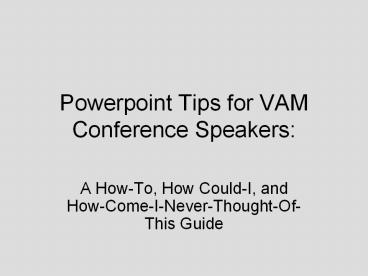Powerpoint Tips for VAM Conference Speakers: - PowerPoint PPT Presentation
1 / 13
Title:
Powerpoint Tips for VAM Conference Speakers:
Description:
Powerpoint Tips for VAM Conference Speakers: ... http://tickledbylife.com/index.php/avoiding-death-by-powerpoint ... else after reading these tips, read this: ... – PowerPoint PPT presentation
Number of Views:233
Avg rating:3.0/5.0
Title: Powerpoint Tips for VAM Conference Speakers:
1
Powerpoint Tips for VAM Conference Speakers
- A How-To, How Could-I, and How-Come-I-Never-Though
t-Of-This Guide
2
Why Am I Sharing These Tips?
3
So What Shouldnt You Do?
- fancy effects like sliding text in slowly and
changing colors can be jarring and very
distracting - Bullets are visually unappealing, and viewers
lose interest quickly - Many basic Powerpoint presentations end up being
lots of words on a page, essentially a drawn-out
outline of a prepared speech while this might be
good for handouts and speech recall, it isnt so
good for keeping your audience awake
4
Fixing the Bullet Problem
5
Can Become.
THIS.
OR
6
Avoid the Wordiness Trap
Charts and graphs help illustrate your point,
without actually writing your point down in the
presentation
Pictures can say a thousand words, so you dont
have toand they add visual interest
7
Which of these seems the most visually appealing?
Repeating the words, or arranging them in a
chart? Which one helps you remember best?
8
Rules of Thumb
Seven words a line, seven lines a slide
If using a background color for slides, stick to
cool, muted colors bright, warm colors are hard
to look at for any length of time
Limit the number of fonts in your presentation to
two or three
Keep graphs and charts simple dont include too
much data
Keep font size between 18 and 48 points
Dont crowd the pageleave plenty of white space
Avoid Abbreviations
9
Some Basic Logistics
10
Size actually DOES Matter
To keep the size of your presentations
manageable, try this 1. Open your Powerpoint
presentation2. Click File Menu and then Save as
3. In the save dialog box, click the Tools drop
down menu4. Select Compress Pictures5. Select
All Pictures in document6. Select Web/Screen
unless you need to be able to print the
presentation in high quality.7. Select Compress
pictures and Delete cropped areas of pictures8.
Click OK9. Confirm that you want to Compress
Pictures (if the dialog appears)10. Save your
presentation to a new file name 11. Click Save
11
Your Powerpoint presentations will be posted on
the VAM website before and after the conference.
You can save them as .ppt files, or you can save
the presentation in notes format as a PDF. A PDF
will prevent anyone from being able to edit your
Powerpoint slides.
12
Using Powerpoint Tools
Under Tools-Options, you can select Style
Checker if your office assistant is enabled,
this style checker will let you know if you add
too many fonts, or make text too small
If you create a Master Slide (under View-Master),
you can insert a logo, background or footer that
will appear on all your slides
Powerpoint has a rehearse timings tool that can
help you practice the length of your
presentation. You will find it under Slide Show.
The tool, in slide sorter mode (under View),
will time not only the entire presentation, but
also how long you stay on each individual slide
13
http//tickledbylife.com/index.php/avoiding-death-
by-powerpoint/
This was not an exhaustive listjust some ideas
to get you thinking differently about Powerpoint
before you create this years conference
presentation. And if you do nothing else after
reading these tips, read this