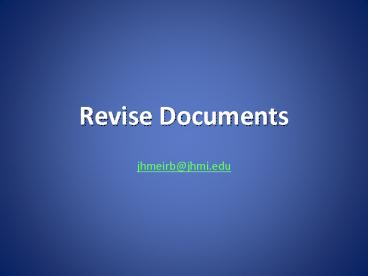Revise Documents - PowerPoint PPT Presentation
1 / 9
Title:
Revise Documents
Description:
Only one version of each document should be visible. Save the screen. Revise ... Add the words Track Changes and the new upload date to the document name. ... – PowerPoint PPT presentation
Number of Views:36
Avg rating:3.0/5.0
Title: Revise Documents
1
Revise Documents
- jhmeirb_at_jhmi.edu
2
Revise DocumentsNot Requiring IRB Approval Logo
- Download the uploaded document .
- Right click the document name.
- Save it to your local drive.
- Complete the revisions.
- Save the revised document to your local drive
adding the new upload date to the title. - Survey_032809.doc
3
Revise DocumentsNot Requiring IRB Approval Logo
- Do not delete the previous version of the
document. - Click Edit beside the original document name to
upload the revised document. - Only one version of each document should be
visible. - Save the screen.
4
Revise Documents thatDo Require IRB Approval Logo
- Download the uploaded document.
- Right click the document name.
- Save it to your local drive.
- Complete the revisions using MS Word Track
Changes.
5
Revise Documents thatDo Require IRB Approval Logo
- Save the tracked changes copy of the document to
your local drive. - Add the words Track Changes and the new upload
date to the document name. - Patient Information Sheet_TrackChanges_032809.doc
6
Revise Documents thatDo Require IRB Approval Logo
- Do not delete previous versions of documents.
- Click Edit beside the original document name to
upload the tracked changes copy of the document
and replace the previous version. - Clean versions are not required for documents
requiring IRB stamps. - Only one version of each document should be
visible. - Save the screen.
7
Revise Documents thatDo Require IRB Approval Logo
- The IRB will upload the approved documents
without a logo directly into the application
question. - These documents may be used with changes in
research.
8
Locate Stamped Documents
- Application /Change in Research Workspace
Approved - Select the Stamped Documents tab.
- Scroll down to the desired section.
- Right click the documents to download.
- Use these stamped documents with study
participants.
FSA
9
Revise Documents
- jhmeirb_at_jhmi.edu