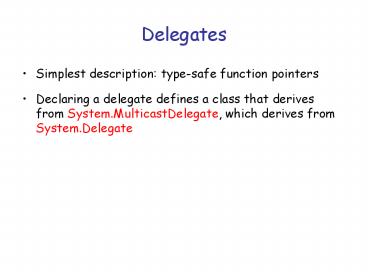Delegates - PowerPoint PPT Presentation
1 / 34
Title: Delegates
1
Delegates
- Simplest description type-safe function pointers
- Declaring a delegate defines a class that derives
from System.MulticastDelegate, which derives from
System.Delegate
2
Delegates
- Sometimes useful to pass methods as arguments to
other methods - Delegates are sets of references to methods
- Delegate objects can be passed to methods
methods can then invoke the methods the delegate
objects refer to - Delegates that contain one method are known as
singlecast delegates and are created or derived
from class Delegate - Delegates that contain multiple methods are known
as multicast delegates and are created or derived
from class MulticastDelegate
3
Delegates
- Delegates must be declared before use
- A delegate declaration specifies the parameters
and return type of the methods the delegate can
refer to - Methods who can be referred to by a delegate,
must have the same signature as the delegate - Delegate instances can then be created to refer
to a method(s) - Once a delegate instance is created, the method
it refers to can be invoked
4
Delegates
- Delegates maintain a list of methods to be called
when the delegate is invoked. - To insure type safety, the signature (return type
and arguments) of acceptable callback - methods is specified when the delegate class is
defined. - We instantiate a delegate by "wrapping" the
callback method. - We can add methods to the callback chain or
remove methods from the chain.
5
Using Delegate
- First must declare one.
- The delegates declaration specifies a method
header (parameters and return value). - Methods whose references will be contained within
a delegate object must have the same method
header as that defined in the delegate
declaration. - Second create methods that have this signature.
- The third step is to create a delegate instance
that contains a reference to that method. - Finally we can invoke the method reference that
it contains. We show this process in our - next example.
6
- using System
- delegate int MathOp(int x, int y) //Declare
delegate type - class Class1
- static void Main(string args)
- MathOp f1 new MathOp(Class1.Add)
//Instantiate - MathOp f2 new MathOp(Class1.Mult)//delegates
- Console.WriteLine(DoSomeMath(f1, 2, 3))
- Console.WriteLine(DoSomeMath(f2, 2, 3))
- public static int DoSomeMath(MathOp fn, int x,
int y) - return fn(x, y) //Invoke the delegate
- public static int Add(int a, int b)
- return a b
7
(No Transcript)
8
- class DemoClass
- private string name
- private int number
- public DemoClass(string str, int x)
- name str
- number x
- public void ShowMyName()
- Console.WriteLine("My name is " this.name)
- public void ShowMyNumber()
- Console.WriteLine("My number is "
this.number)
9
- delegate void DemoOp() //Declare delegate type
- static void Main(string args)
- //Create some objects
- DemoClass dc1 new DemoClass("Demo 1", 1)
- DemoClass dc2 new DemoClass("Demo 2", 2)
- //Declare an empty delegate
- DemoOp demoDel null
- //Append a method to list
- demoDel new DemoOp(dc1.ShowMyNumber)
- //Append another one
- demoDel new DemoOp(dc2.ShowMyName)
- //Invoke the delegate
- demoDel()
10
(No Transcript)
11
- class DemoClass
- private string name
- private int number
- public DemoClass(string str, int x)
- name str
- number x
- public void ShowMyName()
- Console.WriteLine("My name is " this.name)
- public void ShowMyNumber()
- Console.WriteLine("My number is "
this.number)
What is "this" when the method is called via
a delegate?
12
- delegate void DemoOp() //Declare delegate type
- static void Main(string args)
- //Create some objects
- DemoClass dc1 new DemoClass("Demo 1", 1)
- DemoClass dc2 new DemoClass("Demo 2", 2)
- //Declare an empty delegate
- DemoOp demoDel null
- //Append a method to list
- demoDel new DemoOp(dc1.ShowMyNumber)
- //Append another one
- demoDel new DemoOp(dc2.ShowMyName)
- //Invoke the delegate
- demoDel()
13
Delegates Behind the Scenes
14
The Microsoft .NET Event Model
- Events provide a way for one object to notify
another object that something has happened - Events use the delegate mechanism for invoking
callback functions - Visual Studio simplifies the use of events with
GUI elements
15
Events and Delegates
16
Events and Delegates
17
Events and Delegates
18
- public class InfoEventArgs EventArgs
- private DateTime date
- public InfoEventArgs(DateTime date)
- this.date date
- public DateTime Date
- get return date
- public delegate void InfoEventHandler(Object
sender, - InfoEventArgs args)
19
- public class InfoProvider
- public event InfoEventHandler InfoEvent
- public InfoProvider()
- public void Start()
- . . .
Callback functions of this type can be called
when the event fires.
20
- class InfoProvider
- public event InfoEventHandler InfoEvent
- . . .
- public void Start()
- DateTime start
- TimeSpan span
- start DateTime.Now
- do
- span DateTime.Now - start
- while(span.Seconds lt 2)
- if (InfoEvent ! null)
- DateTime date DateTime.Now
- InfoEventArgs args new InfoEventArgs(date)
- InfoEvent(this, args)
21
- class Class1
- static void Main(string args)
- InfoProvider ip new InfoProvider()
- ip.InfoEvent new InfoEventHandler(GetDay)
- ip.InfoEvent new InfoEventHandler(GetTime)
- ip.Start()
- public static void GetDay(Object sender,
InfoEventArgs e) - Console.WriteLine(e.Date.DayOfWeek)
- public static void GetTime(Object sender,
InfoEventArgs e) - Console.WriteLine(e.Date.Hour ""
e.Date.Minute)
22
Events and Delegates
23
Exceptions
- public void SomeMethod(...)
- File file new File("Readme.txt")
- .
- .
- .
- file.Close()
What happens if the file doesnt exist?
What happens if an error occurs in here?
24
Part of the exception hierarchy
25
Exceptions the general idea
- try
- some code that might throw an exception
- more code
- catch (most specific exception)
- handle the exception
- catch (less specific exception)
- handle the exception
- catch (any exception)
- handle the exception
- finally
26
- try
- some code that might throw an exception
- more code
No exception thrown - catch (most specific exception)
- handle the exception
- catch (less specific exception)
- handle the exception
- catch (any exception)
- handle the exception
- finally
27
- try
- some code that might throw an exception
- more code
- catch (most specific exception)
- handle the exception
- catch (less specific exception)
- This exception thrown
- handle the exception
- catch (any exception)
- handle the exception
- finally
28
- try
- some code that might throw an exception
- more code
- catch (most specific exception)
- handle the exception
- catch (less specific exception)
- This exception thrown
- handle the exception
- return
- catch (any exception)
- handle the exception
- finally
29
- try
- some code that might throw an exception
- more code
- catch (most specific exception)
- handle the exception
- catch (less specific exception)
- This exception thrown
- handle the exception
- throw
- catch (any exception)
- handle the exception
- finally
30
- using System.IO
- public void SomeMethod(...)
- File file null
- try
- file new File("Readme.txt")
- more code
- catch (FileNotFoundException e)
- Console.WriteLine("File " e.FileName " not
found") - catch (Exception e)
- Console.WriteLine(e)
- finally
31
Exceptions
- In a catch block, you can
- Rethrow the same exception, notifying code higher
in the call stack - Throw a different exception, giving additional
information to code higher in the call stack - Handle the exception and fall out the bottom of
the catch block
32
Exceptions
- Remember that
- Exceptions are not always "errors"
- Exceptions are not always infrequent
- Sometimes it's best not to catch an exception
where it occurs - There is a performance hit for exceptions
33
Exceptions
- public void SomeMethod(...)
- File file null
- try
- file new File("Readme.txt")
- more code
- finally
- if (file ! null)
- file.Close()
Since there is no catch block, the exception is
propagated to the caller
34
Exceptions Similarities to Java
- C does not differentiate between checked and
unchecked exceptions - Java insists that checked exceptions be handled
or thrown. - In C, no exception handling is necessary
- C has no throws keyword. All exceptions are
"unchecked and are propagated if not handled
locally - When an exception is caught, it is not necessary
to assign the exception object to a variable
name, and the throw keyword by itself rethrows
the same exception - catch (Exception)
- . . .
- throw