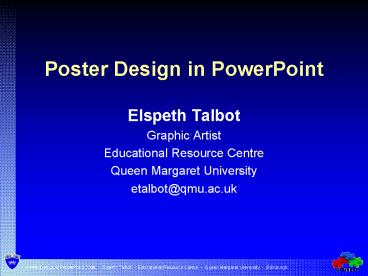Poster Design in PowerPoint - PowerPoint PPT Presentation
1 / 67
Title: Poster Design in PowerPoint
1
Poster Design in PowerPoint
- Elspeth Talbot
- Graphic Artist
- Educational Resource Centre
- Queen Margaret University
- etalbot_at_qmu.ac.uk
2
What is a Poster?
- An effective academic poster should be a
self-explanatory, well researched and effectively
organised overview of your research designed to
communicate clearly, concisely, and visually - It takes skill to summarise a complex topic
without losing some meaning or connections.
Consider how might you use images or diagrams to
help convey your message?
3
Planning your poster
- Size and style of poster
- Aim of your poster
- Key message of the poster
- Your target audience
- Where is your poster to be displayed?
- Are you presenting the poster or is it to stand
alone?
4
Poster content
- Posters are designed to convey a message quickly
and efficiently - Approximately 500 - 800 words
- Create a logical sequence and directional flow to
your content - Break text into sections with clear headings
- Use diagrams, graphs and images to enhance and
inform
5
Logical Poster Sequence
- Introduction - Whats it all about?
- Aims / Method - What you hope to find?
- How you have done it - Results - Your findings
- Discussion - What your results mean
- Conclusions - Any future research
- References - Acknowledge sources
6
POSTERS
- Examples of academic posters
7
POSTERS
- Examples of less formal informative posters
8
POSTERS
9
Poster Size
59.4 cm
Title Area
- A1 Poster
- 59.4cm x 84cm
- A1 is equivalent to
- 8 x A4 sheets in landscape
84 cm
10
Page Setup
- File / Page Setup
- Slides sized for scroll down to custom
- Type in A1
- dimensions
- (59.4 W 84 H)
- Orientation
- select portrait or landscape
11
Create thumbnails
In thumbnails, you can sketch designs in
miniature, showing images and text as basic
shapes like squares and circles, using shading to
show the areas you want to stand out most.
12
Poster Layout
- Best to work in columns or boxes
- Dont span text across whole page
- Intersperse graphic elements
13
Poster Layout
Whos the expert?
The expert CF patient an untapped resource?
Kath MacDonald, Lecturer in Nursing, School of
Health Sciences, Queen Margaret University,
Edinburgh, EH21 6UU Email kmacdonald_at_qmu.ac.uk
14
Poster Layout
- Title readable from 6ft (65pt-108pt)
- Subheadings (36pt-44pt)
- Text readable from 3-4ft (24pt- 30pt)
- Tables / graphs for data
- Quality images
- Directional flow
- Make sure you know your subject and can answer
questions on your poster
15
Design Elements of your poster
- Backgrounds
- Colour schemes
- Typeface and text blocks
- Graphs and statistical data
- Images
- Balance
16
Backgrounds
- Your poster must look attractive but its content
is the most important element - A relevant background with contrasting subtle
colours will enhance your poster creating a
professional overall look - Take care with elaborate detailed background
images and strong colour schemes
17
Backgrounds Options
- PowerPoint Design Templates
- Not recommended as poster backgrounds
- Colour backgrounds
- Fill effects
- Picture images
18
Backgrounds Options
- PowerPoint Design Templates
- Colour backgrounds
- Top menu bar
- Format
- Backgrounds
- Dropdown menu
- More Colours
- Fill effects
- Picture images
19
Picture Background
20
(No Transcript)
21
Lock picture aspect ratio selected
- The image is cropped proportionally
- to fit the page
22
Without Lock picture aspect ratio
- If not selected the whole image is stretched
to fit the page
23
Background Images
- Pale backgrounds with dark text are best for
reading large areas of text and are ideal for
poster backgrounds - A clear contrast between background and
foreground is essential for readability
24
Background Images
- Multicoloured images may look striking but
overlaying text is very difficult and the image
will overpower your poster
25
Washout the Image
- Insert your image as a picture
- Activate the Picture Toolbar by clicking on the
image - Choose the graded bars icon, bottom left
- Select washout
- Save as a new file
to insert as a
background
26
Background Images
- Draw a box
- Select its colour
- Drag transparency tab to required
- Place text without any fill background on top
- The background image can be seen beneath
27
Background Images
28
Design Elements of your poster
- Backgrounds
- Colour schemes
- Typeface and text blocks
- Graphs and statistical data
- Images
- Balance
29
What do colours mean
- Red
- Blue
- Yellow
- Green
- Orange
- Purple
- Pink
attention, anger, danger, blood peaceful,
cold, noble, sad happy, sun, traitor, coward
tender, fresh, growth, jealousy stimulating,
upbeat, bright regal, aloof, authority
feminine, delicate, soft
30
GREEN APPLES
An apple a day..
APPLES REALLY ARE GOOD FOR YOU!
Eating fresh apples is always good for you, but
to get the full nutritional benefits associated
with eating apples you should eat at least one
fresh apple every day. The average U.S. consumer
eats about 19 pounds of fresh apples a year
about one apple per week. Ongoing consumer
attitude tracking in nine major markets across
the United States has shown that Washington
apples remain number one as far as consumers are
concerned. According to a one report, 56 percent
of those surveyed named Washington as the brand
they look for when buying apples. WHOLE-BODY
HEALTH BENEFITSLower blood cholesterol, improved
bowel function, reduced risk of stroke, prostate
cancer, type II diabetes and asthma. The
disease-fighting profile of apples provides a
multitude of health benefits, including a
potential decreased risk of cancer and heart
disease. Several recent studies suggest apples
may provide a "whole-body" health benefit.A
number of components in apples, most notably
fibre and phytonutrients have been found in
studies to lower blood cholesterol and improve
bowel function, and may be associated with a
reduced risk of ischemic heart disease, stroke,
prostate cancer, type II diabetes and asthma.
Preliminary research from Finland indicates diets
with the highest intake of apple phytonutrients
were associated with a 46 percent reduction in
the incidence of lung cancer. Findings indicate
that two apples a day or 12 ounces of 100 apple
juice reduced the damaging effects of the bad
LDL cholesterol.
CANCER PREVENTIONOver the past four years, apple
consumption has been linked with reduced cancer
risk in several studies. A 2001 Mayo Clinic study
indicated that quercetin, a flavonoid abundant in
apples, helps prevent the growth of prostate
cancer cells. A Cornell University study
indicated phytochemicals in the skin of an apple
inhibited the reproduction of colon cancer cells
by 43 percent. The National Cancer Institute has
reported that foods containing flavonoids like
those found in apples may reduce the risk of lung
cancer by as much as 50 percent. HEALTHY
LUNGSTwo recent British studies indicated that
eating apples can improve lung health. A study of
Welsh men indicated that people who ate at least
five apples per week experience better lung
function. Researchers at the University of
Nottingham reported that those who ate five
apples per week also had a lower risk for
respiratory disease. In the Netherlands at the
University of Groningen, apples were singled out
as a fruit that could cut smokers risk of COPD
(chronic obstructive pulmonary disease) in half.
Scientists believe antioxidants found in apples
may ward off disease by countering oxygens
damaging effects on the body. HEART DISEASE
STROKE PREVENTIONA Finnish study published in
1996 showed that people who eat a diet rich in
flavonoids have a lower incidence of heart
disease. Other studies indicate that flavonoids
may help prevent strokes. WEIGHT LOSSApples
are a delicious source of dietary fiber, and
dietary fiber helps aid digestion and promotes
weight loss. A medium apple contains about five
grams of fiber, more than most cereals. Also,
apples contain almost zero fat and cholesterol,
so they are a delicious snack and dessert food
thats good for you.
- Golden Delicious
- Granny Smith
- Braeburn
- Coxs Orange Pippin
- Gala
- Bramley
- Discovery
..Keeps the doctor away
31
APPLES REALLY ARE GOOD FOR YOU!
An apple a day.
Eating fresh apples is always good for you, but
to get the full nutritional benefits associated
with eating apples you should eat at least one
fresh apple every day. The average U.S. consumer
eats about 19 pounds of fresh apples a year
about one apple per week. Ongoing consumer
attitude tracking in nine major markets across
the United States has shown that Washington
apples remain number one as far as consumers are
concerned. According to a one report, 56 percent
of those surveyed named Washington as the brand
they look for when buying apples. WHOLE-BODY
HEALTH BENEFITSLower blood cholesterol, improved
bowel function, reduced risk of stroke, prostate
cancer, type II diabetes and asthma. The
disease-fighting profile of apples provides a
multitude of health benefits, including a
potential decreased risk of cancer and heart
disease. Several recent studies suggest apples
may provide a "whole-body" health benefit.A
number of components in apples, most notably
fibre and phytonutrients have been found in
studies to lower blood cholesterol and improve
bowel function, and may be associated with a
reduced risk of ischemic heart disease, stroke,
prostate cancer, type II diabetes and asthma.
Preliminary research from Finland indicates
diets with the highest intake of apple
phytonutrients were associated with a 46 percent
reduction in the incidence of lung cancer.
Findings indicate that two apples a day or 12
ounces of 100 apple juice reduced the damaging
effects of the bad LDL cholesterol.
CANCER PREVENTIONOver the past four years, apple
consumption has been linked with reduced cancer
risk in several studies. A 2001 Mayo Clinic study
indicated that quercetin, a flavonoid abundant in
apples, helps prevent the growth of prostate
cancer cells. A Cornell University study
indicated phytochemicals in the skin of an apple
inhibited the reproduction of colon cancer cells
by 43 percent. The National Cancer Institute has
reported that foods containing flavonoids like
those found in apples may reduce the risk of lung
cancer by as much as 50 percent. HEALTHY
LUNGSTwo recent British studies indicated that
eating apples can improve lung health. A study of
Welsh men indicated that people who ate at least
five apples per week experience better lung
function. Researchers at the University of
Nottingham reported that those who ate five
apples per week also had a lower risk for
respiratory disease. In the Netherlands at the
University of Groningen, apples were singled out
as a fruit that could cut smokers risk of COPD
(chronic obstructive pulmonary disease) in half.
Scientists believe antioxidants found in apples
may ward off disease by countering oxygens
damaging effects on the body. HEART DISEASE
STROKE PREVENTIONA Finnish study published in
1996 showed that people who eat a diet rich in
flavonoids have a lower incidence of heart
disease. Other studies indicate that flavonoids
may help prevent strokes. WEIGHT LOSSApples are
a delicious source of dietary fiber, and dietary
fiber helps aid digestion and promotes weight
loss. A medium apple contains about five grams of
fiber, more than most cereals. Also, apples
contain almost zero fat and cholesterol, so they
are a delicious snack and dessert food thats
good for you.
...helps keep the doctor away!
32
Design Elements of your poster
Aa
- Backgrounds
- Colour schemes
- Typeface and text
- Graphs and statistical data
- Images
- Balance
33
Type Sizes for A1 Poster
Aa Aa
- Poster Title 72pt 96pt
- to be read from across a room
- Subheadings 36pt 48p
- Body Text 24pt 32pt
Aa Aa
Aa Aa
34
Typeface (Font)
- Your text must be clear and legible, so select a
simple typeface like Arial - Avoid UPPERCASE and Bold text
- Avoid acronyms, abbreviations and hyphenation
- WordArt is not suitable for academic posters
WordArt is difficult to read and looks cheap!
35
Text Blocks
- Align text Left
- Justified text can create rivers
and unsightly spaces between words or
add hyphenation to words
inappropriately - Text boxes should have 12 -15 words per line
- Use single line spacing
- References are a courtesy so can be in a small
type face
36
Copy and paste text
- When text has been copied form another document
it can revert to original defaults - Create text boxes and type straight into
PowerPoint then change size, colour etc. - If you reduce the view size of your poster you
can use the desktop as workspace to assemble text
boxes and images
37
(No Transcript)
38
Design Elements of your poster
- Backgrounds
- Colour schemes
- Typeface and text
- Graphs and Tables
- Images
- Balance
39
Graphs and Tables
- Graphs, tables and diagrams are a more attractive
way of showing data - They help to break up areas of text and are a
good way of incorporating colour and interest
into your poster
40
Examples
41
Statistical Information
- 150 men were randomly selected from age groups
ranging from 20-60 years and asked to identify
their own body shape. As a reference they were
given a nine point scale where 1 represented very
thin, 5 was normal and 9 represented obese. Each
man was asked to identify the number he thought
best represented his own body shape.
42
Statistical Information
- 150 men ranging from 20-60 years were asked to
identify their body shape using the scale below
43
Statistical Information
- Findings showed that men within the age category
between 20 and 30 were represented fairly evenly
across each body shape image. Participants aged
between 35 and 45 years showed a perceived weight
gain and almost all the participants over the age
of 50 thought themselves to be overweight
44
Statistical Information
45
Design Elements of your poster
- Backgrounds
- Colour schemes
- Typeface and text
- Graphs and Tables
- Images
- Balance
46
Use of Images
- Pictures are more memorable than words providing
visual interest and emphasis to posters - For printing images must be high quality 400dpi
or above
47
(No Transcript)
48
Visual Images with a message Benetton 1990-2003
49
(No Transcript)
50
(No Transcript)
51
Images
52
(No Transcript)
53
Images - Sources
- Google - images
- www.google.com
- Microsoft Office Online
- http//office.microsoft.com/clipart/default.aspx
- Digital Photographs
- Take your own images
54
Importable Image files
- Top menu bar choose Insert
- Select picture, From file
- Insert Picture Menu box opens
- Select image the Insert
55
Google Images - resolution
56
Image resolution
57
Microsoft Office Online
- Insert
- Clipart
- Bottom right Clip art from Office Online
- Select category then image
- Download and save
58
Rescaling Images
- Always use a corner handle to rescale images this
maintains the correct proportions and prevents
distortion
59
Use of Imagery
- Images
- Attract attention
- Re-enforce your message
- Help break up areas of text
- Give visual interest
- Provide colour
- Are more memorable than words
60
Picture Toolbar
- Remove Background
- Washout
- Greyscale
- Crop
- Increase Brightness
- Decrease Brightness
61
Ordering layers
- Arrange your images by bringing them to the front
or back so they form layers on top of each other
BACK PAIN
62
Grouping
BACK PAIN
- Group images and text together so its easier to
move as one item
63
Final layout
- The original image is now a background, colour
blocks and text are added to build up the final
poster
64
Design Elements of your poster
- Backgrounds
- Colour schemes
- Typeface and text
- Graphs and Tables
- Images
- Balance
65
Poster Balance
- Will your poster stand out amongst others?
- Dont overcrowd with text
- Use quality graphics throughout the poster to
break up the text - Is there an easy to follow directional ?
- Have you got your message across?
66
Printing your poster
- Submitting your work for printing
- Allow 1-2 weeks for printing
- A single PowerPoint slide preferably at A1
- Email to etalbot_at_qmu.ac.uk or Pen Drive
- Double check everything is correct including
spelling - Students pay 10 for poster printing so make sure
its perfect and ready for printing - Supply a contact email address
67
Elspeth TalbotRoom 0-084etalbot_at_qmu.ac.uk
This presentation can be viewed form the ERC
Website http//erc.qmu.ac.uk/graphics.php Click
on project files at bottom left to open ppt file