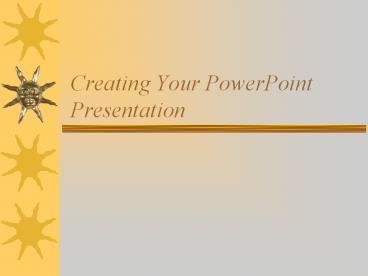Creating Your PowerPoint Presentation - PowerPoint PPT Presentation
1 / 8
Title:
Creating Your PowerPoint Presentation
Description:
Creating Your PowerPoint Presentation ... the topic well to arouse audience interest Limit the talk to main points and findings Arrange points logically and ... – PowerPoint PPT presentation
Number of Views:346
Avg rating:3.0/5.0
Title: Creating Your PowerPoint Presentation
1
Creating Your PowerPoint Presentation
2
Purpose of the Assignment
- In order to share the outcomes of our projects
with the class, each team will prepare and
deliver a ten minute talk at the end of the
semester. Your goal is to summarize the entire
project problem, methodology, findings
results, conclusions recommendations -- into a
10-minute presentation.
3
Composing Process
- The team can create the entire presentation
during a class in the computer room, or you can
delegate specific slides to individual team
members. All members must participate in the
creation and the presentation of the PowerPoint!
4
The Rhetorical Situation
- What is your purpose for giving this
presentation? - Who is your audience?
- What do they already know about this problem?
- What do they need to know to understand your
research project?
5
What to Cover
- Define the problem you investigated explain its
significance - Describe the local situation
- Explain the methods used to gather information
- Summarize the findings from both the primary and
the secondary research - Present your recommendations
- Address questions from the audience
6
You may use any of the following during your talk
- The chalkboard
- Handouts
- Transparencies overhead projector
- Posters displaying data visually
7
Criteria for Evaluation -- I will observe how
well you
- Anticipate level of audiences background
knowledge of the topic - Introduce the topic well to arouse audience
interest - Limit the talk to main points and findings
- Arrange points logically and made connections
among them - Use parallel phrasing on your slides
- Use a consistent design for your slides
- Avoid clichés, slang, and jargon
- Maintain eye contact with audience
- Design clear, easy-to-read slides
- Time the transitions between slides effectively
- Run close to allotted time of 10 minutes
8
Grading Procedures
- The effectiveness of the presentation will be one
of the project components evaluated as part of
the final project folder.