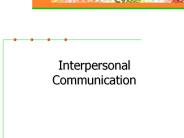Effective Communication - PowerPoint PPT Presentation
1 / 16
Title:
Effective Communication
Description:
Putting thoughts on paper helps organize and refine ideas. Written material & oral presentations can ... hesitations, distracting mannerisms, poise, eye contact ... – PowerPoint PPT presentation
Number of Views:35
Avg rating:3.0/5.0
Title: Effective Communication
1
Effective Communication
- ELEC 4000
- V. P. Nelson R. M. Nelms
2
Why this topic?
- Putting thoughts on paper helps organize and
refine ideas - Written material oral presentations can
persuade an audience to support your effort
(financially or otherwise) - Preserve your work as a starting point for future
work - Employers rank communication skills 2 behind
technical expertise as desired traits for new
engineers - 20-25 of engineers time spent writing
- 70-75 of time communicating (reading, writing,
speaking listening) - Good communication skills enhance professional
advancement opportunities
3
Design project documents (some or all may apply)
- Pre-proposal/project abstract/white paper
- Proposal
- Project plan
- Progress reports
- Test plan
- Report on test results
- Final report
- User manual (end-user documentation)
- Various memoranda
- Engineering notebook
4
Seven steps to a successful document
- Divide responsibilities
- Determine tone, style, length format
- Develop an outline
- Write a draft
- Revise and proofread
- Review (peer and other) revise again
- Generate the final document
5
Divide responsibilities
- Team members write sections with which they are
familiar - Team editor integrates sections, ensuring
consistency and good flow between them - Use the same or compatible word processor
related software (charts, schematics, etc.) - Large industrial projects are often assigned a
technical writer to assist the engineering team
6
Overall look feel of a document(need to sell
your ideas)
- Match writing style and tone to your audience
- Peers, managers, technical people,
- Use appropriate terminology use it properly
- Convey to readers your knowledge of the project
- Clearly define report sections with headings
- Avoid use of 1st person in technical reports
- Not We decided to
- Instead It was decided that
- Spell out acronyms when first used
- Ex. pulse-width modulation (PWM)
- Then use PWM in the remainder of the
document.
7
Format, layout, fonts, etc(make it look
professional)
- 11 or 12-point font (lt14 for section headings)
- Single or 1-½ line spacing
- Top/bottom margins 1-1.5, left/right margins ¾ -
1 - Page numbers (in header or footer) after title
page - Arabic numerals for body (1, 2, 3)
- Lower case Roman numerals (i, ii, iii, ) for
prefatory pages - Use bullet points to break up lists of items
- Instead of merging into a paragraph
- Avoid overuse of bold, underline, italics other
special effects (can be distracting) - Boldface for section headings
- Italicize for emphasis where necessary
8
The body of a report
- Basic structure (from high school)
- Say what youre going to say
- Say it
- Say what you said
- Some may read only the introduction and/or
conclusions - Introduce the reader to the problem and provide
sufficient context to understand the discussion - Give high level descriptions before details
- Place supplementary material in appendices
- (schematics, software listings, etc.)
9
Report body organization
- Intro - what is the problem to be solved?
- What prior work has been done?
- What is your solution to the problem?
- What alternative solutions were considered, and
why were they not used? - How did you deal with various constraints?
- How was your design implemented tested?
- How well did the design meet the specifications?
- Overall summary (might be all that is read)
- Future work what remains to be done?
10
Figures tables
- Each should contribute to the discussion assist
reader in visualizing a design/concept/data - Use a caption to summarize each figures content
(reader might just scan figures) - Ex. Figure 1. System block diagram
- Reference figures/tables by number
- Ex. As can be seen in Figure 1, .
- Figures/tables should be readable with ordinary
effort (avoid too much detail small fonts) - Label all axes on graphs/charts
11
References
- Cite published work related to your project
- Properly credit items from sources used in the
report - Convince reader youve researched the problem
- Provide additional sources of information
- Number references 1,2 in the order cited in the
text 3. - Provide complete references at the end
- 1. Bystrom, M. and Eisenstein, B., Practical
- Engineering Design, CRC Press, 2005
- 2. Nelson, V.P., Design of Hula Hoops, IEEE
Trans. on - Toy Design, Vol. 8, No. 5, June 2004, pp.
5-9. - 3. Intel 8051 Product Manual,
http//www.intel.com
12
Sample report grading criteria(ELEC 4000)
- 1. Objectives and conclusions are clear
- Clear, interesting introduction.
____/10 - Rational conclusion ____/10
- 2. Contribution is described clearly.
- Ideas and arguments are clear and logical.
____/10 - Project description is complete ____/10
- Good balance of textual and graphical material.
____/10 - Materials are appropriately organized.
____/10 - 3. Figures are well-designed and informative.
____/10 - 4. References are relevant and used well.
____/10 - 5. Grammar, style and form are appropriate
____/20
13
Oral Presentations
- Most guidelines for written documents apply
- Consider who your audience is.
- What do you want the audience to take from your
presentation? - Plan and practice your presentation timing
- Use appropriate graphics
- Dont substitute glitz for substance
- (especially distracting PowerPoint
animations) - Do not simply read slides
- Show enthusiasm professional demeanor
- Consider how you will answer questions
14
Presentation slides
- Title slide project team names
- Outline of the presentation
- Bullet slides (such as this one)
- Bullets contain key words to indicate points
worth remembering - Use to remind yourself of what you want to say
- Keep words to a minimum (dont make slides too
busy) - Slides must be readable from back of room
- Graphics slides also readable from back
- Conclusion
15
Presentation grading criteria(ELEC 4000)
- Not Below Meets Above Not
- Acceptable Expectations Expectations
Expectations Observed - 1 2 3 4 N
- 1 2 3 4 N Content appropriate, complete,
concise, and logically organized - problem, approach and results clear
appropriate use of time. - 1 2 3 4 N Visual aids readable clear,
concise wording, effective use of - graphics, appropriate
amount of information - 1 2 3 4 N Presenters appear well-prepared,
vocabulary technically - correct and
audience-appropriate, division of effort even - with good interaction.
- 1 2 3 4 N Presentation mechanics voice
volume, enunciation, speed, - hesitations, distracting
mannerisms, poise, eye contact - 1 2 3 4 N Responses to questions and comments
appropriate, direct, and - complete
16
References
- Practical Engineering Design, Maja Bystrom
Bruce Eisenstein, CRC Press, 2005 - Engineering Design for Electrical Engineers, Alan
D. Wilcox, Prentice-Hall, 1990