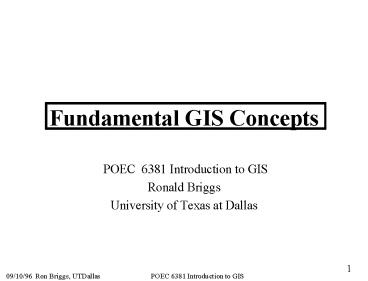Fundamental GIS Concepts - PowerPoint PPT Presentation
1 / 16
Title:
Fundamental GIS Concepts
Description:
Spatial data which describes location (where) ... on similar characteristics (e.g hydrography, elevation, water lines, sewer lines, ... – PowerPoint PPT presentation
Number of Views:1186
Avg rating:3.0/5.0
Title: Fundamental GIS Concepts
1
Fundamental GIS Concepts
- POEC 6381 Introduction to GIS
- Ronald Briggs
- University of Texas at Dallas
2
Representing Geographic Features
- How do we describe geographical features?
- by recognizing two types of data
- Spatial data which describes location (where)
- Attribute data which specifies characteristics
at that location (what and how much) - How do we represent these digitally in a GIS?
- by grouping into themes based on similar
characteristics (e.g hydrography, elevation,
water lines, sewer lines, grocery sales) and
using either - vector data model (coverage in ARC/INFO,
shapefile in ArcView) - raster data model (GRID in ARC/INFO)
- by selecting appropriate scale, projection,
accuracy level, and resolution - How do we incorporate into a computer application
system? - by using one or other of two types of computing
environments - relational data base model (RDBMS) ( such as
Arc/Info) - object oriented model (ArcView,
Smallworld--although ArcView presents data to
user as RDBMS)
3
Spatial and Attribute Data
- Spatial data (where)
- specifies location
- stored in a shape file in Arcview
- Attribute (descriptive) data (what and how much)
- specifies characteristics at that location,
natural or human-created - stored in a data base table
- GIS systems traditionally maintain spatial and
attribute data separately, then join them for
display or analysis - for example, in ArcView, the Attributes of
table is used to link a shape file (spatial
structure) with a data base table containing
attribute information in order to display the
attribute data
4
Spatial Data Types
- continuous elevation, rainfall, ocean salinity
- areas
- unbounded landuse, market areas, soils, rock
type - bounded city/county/state boundaries, ownership
parcels, zoning - moving air masses, animal herds, schools of fish
- networks roads, transmission lines, streams
- points
- fixed wells, street lamps, addresses
- moving cars, fish, deer
5
Attribute data types
- Numerical(may be expressed as integer whole
number or floating point decimal fraction) - interval
- known distance between values
- cant say twice as much
- temperature (Celsius or Fahrenheit)
- ratio
- natural zero
- ratios make sense (e.g. twice as much)
- income, age, rainfall
- Categorical (name)(often coded to numbers eg
SSN but cant do arithmetic) - nominal
- no inherent ordering
- land use types, county names
- ordinal
- inherent order
- road class stream class
Attribute data tables can contain locational
information, such as addresses or a list of X,Y
coordinates. ArcView refers to these as event
tables. However, these must be converted to true
spatial data (shape file), for example by
geocoding, before they can be displayed as a map.
6
GIS Data Models Raster v. Vectorraster is
faster but vector is corrector Joseph Berry
- Raster data model
- location is referenced by a grid cell in a
rectangular array (matrix) - attribute is represented as a single value for
that cell - much data comes in this form
- images from remote sensing (LANDSAT, SPOT)
- scanned maps
- elevation data from USGS
- best for continuous features
- elevation
- temperature
- soil type
- land use
- Vector data model
- location referenced by x,y coordinates, which can
be linked to form lines and polygons - attributes referenced through unique ID number to
tables - much data comes in this form
- DIME and TIGER files from US Census
- DLG from USGS for streams, roads, etc
- census data (tabular)
- best for features with discrete boundaries
- property lines
- political boundaries
- transportation
7
Concept of Vector and Raster
Real World
Raster Representation
Vector Representation
point
line
polygon
8
Representing Data using Raster Model
- area is covered by grid with (usually)
equal-sized cells - location of each cell calculated from origin of
grid two down, three over (usually from upper
left, but lower left in ARCVIEW) - cells often called pixels (picture elements)
raster data often called image data - attributes are recorded by assigning each cell a
single value based on the majority feature
(attribute) in the cell, such as land use type. - easy to do overlays/analyses, just by combining
corresponding cell values yield rainfall
fertilizer (why raster is faster, at least for
some things) - simple data structure
- directly store each layer as a single table
(basically, each is analagous to a
spreadsheet) - no computer data base management system required
(although some GIS systems incorporate them)
9
Representing Data using the Vector Model
general concept
- The fundamental concept of vector GIS is that all
geographic features in the real work (or on a
map) can be represented either as - points or dots (nodes) trees, poles, fire
plugs, airports, cities - lines (arcs) streams, streets, sewers,
- areas (polygons) land parcels, cities, counties,
forest, rock type - Which is used in a particular instance depends on
scale, among other things airport or manhole may
be a point or polygon - Because representation depends on shape, ArcView
refers to files containing spatial data as
shapefiles (altho. these used for both vector and
raster)
10
Representing Data using the Vector Model formal
application
.
- point (node) 0-dimension
- single x,y coordinate pair
- zero area
- tree, oil well, label location
- line (arc) 1-dimension
- two (or more) connected x,y coordinates
- road, stream
- polygon 2-dimensions
- four or more ordered and connected x,y
coordinates - first and last x,y pairs are the same
- encloses an area
- census tracts, county, lake
y2
Point 7,2
x7
Line 7,2 8,1
Polygon 7,2 8,1 7,1 7,2
11
Representing Data using the Vector Model data
implementation
- Features in the theme (coverage) have unique
identifiers--point ID, polygon ID, arc ID, etc - common identifiers provide link to
- coordinates table (for where)
- attributes table (for what)
Y
- concepts are those of a relational data base,
which is really a prerequisite for the vector
model (or need object-oriented computing
environment)
12
Scale, Projection, Accuracy and Resolutionkey
project parameters
- Scale the ratio of distance on a map to the
equivalent distance on the ground - in theory GIS is a scale independent but in
practice there is an implicit range of scales
for any project - Projection the method by which the curved 3-D
surface of the earth is represented by X,Y
coordinates on a 2-D map/screen surface. - distortion is inevitable
- Accuracy most fundamentally, how close, on
average, features in the GIS are to their true
location on the earth - Resolution the size of the smallest feature
which can be recognized - for raster data, it is the pixel size
The tighter the specification, the higher the
cost.
13
Computing Environments Classical Data Base
- Classical Data Base Computing Environments
- data strictly separated from computer code
(instructions/programs) which process that data - data is maintained in a data base
- relational data base management systems (RDBMS)
contain multiple tables made up of rows
(entities, such as counties) and columns
(attributes, such as population counts) - tables can be joined together (related) on the
fly based on common identifiers (ids) (such as
county name) - until recently, this was considered to be
compute intensive - because spatial data has even more stringent
performance requirements (to produce graphics
with reasonable response time), GIS systems
traditionally used proprietary , special purpose
RDBMS (such as INFO) - now, the GIS industry is incorporation industry
standard RDBMSs (ORACLE, INGRES, INFORMIX,
SYBASE)
14
RDBMS Example
15
Computing Environments Object Oriented
Environment
- Object Oriented Computing Environment
- Object an entity that contains data (or
properties) and the code to act on that data. - thus, code is integrated with data
- especially suited to complex data types, which
can not easily be represented in row/column
format, such as multi-media and spatial data - objects are intended to be reusable components,
which can be combined to produce other
applications or desired results - most new GIS software implementations (including
ArcView) are object based - object components for doing fundamental GIS
operations (e.g. draw map, pan, zoom,
projections) can also be purchased (e.g ESRIs
Map Objects)
16
Data Representation and Project Designthe
relevance of these issues for GIS Projects
- selecting vector or raster as basis for project
- usually dependent on the nature of the data
- natural resource people favor raster urban folks
favor vector - decision is reflected in the choice of GIS
software package - selecting software which uses either the raster
or the vector model for internal data
representation, - most have conversion capabilities for the other
data type - some (eg ARC/INFO GRID) also have analysis
capabilities - however, accuracy/performance/capability hit if
data doesnt match software model - if use vector, electing to represent features as
point or polygon, or line or polygon - every real-world feature has some area
- generally depends on scale
- manhole generally a point, unless facilities
management at 150 scale - traditional computing environment v. object
oriented approach - if starting from scratch, have the option to
select the latest technology - if established, can be exceedingly costly (data,
training) to convert - Critical decisions in initial project planning,
especially the first two. - Can be major stumbling-blocks in joint projects
between different agencies/depts..