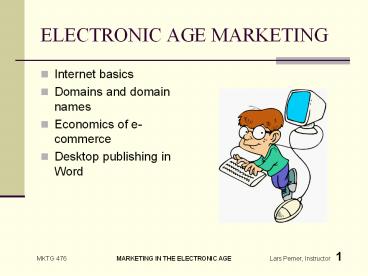ELECTRONIC%20AGE%20MARKETING PowerPoint PPT Presentation
Title: ELECTRONIC%20AGE%20MARKETING
1
ELECTRONIC AGE MARKETING
- Internet basics
- Domains and domain names
- Economics of e-commerce
- Desktop publishing in Word
2
Internet Basics
- Access to the Internet
- Dial-up
- Broadband
- For businesses and organizations (e.g., T1, T3)
- For individuals
- Cable, DSL, other
- Hardware
- Servers
- Local
- Remote
- Routersdirect traffic to and from work
stations - Large office
- Home networks
3
More Internet Basics
- Internet design for redundancy
- Different possible paths between two points
- Computer down time
- Some Internet tools
- World Wide Web
- USENET
- FTP (file transfer protocolfor uploading or
downloading files) - Telnet (access to large mini or mainframe
computers with unsophisticated interface)
4
More Internet Basics
- Intranets (within organization) vs. extranets
- Web addresses
- Uniform Resource Locator (URL) (e.g.,
sdsu.edu)will route a user to a numeric
location (e.g., 192.107.41.31) - Protocol preface http// (hypertext transfer
protocol) - Domain names Prefix (e.g., sdsu) suffix (e.g.,
.edu, .com)
5
Domain names
- Uniform Resource Locators (URLs)
- Standard way to access an Internet location
- Used to translate meaningful words into numerical
address - E.g.,
- http//www.sdsu.edu
Top level domain
Within domain location
Protocol ID
Domain name
6
Other examples
- http//mea.consumerpsychologist.com
- http//Ivcampus.sdsu.edu
- http//www.amazon.co.uk
7
Wireless connections
- Reach
- Hot spots vs. broader reach
- Speed
- Security
8
Economics of Internet Commerce
- Intense competition for large demand products
(large quantity demanded attracts many sellers) - Use of large demand products as loss leaders
(e.g., Amazon.com bestsellers) - Competition will force reduced costsif anyto be
passed on to customers - Competition makes charging for shipping and
handling difficult. This is often more expensive
than traditional distribution. - Less competition on specialty products
- Established brick-and-mortar firms have large
cash reserves
9
Considerations in Evaluating E-Commerce Potential
- Value-to-bulk ratio
- Ability of consumer to evaluate quality and fit
through online description - Extent of customization needed
- Geographic dispersal of consumers
10
How Suitable For Internet Commerce? Are There
Differences Among Segments?
11
Business Models of e-Commerce
- Business model design
- Revenue models
- Customer/seller models
- E-auctions
12
Business Model Design
- Business assessment
- Digitalitality level of a business
- Profit orientation (profit center business or
loss center for spillover benefits) - Delivering customer value
- Four Ps of Value
- Product
- Price
- Place
- Promotion
13
Revenue Models
- Revenue streams
- Evaluating streams
- Strength
- Stability
- Cyclicality
- Resource needs
- Interrelationships between streams
14
Source of Site Income
- Free access sitesprofit derived through
- Advertising/commissions
- Sponsorships
- Promotion or support of other business line
- Paid access
- Complete access for one charge
- Access to core with extra charge for premium
- Problems of micro payments)
- Hybrids
- One party pays (e.g., job recruitment sites)
- Two-tiersome free access charge for premium
15
Types of Business (Pure) Models
Seller Buyer Buyer
Business Consumer
Business B2B B2C
Consumer C2B C2C
16
Hybrids
- B-2-BC (Business to business and consumer)
- E.g., Staples.com
- Complex
- Amazon.com B2C and C2C
17
B2C
- Direct sellers
- Intermediaries
- Advertising-based businesses
- Community-based model
- Fee-based model
18
Characteristics of Successful B2C Companies
- High number of visitors
- High conversion rates
- Higher revenue per transaction
- Higher average gross margin
- No impact of
- Number of transactions per consumer
- Acquisition cost
19
Clicks-and-Bricks Model
- Integration of electronic and traditional
commerce - Consumers can shop and return both ways
- Synergies
- Forms
- Spin-offs
- Strategic partnerships
- Joint ventures
- Within-company division
20
B2B
- Typical characteristics
- High volume, value
- Purchase specificity
- Team buying/decision making
- Long term relationships
- Leasing issues
- Competitive bidding
21
C2C
- Usually require intermediary (e.g., eBay)
- Issues of reputation
- Infrastructure issues (e.g., ability to take
credit card payments) - Economics of
- Labor (seller)
- Cost of search (buyer)
22
C2B
- Rare category
- Agency coordinating sales of
- Property (e.g., antiques)
- Personal skills
23
E-Auctions
- Types
- English
- Dutch
- Speedier
- May result in lower prices when multiple items
are sold - Bidding behavior issues
- Timing of bids
- Sniping
24
Desktop Publishing in Word
- Desktop publishing software
- Word, WordPerfect
- Fancier programs MS Publisher, InDesign, Adobe
Illustrator, Macromedia Fireworks, Adobe
Photoshop - Possibilities within Word
- Brochures
- Posters
25
Some Features
- Columns
- Tables
- Imported
- Created in Word
- Graphics
- Fonts
26
Tables
- Use for
- Control of formattinge.g., course document
header - Control of placemente.g., graphics
- Organization of information
- Merge and split cells
27
Posters
- Paper orientation
- Portrait (regular)
- Landscape (rotated 90 degrees)
- Tables for graphics
- Fonts
- Images
- Document borders
- Fonts
28
Fonts
- Monospace (e.g., Courier) vs. proportionally
spaced (e.g., Arial, Times Roman) - Font sizes
- Measured in Points (average length and height
of a letter) - All fonts with the same size are not equally
large! (Times Roman is more efficient)
- Serif vs. sans-serif
- Serif fonts have sharp edges (e.g., Times Roman)
- Easier to read for longer documentsless eye
strain - Sans-serif lack sharp edges
- Generally look more pleasant
- Used for headlines
29
Some Standard Fonts
- Courier (not used much in contemporary documents,
but has been found effective in direct
mail)looks like a typewriter - Times Romandefault on many programs
- Arial (Helvetica)common sans-serif font
30
Fonts Usually Standard in Windows (But Not
Necessarily Macintosh)
- Comic Sans
- Letter gothic (monospace)
- Trebuchet (proportional, hybrid serif/sans-serif)
- Book Antiqua (proportional, serif)
- Century gothic (proportional, sans-serif)
31
Preserving Formatting
- Use of standard fonts
- Testing across
- Multiple browsers
- Computer types and configurations
- Use of invisible tables
- Use of Adobe Acrobat (PDF) files
- Good for preserving document formatting while
avoiding large task of reformatting - May require the users browser to open Adobe
Acrobat (resulting in delay)
32
Brochures
- 4 page 5.5x8.5 brochure
- Use landscape orientation
- Reduce right and left margins to 0.5
- Make page into two columns
- Start in column 2 on first page
- Last page is column 1 of first page
- Templates
- Font selection
- Inserting graphics
33
Printing Brochures and Posters
- Large quantity
- File submitted to printing firm
- Choice of paper
- Glossiness
- Thickness
- Small quantity in-office printing
- Large posters
- Laser printing vs. inkjet
- Inkjet usually provides superior quality
- Laser is usually cheaper
- Paper choices
- Absorbency
- Thickness
- Glossiness
- Quality of print