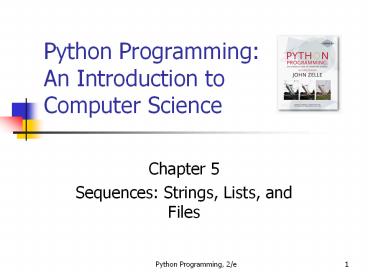Python%20Programming:%20An%20Introduction%20to%20Computer%20Science PowerPoint PPT Presentation
Title: Python%20Programming:%20An%20Introduction%20to%20Computer%20Science
1
Python ProgrammingAn Introduction toComputer
Science
- Chapter 5
- Sequences Strings, Lists, and Files
2
Objectives
- To understand the string data type and how
strings are represented in the computer. - To be familiar with various operations that can
be performed on strings through built-in
functions and the string library.
3
Objectives (cont.)
- To understand the basic idea of sequences and
indexing as they apply to Python strings and
lists. - To be able to apply string formatting to produce
attractive, informative program output. - To understand basic file processing concepts and
techniques for reading and writing text files in
Python.
4
Objectives (cont.)
- To understand basic concepts of cryptography.
- To be able to understand and write programs that
process textual information.
5
The String Data Type
- The most common use of personal computers is word
processing. - Text is represented in programs by the string
data type. - A string is a sequence of characters enclosed
within quotation marks (") or apostrophes (').
6
The String Data Type
- gtgtgt str1"Hello"
- gtgtgt str2'spam'
- gtgtgt print(str1, str2)
- Hello spam
- gtgtgt type(str1)
- ltclass 'str'gt
- gtgtgt type(str2)
- ltclass 'str'gt
7
The String Data Type
- Getting a string as input
- gtgtgt firstName input("Please enter your name ")
- Please enter your name John
- gtgtgt print("Hello", firstName)
- Hello John
- Notice that the input is not evaluated. We want
to store the typed characters, not to evaluate
them as a Python expression.
8
The String Data Type
- We can access the individual characters in a
string through indexing. - The positions in a string are numbered from the
left, starting with 0. - The general form is ltstringgtltexprgt, where the
value of expr determines which character is
selected from the string.
9
The String Data Type
- gtgtgt greet "Hello Bob"
- gtgtgt greet0
- 'H'
- gtgtgt print(greet0, greet2, greet4)
- H l o
- gtgtgt x 8
- gtgtgt print(greetx - 2)
- B
10
The String Data Type
- In a string of n characters, the last character
is at position n-1 since we start counting with
0. - We can index from the right side using negative
indexes. - gtgtgt greet-1
- 'b'
- gtgtgt greet-3
- 'B'
11
The String Data Type
- Indexing returns a string containing a single
character from a larger string. - We can also access a contiguous sequence of
characters, called a substring, through a process
called slicing.
12
The String Data Type
- Slicingltstringgtltstartgtltendgt
- start and end should both be ints
- The slice contains the substring beginning at
position start and runs up to but doesnt include
the position end.
13
The String Data Type
- gtgtgt greet03
- 'Hel'
- gtgtgt greet59
- ' Bob'
- gtgtgt greet5
- 'Hello'
- gtgtgt greet5
- ' Bob'
- gtgtgt greet
- 'Hello Bob'
14
The String Data Type
- If either expression is missing, then the start
or the end of the string are used. - Can we put two strings together into a longer
string? - Concatenation glues two strings together ()
- Repetition builds up a string by multiple
concatenations of a string with itself ()
15
The String Data Type
- The function len will return the length of a
string. - gtgtgt "spam" "eggs"
- 'spameggs'
- gtgtgt "Spam" "And" "Eggs"
- 'SpamAndEggs'
- gtgtgt 3 "spam"
- 'spamspamspam'
- gtgtgt "spam" 5
- 'spamspamspamspamspam'
- gtgtgt (3 "spam") ("eggs" 5)
- 'spamspamspameggseggseggseggseggs'
16
The String Data Type
- gtgtgt len("spam")
- 4
- gtgtgt for ch in "Spam!"
- print (ch, end" ")
- S p a m !
17
The String Data Type
Operator Meaning
Concatenation
Repetition
ltstringgt Indexing
ltstringgt Slicing
len(ltstringgt) Length
for ltvargt in ltstringgt Iteration through characters
18
Simple String Processing
- Usernames on a computer system
- First initial, first seven characters of last
name - get users first and last names
- first input("Please enter your first name (all
lowercase) ") - last input("Please enter your last name (all
lowercase) ") - concatenate first initial with 7 chars of last
name - uname first0 last7
19
Simple String Processing
- gtgtgt
- Please enter your first name (all lowercase)
john - Please enter your last name (all lowercase) doe
- uname jdoe
- gtgtgt
- Please enter your first name (all lowercase)
donna - Please enter your last name (all lowercase)
rostenkowski - uname drostenk
20
Simple String Processing
- Another use converting an int that stands for
the month into the three letter abbreviation for
that month. - Store all the names in one big stringJanFebMarA
prMayJunJulAugSepOctNovDec - Use the month number as an index for slicing this
stringmonthAbbrev monthspospos3
21
Simple String Processing
Month Number Position
Jan 1 0
Feb 2 3
Mar 3 6
Apr 4 9
- To get the correct position, subtract one from
the month number and multiply by three
22
Simple String Processing
- month.py
- A program to print the abbreviation of a
month, given its number - def main()
- months is used as a lookup table
- months "JanFebMarAprMayJunJulAugSepOctNovDec
" - n eval(input("Enter a month number (1-12)
")) - compute starting position of month n in
months - pos (n-1) 3
- Grab the appropriate slice from months
- monthAbbrev monthspospos3
- print the result
- print ("The month abbreviation is",
monthAbbrev ".")
23
Simple String Processing
- gtgtgt main()
- Enter a month number (1-12) 1
- The month abbreviation is Jan.
- gtgtgt main()
- Enter a month number (1-12) 12
- The month abbreviation is Dec.
- One weakness this method only works where the
potential outputs all have the same length. - How could you handle spelling out the months?
24
Strings, Lists, and Sequences
- It turns out that strings are really a special
kind of sequence, so these operations also apply
to sequences! - gtgtgt 1,2 3,4
- 1, 2, 3, 4
- gtgtgt 1,23
- 1, 2, 1, 2, 1, 2
- gtgtgt grades 'A', 'B', 'C', 'D', 'F'
- gtgtgt grades0
- 'A'
- gtgtgt grades24
- 'C', 'D'
- gtgtgt len(grades)
- 5
25
Strings, Lists, and Sequences
- Strings are always sequences of characters, but
lists can be sequences of arbitrary values. - Lists can have numbers, strings, or both!myList
1, "Spam ", 4, "U"
26
Strings, Lists, and Sequences
- We can use the idea of a list to make our
previous month program even simpler! - We change the lookup table for months to a
listmonths "Jan", "Feb", "Mar", "Apr",
"May", "Jun", "Jul", "Aug", "Sep", "Oct", "Nov",
"Dec"
27
Strings, Lists, and Sequences
- To get the months out of the sequence, do
thismonthAbbrev monthsn-1Rather than
thismonthAbbrev monthspospos3
28
Strings, Lists, and Sequences
- month2.py
- A program to print the month name, given it's
number. - This version uses a list as a lookup table.
- def main()
- months is a list used as a lookup table
- months "Jan", "Feb", "Mar", "Apr", "May",
"Jun", - "Jul", "Aug", "Sep", "Oct", "Nov",
"Dec" - n eval(input("Enter a month number (1-12)
")) - print ("The month abbreviation is",
monthsn-1 ".") - main()
- Note that the months line overlaps a line. Python
knows that the expression isnt complete until
the closing is encountered.
29
Strings, Lists, and Sequences
- month2.py
- A program to print the month name, given it's
number. - This version uses a list as a lookup table.
- def main()
- months is a list used as a lookup table
- months "Jan", "Feb", "Mar", "Apr", "May",
"Jun", - "Jul", "Aug", "Sep", "Oct", "Nov",
"Dec" - n eval(input("Enter a month number (1-12)
")) - print ("The month abbreviation is",
monthsn-1 ".") - main()
- Since the list is indexed starting from 0, the
n-1 calculation is straight-forward enough to put
in the print statement without needing a separate
step.
30
Strings, Lists, and Sequences
- This version of the program is easy to extend to
print out the whole month name rather than an
abbreviation! months "January", "February",
"March", "April", "May", "June",
"July", "August", "September", "October",
"November", "December"
31
Strings, Lists, and Sequences
- Lists are mutable, meaning they can be changed.
Strings can not be changed. - gtgtgt myList 34, 26, 15, 10
- gtgtgt myList2
- 15
- gtgtgt myList2 0
- gtgtgt myList
- 34, 26, 0, 10
- gtgtgt myString "Hello World"
- gtgtgt myString2
- 'l'
- gtgtgt myString2 "p"
- Traceback (most recent call last)
- File "ltpyshell16gt", line 1, in -toplevel-
- myString2 "p"
- TypeError object doesn't support item assignment
32
Strings and Secret Codes
- Inside the computer, strings are represented as
sequences of 1s and 0s, just like numbers. - A string is stored as a sequence of binary
numbers, one number per character. - It doesnt matter what value is assigned as long
as its done consistently.
33
Strings and Secret Codes
- In the early days of computers, each manufacturer
used their own encoding of numbers for
characters. - ASCII system (American Standard Code for
Information Interchange) uses 127 bit codes - Python supports Unicode (100,000 characters)
34
Strings and Secret Codes
- The ord function returns the numeric (ordinal)
code of a single character. - The chr function converts a numeric code to the
corresponding character. - gtgtgt ord("A")
- 65
- gtgtgt ord("a")
- 97
- gtgtgt chr(97)
- 'a'
- gtgtgt chr(65)
- 'A'
35
Strings and Secret Codes
- Using ord and char we can convert a string into
and out of numeric form. - The encoding algorithm is simpleget the message
to encodefor each character in the message
print the letter number of the character - A for loop iterates over a sequence of objects,
so the for loop looks likefor ch in ltstringgt
36
Strings and Secret Codes
- text2numbers.py
- A program to convert a textual message into
a sequence of - numbers, utlilizing the underlying
Unicode encoding. - def main()
- print("This program converts a textual
message into a sequence") - print ("of numbers representing the Unicode
encoding of the message.\n") - Get the message to encode
- message input("Please enter the message to
encode ") - print("\nHere are the Unicode codes")
- Loop through the message and print out the
Unicode values - for ch in message
- print(ord(ch), end" ")
- print()
37
Strings and Secret Codes
- We now have a program to convert messages into a
type of code, but it would be nice to have a
program that could decode the message! - The outline for a decoderget the sequence of
numbers to decodemessage for each number in
the input convert the number to the
appropriate character add the character to the
end of the messageprint the message
38
Strings and Secret Codes
- The variable message is an accumulator variable,
initially set to the empty string, the string
with no characters (). - Each time through the loop, a number from the
input is converted to the appropriate character
and appended to the end of the accumulator.
39
Strings and Secret Codes
- How do we get the sequence of numbers to decode?
- Read the input as a single string, then split it
apart into substrings, each of which represents
one number.
40
Strings and Secret Codes
- The new algorithmget the sequence of numbers as
a string, inStringmessage for each of the
smaller strings change the string of digits
into the number it represents append the ASCII
character for that number to messageprint
message - Strings are objects and have useful methods
associated with them
41
Strings and Secret Codes
- One of these methods is split. This will split a
string into substrings based on spaces. - gtgtgt "Hello string methods!".split()
- 'Hello', 'string', 'methods!'
42
Strings and Secret Codes
- Split can be used on characters other than space,
by supplying the character as a parameter. - gtgtgt "32,24,25,57".split(",")
- '32', '24', '25', '57'
- gtgtgt
43
Strings and Secret Codes
- How can we convert a string containing digits
into a number? - Use our friend eval.
- gtgtgt numStr "500"
- gtgtgt eval(numStr)
- 500
- gtgtgt x eval(input("Enter a number "))
- Enter a number 3.14
- gtgtgt print x
- 3.14
- gtgtgt type (x)
- lttype 'float'gt
44
Strings and Secret Codes
- numbers2text.py
- A program to convert a sequence of Unicode
numbers into - a string of text.
- def main()
- print ("This program converts a sequence of
Unicode numbers into") - print ("the string of text that it
represents.\n") - Get the message to encode
- inString input("Please enter the
Unicode-encoded message ") - Loop through each substring and build
Unicde message - message ""
- for numStr in inString.split(i)
- convert the (sub)string to a number
- codeNum eval(numStr)
- append character to message
- message message chr(codeNum)
45
Strings and Secret Codes
- The split function produces a sequence of
strings. numString gets each successive
substring. - Each time through the loop, the next substring is
converted to the appropriate Unicode character
and appended to the end of message.
46
Strings and Secret Codes
- --------------------------------------------------
----------------------- - This program converts a textual message into a
sequence - of numbers representing the Unicode encoding of
the message. - Please enter the message to encode CS120 is fun!
- Here are the Unicode codes
- 67 83 49 50 48 32 105 115 32 102 117 110 33
- --------------------------------------------------
------------------------ - This program converts a sequence of Unicode
numbers into - the string of text that it represents.
- Please enter the ASCII-encoded message 67 83 49
50 48 32 105 115 32 102 117 110 33 - The decoded message is CS120 is fun!
47
Other String Methods
- There are a number of other string methods. Try
them all! - s.capitalize() Copy of s with only the first
character capitalized - s.title() Copy of s first character of each
word capitalized - s.center(width) Center s in a field of given
width
48
Other String Operations
- s.count(sub) Count the number of occurrences of
sub in s - s.find(sub) Find the first position where sub
occurs in s - s.join(list) Concatenate list of strings into
one large string using s as separator. - s.ljust(width) Like center, but s is
left-justified
49
Other String Operations
- s.lower() Copy of s in all lowercase letters
- s.lstrip() Copy of s with leading whitespace
removed - s.replace(oldsub, newsub) Replace occurrences
of oldsub in s with newsub - s.rfind(sub) Like find, but returns the
right-most position - s.rjust(width) Like center, but s is
right-justified
50
Other String Operations
- s.rstrip() Copy of s with trailing whitespace
removed - s.split() Split s into a list of substrings
- s.upper() Copy of s all characters converted
to uppercase
51
From Encoding to Encryption
- The process of encoding information for the
purpose of keeping it secret or transmitting it
privately is called encryption. - Cryptography is the study of encryption methods.
- Encryption is used when transmitting credit card
and other personal information to a web site.
52
From Encoding to Encryption
- Strings are represented as a sort of encoding
problem, where each character in the string is
represented as a number thats stored in the
computer. - The code that is the mapping between character
and number is an industry standard, so its not
secret.
53
From Encoding to Encryption
- The encoding/decoding programs we wrote use a
substitution cipher, where each character of the
original message, known as the plaintext, is
replaced by a corresponding symbol in the cipher
alphabet. - The resulting code is known as the ciphertext.
54
From Encoding to Encryption
- This type of code is relatively easy to break.
- Each letter is always encoded with the same
symbol, so using statistical analysis on the
frequency of the letters and trial and error, the
original message can be determined.
55
From Encoding to Encryption
- Modern encryption converts messages into numbers.
- Sophisticated mathematical formulas convert these
numbers into new numbers usually this
transformation consists of combining the message
with another value called the key
56
From Encoding to Encryption
- To decrypt the message, the receiving end needs
an appropriate key so the encoding can be
reversed. - In a private key system the same key is used for
encrypting and decrypting messages. Everyone you
know would need a copy of this key to communicate
with you, but it needs to be kept a secret.
57
From Encoding to Encryption
- In public key encryption, there are separate keys
for encrypting and decrypting the message. - In public key systems, the encryption key is made
publicly available, while the decryption key is
kept private. - Anyone with the public key can send a message,
but only the person who holds the private key
(decryption key) can decrypt it.
58
Input/Output as String Manipulation
- Often we will need to do some string operations
to prepare our string data for output (pretty it
up) - Lets say we want to enter a date in the format
05/24/2003 and output May 24, 2003. How could
we do that?
59
Input/Output as String Manipulation
- Input the date in mm/dd/yyyy format (dateStr)
- Split dateStr into month, day, and year strings
- Convert the month string into a month number
- Use the month number to lookup the month name
- Create a new date string in the form Month Day,
Year - Output the new date string
60
Input/Output as String Manipulation
- The first two lines are easily implemented!dateSt
r input("Enter a date (mm/dd/yyyy)
")monthStr, dayStr, yearStr dateStr.split("/") - The date is input as a string, and then
unpacked into the three variables by splitting
it at the slashes and using simultaneous
assignment.
61
Input/Output as String Manipulation
- Next step Convert monthStr into a number
- We can use the int function on monthStr to
convert "05", for example, into the integer 5.
(int("05") 5)
62
Input/Output as String Manipulation
- Note eval would work, but for the leading 0gtgtgt
int("05")5gtgtgt eval("05") Traceback (most
recent call last)File "ltpyshell9gt", line 1, in
ltmodulegteval("05")File "ltstringgt", line 105 - SyntaxError invalid token
- This is historical baggage. A leading 0 used to
be used for base 8 (octal) literals in Python.
63
Input/Output as String Manipulation
- months January, February, , December
- monthStr monthsint(monthStr) 1
- Remember that since we start counting at 0, we
need to subtract one from the month. - Now lets concatenate the output string together!
64
Input/Output as String Manipulation
- print ("The converted date is", monthStr,
dayStr",", yearStr) - Notice how the comma is appended to dayStr with
concatenation! - gtgtgt main()Enter a date (mm/dd/yyyy)
01/23/2010The converted date is January 23, 2010
65
Input/Output as String Manipulation
- Sometimes we want to convert a number into a
string. - We can use the str function.
- gtgtgt str(500)
- '500'
- gtgtgt value 3.14
- gtgtgt str(value)
- '3.14'
- gtgtgt print("The value is", str(value) ".")
- The value is 3.14.
66
Input/Output as String Manipulation
- If value is a string, we can concatenate a period
onto the end of it. - If value is an int, what happens?
- gtgtgt value 3.14
- gtgtgt print("The value is", value ".")
- The value is
- Traceback (most recent call last)
- File "ltpyshell10gt", line 1, in -toplevel-
- print "The value is", value "."
- TypeError unsupported operand type(s) for
'float' and 'str'
67
Input/Output as String Manipulation
- We now have a complete set of type conversion
operations
Function Meaning
float(ltexprgt) Convert expr to a floating point value
int(ltexprgt) Convert expr to an integer value
str(ltexprgt) Return a string representation of expr
eval(ltstringgt) Evaluate string as an expression
68
String Formatting
- String formatting is an easy way to get beautiful
output! - Change Counter
- Please enter the count of each coin type.
- Quarters 6
- Dimes 0
- Nickels 0
- Pennies 0
- The total value of your change is 1.5
- Shouldnt that be more like 1.50??
69
String Formatting
- We can format our output by modifying the print
statement as follows print("The total value of
your change is 00.2f".format(total)) - Now we get something like The total value of
your change is 1.50 - Key is the string format method.
70
String Formatting
- lttemplate-stringgt.format(ltvaluesgt)
- within the template-string mark slots into
which the values are inserted. - Each slot has description that includes format
specifier telling Python how the value for the
slot should appear.
71
String Formatting
- print("The total value of your change is
00.2f".format(total) - The template contains a single slot with the
description 00.2f - Form of description ltindexgtltformat-specifiergt
- Index tells which parameter to insert into the
slot. In this case, total.
72
String Formatting
- The formatting specifier has the form
ltwidthgt.ltprecisiongtlttypegt - f means "fixed point" number
- ltwidthgt tells us how many spaces to use to
display the value. 0 means to use as much space
as necessary. - ltprecisiongt is the number of decimal places.
73
String Formatting
- gtgtgt "Hello 0 1, you may have won 2"
.format("Mr.", "Smith", 10000) - 'Hello Mr. Smith, you may have won 10000'
- gtgtgt 'This int, 05, was placed in a field of
width 5'.format(7) - 'This int, 7, was placed in a field of width
5' - gtgtgt 'This int, 010, was placed in a field of
witdh 10'.format(10) - 'This int, 10, was placed in a field of
witdh 10' - gtgtgt 'This float, 010.5, has width 10 and
precision 5.'.format(3.1415926) - 'This float, 3.1416, has width 10 and
precision 5.' - gtgtgt 'This float, 010.5f, is fixed at 5
decimal places.'.format(3.1415926) - 'This float, 3.14159, has width 0 and precision
5.'
74
String Formatting
- If the width is wider than needed, numeric values
are right-justified and strings are left-
justified, by default. - You can also specify a justification before the
width. - gtgtgt "left justification 0lt5.format("Hi!")
- 'left justification Hi! '
- gtgtgt "right justification 0gt5.format("Hi!")
- 'right justification Hi!'
- gtgtgt "centered 05".format("Hi!")
- 'centered Hi! '
75
Better Change Counter
- With what we know now about floating point
numbers, we might be uneasy about using them in a
money situation. - One way around this problem is to keep trace of
money in cents using an int or long int, and
convert it into dollars and cents when output.
76
Better Change Counter
- If total is a value in cents (an int),dollars
total//100cents total100 - Cents is printed using width 0gt2 to right-justify
it with leading 0s (if necessary) into a field of
width 2. - Thus 5 cents becomes '05'
77
Better Change Counter
- change2.py
- A program to calculate the value of some
change in dollars. - This version represents the total cash in
cents. - def main()
- print ("Change Counter\n")
- print ("Please enter the count of each coin
type.") - quarters eval(input("Quarters "))
- dimes eval(input("Dimes "))
- nickels eval(input("Nickels "))
- pennies eval(input("Pennies "))
- total quarters 25 dimes 10 nickels
5 pennies - print ("The total value of your change is
0.10gt2" - .format(total//100, total100))
78
Better Change Counter
- gtgtgt main()
- Change Counter
- Please enter the count of each coin type.
- Quarters 0
- Dimes 0
- Nickels 0
- Pennies 1
- The total value of your change is 0.01
- gtgtgt main()
- Change Counter
- Please enter the count of each coin type.
- Quarters 12
- Dimes 1
- Nickels 0
- Pennies 4
- The total value of your change is 3.14
79
Files Multi-line Strings
- A file is a sequence of data that is stored in
secondary memory (disk drive). - Files can contain any data type, but the easiest
to work with are text. - A file usually contains more than one line of
text. - Python uses the standard newline character (\n)
to mark line breaks.
80
Multi-Line Strings
- HelloWorldGoodbye 32
- When stored in a fileHello\nWorld\n\nGoodbye
32\n
81
Multi-Line Strings
- This is exactly the same thing as embedding \n in
print statements. - Remember, these special characters only affect
things when printed. They dont do anything
during evaluation.
82
File Processing
- The process of opening a file involves
associating a file on disk with an object in
memory. - We can manipulate the file by manipulating this
object. - Read from the file
- Write to the file
83
File Processing
- When done with the file, it needs to be closed.
Closing the file causes any outstanding
operations and other bookkeeping for the file to
be completed. - In some cases, not properly closing a file could
result in data loss.
84
File Processing
- Reading a file into a word processor
- File opened
- Contents read into RAM
- File closed
- Changes to the file are made to the copy stored
in memory, not on the disk.
85
File Processing
- Saving a word processing file
- The original file on the disk is reopened in a
mode that will allow writing (this actually
erases the old contents) - File writing operations copy the version of the
document in memory to the disk - The file is closed
86
File Processing
- Working with text files in Python
- Associate a disk file with a file object using
the open functionltfilevargt open(ltnamegt,
ltmodegt) - Name is a string with the actual file name on the
disk. The mode is either r or w depending on
whether we are reading or writing the file. - Infile open("numbers.dat", "r")
87
File Methods
- ltfilegt.read() returns the entire remaining
contents of the file as a single (possibly large,
multi-line) string - ltfilegt.readline() returns the next line of the
file. This is all text up to and including the
next newline character - ltfilegt.readlines() returns a list of the
remaining lines in the file. Each list item is a
single line including the newline characters.
88
File Processing
- printfile.py
- Prints a file to the screen.
- def main()
- fname input("Enter filename ")
- infile open(fname,'r')
- data infile.read()
- print(data)
- main()
- First, prompt the user for a file name
- Open the file for reading
- The file is read as one string and stored in the
variable data
89
File Processing
- readline can be used to read the next line from a
file, including the trailing newline character - infile open(someFile, "r")for i in
range(5) line infile.readline() print
line-1 - This reads the first 5 lines of a file
- Slicing is used to strip out the newline
characters at the ends of the lines
90
File Processing
- Another way to loop through the contents of a
file is to read it in with readlines and then
loop through the resulting list. - infile open(someFile, "r")for line in
infile.readlines() Line processing
hereinfile.close()
91
File Processing
- Python treats the file itself as a sequence of
lines! - Infile open(someFile, "r")for line in
infile process the line hereinfile.close()
92
File Processing
- Opening a file for writing prepares the file to
receive data - If you open an existing file for writing, you
wipe out the files contents. If the named file
does not exist, a new one is created. - Outfile open("mydata.out", "w")
- print(ltexpressionsgt, fileOutfile)
93
Example Program Batch Usernames
- Batch mode processing is where program input and
output are done through files (the program is not
designed to be interactive) - Lets create usernames for a computer system
where the first and last names come from an input
file.
94
Example Program Batch Usernames
- userfile.py
- Program to create a file of usernames in
batch mode. - def main()
- print ("This program creates a file of
usernames from a") - print ("file of names.")
- get the file names
- infileName input("What file are the names
in? ") - outfileName input("What file should the
usernames go in? ") - open the files
- infile open(infileName, 'r')
- outfile open(outfileName, 'w')
95
Example Program Batch Usernames
- process each line of the input file
- for line in infile
- get the first and last names from line
- first, last line.split()
- create a username
- uname (first0last7).lower()
- write it to the output file
- print(uname, fileoutfile)
- close both files
- infile.close()
- outfile.close()
- print("Usernames have been written to",
outfileName)
96
Example Program Batch Usernames
- Things to note
- Its not unusual for programs to have multiple
files open for reading and writing at the same
time. - The lower method is used to convert the names
into all lower case, in the event the names are
mixed upper and lower case.