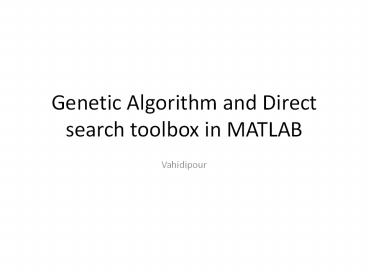Genetic Algorithm and Direct search toolbox in MATLAB PowerPoint PPT Presentation
Title: Genetic Algorithm and Direct search toolbox in MATLAB
1
Genetic Algorithm and Direct search toolbox in
MATLAB
- Vahidipour
2
What Is the Genetic Algorithm and Direct Search
Toolbox?
- This Toolbox is a collection of functions that
extend the capabilities of the Optimization
Toolbox and the MATLAB numeric computing
environment. - These algorithms enable you to solve a variety of
optimization problems that lie outside the scope
of the Optimization Toolbox. - All the toolbox functions are MATLAB M-files made
up of MATLAB statements that implement
specialized optimization algorithms. - You can extend the capabilities of the Genetic
Algorithm and Direct Search Toolbox by writing
your own M-files, or by using the toolbox in
combination with other toolboxes, or with MATLAB
or Simulink
3
Writing M-Files for Functions You Want to Optimize
- To use the Genetic Algorithm and Direct Search
Toolbox, you must first write an M-file that
computes the function you want to optimize - The M-file should accept a vector, whose length
is the number of independent variables for the
objective function, and return a scalar
4
Example Writing an M-File
- The following example shows how to write an
M-file for the function you want to optimize.
Suppose that you want to minimize the function - Select New from the MATLAB File menu.
- Select M-File. This opens a new M-file in the
editor. - In the M-file, enter the following two lines of
code - function z my_fun(x)
- z x(1)2 - 2x(1)x(2) 6x(1) x(2)2 -
6x(2) - Save the M-file in a directory on the MATLAB
path. - To check that the M-file returns the correct
value, enter - my_fun(2 3)
5
The Genetic Algorithm
- The genetic algorithm uses three main types of
rules at each step to create the next generation
from the current population - Selection rules select the individuals, called
parents, that contribute to the population at the
next generation. - Crossover rules combine two parents to form
children for the next generation. - Mutation rules apply random changes to individual
parents to form children. - The genetic algorithm differs from a classical,
derivative-based, optimization algorithm in two
main ways
6
Using the Genetic Algorithm
- There are two ways you can use the genetic
algorithm with the toolbox - Calling the genetic algorithm function ga at the
command line. - Using the Genetic Algorithm Tool, a graphical
interface to the genetic algorithm.
7
Calling the Function ga at the Command Line
- x fval ga(_at_fitnessfun, nvars, options)
- _at_fitnessfun is a handle to the fitness function.
- nvars is the number of independent variables for
the fitness function. - options is a structure containing options for the
genetic algorithm. If you do not pass in this
argument, ga uses its default options. - x Point at which the final value is attained
- fval Final value of the fitness function
- Using the function ga is convenient if you want
to - Return results directly to the MATLAB workspace
- Run the genetic algorithm multiple times with
different options, by calling ga from an M-file
8
Using the Genetic Algorithm Tool
- To open the Genetic Algorithm Tool, enter gatool
at the MATLAB command prompt.
Fitness function
Options
Number of Variables
Start Algorithm
Display Results
9
To use the Genetic Algorithm Tool
- you must first enter the following information
- Fitness function The objective function you
want to minimize. Enter the fitness function in
the form _at_fitnessfun, where fitnessfun.m is an
M-file that computes the fitness function.
Writing M-Files for Functions You Want to
Optimize explains how write this M-file. The _at_
sign creates a function handle to fitnessfun. - Number of variables The length of the input
vector to the fitness function. For the function
my_fun described in Writing M-Files for Functions
You Want to Optimize, you would enter 2. - You can enter constraints or a nonlinear
constraint function for the problem in the
Constraints pane. If the problem is
unconstrained, leave these fields blank. - To run the genetic algorithm, click the Start
button. The tool displays the results of the
optimization in the Status and results pane. - You can change the options for the genetic
algorithm in the Options pane. To view the
options in one of the categories listed in the
pane, click the sign next to it.
10
Example Rastrigin's Function
function scores rastriginsfcn
(pop) RASTRIGINSFCN Compute the "Rastrigin"
function. pop max(-5.12,min(5.12,pop)) score
s 10.0 size(pop,2) sum(pop .2 - 10.0
cos(2 pi . pop),2)
11
Finding the Minimum of Rastrigin's Function
- Enter gatool at the command line to open the
Genetic Algorithm Tool. - Enter the following in the Genetic Algorithm
Tool In the Fitness function field, enter
_at_rastriginsfcn. - In the Number of variables field, enter 2, the
number of independent variables for Rastrigin's
function.
4. Click the Start button in the Run solver pane
12
Finding the Minimum of Rastrigin's Function
- The final value of the fitness function when the
algorithm terminated - Function value 0.5461846729884883
- Note that the value shown is very close to the
actual minimum value of Rastrigin's function,
which is 0. - The reason the algorithm terminated.
- Optimization terminated average change in the
fitness value less than options. - The final point, which in this example is
0.00218 0.05266.
13
Finding the Minimum from the Command Line
- x fval reason ga(_at_rastriginsfcn, 2)
- This returns
- x
- 0.0229 0.0106
- fval
- 0.1258
- reason
- Optimization terminated average change in the
fitness value less than options. - x is the final point returned by the algorithm.
- fval is the fitness function value at the final
point. - reason is the reason that the algorithm
terminated. - Note Because the genetic algorithm uses random
number generators, the algorithm returns slightly
different results each time you run it.
14
Displaying Plots
- The Plots pane enables you to display various
plots that provide information about the genetic
algorithm while it is running. - This information can help you change options to
improve the performance of the algorithm.
15
GA Parts Initial Population
- The algorithm begins by creating a random initial
population - Population size the default value is 20
- Initial range 0, 1
16
Creating the Next Generation
- At each step, the genetic algorithm uses the
current population to create the children that
make up the next generation. - The algorithm selects a group of individuals in
the current population, called parents, who
contribute their genes the entries of their
vectors to their children. - The algorithm usually selects individuals that
have better fitness values as parents. - You can specify the function that the algorithm
uses to select the parents in the Selection
function field in the Selection options.
17
Creating the Next Generation
- The genetic algorithm creates three types of
children for the next generation - Elite children These individuals automatically
survive to the next generation. - Crossover children by combining pairs of parents
in the current population - Mutation children by randomly changing the genes
of individual parents. By default, the algorithm
adds a random vector from a Gaussian distribution
to the parent.
18
Plots of Later Generations
19
Plots of Later Generations
20
Stopping Conditions for the Algorithm
- The genetic algorithm uses the following
conditions to determine when to stop - Generations The algorithm stops when the number
of generations reaches the value of Generations. - Time limit The algorithm stops after running
for an amount of time in seconds equal to Time
limit. - Fitness limit The algorithm stops when the
value of the fitness function for the best point
in the current population is less than or equal
to Fitness limit. - Stall generations The algorithm stops when the
weighted average change in the fitness function
value over Stall generations is less than
Function tolerance.
21
Stopping Conditions for the Algorithm
- The genetic algorithm uses the following
conditions to determine when to stop - Stall time limit The algorithm stops if there
is no improvement in the objective function
during an interval of time in seconds equal to
Stall time limit. - Function Tolerance The algorithm runs until the
weighted average change in the fitness function
value over Stall generations is less than
Function tolerance. - Nonlinear constraint tolerance The Nonlinear
constraint tolerance is not used as stopping
criterion. It is used to determine the
feasibility with respect to nonlinear constraints.
22
Displaying Plots
- Plot interval (PlotInterval) specifies the number
of generations between consecutive calls to the
plot function. - You can select any of the following plot
functions in the Plots pane - Best fitness (_at_gaplotbestf) plots the best
function value versus generation. - Expectation (_at_gaplotexpectation) plots the
expected number of children versus the raw scores
at each generation. - Score diversity (_at_gaplotscorediversity) plots a
histogram of the scores at each generation. - Stopping (_at_plotstopping) plots stopping criteria
levels. - Best individual (_at_gaplotbestindiv) plots the
vector entries of the individual with the best
fitness function value in each generation.
23
Displaying Plots
- Genealogy (_at_gaplotgenealogy) plots the genealogy
of individuals. Lines from one generation to the
next are color-coded as follows - Red lines indicate mutation children.
- Blue lines indicate crossover children.
- Black lines indicate elite individuals.
- Scores (_at_gaplotscores) plots the scores of the
individuals at each generation. - Max constraint (_at_gaplotmaxconstr) plots the
maximum nonlinear constraint violation at each
generation. - Distance (_at_gaplotdistance) plots the average
distance between individuals at each generation. - Range (_at_gaplotrange) plots the minimum, maximum,
and mean fitness function values in each
generation. - Selection (_at_gaplotselection) plots a histogram of
the parents. - Custom function enables you to use plot functions
of your own. To specify the plot function if you
are using the Genetic Algorithm Tool, - Select Custom function.
- Enter _at_myfun in the text box, where myfun is the
name of your function.
24
Example Creating a Custom Plot Function
25
Example Creating a Custom Plot Function
- The plot function uses information contained in
the following structures, which the genetic
algorithm passes to the function as input
arguments - options The current options settings
- state Information about the current generation
- flag String indicating the current status of
the algorithm - The most important lines of the plot function are
the following - persistent last_best
- Creates the persistent variable last_best the
best score in the previous generation. Persistent
variables are preserved over multiple calls to
the plot function. - set(gca,'xlim',1,options.Generations,'Yscale','l
og') - Sets up the plot before the algorithm starts.
options.Generations is the maximum number of
generations. - best min(state.Score)
- The field state.Score contains the scores of all
individuals in the current population. The
variable best is the minimum score. - change last_best best
- The variable change is the best score at the
previous generation minus the best score in the
current generation. - plot(state.Generation, change, '.r')
- Plots the change at the current generation, whose
number is contained in state.Generation.
26
Genetic Algorithm Functions
- ga Find minimum of function using genetic
algorithm - gaoptimget Values of genetic algorithm options
structure - gaoptimset Create genetic algorithm options
structure - gatool Open Genetic Algorithm Tool
27
Options Structure
Values in denote the default value
Option Description Values
CreationFcn Handle to the function that creates the initial population _at_gacreationuniform
CrossoverFcn Handle to the function that the algorithm uses to create crossover children _at_crossoverheuristic _at_crossoverscattered _at_crossoverintermediate _at_crossoversinglepoint _at_crossovertwopoint _at_crossoverarithmetic
CrossoverFraction The fraction of the population at the next generation, not including elite children, that is created by the crossover function Positive scalar 0.8
Display Level of display 'off' 'iter' 'diagnose' 'final'
EliteCount Positive integer specifying how many individuals in the current generation are guaranteed to survive to the next generation Positive integer 2
28
Options Structure
Values in denote the default value
Option Description Values
FitnessLimit Scalar. If the fitness function attains the value of FitnessLimit, the algorithm halts. Scalar -Inf
FitnessScalingFcn Handle to the function that scales the values of the fitness function _at_fitscalingshiftlinear _at_fitscalingprop _at_fitscalingtop _at_fitscalingrank
Generations Positive integer specifying the maximum number of iterations before the algorithm halts Positive integer 100
HybridFcn Handle to a function that continues the optimization after ga terminates Function handle _at_fminsearch _at_patternsearch _at_fminunc _at_fmincon
29
Options structure
InitialPenalty Initial value of penalty parameter Positive scalar 10
InitialPopulation Initial population used to seed the genetic algorithm Matrix
InitialScores Initial scores used to determine fitness Column vector
MigrationDirection Direction of migration 'both' 'forward'
MigrationFraction Scalar between 0 and 1 specifying the fraction of individuals in each subpopulation that migrates to a different subpopulation Scalar 0.2
MigrationInterval Positive integer specifying the number of generations that take place between migrations of individuals between subpopulations Positive integer 20
30
Options structure
MutationFcn Handle to the function that produces mutation children _at_mutationuniform _at_mutationadaptfeasible _at_mutationgaussian
OutputFcns Functions that ga calls at each iteration _at_gaoutputgen
PenaltyFactor Penalty update parameter Positive scalar 100
PlotFcns Array of handles to functions that plot data computed by the algorithm _at_gaplotbestf _at_gaplotbestindiv _at_gaplotdistance _at_gaplotexpectation _at_gaplotgeneology _at_gaplotselection _at_gaplotrange _at_gaplotscorediversity _at_gaplotscores _at_gaplotstopping
PlotInterval Positive integer specifying the number of generations between consecutive calls to the plot functions Positive integer 1
31
options structure
PopInitRange Matrix or vector specifying the range of the individuals in the initial population Matrix or vector 01
PopulationSize Size of the population Positive integer 20
PopulationType String describing the data type of the population 'bitstring' 'custom' 'doubleVector'
SelectionFcn Handle to the function that selects parents of crossover and mutation children _at_selectionremainder _at_selectionrandom _at_selectionstochunif _at_selectionroulette _at_selectiontournament
StallGenLimit Positive integer. The algorithm stops if there is no improvement in the objective function for StallGenLimit consecutive generations. Positive integer 50
32
options structure
TimeLimit Positive scalar. The algorithm stops after running for TimeLimit seconds. Positive scalar Inf
TolCon Positive scalar. TolCon is used to determine the feasibility with respect to nonlinear constraints. Positive scalar 1e-6
TolFun Positive scalar. The algorithm runs until the cumulative change in the fitness function value over StallGenLimit is less than TolFun. Positive scalar 1e-6
Vectorized String specifying whether the computation of the fitness function is vectorized 'on' 'off'