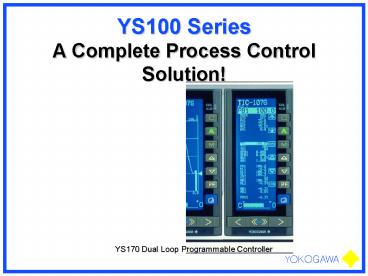YS100 Series A Complete Process Control Solution! PowerPoint PPT Presentation
1 / 36
Title: YS100 Series A Complete Process Control Solution!
1
YS100 Series A Complete Process Control
Solution!
2
YS100 Control Room Instruments
- YS150 Pre-configured single loop
- YS170 Programmable dual loop (plus YS150)
- YS110 Standby manual station
- YS131 Dual input indicator with alarms
- YS135 Auto/Manual Station SV Loader
- YS136 Auto/Manual Station MV Loader
- YSS20 Programming Software
3
YS100 Hardware Platform
- Surface mount technology reliable low power
- Non-volatile memory (EEPROM)
- Up to 400 lines of programming (YS170)
- Modular construction with separate boards for
- Power supply (auto sensing AC or DC voltage)
- Communications (RS485, DCS, Peer-to-Peer)
- Signal conditioning input
- Independent CPUs for control and display
- 24VDC Power for two-wire transmitters
- Integral HARD MANUAL backup
4
YS150 Pre-Configured
- No programming
- Setup without PC
- 3 ready to go strategies
- Single PID
- Cascade PID
- Hi/Lo Auto Select
5
YS150 Single Loop Strategy
6
YS170 Programmable Dual Loop
- All the YS150 functions
- 2 Independent PID loops
- 400 lines of custom code
7
YS150/170 Model Description
8
YS150/170 Inputs/Outputs
Controller Inputs/Outputs YS150
YS170 Analog inputs 4 5 4-20mADC
analog output 1 1 1-5VDC analog output
2 1 Selectable 4-20mA/1-5V
0 1 Discrete inputs 1 fixed
function 6 DI/DO Discrete outputs
5 fixed function (Software
Selectable) Independent PID loops
1 2
9
YS131 Dual Input Indicator
Tag Name
FI-1076
FAIL
FAIL ALM Lamps
ALM
LOOP 1
GPM
300.0
PV
Process Variable
146.9
Set Point
CHANGE Key (Press to Observe HH/LL Alarm Value)
CHG
0.0
PAGE key
SHIFT
YOKOGAWA
10
YS135 SV Auto/Manual Station
11
YS136 MV Auto/Manual Station
12
YS110 Remote Standby Station
13
YS100 Signal Conditioning
- One signal conditioning card per instrument
- mV (/A01)
- Universal thermocouple (/A02)
- RTD (/A03)
- Potentiometer (/A04)
- Input isolator (/A05)
- 2 wire transmitter input with isolation (/A06)
- Frequency (/A08)
14
YS100 Security Features
- Password protection
- Prevents unauthorized changes
- Allows all parameters to be viewed but not
changed - Built-in HARD MANUAL backup station
- Used if controller fails
- Controls Y1 analog output ONLY (LOOP 1)
- Standard feature (specify it!)
15
YS100 Display
- Display Technology
- Backlit high resolution LCD
- Blue background or white background
- Display Screens
- LOOP (12)
- TREND (12)
- ALARM
- DUAL (12) (YS150 YS170 only)
- TUNING (PID values, alarm set points, etc.)
- ENGINEERING (Eng. units, tag name, etc.)
16
Wiring of 24VDC Loop Supply
17
YS170/YS150 LOOP Display
- Tag Number or
- Descriptor
FAIL ALM Lamps
- Remote Set Point (CSV)
- Local Set Point (SV) Automatic
- Manual Operation of Output (MV)
DATA WINDOW
- Process Variable
- Set Point Value
- Control Output
- Increase Set Point (SV)
- Decrease Set Point (SV)
- Programmable Function Key
- PAGE Key
ALARM Indication
- Manual Output
- Keys (lt gt)
- SHIFT to observe
- TUNING ENG
18
YS170/YS150 TREND Display
19
YS170/YS150 ALARM Display
20
Dual Loop Display
21
Tuning/Engineering Group Menus
22
Tuning Menu - PID 1
23
ENG MENU - CONFIG 1
24
ENG MENU - CONFIG 2
25
Tuning Menu - I/O DATA
Shows analog inputs X1 - X5 Analog outputs Y1 -
Y3 Discrete inputs/outputs DI or DO 0 low 1
high
26
Pre-configured SINGLE Mode
27
PID Tuning Parameters
PID 1 Display from TUNING Panel
Press A button until PB1 is highlighted... Press
\/ until PB1 is 20.0. Change TI1 to 10
seconds. Press PAGE to return to TUNING menu.
Select PARAMETER by pressing \/ button...
Press A until PLG1 is highlighted... /\
until 1.0 is set...
28
RS485 Communications Option (/A31)
122.5
C
A
M
Up to 16 instruments/serial port
PF
Available on ALL YS100 Series Instruments
O
SHIFT
29
Peer-to-Peer Communications (/A33)
30
YSS20-210 Programming Software
- Required to write a custom YS170 program
- Latest edition is Version 1.04
- Required for peer-to-peer
- communications option
- (/A33 card)
- Required for 400 steps
- of programming
31
YSS20 Programming Software
- Write custom programs on PC
- Upload/download programs from PC to YS170
- Data monitoring mode
32
Fundamentals
- Basic Features
- Library of 36 function modules (PID, function
generators, math, boolean logic, etc.) - 400 lines of program possible, with comments
- Flexible use of software flag registers
- Subroutines and conditional branching
- Location of important reference material
- YS170 Programming Manual is the best source
- TI 1B7C2-03E
- Control Functions Manual
- TI 1B7C1-01E
33
Programming Function Modules
- PID Control (BSC, CSC SSC)
- Math Functions (, -, , /, SQT ABS)
- Program Constants (P, T K)
- Boolean Logic (AND, OR, NOT, EOR)
- Alarms (HAL, LAL, DLM VLM)
- Discrete Inputs/Outputs (DI/DO)
- Timers, Lead, Lag Deadtime Functions (TIM, LED,
LAG DED) - Function Generators (FX GX)
34
Programmable Control Strategy Wiring Terminations
35
Programming using the PC
- File management
- Program editing
- Parameter editing
- Communication
- Documentation printing
36
Stack Registers Operation