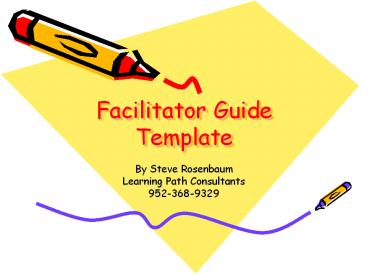Facilitator Guide Template - PowerPoint PPT Presentation
Title:
Facilitator Guide Template
Description:
Facilitator Guide Template By Steve Rosenbaum Learning Path Consultants 952-368-9329 Other Guidelines Don t duplicate information. It s either in the facilitator ... – PowerPoint PPT presentation
Number of Views:3573
Avg rating:3.0/5.0
Title: Facilitator Guide Template
1
Facilitator Guide Template
- By Steve Rosenbaum
- Learning Path Consultants
- 952-368-9329
2
Left and Right Hand Pages Match
Module 1 Template Design
Module 1 Template Design
Facilitator Guide
Participant Guide
1
1
The participant guide is inserted on the right
hand side so that the facilitator sees what the
participants sees
3
Lessons Match
Keep lessons small so they fit on one or two
pages.
Design Techniques
Design Techniques
800 830 30 Min.
Running Time and Actual Time
Facilitator Guide
Participant Guide
2
2
Footers match - Include date and version numbers
4
Left Side Instructions to Facilitator
Design Techniques
Design Techniques
800 830 15 Min.
- Divide the class into two teams.
- Ask the following questions
- State the purpose of this activity.
Facilitator Guide
Participant Guide
3
3
Large left hand margin for notes, examples,
stories
5
Right Side Content and Activities for Participants
Inserting Content
Inserting Content
800 830 30 Min.
- Show Slide 5
- Ask the following questions
- Make the following points.
Miniature of PowerPoint
Facilitator Guide
Participant Guide
4
4
Participants always ask for the PowerPoints Anyway
6
Use these Pages to Keep Page Numbers Aligned
Notes
Proceed to the Next Page
Facilitator Guide
Participant Guide
5
5
Participants always ask for the PowerPoints Anyway
7
Other Guidelines
- Dont duplicate information. Its either in the
facilitator guide or participant guide - You dont need cross referencing if pages match.
- When you list questions to ask, write in possible
answers - For summaries list key points in the
participants guide. You can give the
facilitator additional key points to make in the
facilitator guide. - Create your PowerPoints first and then use them
to create the skeleton of the participant guide. - Create headlines for the rest of the training and
use that to create the skeleton of the
facilitator guide and the remaining part of the
participant guide. - Use an appendix if you have a large volume of
written material for the participants. - Run a table of contents for each document. They
should match if done right. - Its easiest to set up two files and then hand
place the page for the facilitator guide. - Documents may get large so consider converting
everything to a PDF when done. - Set up the template using word styles so that it
is easily duplicated and you can run an automated
table of contents.
8
Word and PowerPoint Hints
- In word a style allows you to duplicate
formatting automatically. Go to the format menu
and click styles and formatting - If you do all your headlines and subheads in
Styles you can run an automated table of contents
by going to insert selecting Reference and then
selecting Index and Tables. There will be a tab
for Table of Contents. Then go to options and
write in the hierarchy of the table of contents. - To make miniature PowerPoints, go the file menu
in PowerPoint and select Send To Microsoft Word.
This creates a new word document with small
PowerPoints. These PowerPoints can be stretched
to any size you want.