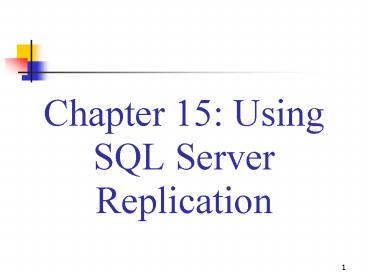Chapter 15: Using SQL Server Replication PowerPoint PPT Presentation
1 / 25
Title: Chapter 15: Using SQL Server Replication
1
Chapter 15 Using SQL Server Replication
2
Chapter Overview
P513
- Introducing Replication
- Planning for Replication
- Implementing Replication
- Monitoring and Administering Replication
3
Reasons to Replicate Information
P514-515
- Reducing network traffic between remote locations
and central server - Separating OLTP and OLAP operations for
performance - Combining data from multiple locations
- Data redundancy
- Supporting mobile users
- Scaling out
4
Types of Replication
P515
- Snapshot
- Transactional
- Merge
5
Multimedia Presentation SQL Server Replication
6
Replication Terminology
P515-517
7
Snapshot Replication
P517-519
8
Transactional Replication
P519-520
9
Merge Replication
P520-521
10
Physical Replication Models
P521-522
11
Replication Implementation Tools
P522
- SQL Server Enterprise Manager and Replication
Monitor - ActiveX controls, SQL-DMO, and Replication
Distributor Interface - System stored procedures
- Windows Synchronization Manager
- Active Directory
12
Replication Security Planning
P523-524
- Only sysadmin members can create and administer
replication. - Sysadmin and db_owner members can create and
configure publications. - Publisher uses the distributor_admin SQL Server
account to connect to remote Distributor. - Snapshot folder uses hidden admin share by
default. - Agents run in security context of SQL Server
Agent by default and must have appropriate access
rights.
13
Filtering Data
P525
14
Initial Snapshot Options
P525
- Stored in Repldata folder on the Distributor by
default. - Alternate locations include network drives or
compact disc, and files can be compressed using
CAP file format. - Maintaining snapshot files is optional, unless
anonymous Subscribers are permitted.
15
Distributor Configuration
P526-533
- Share with Publisher or use remote Distributor.
- Use hidden admin share for snapshot folder, or
create explicit share. - Specify distribution database location, such as
RAID. - Enable Publishers.
16
Publisher Configuration
P535-545
- Default vs. alternate snapshot folder.
- Security context for replication agents.
- Enable security for remote Distributor.
- Enable databases for replication.
- Enable Subscribers.
17
Subscriber Configuration
- Configure properties for replication agents
connecting to Subscribers. - Specify security context for Subscriber
connection. - Specify schedule for Distribution and Merge
Agents.
18
Publication Creation
P535
- Specify updatable or transformable subscriptions.
- Specify Subscriber types.
- Specify articles and their properties.
- Choose whether or not to list in Active
Directory. - Configure horizontal and/or vertical filters.
- Set schedule.
19
Push Subscriptions
P556-562
- Choose Subscribers, and select destination
database. - Define Distribution or Merge Agent location and
schedule. - Define subscription initialization properties.
- Configure updatable or transformable subscription
properties. - For merge publications, define subscription
priority for conflict resolution. - Start required services.
20
Pull Subscriptions
P565-571
- Locate publication using Active Directory, or
locate on registered servers. - Specify destination database.
- Specify named or anonymous subscription.
- Specify updatable subscription properties,
including authentication. - Specify snapshot delivery information.
- Specify Distribution or Merge Agent schedule,
including on demand.
21
Replication Monitor
P573-577
22
Distributor, Publisher, and Publication Properties
P578-583
- Distributor properties, including retention
periods - Publication properties, including subscription
expiration setting and status - New and existing replication agent profiles
- Subscription properties, including agent location
and status
23
Replication Conflicts and Pull Subscription
Properties
P584-589
- Microsoft Replication Conflict Viewer
- Windows Synchronization Manager
- Alternate synchronization partners
- Subscriber, Publisher, and Distributor login
properties - Enabling interactive resolution
24
Chapter Summary
- Replication uses the Publisher Distributor
Subscriber metaphor. - Choose snapshot, transactional or merge
replication. - Understand security context issues for
replication agents. - Choose subscription type based on performance
requirements and administrative convenience. - Consider enabling interactive conflict resolution
for merge replication.
25
Lab
- Lab 12 Using SQL Server Replication
- 75 minutes