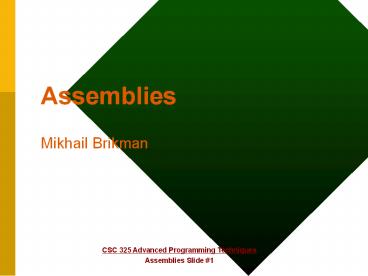CSC 325 Advanced Programming Techniques PowerPoint PPT Presentation
1 / 29
Title: CSC 325 Advanced Programming Techniques
1
Assemblies
- Mikhail Brikman
2
Chapter 18 Topics Discussed
- Assembly manifest.
- Assembly resources.
- Creating assemblies.
- Satellite assemblies.
- Application domains.
- Shared assemblies.
3
.NET Assemblies - I
- Assemblies - fundamental unit of deployment,
version control, reuse, activation scoping, and
security permissions. - Executable (.exe) file or dynamic link library
(.dll) file. - Collection of types and resources that form a
logical unit of functionality and are built to
work together. - Can be shared by including into the global
assembly cache. - Must be strong-named before they can be included
in the global assembly cache
4
.NET Assemblies - II
- Loaded into memory only when required.
- Efficiently manage resources in large projects.
- Reflection is used to obtain assembly information
at runtime. - To load an assembly only to inspect it, use a
method such as ReflectionOnlyLoadFrom.
5
.NET Assemblies - III
- Solve versioning problems no DLL hell.
- Version rules on the usage of different software
components are set and enforced at runtime. - Allow multiple versions of an application or a
component to be run simultaneously (side-by-side
execution). - CLR attempts to bind with the exact version of an
assembly that the application was built with. - Default behavior can be overridden by
configuration file settings.
6
Assembly Functions - I
- Contains code that the CLR executes.
- MSIL (Microsoft intermediate language) code in a
portable executable (PE) file will not be
executed if it does not have an associated
assembly manifest. - Each assembly can have only one entry point.
- Forms a security boundary - an assembly is the
unit at which security permissions are requested
and granted. - Forms a type boundary.
7
Assembly Functions - II
- Every data type's identity includes the name of
the assembly in which it resides. - Creates a reference scope boundary.
- Presents a version boundary.
- Assembly is the smallest versionable unit in the
CLR. - All types and resources in the same assembly are
versioned as a unit. - Assembly's manifest describes the version
dependencies you specify for any dependent
assemblies.
8
Assembly Functions - III
- Is a deployment unit.
- When an application starts, only the assemblies
that the application initially calls must be
loaded into memory. - Other assemblies, such as localization resources
or assemblies containing utility classes, are
retrieved on demand. - This allows applications to be kept simple and
thin when first loaded.
9
Assembly Types - I
- Single file - DLL or EXE.
- Multifile - several DLLs, EXEs, resource files,
etc. - Static assemblies store .NET Framework types
(interfaces and classes), resources for the
assembly (bitmaps, JPEG files, resource files,
and so on). - Static assemblies are stored on disk in portable
executable (PE) files.
10
Assembly Types - II
- System.Reflection.Emit namespace allows create
dynamic assemblies by emitting metadata and
Microsoft intermediate language (MSIL) at run
time and optionally generate a portable
executable (PE) file on disk. - Dynamic assemblies are run directly from memory
and are not saved to disk before execution. - Dynamic assemblies can be saved to disk after
they have executed.
11
Assembly Manifest - I
- The metadata describing an assembly
- Contains assembly metadata that is used for
resolving types and satisfying resource requests.
- Specifies the types and resources that are
exposed outside the assembly. - Enumerates other assemblies on which it depends.
- May be a separate file, or may be included in one
of the executable files. - The version number is stored in the manifest
along with other identity information, including
the friendly name and supported locales.
12
Assembly Manifest - II
- Contains
- Assembly name.
- Version number.
- Culture.
- Strong name information.
- List of all files in the assembly.
- Type reference information.
- Information on referenced assemblies.
13
Assembly Components
- A static assembly consists of
- Assembly manifest.
- Type metadata.
- MSIL code that implements the types.
- A set of resources.
- Only the assembly manifest is required, but
either types or resources are needed to create a
useful assembly.
14
MSIL Disassembler - I
- ildasm.exe
- Displays the information for any .NET .exe or
.dll in human readable format. - Shows namespaces and types, including their
interfaces. - Can examine native .NET assemblies or assemblies
provided by others. - Use the Visual Studio Command Prompt Start -gt
All Programs -gt Visual Studio -gt Visual
Studio Tools - gt Visual Studio Command
Prompt.
15
MSIL Disassembler - II
- From inside Visual Studio Tools -gt ILDasm.
- chapter18\AssemblySamples\SharedDemo\bin\Debug\Sha
redDemo.dll - Manifest window - all metadata.
- Tree view items double click to see the MSIL
code.
16
Creating Assemblies
- Use development tools, such as Visual Studio, to
create .dll or .exe files. All C projects in
Visual Studio generate assemblies. - Use tools in the .NET Framework SDK (al.exe -
assembly linker) to create assemblies with
modules created in other development
environments. - Use command-line tools.
- Use common language runtime APIs, such as
Reflection.Emit, to create dynamic assemblies.
17
Assembly Attributes
- Assembly attributes provide information about an
assembly - Assembly identity attributes - name, version, and
culture. - Informational attributes - company or product
information. - Assembly manifest attributes - title,
description, the default alias, and
configuration. - Strong name attributes.
- chapter18\AssemblySamples\AssemblySamples.sln -gt
DynamicAssembly.csproj -gt AssemblyInfo.cs
18
Dynamic Assemblies
- CSharpCodeProvider class - runtime access to
instances of the C code generator and code
compiler. - CompilerParameters class represents the settings
and options for an ICodeCompiler interface. - CompilerResults Class - results of compilation
returned by compiler. - chapter18\AssemblySamples\AssemblySamples.sln -gt
DynamicAssembly.csproj -gt CodeDriver.cs - Type.Invoke method uses reflection to execute the
dynamically generated code.
19
Application Domains - I
- Represented by AppDomain class.
- Provide isolation, unloading, and security
boundaries for executing managed code. - Assembly must be loaded into an application
domain before its code can execute. - Several threads/applications can belong to a
single application domain. - At any given time a thread executes in a single
application domain.
20
Application Domains - II
- chapter18\AssemblySamples\AssemblySamples.sln -gt
AssemblyA.csproj - chapter18\AssemblySamples\AssemblySamples.sln -gt
DomainTest.csproj - Uncomment line 30 and comment out line 29 in
DynamicAssemblyWindow.xaml.cs. - Now the code can be unloaded from the application
single compile. - chapter18\AssemblySamples\AssemblySamples.sln -gt
DynamicAssembly.csproj -gt CodeDriverInAppDomain.cs
21
Shared Assemblies - I
- Assemblies can be private or shared.
- Default - simple programs not used by other
applications should be in a private assembly. - Shared assembly must be placed in the Global
Assembly Cache (GAC).
22
Shared Assemblies - II
- To share an assembly
- Create your assembly.
- Assign a strong name to your assembly.
- Assign version information to your assembly.
- Add your assembly to the GAC.
- Access the types contained in the assembly from
the other applications.
23
Global Assembly Cache - I
- Each computer using CLR has a single unique code
cache called the global assembly cache. - GAC only stores assemblies shared by several
applications on the computer. - Share assemblies in GAC only when you need to.
- Keep assembly dependencies private and place
assemblies in the application directory unless
sharing an assembly is explicitly required.
24
Global Assembly Cache - II
- To deploy an assembly into the GAC
- Use a Windows installer designed to work with the
GAC - recommended option for installing
assemblies into the global assembly cache. - Or use the Global Assembly Cache tool
(Gacutil.exe), provided by the Windows Software
Development Kit (SDK). - GAC assemblies must have a strong name.
- Before an assembly is added to GAC, integrity
checks are performed on all files that make up
the assembly.
25
Strong-Named Assemblies - I
- Strong name assembly's identity.
- Includes
- Simple text name.
- Version number.
- Culture information (if provided).
- Public key.
- Digital signature.
26
Strong-Named Assemblies - II
- Generated from an assembly file (assembly
manifest, which in turn contains the names and
hashes of all the files that make up the
assembly) using the corresponding private key. - If assemblies have the same strong name, they are
expected to be identical. - Using a strong-named assembly as a reference,
results in as versioning and naming protection. - Strong-named assemblies can only reference other
strong-named assemblies.
27
Strong-Named Assemblies - III
- To sign an assembly with a strong name, create a
public/private key pair. - Use the Strong Name tool (Sn.exe).
- Visual Studio C and Visual Basic project
property pages include a Signing tab to select
existing key files or to generate new key files
without explicitly using Sn.exe. - Key pair files usually have an .snk extension.
28
Strong-Named Assemblies - IV
- chapter18\AssemblySamples\AssemblySamples.sln -gt
SharedDemo.csproj, Client.csproj - When signing an assembly, the private key my not
be available. - Business might not provide access to the key pair
to developers. - Use delayed signing to provide the public key,
deferring the addition of the private key until
the assembly is released.
29
Versioning
- The specific version of an assembly and the
versions of dependent assemblies are recorded in
the assembly's manifest only for strong-named
assemblies. - Rules for locating assemblies at runtime.
- The default version policy - applications run
only with the versions they were built and tested
with, unless overridden by explicit version
policy in configuration files. - CLR versioning rules.