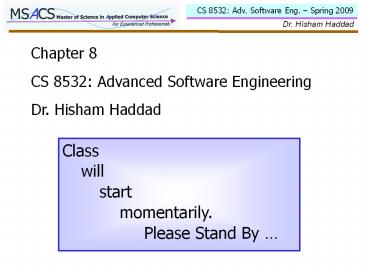CS 8532: Advanced Software Engineering PowerPoint PPT Presentation
Title: CS 8532: Advanced Software Engineering
1
Chapter 8 CS 8532 Advanced Software
Engineering Dr. Hisham Haddad
Class will start momentarily.
Please Stand By
2
- Analysis Modeling
- Part I
- Elements and methods of analysis modeling
- Chapter 8
3
- Requirements Analysis
- Requirements analysis
- specifies softwares operational characteristics
- indicates software's interface with other system
elements - establishes constraints that software must meet
- Requirements analysis allows the software
engineers to - elaborate on basic requirements established
during earlier requirement tasks - build models to depict user scenarios, functional
activities, needed classes and their
relationships, system behavior, and data flow and
transformation. - define requirements that can be validated once
the system is built (bridging system description
and deign model)
4
- Modeling Rules of Thumb
- The model should focus on requirements that are
visible within the problem or business domain.
The level of abstraction should be relatively
high. - Each element of the model should add to the
understanding of the requirements and provide
insight into the information domain, functions,
and behavior of the system. - Delay consideration of infrastructure and other
non-functional models until design. - Minimize coupling throughout the system (less
dependency). - The analysis model should provide value to all
stakeholders (customer, designer, QA). - Keep the model as simple as possible.
5
- Domain Analysis - 1
- Software domain analysis is the
identification, analysis, and specification of
common requirements from a specific application
domain, typically for reuse on multiple projects
within that application domain . . .
Object-oriented domain analysis is the
identification, analysis, and specification of
common, reusable capabilities within a specific
application domain, in terms of common objects,
classes, subassemblies, and frameworks . . .
Donald Firesmith
6
- Domain Analysis - 2
- Define the domain to be investigated
- Collect a representative sample of applications
in the domain - Analyze each application in the sample
- Develop an analysis model for the objects
7
- Domain Analysis - 3
- Why do it?
- To build robust reusable components, lower
cost, higher quality, and improve time to market.
8
- Analysis Modeling Approaches - 1
- What is Analysis Modeling?
- A set of modeling activities that result in
technical representation (using text and
diagrams) of system requirements (data,
functions, and behavior). - How do we conduct it?
- - Structured Analysis (data objects and
processes) - - OOA (classes and object relationships)
- Note that all approaches lead to same modeling
elements. The difference is in the
representation.
9
- Analysis Modeling Approaches - 2
- Why do Analysis Modeling?
- to represent/express customer requirements/needs
of the system - to build groundwork/foundations for the design
phase - to define system requirements that can be
validated once the application is developed
10
- Analysis Modeling Approaches - 3
- Where to begin?
- - Prepare statement of scope derived from the
FAST meeting - document and/or use-cases.
- - Parse the statement of scope to extract
data, function, and - behavioral domain information.
- A scope document may include, but not limited to,
the following info - - inputs and outputs (data and controls)
- - functions of the system
- - performance and reliability requirements
- - interface requirements
- - constraints and limitations that may be
applicable to - data and functions
11
- How to Identify Data Objects and Functions
- Define data objects by underlining all nouns in
the statement of scope - - producers/consumers of data
- - places where data are stored
- - composite data items
- Define functions by double underlining all
active verbs - - processes relevant to the application
- - data transformations
- - services that will be required by the data
objects
12
- Section 8.3 Data Modeling
- What is it?
- - identifying data objects of the system,
- - defining the attributes for each data
object, - - identifying relationships among data
objects, and - - creating a model at the customers level of
abstraction. - Purpose To examine data objects independently of
processing. - Main elements of the data model are Data
objects, Attributes, and Relationships.
13
- Data Objects - 1
- What is a data object?
- It is an entity of the system described by a
set of attributes (data items) and that will be
manipulated by the software system. - Each instance of a data object (student) is
uniquely identified by an attribute (student ID). - Each data object plays a role in the system and
the system could not function without access to
instances of that object. - Data objects and their attributes are stored in
the data dictionary.
14
- Data Objects - 2
- Typical data objects
- - external entities (printer, user, sensor,
copier, fax, car) - - things (reports, displays, signals)
- - occurrence/event (phone call, alarm,
transmission) - - roles (manager, engineer, salesperson,
student, faculty) - - organizational units (division, team,
department, college) - - places (assembly line, storage, classroom,
launch pad) - - structures (employee record, transcript,
class schedule)
15
- Attributes
- A data object has a set of attributes (data items
or variables) that act as an aspect, quality,
characteristic, or descriptor of the object.
16
- Data Dictionary View
- Data dictionary information for a data item
(e.g., student name) - of a data object (e.g., student).
17
- Relationships
- A relationship indicates connection between data
objects. - - Relationships are not computed, they are
facts that the system needs to know about. - - Several instances of a relationship can exist
between data objects. - - Data objects can be related in many different
ways. - e.g., John owns the car
- John drives the car
- Amy owns the van
- John married to Amy
See figure 8.5, page 183 for diagrammatic
representation.
18
- Cardinality and Modality Notation
- Cardinality max number of occurrences of objects
in a relationship (number/symbol closer to the
object) (11, 1n, mn) - Modality indicates whether the relation is
optional or required. (2nd number of the pair or
the further away symbol)
19
- ERD Example
20
- Section 8.4 OO Analysis
- The Big Picture
Domain Level
System Level
Structured Analysis Structured Design Implementati
on Procedural Testing Deployment
OO Analysis OO Design Implementation OO
Testing Deployment
21
- The Big Picture
22
- OO Concepts
- OO concepts must be understood to apply
class-based elements of the analysis model - Key concepts
- Classes and objects
- Attributes and operations
- Encapsulation and instantiation
- Inheritance
23
- Classes
- Object-oriented thinking begins with the
definition of a class, often defined as - template
- generalized description
- blueprint ... describing a collection of
similar items - A metaclass (also called a superclass)
establishes a hierarchy of classes - Once a class of items is defined, a specific
instance of the class can be identified
24
- Building Classes
25
- What is in a Class
26
- Encapsulation
27
- Class Hierarchy
28
- Methods
An executable procedure that is encapsulated in a
class and is designed to operate on one or more
data attributes that are defined as part of the
class. A method is invoked via message passing.
29
- SA vs. OOA
- SA
- Focus on functional decomposition
- Input-Process-Output view
- Data is separate from processes
- OOA
- Focus on objects
- Real-world view
- Data and processes are grouped together
30
- OOA Methods
- OOA methods vary in their process steps,
diagrams, notations, terminologies, but they all
share an overall process and produce similar
results. - Examples
- Booch method
- Rumbaugh method
- Jacobson method
- Coad/Yourdon method
- Wirfs/Brock method
Later become the unified approach (Unified
Modeling Language - UML)
31
- The UML Approach
- UML is a modeling language that can be used with
any modeling method/process. - UML components
- Syntax gt the look of each symbol.
- Semantic gt the meaning of each symbol.
- Pragmatic Rules gt the intention/purpose of
grouped symbols. - UML Views of a System
- User model view (user view via use-cases)
- Structural model view (data and functionality
view - static structure) - Behavioral model view (object interactions view
- dynamic structure) - Implementation model view (the software
details) - Environment model view (the environment aspects
- static/dynamic)
32
- Key Components of OOA
- Static components
- - classes
- class attributes (to define
- object states)
- class relationships (to define
- object operations/messages)
- Dynamic components
- - interactions among objects
- (object communications)
- - control events that cause
- state transitions
33
- OOA Process
- Define use-cases (next few slide)
- Extract/Select candidate classes
- Identify attributes for each class
- Specify methods that service the attributes of
each class - Establish basic class relationships
- Define a class hierarchy
- Build a behavioral model
- Repeat these steps for lower-level (other)
use-cases. - Steps 2 -5 are done using CRC modeling approach.
34
- 8.5 Scenario-Based Modeling
- Use-cases are simply an aid to defining what
exists outside the system (actors) and what
should be performed by the system (use-cases).
Ivar Jacobson - A scenario that describes a thread of usage for a
system - Actors represent the roles entities (people or
devices) play as the system functions - An entity (user) can play a number of different
roles for a given scenario - High-level use-case may be elaborated by
lower-level use-cases - In UML, use-cases are represented by use-case
diagrams, activity diagrams, and swimlane
diagrams.
35
- Use-Cases
- Developing use-cases
- - What are the main tasks (functions) that the
actors performs? - - What system information will the the actor
acquire, produce or change? - - Will the actor have to inform the system
about changes in the external environment? - - What information does the actor desire from
the system? - - Does the actor wish to be informed about
unexpected changes? - Please read the report Structuring Use Cases
with Goals at - http//alistair.cockburn.us/Structuringusecas
eswithgoals
36
- Description of Use-Cases
- Textual description can be in any format. (See
authors approach on page 188) - For this class, we are following a table format.
A template is given in the SRS Components
document on the website. (compare the template to
the that on page 190) - Examples of use-case descriptions are posted on
the Project Page.
37
- Use-Cases Diagram
- Page 191.
38
- Activity and Swimlane Diagrams
- Activity diagram (similar to flowchart)
supplements a use-case by providing a
diagrammatic representation of procedural flow
(flow of events in a scenario) See example page
192. - Swimlane diagram is a variation of the activity
diagram. It allows the representation of the flow
of activities described by the use-case and it
indicates which actor (if multiple actors are
involved) or analysis class has responsibility
for the action described by an activity rectangle
(Diamonds). See example page 193. - Read this section 8.4 for Safehome example.
39
- Section 8.6 Flow-Oriented Modeling
- (for Structured Analysis)
- Data Flow Diagram (DFD) represents data flow
(information flow - modeling) as data elements are being
processed (functional - modeling) in the system
- DFD is a formal part of UML. However, it
complements UML representation - DFD allows system representation at any level
(level 0, etc) - Elements of a DFD include external entity,
process, and data flow, and data store.
40
- Flow Modeling Notation
41
- External Entity
42
- Process
43
- Data Flow
Data flows through a system, beginning as input
and be transformed into output.
44
- Data Store
Data is often stored for later use.
45
- Building a DFD
- Review ERD to isolate data objects and apply
grammatical parse to determine operations - Determine external entities (producers and
consumers of data objects) - Develop a level 0 DFD
- Write a narrative describing the transform
(operations) - Parse the narrative to determine next level
operations - Maintain data flow continuity
- Develop a level 1 DFD
- Use a 15 (approx.) expansion ratio
- Repeat steps 4 - 7 for other detailed levels
(refinement)
46
- DFD Guideline
- All icons must be labeled with meaningful names
- The DFD evolves through a number of levels of
detail - Always begin with a context level diagram (level
0) - Always show external entities at level 0
- Always label data flow arrows
- Do not represent procedural logic (loop and
decisions) - Each process is refined until it does just one
thing/task - The expansion ratio decreases as the number of
levels increase
47
- Level 0 DFD Example
48
- Data Flow Hierarchy
49
- DFD and Design
50
- Behavioral (Control Flow) Modeling
- (For Structured Analysis)
- Behavioral (control flow) modeling is modeling
how the software will interact with external
entities (events and control items). - A State Transition Diagram (STD) shows system
states, events that cause state transition, and
actions taken in response to events. - State observable circumstances that
characterizes the - behavior of a system at a given time.
- Event an occurrence that causes the system
to exhibit some - predictable form of behavior.
- Action process that occurs as a consequence
of making a - transition.
51
- Behavioral Representation
- How to begin?
- - Identify a list of the different states of a
system (How does the system behave?) - - indicate how the system makes a transition
from one state to another (How does the system
change state?) - - events (clock signals, interrupt conditions,
switches, ) - - actions (responses to events/requests)
- - develop STD
52
- STD Notation
- STD notation is an extension to structured
analysis.
53
- STD Example
54
- Control Flow Diagram (CFD) - 1
- - It is a main extension to structured analysis
notation. - - CFD is "superimposed" on the DFD. It shows
events that control the processes noted in the
DFD - - Control flows (events and control items) are
noted by dashed arrows - - Control specs (CSPEC) is a separate
specification that describes how control events
are handled - - Dashed arrow entering a vertical bar ( ) is
an input to the CSPEC
55
- Control Flow Diagram (CFD) - 2
- - Dashed arrow leaving a vertical bar ( ) is
an output of the CSPEC (another control event) - - A dashed arrow entering a process implies a
control input read directly by the process - - A dashed arrow leaving a process is a data
condition or control event - Note the CSPEC section of a Structured
Analysis document may include - - state transition diagram
- - state transition table
56
- Control Flow Diagram (CFD) - 3
57
- Guidelines for Building CSPEC
- list all sensors that are "read" by the software
- list all interrupt conditions
- list all "switches" that are actuated by the
operator - list all data conditions
- recalling the noun-verb parse that was applied to
the software statement of scope, review all
"control items" as possible CSPEC inputs/outputs - describe the behavior of a system by identifying
its states identify how each state is reach and
defines the transitions between states - focus on possible omissions ... a very common
error in specifying control, e.g., ask "Is there
any other way I can get to this state or exit
from it?"
58
- Section 8.7 Class-Based Modeling
- (for OO Analysis)
- See Chapter 8 Slides - Part II