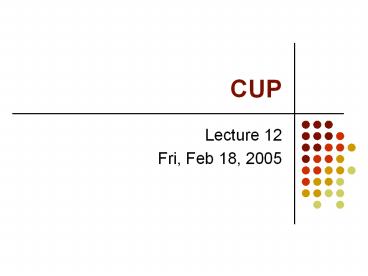CUP PowerPoint PPT Presentation
Title: CUP
1
CUP
- Lecture 12
- Fri, Feb 18, 2005
2
The CUP Parser Generator
- CUP creates Java source code for an LR parser
that uses the LALR algorithm. - LALR Look-Ahead LR.
- LALR is similar to LR(1), whose tables are much
larger than the LR(0) tables. - LALR tables are compact, the same size as the
LR(0) tables.
3
CUP Input and Output
- CUP reads a description of the grammar from a
.cup file. - From that description, it produces two files
parser.java and sym.java. - The file parser.java contains the source code for
the parser. - Using the parser command-line argument, we can
rename the parser class.
4
CUP Input and Output
- The sym class is a class that defines the
terminals of the grammar as integer constants. - It is similar to the Token class that we have
been using. - For example, the token is now sym.PLUS.
- Using the symbols command-line argument, we can
rename the sym class.
5
CUP and JLex
- CUP may be used with or without JLex.
- In Lab 6, we will see exactly how to make the two
programs work together. - It is easy.
- It is a little more involved to interface CUP
with a hand-written lexer such as MyLexer. - We will not take the time to do that.
6
CUP Input
- The CUP file begins with any parser code that the
programmer wants to add to the parser class. - Type the directive parser code, and then include
the code within the delimiters and . - See the CUP Users Manual.
7
CUP Terminals
- Then list the terminals of the grammar.
- Type terminal, followed by a list of symbolic
names for the terminals (e.g., ID, NUM, PLUS). - These are used to create the sym class.
- JLex will use these for its tokens.
- Terminals may have an associated data type.
- For example, ID may have the type String.
- See the CUP Users Manual.
8
CUP Nonterminals
- Then list the nonterminals of the grammar.
- type nonterminal, followed by a list of symbolic
names for the nonterminals (e.g., expr, stmt). - Nonterminals may have an associated data type.
- For example, type may have the type Integer.
- See the CUP Users Manual.
9
CUP Precedence Rules
- For each precedence rule,
- Type precedence,
- State the associativity (left, right, or
nonassoc), - Write the names of the terminals that represent
the operators at that precedence level. - The precedence rules are listed from lowest to
highest precedence. - Example
- precedence left PLUS, MINUS
- See the CUP Users Manual.
10
CUP Productions
- The format of a production is
- nonterm rightside action
- where
- rightside is a string of grammar symbols.
- action is zero or more Java statements.
- If there is more than one production for a
nonterminal, they are separated by .
11
CUP Productions
- For example,
- expr expr PLUS expr Action for PLUS
- expr TIMES expr Action for TIMES
- The actions may be embedded within the right
side. - For example,
- expr expr PLUS expr Action SEMI
- See the CUP Users Manual.
12
The Start Symbol
- The start symbol is assumed to be the nonterminal
on the left side of the first production. - Otherwise, specify it using the start with
directive. - Example
- start with stmt
13
Running CUP
- To run CUP, we invoke the Main class in the
subfolder java_cup (inside the CUP folder). - The Main class expects input from standard input,
so we redirect it from the CUP file. - Write
- java java_cup.Main lt grammar.cup
- See the CUP Users Manual.
14
The Action and Goto Tables
- CUP produces the action, reduce, and goto tables.
- We can use the command-line arguments
- -dump_grammar
- -dump_tables
- to see the numbered grammar symbols and
productions and the action and goto tables. - See the CUP Users Manual.
15
Example CUP and JLex
- CUP-JLex Demo
16
Example The CUP Productions
- 0. stmts ? stmts stmt
- 1. START ? stmts
- 2. stmts ?
- 3. NT0 ?
- 4. stmt ? expr NT0
- 5. expr ? gt expr
- 6. expr ? lt expr
- 7. expr ? expr expr
- 8. expr ? NUM expr
- 9. expr ? ( expr )
- 10. expr ? STRING
17
Example The CUP Action Table
error NUM STR gt lt ( )
0 r2 r2 r2 r2 r2 r2
1 s9 s2 s3 s5 s4 s7
2 s18
3 r10 r10 r10
4 s2 s3 s5 s4 s7
5 s2 s3 s5 s4 s7
6 r0 r0 r0 r0 r0 r0
7 s2 s3 s5 s4 s7
8 s11 r3
9 r1
10 s13
11 s2 s3 s5 s4 s7
12 r7 r7 r7
13 r4 r4 r4 r4 r4 r4
14 s11 s15
15 r9 r9 r9
16 r5 r5 r5
17 r6 r6 r6
18 s2 s3 s5 s4 s7
19 r8 r8 r8
18
Example The CUP Goto Table
expr stmt stmts NT0
0 1
1 8 6
2
3
4 17
5 16
6
7 14
8 10
9
10
11 12
12
13
14
15
16
17
18 19
19