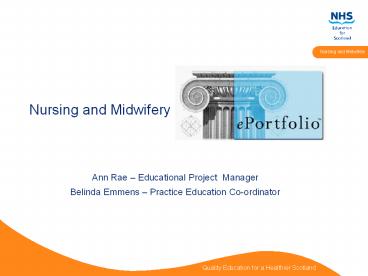Nursing and Midwifery - PowerPoint PPT Presentation
1 / 23
Title:
Nursing and Midwifery
Description:
Title: PowerPoint Presentation Author: Anne Last modified by: AnnR Created Date: 8/22/2006 3:10:34 PM Document presentation format: On-screen Show (4:3) – PowerPoint PPT presentation
Number of Views:524
Avg rating:3.0/5.0
Title: Nursing and Midwifery
1
Nursing and Midwifery
- Ann Rae Educational Project Manager
- Belinda Emmens Practice Education Co-ordinator
2
Background
- NES ePortfolio 26 platforms Nurses/Midwives,
Medics, Dentists, Pharmacists - NM pilot
- Funded by SGHD though NES
- Central to NES Digital
- High profile with revalidation
3
Example Activity across Scotland
- 5,552 accounts given (at 19th March 2015)
- awareness sessions PE/PEFs
- UWS/NHS AAA pre-registration mental health
- General Practice Nurse programme
- Advance Practice (GGC and Lothian)
- Mentor Prep UWS/RGU
4
Sections
- There is ONE ePortfolio for nurses and midwives,
with one home page, user name and password - There are three sections-
- Nursing and midwifery career-long
- Mentor preparation
- Mentor CPD
- With aligned functions and specific content to
support nurses and midwives with different
aspects of recording, storing and sharing their
evidence requirements
5
Career-long
- Your ePortfolio for your use for your whole
professional career - Administered centrally by NES email
eportfolio.nm_at_nes.scot.nhs.uk - Belongs entirely to the individual, who can
select items to share with others - Can be used to gather, store, download or print
evidence for - NMC requirements Prep/revalidation
- KSF development reviews/appraisals
- Career development
- Job applications
- Meetings with peers/supervisors
6
Mentor preparation section
- Administered locally by mentor preparation
programme providers - Evidence continues belongs to the student
mentor and can be viewed by HEI named Education
Lecturer as part of programme delivery,
verification and quality assurance processes - Can be used to
- Record mentoring learning time in HEI and
practice - Gather evidence of mentoring activities
- Link evidence to NMC mentor domains and outcomes
- Undertake and evidence achievement of sign-off
mentor status - Obtain feedback from others
- Confirm/verify achievement of mentor preparation
programme
7
Mentor CPD section
- Administered by NES but increasingly by NHS
Boards or by - Belongs entirely to the individual, who can
select items to share with others - Can be used to
- Capture mentoring activities no. of students,
working with students - Gather evidence of attendance at mentor updates,
meetings and events - Link evidence to NMC mentor domains and outcomes
- Self declare each year meeting NMC annual
updating requirements - Undertake and evidence achievement of sign-off
mentor status - Obtain feedback from others
- Confirm/verify achievement of triennial review
8
National support for local implementation
- On-line guides and podcasts
- Getting started and user guides for Career-long
section - http//www.nes.scot.nhs.uk/education-and-training/
by-discipline/nursing-and-midwifery/careers-and-re
cruitment/nursing-midwifery-career-long-eportfolio
.aspx - Getting started and user guides for mentor
sections - http//www.nes.scot.nhs.uk/education-and-training/
by-discipline/nursing-and-midwifery/practice-educa
tion/mentor-bulletin-publications-and-resources.as
px
9
- Evaluation March 2014
10
Agenda for Change band of ePortfolio user
respondents (n173)
11
Self reported IT skills (n170)
12
Use of ePortfolio (n162)
13
Parts of ePortfolio used (n154)
14
Usefulness of ePortfolio
15
Some challenges...
- IT access. Difficult for staff to access
e-portfolio where IT access is limited. Many
staff have minimal IT literacy and this is a
barrier to them utilising E-Portfolio. - Staff highlight workload pressures and low
morale as an inhibiting factor in using e
portfolio. - Its a fantastic concept but needs to be easier
and needs to be taught and sold.
16
Positive comments ......
- You can use for whole career and take with you
and add to it. - I was able to give the student feedback though
ePortfolio. ..........it was really
straightforward to do and technically not
difficult. I found it a very positive
experience. - People see changes coming and the need for
evidence. - Staff are aware of revalidation and many see
E-Portfolio as a method for recording CPD which
could in the future be shared easily with the NMC
if requested.
17
The Code and revalidationFor everyones
protection
18
NMC Revalidation
- Provisional requirements
- 450 hours Practice
- 40 hours CPD (20 of these must include
participatory learning). - 5 pieces of practice-related feedback
- Provisional records
- Practice hours
- Reflections on the Code, CPD, and
practice-related feedback - Record of CPD
- Professional Development discussion
- Confirmation from third party
19
(No Transcript)
20
(No Transcript)
21
(No Transcript)
22
(No Transcript)
23
Discussion
- SCEPRN may wish to request an account for their
own use. - HEIs may wish to use ePortfolio within the
Mentor Prep programmes - Potential to introduce to students as a career
long approach for professional development and
revalidation