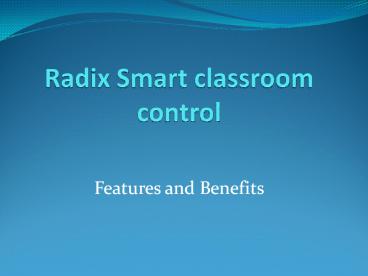Radix Smart classroom control PowerPoint PPT Presentation
1 / 14
Title: Radix Smart classroom control
1
Radix Smart classroom control
- Features and Benefits
2
Overview
- Radix SmartClass is an intuitive, affordable
- classroom control solution, enabling teachers to
- effectively manage classroom activities and keep
- students on-task.
- With a single click of the mouse teachers can
- present high quality multimedia presentations,
- lock students access to Facebook or blank
- screens for extra attention.
3
- Radix SmartClass delivers an effective 21st
century - learning environment with
- Efficient classroom administration
- Pedagogically-enhanced teaching tools
- Real-time monitoring of student activity
- Complete removal of learning distractions
- HD Video and 3D graphics broadcast
- Fully facilitated collaborative learning
- Flexible and targeted online assessment
- Remote control, maintenance and support
4
Classroom Administration
- Teacher arranged seating plan displayed on-screen
in a class - map (according to student name and location).
- Power on computers remotely and retrieve class
layout map - Connect students to the class network, according
to register - Update and export attendance records to school
administrators
5
Educate and Demonstrate
- Multi-format broadcasts class-wide or to targeted
computers, - integrates presentation technologies (smart board
projector) - Broadcast full/partial screens with highlight,
mark and zoom - Transmit multimedia video and graphics in all
accepted formats - Build automated lesson library, real-time
pre-record class playback
6
Effective Teaching
- Enrich learning with a broad range of effective
pedagogic tools that keep students fully engaged,
on-track and co-paced. - Control computers for demos, to gain attention or
give assistance - Display teacher signals from voting to quiet
response - Collect/distribute files, assignments and test
papers conveniently
7
Collaborative Learning
- Enhanced interactive learning via group work to
develop - leadership, creative and collaboration skills.
- Divide the class into groups, allocating group
leader privileges - Enable internal class communication (intercom
voice and text chat) - Allow selected students to demonstrate with full
teacher assistance
8
Student Monitoring
- Full management of every classroom computer
event, as well - as remotely monitoring student activity.
- Display student screen thumbnails or dynamic
scalable real-views - Supervise messaging software on student
computers - Monitor computers running in DOS, Login screen
and Safe Mode.
9
Online Assessment
- Editing and managing online exams in various
formats including - multiple choice, QA and free text.
- Amend/distribute exams, mid-term assessments
end of year tests - Prepare, deliver and collect impromptu tests
and pop quizzes - Receive real-time test results and apply
prepared report functions
10
Distraction Removal
- Complete control of the learning environment from
computer - activity, to student interactions and classroom
engagement. - Darken student screens and lock keyboards and
mice - Place web pages, apps. files on student
desktops for class use - Restrict unpermitted software/hardware and
access to web pages
11
Remote Control Maintenance
- Sophisticated range of monitoring and control
tools for easy - remote maintenance and technical support.
- Control computers remotely, together with power
on/off and restart - Distribute software, perform installations and
adjustments remotely - Restore failed systems instantly to a
pre-failure state
12
(No Transcript)
13
Radix can be used by
- Schools
- Training centers
- Universities
- MBA Colleges
- Technical Courses Institutes
- BPOs
- Autocad Training Institutes
- Medical Colleges
- Seminars
- And any business which has training or education
facility.
14
Contact Us
- Address-
- Radix technologies (Subsidiary of Agiletree
Infoware) - Agiletree Infoware
- 2nd floor Anshi Avenue
- Behind Indian Oil Petrol Pump
- Ambavadi Polytechnic Rd
- Ambavadi, Ahmedabad
- Gujarat 380015
- Phone
- 91 79 40322181
- 91 9558100789
- 91 9662544916
- Email- info_at_radixsmartclass.in
- Website- http//www.radixsmartclass.in