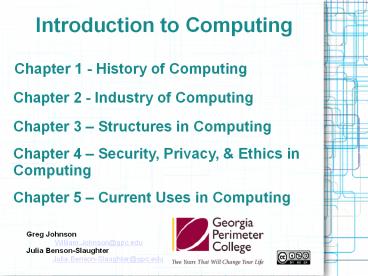Chapter 1 - History of Computing PowerPoint PPT Presentation
Title: Chapter 1 - History of Computing
1
Chapter 1 - History of Computing
Introduction to Computing
Chapter 2 - Industry of Computing
Chapter 3 Structures in Computing
Chapter 4 Security, Privacy, Ethics in
Computing
Chapter 5 Current Uses in Computing
Greg Johnson William.Johnson_at_gpc.edu Julia
Benson-Slaughter Julia.Benson-Slaughter_at_gpc.edu
2
Computing?
Computer Frustration!
Peripheral Frustration!
Input Error!
Ultimate Frustration!
3
Data, Information, Knowledge
- What is data?
- What is information?
- What is knowledge?
Diagram by RobOnKnowledge (Own work)
CC-BY-SA-3.0 (http//creativecommons.org/licenses
/by-sa/3.0), via Wikimedia Commons from
Wikimedia Commons
4
What's the difference?
- One perspective from Bob Boiko of the University
of Washington (video) - A more detailed explanation
5
Information data context
- Group multiple pieces of data together
- Establish relationships between data items
- Provide context/framework for data
- Interpret resulting combination
6
Validity of Information
- Valid Data -gt Valid Information?
- Not necessarily!
- What if the data is incomplete?
- What if the data is inaccurate?
- What if the context for the data is missing?
- If information is invalid, what happens to
knowledge?
7
Where Do Computers Fit In?
- Computers store data.
- Computers process data
- Computers generate information
8
Data Processing Examples
- Organize data
- Calculate new data
- Interpret data in a different format
- SpreadsheetsDatabase management systems
- Accounting software
- Graphics manipulation programs
9
Visualization as a Tool
- David McCandless uses visualizations to turn
large amounts of data into information. - Ted Talk 2010
- Data, Information, Knowledge, Wisdom
- Note his take on the diagram on page 3
- His Information is Beautiful website has many
more examples of visualizations of data.
10
Reflect Investigate
- Give your own example of valid data producing
invalid information. - Explore the Information is Beautiful website and
find a visualization, either in the blog or the
Our Data section, that you think does a
particularly good job of turning data into
information. Why did you choose this particular
item, and what makes it so good?
PowerShow.com is a leading presentation sharing website. It has millions of presentations already uploaded and available with 1,000s more being uploaded by its users every day. Whatever your area of interest, here you’ll be able to find and view presentations you’ll love and possibly download. And, best of all, it is completely free and easy to use.
You might even have a presentation you’d like to share with others. If so, just upload it to PowerShow.com. We’ll convert it to an HTML5 slideshow that includes all the media types you’ve already added: audio, video, music, pictures, animations and transition effects. Then you can share it with your target audience as well as PowerShow.com’s millions of monthly visitors. And, again, it’s all free.
About the Developers
PowerShow.com is brought to you by CrystalGraphics, the award-winning developer and market-leading publisher of rich-media enhancement products for presentations. Our product offerings include millions of PowerPoint templates, diagrams, animated 3D characters and more.