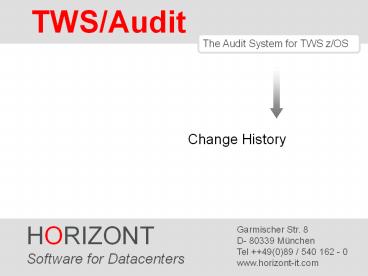TWS/Audit PowerPoint PPT Presentation
1 / 33
Title: TWS/Audit
1
TWS/Audit
The Audit System for TWS z/OS
Change History
HORIZONT Software for Datacenters
Garmischer Str. 8 D- 80339 München Tel 49(0)89
/ 540 162 - 0www.horizont-it.com
2
TWS/Audit Change History
TWS /Audit 7.3
TWS /Audit 7.2
TWS /Audit 7.1
TWS /Audit 7.0
TWS /Audit 6.4
TWS /Audit 6.3
TWS /Audit 6.2
TWS /Audit 6.1 / 6.0
TWS /Audit 5.1
TWS /Audit 5.0
TWS /Audit 4.1
TWS /Audit 4.0
3
TWS/Audit 7.3
- TWS/Audit 7.3 has following new functions
- Support of TWS for z/OS 9.1, including Runcycle
Groups - (Load module names end with F)
- Support of TWS for z/OS 9.2
- (Load module names end with G)
- Shows date and time format behind the input
fields - New summary statistics in the batch report
4
TWS/Audit 7.3, summary statistics
Job hlq.TWSAUDIT.V7R3M0.CNTL(OPAJGDB) has a
new parameter SUMMARYNO/YES/ONLY YES/ONLY gives
you in the PROTOKOL file statistics
like
SUMMARY REPORT
Type
Insert Delete Update Browse
-------------------------------------------
------- Workstations 157 137
123 0 Calendars 30
27 24 0 Periods
102 91 48 0 Applications
300 254 345 0 Operator
Instructions 30 27 6
0 Special Resources 54 47
139 0 ETT Criteria 24
21 12 0 JCL Variable Tables
66 59 109 0 JS Changes
1 0 0 0 LTP Changes
0 0 1 1 Run
cycle Groups 19 16 7
0 -------------------------------------------
------- Total 783
679 814 1
It is based on your selection criteria e.g. one
day/week/month etc.
5
TWS/Audit 7.2
- TWS/Audit 7.2 has following new functions
- Support of TWS for z/OS 9.1, without Runcycle
Groups - (Load module names end with F)
6
TWS/Audit 7.1
- TWS/Audit 7.1 has following new functions
- TWS/Audit database options
- There is a new ALL Command to run the Restore
line command for multiple TWS records (Restore
by TWS/BatchAD) - CP Audit report
- Workstation name can be used as selection
criteria to find workstation updates like
changing the number of parallel server etc. - Date and time format check in the selection panel
- MCP Audit
- Display the TWS update record of the manual CP
modifications - Batch report for MCP
- (See extra presentation TWSAudit - MCP.ppt)
7
TWS/Audit 7.1, ALL Command
Command All R generates a Job to restore all of
the list
That works for all database objects (AD, WS, ETT
etc.)
Maybe you deleted e.g. some Special Resource
definitions and you want to restore it.
Line command R generates a Job to restore one of
it
8
TWS/Audit 7.1, WS change in CP
Maybe you need to know, if the open intervals of
a WS in the CP has been changed
9
TWS/Audit 7.1, WS change in CP
Yes, see the update timestamp and the WS
intervals following
10
TWS/Audit 7.1, MCP Change Data
Line command T shows you the update record sent
to TWS
11
TWS/Audit 7.1, MCP Change Data
and you can see the TWS CP data and in case of
JCL modifications also the new JCL data which was
written to TWS
12
TWS/Audit 7.0
- TWS/Audit 7.0 has following new functions
- Auditing of manual CP modifications (MCP dialog)
with the option to add own comments, reason code
and other order data. - See extra presentation TWSAudit - MCP.ppt
- Unification of some TWS/Audit field names in
audit reports with names of TWS for z/OS
13
TWS/Audit 6.4
- TWS/Audit 6.4 has following new functions
- Support of TWS for z/OS 8.6
- (Load module names end with E)
- Support of operation User Fields also in CP
- (new in TWS for z/OS 8.5.1 with APAR PM14386)
- ISPF dialog supports max. screen resolution
120x160
14
TWS/Audit 6.3
- TWS/Audit 6.3 has following new functions
- New selection criteria Owner Text (database,
application) - Support of operation User Fields.
- (new in TWS for z/OS 8.5.1 with APAR PM14386)
15
TWS/Audit 6.2
- TWS/Audit 6.2 has following new functions
- The new selection criteria fields of the
application common data like Owner, Owner
Description, Authority Group are added for
modules OPAIGDD and for batch module OPAIGDB, as
well. The LRECL for DD GDBPRTO was changed from
80 to 160. - The ISPF dialog supports now screen resolution
62x160. Horizontal scrolling is implemented in
result lists that require more than 80 bytes. - Previously missing substring fields for JCL
Variable Tables were added. - The memory management in the CP-Audit program was
improved to handle larger Current Plans. - Performance was improved by using better VSAM
BUFFERSPACE values.
16
TWS/Audit 6.1 / 6.0
- TWS/Audit 6.1 has following new functions
- TWS/Audit Version 6.1 supports TWS for z/OS 8.5.1
- (Load module names end with D)
- TWS/Audit Version 6.0 supports TWS for z/OS 8.5.0
- (Load module names end with C) and supports
Virtual WS (APAR PK46296) - Migrating to a new TWS release no longer requires
a conversion of the data base VSAM cluster. Data
is converted on the fly. - (The only needed change is to adapt jobs and
dialog parameter member OPAXA) - The generated sample jobs work on JES3 systems
- Parameter BRY/N was added to program OPAICPJ to
support changes introduced with APAR PK27049
17
TWS/Audit 5.1
- TWS/Audit 5.1 has following new functions
- TWS/Audit Version 5.1 is compatible to TWS for
z/OS V8R3 (Load module names end with B) - R-Line command for TWS/BatchAD Generator allows
selecting the previous version if the record
was updated. - The Options Panel allows specifying a row limit
for the dialog.
18
TWS/Audit 5.0
- TWS/Audit 5.0 has following new functions
- Tracks the JS file (JCL)
- Tracks the LTP (Long Term Plan)
- Generates TWS/BatchAD statements.
- If a user has TWS/BatchAD, he can restore now all
definitions, e.g. applications, resource
definitions, ett, calendars etc. (Batchloader
supports only application description)
19
TWS/Audit 5.0
- Sample job OPAJSPLT is much faster
- CP-Audit program OPAICP needs fewer resources
(CPU, REGION, and EXCP) - Compatible to TWS for z/OS V8R2 with WLM
- SE Integration PTF
- Dialog shows date for last processed tracklog
record - Dialog allocates VSAM file JTWK only when it is
really needed - Job OPAJUPD is needed to use existing VSAM from
older releases
20
TWS/Audit 5.0
JS Changes
LTP Changes
21
TWS/Audit 5.0 - JS Changes
Selection Criteria
22
TWS/Audit 5.0 - JS Changes
Applications with changed JCL
23
TWS/Audit 5.0 - JS Changes
The JCL
24
TWS/Audit 5.0 - LTP Changes
Let's assume that a loop was caused by a
modification made to the LTP. Lets see what was
inserted into the LTP yesterday
25
TWS/Audit 5.0 - LTP Changes
Inserted applications
26
TWS/Audit 5.0 - LTP Changes
Application was added manually (ISPF dialogue)
27
TWS/Audit 4.2 4.1
TWS/Audit 4.1 4.2 got following additional
functions
- Support for TWS 8.2
- Supports multiple planning periods within one
tracklog file (e.g. one extend, one replan,
another replan etc.) - Improved CP dialog
28
TWS/Audit 4.0
TWS/Audit 4.0 tracks all changes made to the CP
for following objects
- Occurrences
- Operations
- Dependencies
- Special Resources
29
Why not using EQQAUDIT?
Why not using EQQAUDIT?
30
EQQAUDIT
- EQQAUDIT is a TWS sample program, which is part
of every TWS installation, but - Output is difficult to read
- Output is incomplete
EQQAUDITThis is an inserted operation
31
TWS/Audit for the CP - Output
This operation was added to the current plan
- TWS/Audit for the CP
- Output is easy to read
- Output is complete
32
TWS/Audit for the CP - Advantages
TWS writes modifications into the JT file and
EQQTROUT. Some facts
- JT file is unreadable
- EQQTROUT is unreadable
- EQQAUDIT is not complete, it shows only key
values - TWS/Audit shows all modifications
- Readable
- Complete
33
TWS/Audit
The Audit System for TWS z/OS
Many thanks for your attention
HORIZONT Software for Datacenters
Garmischer Str. 8 D- 80339 München Tel 49(0)89
/ 540 162 - 0www.horizont-it.com