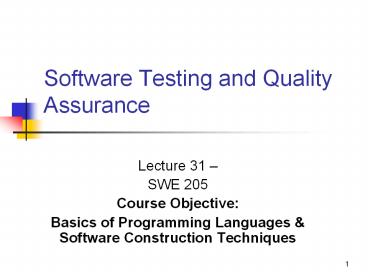Software Testing and Quality Assurance PowerPoint PPT Presentation
1 / 32
Title: Software Testing and Quality Assurance
1
Software Testing and Quality Assurance
- Lecture 31
- SWE 205
- Course Objective
- Basics of Programming Languages Software
Construction Techniques
2
Lecture Outline
- Java Language, Java Virtual Machine and Java
Platform - Organization of Java Virtual Machine
- Garbage Collection
- Interpreter and Just-In-Time Compiler
Reference Absolute Java (Second Edition)
3
Typical C Program
gccfor Win
WindowsX86
Hello
Hello.c
gccfor Mac
MacPowerPC
Hello
gccfor Linux
LinuxX86
Hello
Hello
4
Typical Java Program
WindowsX86
Hello
Hello.java
MacPowerPC
javac
Hello.class
Hello
LinuxX86
Hello
Hello
5
The Big Picture
Java Language Specification
A.java
B.java
C.java
Java Compiler
A.class
B.class
C.class
Java Virtual Machine Specification
Java Virtual Machine
6
Java Platforms (1)
- A Java Platform consists
- Java Virtual Machine ? CPU
- A set of standard classes ? API
- JVM in all platforms must satisfy JVM spec.
- Standard classes can be tailored according the
the resource constraints - Three levels of Java platformsJ2EE, J2SE and
J2ME
7
Java Platforms (2)
From KVM White Paper (Sun Microsystem)
8
What Is in the JVM Spec?
- Bytecodes the instruction set for Java Virtual
Machine - Class File Format The platform independent
representation of Java binary code - Verification Rules the algorithm for
identifying programs that cannot compromise the
integrity of the JVM
9
Implementations of JVM
Java Application
Java Application
Java Application
JVM
Java OS
Java Chip
OS
Hardware
Hardware
JVM Specification does not specifyhow a JVM is
implemented
10
Organization of JVM
Class Area
Heap
Stack
Native Stack
Class Information
Constant Pool
Method Area
Internet .class
Execution Engine
PC, FP, SP Registers
Native Interface
Class Loader
File System .class
Native Methods
11
Class Loader
- Loading finding and importing the binary data
for a class - Linking
- Verification ensuring the correctness of the
imported type - Preparation allocating memory for class
variables and initializing the memory to default
values - Resolution transforming symbolic references from
the type into direct references. - Initialization invoking Java code that
initializes class variables to their proper
starting values
12
Verification
- Is it a structurally valid class file?
- Are all constant references correct?
- Will each instruction always find a correct
formed stack and local variable array? - Check out external references
- Other safety requirements
13
Class Area
- Class Information
- Internal representation of Java classes
- Information about the superclass and implemented
interfaces - Information about the fields and methods
- Constant Pool
- Method Area
- Contains the bytecodes of the methods of the
loaded classes
14
Stack
- The Java stack is composed of frames
- A frame contains the state of one Java method
invocation - Logically, a frame has two parts local variable
array and operand stack
15
Stack
- JVM has no registers it uses the operand stack
for storage of intermediate data values - to keep the JVM's instruction set compact
- to facilitate implementation on architectures
with limited number of general purpose registers - Each Java thread has its own stack and cannot
access the stack of other threads
16
Stack Frame
public class A ... ... void f(int x)
int i for(i0 iltx i) ...
... ... ...
Inter- Mediate Data Values
Operand Stack
SP?
Local Variable Array
i
x
Callers SP
Callers FP
Return PC
FP?
17
Stack Each Thread Has its own Stack
Heap
Thread 1
Thread 2
Thread 3
Stack
Frame
Frame
Frame
Frame
Frame
Frame
Frame
Frame
18
Heap
- All Java objects are allocated in the heap
- Java applications cannot explicitly free an
object - The Garbage Collector is invoked from time to
time automatically to reclaim the objects that
are no longer needed by the application - The heap is shared by all Java threads
19
Java Objects in the Heap
Heap
clazz
Fields 1
Fields 2
Class Area
class Object
Fields n
class A
clazz
class B
clazz
20
Garbage Collector
Roots internally defined by the JVM
implementation
Live Objects reachable from the roots
Garbage (Dead Objects) not reachable from the
roots, not accessible to the application
root
root
B
B
A
A
D
D
C
C
21
Mark / Sweep / Compaction
Before GC
After Mark
After Sweep
After Compact
22
Generational Garbage Collection
- Most objects live for very shot time
- A small percentage of them live much longer
Free
Old Generation
Young Generation
Old Generation
23
Execution Engine
- Executes Java bytecodes either using interpreter
or Just-In-Time compiler - Registers
- PC Program Counter
- FP Frame Pointer
- SP Operand Stack Top Pointer
24
Interpreter vs Just-In-Time Compiler
Bytecode
Bytecode
Native Code
JIT Compiler
Interpreter
CPU
CPU
Interpretation
JIT Compilation
25
Bytecode Interpreter (1)
while(program not end ) fetch next bytecode
gt b switch(b) case ILOAD load an
integer from the local variable array and
push on top of current operand stack
case ISTORE pop an integer from the top
of current operand stack and store it
into the local variable array case ALOAD
... ... // end of switch // end of while
26
Bytecode interpreter (2)
- Advantage
- Ease to implement
- Does not need extra memory to store compiled code
- Disadvantage
- Very Slow 10 100 times slower than execution
of native code
27
Just-In-Time Compiler
- Dynamically compiles bytecode into native code at
runtime, usually in method granularity - Execution of native code is much faster than
interpretation of bytecode - Compilation is time consuming and may slow down
the application - Tradeoffs between execution time and compilation
time
28
Adaptive Compiler
- Observation less than 20 of the methods account
for more than 80 of execution time - Methods contains loop with large number of
iteration - Methods that are frequently invoked
- Idea 1 only compile the methods where the
application spends a lot of time - Idea 2 perform advanced compiler optimization
for the hottest methods, simple or no compiler
optimization for less hot methods
29
How Adaptive Compiler Works
- Set three thresholds T1, T2 (T1ltT2)
- Each method has a counter that is initialized to
0. Whenever the method is invoked, increase its
counter by 1 - The methods with counter lower than T1 are
executed using interpreter - When a methods counter reaches T1, compile this
method with simple optimizations - When a methods counter reaches T2, recompile
this method with advanced optimizations
30
Processor Virtualization
Win32 App
Linux App
Linux
Windows
VirtualProcessor
VirtualProcessor
VMWare
HardwareProcessor
31
Key Points
- Java Platform
- Java Virtual Machine
- A set of standard classes
32
Announcement
- SWE Revised Program Discussion
- Monday December 29, 2008 at 1210-100 in 24/141