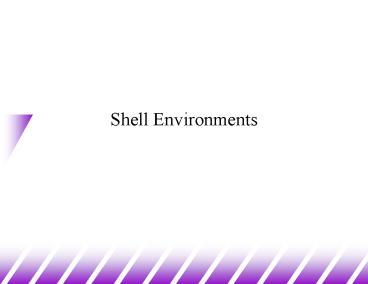Shell Environments PowerPoint PPT Presentation
1 / 15
Title: Shell Environments
1
Shell Environments
2
The Shell Environment
- Shell environment
- Consists of a set of variables with values.
- These values are important information for the
shell and the programs run from the shell. - Example PATH determines where the shell looks
for the file corresponding to your command. - Example SHELL indicates what kind of shell you
are using. - You can define new variables and change the
values of the variables.
3
Shell Variables (1)
- Shell variables are used by putting a in front
of their names - e.g. echo HOME
- Many are defined in .cshrc and .login
- Two kinds of shell variables
- Environment variables
- available in the current shell and the programs
invoked from the shell - Regular shell variables
- not available in programs invoked from this
shell
4
Shell Variables (2)
- Setting regular variables
- set varnamevarvalue
- Example
- obelix1 gt set myvarunix is easy
- obelix2 gt echo myvar
- myvar
- obelix3 gt echo myvar
- unix is easy
- Clearing out regular variables
- obelix4 gt unset myvar
- obelix5 gt echo myvar
- myvar undefined variable
5
Shell Variables (3)
- Setting environment variables
- obelix1 gt setenv MYENVVAR "env var "
- obelix2 gt unsetenv MYENVVAR
- No sign here!
- Example
- obelix3 gt setenv MYENVVAR "Unix is easy"
- obelix4 gt set myregvar "Windows is easy"
- obelix5 gt tcsh
- obelix1 gt echo MYENVVAR
- Unix is easy
- obelix2 gt echo myregvar
- myregvar undefined variable
Here we enter A new shell
6
Shell Variables (4)
- In sh, ksh, bash, regular variables are defined
in the following way - varnamevarvalue
- In sh, ksh, bash, environment variables are
called exported variables and are defined in
the following way - MYENVVAR"env var"
- export MYENVVAR
7
Shell Vairables (5)
- Common shell variables
- SHELL the name of the shell being used
- PATH where to find executables to execute
- MANPATH where man looks for man pages
- LD_LIBRARY_PATH where libraries for
executables are found at run time - USER the user name of the user logged in
- HOME the users home directory
- TERM the kind of terminal the user is using
- DISPLAY where X program windows are shown
- HOST the name of the host logged on to
- REMOTEHOST the name of the host logged in
from
8
More on Unix Quoting
- Single Quotes '...'
- Stop variable expansion (HOME, etc.)
- obelix16 gt echo Welcome HOME
- Welcome /gaul/s1/student/1999/csnow
- obelix17 gt echo Welcome HOME
- Welcome HOME
- Back Quotes
- Replace the quotes with the results of the
execution of the command. - E.g.
- obelix18 gt set prompt hostname
9
The Search Path
- How does Unix find commands to execute?
- If you specify a pathname, the shell looks into
that path for the executable. - If you specify a filename, (without / in the
name), the shell looks for it in the search path. - There is a variable PATH or path
- obelix1 gt echo PATH
- /gaul/s1/student/1999/csnow/bin/bin/usr/local/bi
n. - The shell does not look for executables in your
current directory unless - You specify it explicitly, e.g. ./a.out
- . is specified in the path variable
10
Selecting Different Versions of a Command
- There may be multiple versions of the same
command in your search path. - obelix1 gt whereis ps
- ps /usr/bin/ps /usr/ucb/ps
- The shell searches in each directory of the PATH
in left to right order and executes the first
version. - obelix2gt which ps
- /usr/bin/ps
- obelix3gt /usr/ucb/ps
11
Shell Startup
- When csh and tcsh are executed, they run certain
configuration files - .login run once when you log in
- Contains one-time things like terminal setup.
- .cshrc run each time another tcsh process
runs - Sets lots of variables, like PATH.
- Other shells such as sh use a different file,
like .profile to do similar things. - Only modify the lines that you fully understand!
- To reset your shell files, in case of an
accident, execute the command script
/usr/local/bin/reset.login.env
12
The alias Command
- alias format
- alias alias-name real-command
- alias-name is one word
- real-command can have spaces in it
- Any reference to alias-name invokes real-command.
- Examples
- alias rm rm i
- alias cp cp i
- alias mv mv i
- alias ls /usr/bin/ls CF
- This shows us the /, , _at_ after file names using
ls. - Put aliases in your .cshrc file to set them up
whenever you log in to the system!
13
Command History (1)
- obelix9 gt history
- 1 1057 emacs
- 2 1057 ls -l .cshrc
- 3 1057 cp .cshrc .cshrc2
- 4 1057 emacs .cshrc
- 5 1101 ps
- 6 1346 pwd
- 7 1346 cd ..
- 8 1346 pine
- 9 1346 history
14
Command History (2)
- You can rerun a command line in the history
- !! reruns last shell command
- !str rerun the latest command beginning with str
- !n (where n is a number) rerun command number
n in the history list - tcsh allows you to use arrow keys to wander the
history list easily. - The length of the history list is determined by
the variable history, likely set in your .cshrc
file. - set history 40
- The variable savehist determines how much history
to save in the file named in histfile for your
next session these are also likely set in your
.cshrc file.
15
Command and Filename Completion
- In tcsh and bash, you can let the shell complete
a long command name by - Typing a prefix of the command.
- Hitting the TAB key.
- The shell will fill in the rest for you, if
possible. - tcsh and bash also complete file names
- Type first part of file name.
- Hit the TAB key.
- The shell will complete the rest, if possible.
- Difference
- First word command completion.
- Other words file name completion.