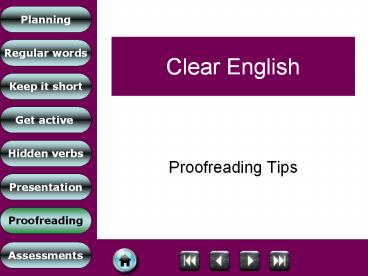Clear English - PowerPoint PPT Presentation
Title:
Clear English
Description:
Clear English Proofreading Tips Proofreading tips The following top tips are based on guidance from the Plain English Campaign. Click here to access the original ... – PowerPoint PPT presentation
Number of Views:123
Avg rating:3.0/5.0
Title: Clear English
1
Clear English
- Proofreading Tips
2
Unit learning objectives
Unit learning objectives
By successfully completing this unit, the target
learners will be able to demonstrate knowledge
and understanding to
- Define what proofreading is
- Summarise the benefits of proofreading documents.
- Apply proofreading techniques to documents
3
Why should we proofread?
- Have you ever sent an email, written a letter,
produced a poster and then realised that there's
a typo, a missed word, incorrect information. - Yes! ....then this module is for you
4
What is proofreading?
- Proofreading can be defined as a method to check
the text in a written medium to find and fix any
errors in the wording. (BusinessDictionary.Com) - The errors can include
- Spelling mistakes
- Grammar
- Punctuation
- Choice of words.
5
Why cant we just use a spellchecker?
- Well we should, spell check helps us
- Find wrongly spelt words
- Find repeated occurrences of words
- Spot when a small letter comes before a capital
letter - But spell check cannot identify the following
mistakes - Typing errors that seem to be correct i.e. form
instead of from etc. - Spot mistakes in the grammar i.e. their instead
of they're - Identify poor sentence structure
6
Proofreading tips
- The following top tips are based on guidance from
the Plain English Campaign. - Click here to access the original document.
7
Proofreading tip 1
- You need to possess a good understanding
knowledge of punctuation and grammar before
starting to proofread. - You need to know what is correct to spot all the
mistakes. - Click on the i icon to find out more information
on punctuation and grammar. - Or click on the light bulb to test your knowledge.
8
Proofreading tip 2
- Avoid interruptions
- Try to do the proofreading in a quiet environment
9
Proofreading tip 3
- Try to read the piece of work out loud.
- This helps identify imperfect sentence structure
and poor grammar.
10
Proofreading tip 4
- Take frequent breaks away from the proofreading
job
- Only you can identify how long you can maintain
your concentration when reading.
11
Proofreading tip 5
- The style of the document also needs proofreading
not just the words and punctuation.
- Look out for discrepancies in style and
formatting - This includes checking headings, font sizes,
changes in bullet-point size and style.
12
Proofreading tip 6
- Be systematic
- Take one line at a time.
- Use a ruler to guide your eyes so that no lines
are accidently missed.
13
Proofreading tip 7
- Read one word at a time
- Try not to skim the skim the words, try to fix
your gaze one line at a time
14
Proofreading tip 8
- When proofing your own, make sure there is a time
gap between finishing the document and proofing
it.
15
Proofreading tip 9
- Don't just proofread on the screen.
- Its easy to spot most of the mistakes this way
and correct them, however there maybe some
mistakes that you may miss. - Do a final proofread using a printed hard copy.
16
Proofreading tip 10
- Try to get somebody else to do a final proof of
the document - An objective third eye helps us spot the mistakes
that may have been missed.
17
Proofreading resources
- Click the icon for a proofreading tips PowerPoint
- Click the icon for proofreading tips from IDEA
- Click the icon for proofreading tips from BBC
Skillswise
18
Proofreading assessment
- Time to test your proofreading skills, click on
the question mark to select your assessment - Spot the right word
- Proofreading exercise