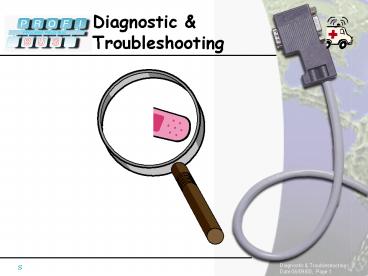Parameterization PowerPoint PPT Presentation
1 / 15
Title: Parameterization
1
(No Transcript)
2
- Always the 1st step - Stay out of Trouble!
- Installation according to PROFIBUS Installation
Guideline (Document 2.112, available from PTO)
- Use REAL PROFIBUS cable according to the standard
- Use appropriate shielding grounding
- Choose a master with an easy to use
configuration tool
3
- Check the Physical Setup - with the BT 200
- Wire break/crisscross
- Short circuit
- Termination
- Bus scan
- Length
- Reflections
- RS 485 interface
4
- How to use the BT 200?
- Connect test plug with first connector and BT200
with last connector - Termination ON at the test plug only while
testing the cable - Turn the BT 200 ON and press the test key
- If everything is ok, you see the message cabling
o.k. (1R) otherwise an error message appears
5
- How to use the BT 200? (continued)
- In case of an error - work your way up
6
- During Operation - Utilize LEDs of Devices
7
- Diagnostic is built into PROFIBUS DP...
Up to 244 Bytes
Header
Header
Header
6 Bytes Mandatory
Device Related (Optional)
Identifier Related (Optional)
Channel Related (Optional)
8
- so each Controlling Device can provide it!
9
- PROFIBUS Monitor
- Monitors bus traffic
- No bus address
- No influence on performance
- Live list
- Trigger on events
- Detailed knowledge required
! Expert Tool !
10
- Diagnostic Repeater
! NEW - 3rd quarter 2001 !
Segment 1
- Standard PROFIBUS
- Automatic search for transmission rate
- Repeater functionality
- Works with existing components
Segment 2
Segment 3
Segment 4
11
- Diagnostic Repeater (continued)
- How does it work?
- Bus address assigned to diagnostic repeater
- Repeater determines and stores network topology
- Action is started by the configuration tool
starts - Errors determined via reflection measurements
- Standard PROFIBUS diagnostic used to report
problems back to master
! NEW - 3rd quarter 2001 !
12
- Diagnostic Repeater (continued)
! NEW - 3rd quarter 2001 !
How does it work?
Segment 1
- Error detection for segments 2 and 3
- 9 pin sub D for PC connection, e.g. for
diagnostic purposes (segment 4)
Segment 4
Segment 2
Segment 3
13
- Diagnostic Repeater (continued)
! NEW - 3rd quarter 2001 !
What type of errors can be detected?
- Wire break
- Short circuit A, B or versus shield
- Termination
- Sporadic errors
14
- Diagnostic Repeater (continued)
! NEW - 3rd quarter 2001 !
What is reported?
- Name of the disturbed segment
- Cause of disturbance
- Location (between station X and Y)
- Distance
- Error rate (percentage)
15
- Diagnostic Repeater (continued)
! NEW - 3rd quarter 2001 !
Online Diagnostic via Configuration Tool