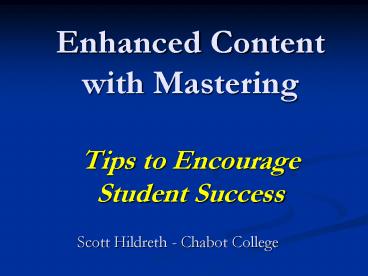Enhanced Content with Mastering Tips to Encourage Student Success PowerPoint PPT Presentation
Title: Enhanced Content with Mastering Tips to Encourage Student Success
1
Enhanced Content with Mastering Tips to
Encourage Student Success
- Scott Hildreth - Chabot College
2
Todays students.
Wireless hot spot? Wireless hot spot??
3
Todays students.
4
Our Students
- Online, Mobile, Social, Hyper (linked)
- Visual, Video-friendly
- Willing to learn, but.
- Less time for homework?
- Less patience for questions?
- Less comprehension for reading?
5
An Aha moment
6
Using Results
7
Mastering Captures Data
8
Adding Content
- General
- Customized HomePage
- Announcements (coming)
- Assignment/Problem Specific
- Informational messages Notes
- Simple Edits
- Advanced Edits
9
Enhancements are NOT hard
10
Adding Content
- Informational Messages
- Assignment Instructions
- Caveats Reminders
- Simple Edits
- Additional text
- Hyperlinks to YouTube, Audio, Background
- Advanced Edits
- Additional Hints, Parts, Solutions etc.
11
Annotating Assignments
12
Annotating Assignments
Example of redirecting students to key concepts
and techniques
13
Annotating Assignments
- Add Message in Organize Content Window
- Select Item, then Add Message Above
14
Annotating Assignments
- Add hypertext with html coding
- Direct to preparatory or remedial help
BEFORE/After a problem
15
Editing Problems
- Start with a COPY of the problem
- Simple Editor no coding needed
- Easy to add hyperlinks (no HTML)
- Easy to add parts
- Advanced Editor XML coding templates
- Add hints
- Add wrong-answer feedback
16
Simple Edits Adding Hyperlinks
17
Advanced Editor
- Adding parts
- Adding Hints
- Enhancing Feedback
- Correcting Algorithm Errors
18
(No Transcript)
19
Enhancing Wrong-Answer Feedback
20
Advanced Editor
- Adding explanations for existing wrong answers
21
Summary
- Enhancing Content is totally optional
- Great for Student Learning Outcome cycle
- See what they missed
- Add hints, redirection, feedback
- Re-assign as preparatory material for exams
- Use in subsequent terms
- See if students do better
22
Experimenting on our students!
23
Questions?
- Help for Editors is a click away
- Email me! shildreth_at_chabotcollege.edu
PowerShow.com is a leading presentation sharing website. It has millions of presentations already uploaded and available with 1,000s more being uploaded by its users every day. Whatever your area of interest, here you’ll be able to find and view presentations you’ll love and possibly download. And, best of all, it is completely free and easy to use.
You might even have a presentation you’d like to share with others. If so, just upload it to PowerShow.com. We’ll convert it to an HTML5 slideshow that includes all the media types you’ve already added: audio, video, music, pictures, animations and transition effects. Then you can share it with your target audience as well as PowerShow.com’s millions of monthly visitors. And, again, it’s all free.
About the Developers
PowerShow.com is brought to you by CrystalGraphics, the award-winning developer and market-leading publisher of rich-media enhancement products for presentations. Our product offerings include millions of PowerPoint templates, diagrams, animated 3D characters and more.