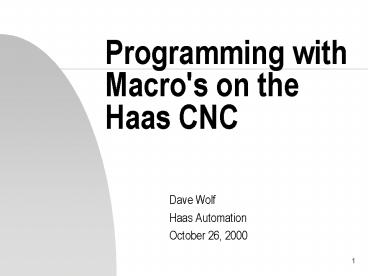Programming with Macro's on the Haas CNC PowerPoint PPT Presentation
1 / 28
Title: Programming with Macro's on the Haas CNC
1
Programming with Macro's on the Haas CNC
- Dave Wolf
- Haas Automation
- October 26, 2000
2
I. Goals of this class
- Understand the differences between a macro and a
macro statement. - Learn how to use macro statements to simplify CNC
programming and to aid in troubleshooting. - Improve G-code programming skills
- Learn to analyze G-code programs with which you
may come in contact.
3
I.a.Topics of Discussion
- Macros- What are they? How are they used?
- G-codes that are useful for macros- a review
- Aliasing a macro to a G- or M-code.
- The elements of macro programming- variables,
operators, functions, expressions, and
statements. - System macro variables
- The effect of settings on macros
4
II. Macros- what are they?
- Definition - Any program that performs a common
function and will be executed repeatedly within a
g-code program. - Macro statements - Any non-G-code command.
- Why? - Macros provide flexibility.
- Macro parameter bit- Required before loading of
any macro statement.
5
Problem 1 - Macro Enable parameter
- Setup- Get the simulator ready for programming.
Begin by creating and editing program O9000. - The purpose of this exercise is to demonstrate
the effects of the macro enable parameter. - Attempt to load a macro statement both with and
without the macro enable parameter enabled. - Subsequent problems will build on the programs
that are created in previous problems.
6
III. G-codes that are useful for macros- a review
- The following are some G-codes that are of
particular interest to the macro programmer. - M98 Pxx - Sub Program Call.
- G65 Pxx - Macro subprogram call. Allows passing
of variables. - M97 Pxx - Local Sub Routine Call.
- M96 Pxx Qxx - Conditional Local Branch when
Discrete Input Signal is 0. - M00, M01, M30 - Stop Program.
- M99 - Sub Program Return or Loop.
- G04 - Dwell.
- G103 - Block Lookahead Limit. No cutter comp
allowed.
7
Problem 2 - Program stop
- The purpose of this exercise is to demonstrate
the effects of various program end types. - Programs in MDI do not require a program end.
- Observe the effects of the various program ends
on the program counter (highlighted block) - This exercise will use M30, M00, and M99 as well
as without any end statement.
8
Problem 3 - Program lookahead
- The purpose of this exercise is to demonstrate
the effects of program lookahead. - Observe the effects of G103 on the timing of when
the output is turned on and off. - The goal of this exercise is to turn an output
on, wait for 2 sec., then turn it off and stop.
9
IV. Program syntax
- Parentheses - ( )
- Are used to enclose comments.
- Not executed as a part of the program.
- Brackets -
- Are used to enclose macro expressions.
- Used to control the order of execution.
- Executed as part of the program.
- Line numbers - Nxxxx
10
V. Aliasing a macro to a G- or M-code
- Aliasing is assigning a G-code name to a program.
- Aliasing takes the place of a G65 or M98.
- The assignment takes place through parameters
81-100. - Only programs O9000-9019 may be aliased.
11
Problem 4 - Sub-program calls
- The purpose of this exercise is to demonstrate
the usage of sub-program calls. - Create a program(O0010) that will call the
program created previously (O9000) - Use any method of sub program call- M98, G65, or
aliasing
12
VI. The elements of macro programming
- Variables
- Operators
- Functions
- Expressions
- Statements
13
VI.a.The elements of macro programming - Variables
- A variable is a symbol that can assume a changing
value. They provide great flexibility in macro
programming. - Local variables - Local variables are not passed
to other programs. - Global variables - Global variables are general
purpose. They are saved at power-down. - System variables - System variables are global
and are assigned a specific function in cnc
software.
14
VI.b. The elements of macro programming -
Operators
- Operators are symbols and commands that modify
data. - Arithmetic operators - Arithmetic operators
perform simple math functions. They are , -, ,
/, and MOD. - Logical operators - Logical operators work on
binary bit numbers. They are OR, AND, and XOR. - Boolean operators - Boolean operators are always
evaluated as true(1) or false(0). They are EQ,
NE, GT, LT, GE, and LE.
15
Problem 5 - Counters
- The purpose of this exercise is to demonstrate
the usage of variables. - Add a counter to program O0010.
16
VI.c. The elements of macro programming -
Functions
- Functions are complex mathematical operations.
They are SIN, ASIN, COS, ACOS, TAN, ATAN, SQRT,
ABS, ROUND, and FIX. - DPRINT is a special case. It is used for
outputting data through the serial port. It is a
stand-alone function.
17
VI.d. The elements of macro programming -
Expressions
- Expressions are defined as a sequence of
variables and values surrounded by brackets . - Arithmetic Expressions - Arithmetic Expressions
produce a floating point number or integer. - Conditional Expressions - Conditional Expressions
produce a value that is either true(1) or
false(0).
18
Problem 6 - Working with Macro variables
- The purpose of this exercise is to integrate the
use of macro expressions with standard G-codes. - Add machine moves to program O9000. Use macro
variables to set the position of these moves.
Pass the move location or distance via local
variables. - Watch for correct formatting of the data.
19
VI.e. The elements of macro programming -
Statements
- Statements are complete commands that perform an
action. - Assignment Statements - Used to assign a value to
a variable. - Control Statements - Effect the order of
execution of a program. - Unconditional Branch - GOTOnnnn - always jump to
line nnnn. - Conditional Branch/Execution - IF ltconditional
expression gt THEN ltstatementgt - Execute
statement only if the condition is met. - Looping - WHILE ltconditional expressiongt DOn
ltstatementsgt ENDn - Loop while the condition
is true.
20
Problem 7 - Conditional Statements
- The purpose of this exercise is to demonstrate
the usage of conditional statements IF or WHILE. - Stop calling program O9000 after n-times.
Program will then stop execution. - Use IF or WHILE to determine if the max number of
times has been exceeded.
21
VII. System macro variables
- 709 macro not complete (hidden variable)
- 3000 programmable alarm
- 3001 millisecond timer
- 3004 feed hold override
- 3006 programmable stop
- 4101-4126 last block address data
- 5021-5026 current machine position
- Discrete I/O 10xxinputs, 11xxoutputs
22
Problem 8 - System Variables
- The purpose of this exercise is to demonstrate
the usefulness of system variables. - Measure how long it takes to perform the above
test. Store this value in a variable.
23
VIII. The effect of settings on macros
- 23- 9xxxx Progs Edit lock
- 74- 9xxxx Progs Trace
- 75- 9xxxx Progs Single Block
24
IX. Conclusion
- Use macros to simplify operation for the
operator - Use macro assignments to manually test or
troubleshoot - Use macros to control complex sub-assemblies
that involve discrete I/O
25
Problem 9 - Final exam - Dog dish problem
- This is the final exam. The purpose of this
exercise is to use the knowledge gained earlier
to create a complete macro. - You may pick either problem 9 or 10.
- You are the owner of a dog dish factory. You
make the size of the dish to suit the customer.
Your machinist does not know how to program in
G-code. - Create a program(s) that will make any size of
rectangular dog dish. For the purpose of this
exercise, ignore the middle of the dish and tool
diameter (cutter comp). - The machinist is given the following information
x,y,z dimensions, material (3 max, determines
feedrate, spindle speed, and z increment), and
number of parts.
26
Problem 10 - Final Exam (optional) - Tool
changer problem
- This exercise is optional. The purpose of this
exercise is to use the knowledge gained earlier
to create a complete macro. - You may pick either problem 8 or 9.
- You are an engineer creating a new tool changer.
The motion for the carousel is complete in M39.
You must complete the tool change shuttle motion
and incorporate the M39. - The shuttle works exactly the same as for a
standard vertical.
27
Problem 9 - Final exam - Dog dish problem-
Solution
- O09001 (DOG DISH PROBLEM)
- (THE PROGRAM IS CALLED VIA G65 P9000 Xnn Ynn Znn
Inn Jnn) - (WHERE XYZ ARE DIMENSIONS, Inn IS THE MATERIAL
TYPE,) - (AND Jnn IS THE NUMBER OF PARTS TO BE MADE)
- (MATERIAL DATA IS IN 130.., 140..., AND
150...) - (MATERIAL 1-PLASTIC, 2-ALUMINUM, 3-STEEL)
- (100 IS COUNTER)
- (110-120 ARE TEMP STORAGE)
- G103 P1 (LIMIT LOOKAHEAD)
- 100 0 (RESET COUNTER)
- 110 24 (STORE X)
- 111 25 (STORE Y)
- 112 26 (STORE Z)
- 113 4 (STORE I)
- 114 5 (STORE J)
- 116 113 10 120 (this is the address
location for the selected material) - N10 115 0 (RESET DEPTH COUNTER)
- (ALARM IF TOOL LENGTH Z DEPTH gt MAX DEPTH)
- IF 116 1 112 GT 4.5 THEN
3000 1 (2 DEEP FOR TOOL)
- IF 115 GT 112 THEN 115 112 (IF NEW
DEPTHgtMAX THEN SET DEPTHMAX) - M97 P999 (3 BLANK LINES)
- G01 G53 G90 F 113 10 122 Z -
115 (FEED TO NEW DEPTH) - M97 P999 (3 BLANK LINES)
- M97 P300 (PERFORM XY MOVES)
- M97 P999 (3 BLANK LINES)
- END1 (END LOOP)
- 1124 0 (TURN OFF AIR BLAST)
- M97 P999 (3 BLANK LINES)
- G00 G53 G90 X0 Y0 Z0 (MOVE SPINDLE TO ZERO)
- M97 P999 (3 BLANK LINES)
- IF 100 EQ 114 GOTO500 (END IF MAX PARTS
REACHED) - 3006 1 (LOAD NEW PART)
- GOTO10
- N300 (MILL OUT SQUARE)
- G01 G53 G90 F 113 10 122 X -
110 - G01 G53 G90 F 113 10 122 Y -
111 - G01 G53 G90 F 113 10 122 X0
- G01 G53 G90 F 113 10 122 Y0
28
Problem 10 - Final exam - Tool Changer problem-
Solution
- O9001 (TOOL CHANGE EXAMPLE)
- G103 P1 (enable lookahead)
- M05 (spindle stop)
- M09 (coolant off)
- G00 G90 G53 Z0. (Z-axis to zero)
- M19 (orient spindle)
- M97 P999 (3 blank lines)
- 3001 0 (reset millisecond timer)
- 1108 1 (turn shuttle motor on)
- N10 IF 3001 GT 3000 GOTO200 (3sec timeout on
motor) - IF 1000 EQ 0 GOTO10 (wait for shuttle in
condition) - M97 P999 (3 blank lines)
- 1108 0 (turn shuttle motor off)
- M97 P999 (3 blank lines)
- M82 (unclamp tool)
- M97 P999 (3 blank lines)
- G00 G53 G90 Z3.5 (move Z-axis out of the way)
- M97 P999 (3 blank lines)
- M39 T4120 (rotate carousel to correct pocket)
- 3001 0 (reset millisecond timer)
- 1109 1 (turn shuttle motor on)
- N20 IF 3001 GT 3000 GOTO200 (3sec timeout on
motor) - IF 1001 EQ 0 GOTO20 (wait for shuttle out
condition) - M97 P999 (3 blank lines) 1109 0 (turn shuttle
motor off) - N100 (normal end)
- G103 (turn off lookahead)
- M99 (return to main program)
- N999 (3 BLANK LINES)
- M99
- N200 (FAULT ROUTINE)
- 1108 0 (turn shuttle motor off)
- 1109 0 (turn shuttle motor off)
- 3000 1 (TC FAULT)