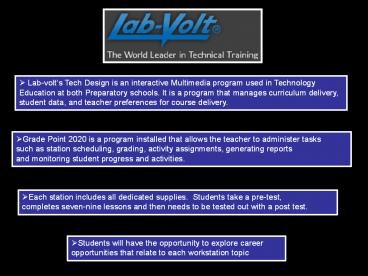Lab-volt PowerPoint PPT Presentation
1 / 15
Title: Lab-volt
1
- Lab-volts Tech Design is an interactive
Multimedia program used in Technology Education
at both Preparatory schools. It is a program that
manages curriculum delivery, student data, and
teacher preferences for course delivery.
- Grade Point 2020 is a program installed that
allows the teacher to administer tasks such as
station scheduling, grading, activity
assignments, generating reports and monitoring
student progress and activities.
- Each station includes all dedicated supplies.
Students take a pre-test, completes seven-nine
lessons and then needs to be tested out with a
post test.
- Students will have the opportunity to explore
career opportunities that relate to each
workstation topic
2
- Introduction to Technology
- Automation and Robotics
- Computer Graphic Design
- Computer and Service repair
- Ecology
- Engineering and Stress Analysis
- Environmental Technology/ Water
- Exploring Electricity
- Flight Simulation
- Meteorology and Forecasting
- Network Fundamentals
- Radio Broadcasting
- Video Production
- Web Development
PREP SCHOOL STATIONS
3
Automation Robotics
- Students write and execute programs for a robotic
arm to perform both single and double operations
- Students identify the components of a robot and
the types of industrial tasks that can be
achieved more safely and easily through automation
- Team playing students work together to program
and operate a robot peripherals
4
Computer Graphic Design
- Students will have the ability to create logos
and stationery for companies (either real or
fictional)
- Students also learn the principles will be able
to explain why such items are produced and the
applications of graphic design software.
- The module explains how computers are used to
create symbols and pictures.
5
Computer Service and Repair
- Students will perform advanced operations
- Troubleshooting
- Upgrading a system
- Running diagnostic routines
- Assembling and disassembling hardware
- Removing and installing cards.
- Examine each part of the computer and perform
various activities to test and fix minor problems
6
Ecology
- Use computer software to simulate a living planet
and balance the Earths natural resources
- Prepare a presentation on the Gaia Theory
- Use database software to record observations
about local plant and animal life
- Investigate how the ecosystems work together
- Increase students awareness on environmental
issues, such as global warming, acid rain, and
soil erosion affect on the earth
7
Engineering and Stress Analysis
- Observe how severe weather, excessive weight,
and other forces affect the integrity of
structures, such as buildings and bridges
- Introduced to such topics as force, area,
stress, strain, tension, and compression
- Apply scientific principles that establish
strength and endurance in construction projects
8
Environmental Technology/ Water
- Alerts students to the limits of our clean water
supply, and educates them about processes for
testing and treating water
- Perform experiments to test the pH levels of
drinking water, water from the environment
and pool water
- Perform experiments to test water purity and
follow procedures to treat wastewater
9
Exploring Electricity
- Students learn the basic characteristics
electrical circuits
Work hands on with a 12-Vdc power supply and a
digital multimeter, and electric relay, and an
assortment of lamps, switches, and resistors
Use the lab to measure circuit characteristics
- Experiment and demonstrate basic electrical
concepts
10
Flight Simulation
- Experiment with a photo-realistic instrument
panel, 3-D scenery and authentic flight sounds
- Demonstrate advanced flying skills, including
advanced flying skills, including advanced
planning and plotting of a course, take-off,
simulated flying, communicating and landing
11
Meteorology Forecasting
- Operate and receive information on a
ground-based weather station
- Read and interpret weather maps and make a
24-hour local forecast
- Prepare local and national weather forecasts
- Indentify different types of satellites used in
forecasting
- Study the Earths atmosphere, pressure systems,
weather fronts and storm-tracking
12
Networking Fundamentals
- Teaches students the basics of computer networks,
applications and software
- Produce a rough draft of a classroom network
layout
- Use flowcharting software to create a diagram of
star topology, a site plan that includes
equipment, a physical map of the classroom
network and a small home network
- Calculate the bend radius of a specified cable,
and file-download times
13
Radio Broadcasting
- Basic elements of commercial writing and
production, broadcast writing styles, news
reporting, recording techniques, and program
formatting
- General radio broadcasting guidelines and
protocols as determined by the Federal
Communications Commission (FCC)
- Production techniques required to create a
successful radio broadcast
- Use of radio broadcasting equipment
14
Video Production
- Through hands-on experiences, they learn how
films are created and about various careers that
involve video production.
- Scripting, storyboarding, framing, lighting, and
audio techniques
- Proper care, handling, and operation of video
production equipment
- Terms and concepts of videography
15
Web Design
- Navigating the Web
- History of Web Design
- Introduction to Web Design
- HTML Basics
- Graphics and Color
- Tables and Hyperlinks in HTML
- FrontPage Basics
- Creating a Website in FrontPage
- Enhancing the Website
- Publishing the Website
- Students will examine how to develop creative and
effective websites.
- Students gain experience with HTML (Hypertext
Markup Language) coding