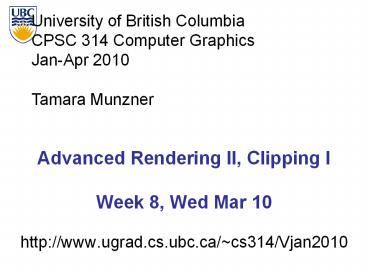http://www.ugrad.cs.ubc.ca/~cs314/Vjan2010 PowerPoint PPT Presentation
Title: http://www.ugrad.cs.ubc.ca/~cs314/Vjan2010
1
Advanced Rendering II, Clipping IWeek 8, Wed
Mar 10
- http//www.ugrad.cs.ubc.ca/cs314/Vjan2010
2
News
- Project 3 out
- due Fri Mar 26, 5pm
- raytracer
- template code has significant functionality
- clearly marked places where you need to fill in
required code
3
News
- Project 2 F2F grading done
- if you have not signed up, do so immediately with
glj3 AT cs.ubc.ca - penalty already for being late
- bigger penalty if we have to hunt you down
4
Reading for Advanced Rendering
- FCG Sec 8.2.7 Shading Frequency
- FCG Chap 4 Ray Tracing
- FCG Sec 13.1 Transparency and Refraction
- (10.1-10.7 2nd ed)
- Optional - FCG Chap 24 Global Illumination
5
Review Specifying Normals
- OpenGL state machine
- uses last normal specified
- if no normals specified, assumes all identical
- per-vertex normals
- glNormal3f(1,1,1)
- glVertex3f(3,4,5)
- glNormal3f(1,1,0)
- glVertex3f(10,5,2)
- per-face normals
- glNormal3f(1,1,1)
- glVertex3f(3,4,5)
- glVertex3f(10,5,2)
- normal interpreted as direction from vertex
location - can automatically normalize (computational cost)
- glEnable(GL_NORMALIZE)
6
Review Recursive Ray Tracing
- ray tracing can handle
- reflection (chrome/mirror)
- refraction (glass)
- shadows
- one primary ray per pixel
- spawn secondary rays
- reflection, refraction
- if another object is hit, recurse to find its
color - shadow
- cast ray from intersection point to light source,
check if intersects another object - termination criteria
- no intersection (ray exits scene)
- max bounces (recursion depth)
- attenuated below threshold
Light Source
Image Plane
Eye
Reflected Ray
Shadow Rays
Refracted Ray
7
Review/Correction Recursive Ray Tracing
RayTrace(r,scene) obj FirstIntersection(r,scene
) if (no obj) return BackgroundColor else
begin if ( Reflect(obj) ) then
reflect_color RayTrace(ReflectRay(r,obj))
else reflect_color Black if (
Transparent(obj) ) then refract_color
RayTrace(RefractRay(r,obj)) else
refract_color Black return
Shade(reflect_color,refract_color,obj) end
8
Review Reflection and Refraction
n
- refraction mirror effects
- perfect specular reflection
- refraction at boundary
- Snells Law
- light ray bends based on refractive indices c1,
c2
n
d
t
9
Review Ray Tracing
- issues
- generation of rays
- intersection of rays with geometric primitives
- geometric transformations
- lighting and shading
- efficient data structures so we dont have to
test intersection with every object
10
Ray-Triangle Intersection
- method in book is elegant but a bit complex
- easier approach triangle is just a polygon
- intersect ray with plane
- check if ray inside triangle
e
d
c
n
a
x
b
11
Ray-Triangle Intersection
- check if ray inside triangle
- check if point counterclockwise from each edge
(to its left) - check if cross product points in same direction
as normal (i.e. if dot is positive) - more details at
- http//www.cs.cornell.edu/courses/cs465/2003fa/hom
eworks/raytri.pdf
c
n
x
CCW
a
b
12
Ray Tracing
- issues
- generation of rays
- intersection of rays with geometric primitives
- geometric transformations
- lighting and shading
- efficient data structures so we dont have to
test intersection with every object
13
Geometric Transformations
- similar goal as in rendering pipeline
- modeling scenes more convenient using different
coordinate systems for individual objects - problem
- not all object representations are easy to
transform - problem is fixed in rendering pipeline by
restriction to polygons, which are affine
invariant - ray tracing has different solution
- ray itself is always affine invariant
- thus transform ray into object coordinates!
14
Geometric Transformations
- ray transformation
- for intersection test, it is only important that
ray is in same coordinate system as object
representation - transform all rays into object coordinates
- transform camera point and ray direction by
inverse of model/view matrix - shading has to be done in world coordinates
(where light sources are given) - transform object space intersection point to
world coordinates - thus have to keep both world and object-space ray
15
Ray Tracing
- issues
- generation of rays
- intersection of rays with geometric primitives
- geometric transformations
- lighting and shading
- efficient data structures so we dont have to
test intersection with every object
16
Local Lighting
- local surface information (normal)
- for implicit surfaces F(x,y,z)0 normal n(x,y,z)
can be easily computed at every intersection
point using the gradient - example
needs to be normalized!
17
Local Lighting
- local surface information
- alternatively can interpolate per-vertex
information for triangles/meshes as in rendering
pipeline - now easy to use Phong shading!
- as discussed for rendering pipeline
- difference with rendering pipeline
- interpolation cannot be done incrementally
- have to compute barycentric coordinates for every
intersection point (e.g plane equation for
triangles)
18
Global Shadows
- approach
- to test whether point is in shadow, send out
shadow rays to all light sources - if ray hits another object, the point lies in
shadow
19
Global Reflections/Refractions
- approach
- send rays out in reflected and refracted
direction to gather incoming light - that light is multiplied by local surface color
and added to result of local shading
20
Total Internal Reflection
http//www.physicsclassroom.com/Class/refrn/U14L3b
.html
21
Ray Tracing
- issues
- generation of rays
- intersection of rays with geometric primitives
- geometric transformations
- lighting and shading
- efficient data structures so we dont have to
test intersection with every object
22
Optimized Ray-Tracing
- basic algorithm simple but very expensive
- optimize by reducing
- number of rays traced
- number of ray-object intersection calculations
- methods
- bounding volumes boxes, spheres
- spatial subdivision
- uniform
- BSP trees
- (more on this later with collision)
23
Example Images
24
Radiosity
- radiosity definition
- rate at which energy emitted or reflected by a
surface - radiosity methods
- capture diffuse-diffuse bouncing of light
- indirect effects difficult to handle with
raytracing
25
Radiosity
- illumination as radiative heat transfer
- conserve light energy in a volume
- model light transport as packet flow until
convergence - solution captures diffuse-diffuse bouncing of
light - view-independent technique
- calculate solution for entire scene offline
- browse from any viewpoint in realtime
26
Radiosity
- divide surfaces into small patches
- loop check for light exchange between all pairs
- form factor orientation of one patch wrt other
patch (n x n matrix)
IBM
escience.anu.edu.au/lecture/cg/GlobalIllumination/
Image/continuous.jpg
escience.anu.edu.au/lecture/cg/GlobalIllumination/
Image/discrete.jpg
27
Better Global Illumination
- ray-tracing great specular, approx. diffuse
- view dependent
- radiosity great diffuse, specular ignored
- view independent, mostly-enclosed volumes
- photon mapping superset of raytracing and
radiosity - view dependent, handles both diffuse and specular
well
raytracing
photon mapping
graphics.ucsd.edu/henrik/images/cbox.html
28
Subsurface Scattering Translucency
- light enters and leaves at different locations on
the surface - bounces around inside
- technical Academy Award, 2003
- Jensen, Marschner, Hanrahan
29
Subsurface Scattering Marble
30
Subsurface Scattering Milk vs. Paint
31
Subsurface Scattering Skin
32
Subsurface Scattering Skin
33
Non-Photorealistic Rendering
- simulate look of hand-drawn sketches or
paintings, using digital models
www.red3d.com/cwr/npr/
34
Clipping
35
Reading for Clipping
- FCG Sec 8.1.3-8.1.6 Clipping
- FCG Sec 8.4 Culling
- (12.1-12.4 2nd ed)
36
Rendering Pipeline
37
Next Topic Clipping
- weve been assuming that all primitives (lines,
triangles, polygons) lie entirely within the
viewport - in general, this assumption will not hold
38
Clipping
- analytically calculating the portions of
primitives within the viewport
39
Why Clip?
- bad idea to rasterize outside of framebuffer
bounds - also, dont waste time scan converting pixels
outside window - could be billions of pixels for very close
objects!
40
Line Clipping
- 2D
- determine portion of line inside an axis-aligned
rectangle (screen or window) - 3D
- determine portion of line inside axis-aligned
parallelpiped (viewing frustum in NDC) - simple extension to 2D algorithms
41
Clipping
- naïve approach to clipping lines
- for each line segment
- for each edge of viewport
- find intersection point
- pick nearest point
- if anything is left, draw it
- what do we mean by nearest?
- how can we optimize this?
42
Trivial Accepts
- big optimization trivial accept/rejects
- Q how can we quickly determine whether a line
segment is entirely inside the viewport? - A test both endpoints
43
Trivial Rejects
- Q how can we know a line is outside viewport?
- A if both endpoints on wrong side of same edge,
can trivially reject line
44
Clipping Lines To Viewport
- combining trivial accepts/rejects
- trivially accept lines with both endpoints inside
all edges of the viewport - trivially reject lines with both endpoints
outside the same edge of the viewport - otherwise, reduce to trivial cases by splitting
into two segments
45
Cohen-Sutherland Line Clipping
- outcodes
- 4 flags encoding position of a point relative to
top, bottom, left, and right boundary - OC(p1)0010
- OC(p2)0000
- OC(p3)1001
1010
1000
1001
yymax
p3
p1
0000
0010
0001
p2
yymin
0110
0100
0101
xxmax
xxmin
46
Cohen-Sutherland Line Clipping
- assign outcode to each vertex of line to test
- line segment (p1,p2)
- trivial cases
- OC(p1) 0 OC(p2)0
- both points inside window, thus line segment
completely visible (trivial accept) - (OC(p1) OC(p2))! 0
- there is (at least) one boundary for which both
points are outside (same flag set in both
outcodes) - thus line segment completely outside window
(trivial reject)
47
Cohen-Sutherland Line Clipping
- if line cannot be trivially accepted or rejected,
subdivide so that one or both segments can be
discarded - pick an edge that the line crosses (how?)
- intersect line with edge (how?)
- discard portion on wrong side of edge and assign
outcode to new vertex - apply trivial accept/reject tests repeat if
necessary
48
Cohen-Sutherland Line Clipping
- if line cannot be trivially accepted or rejected,
subdivide so that one or both segments can be
discarded - pick an edge that the line crosses
- check against edges in same order each time
- for example top, bottom, right, left
E
D
C
B
A
49
Cohen-Sutherland Line Clipping
- intersect line with edge
50
Cohen-Sutherland Line Clipping
- discard portion on wrong side of edge and assign
outcode to new vertex - apply trivial accept/reject tests and repeat if
necessary
D
C
B
A
51
Viewport Intersection Code
- (x1, y1), (x2, y2) intersect vertical edge at
xright - yintersect y1 m(xright x1)
- m(y2-y1)/(x2-x1)
- (x1, y1), (x2, y2) intersect horiz edge at
ybottom - xintersect x1 (ybottom y1)/m
- m(y2-y1)/(x2-x1)
(x2, y2)
ybottom
(x1, y1)
52
Cohen-Sutherland Discussion
- key concepts
- use opcodes to quickly eliminate/include lines
- best algorithm when trivial accepts/rejects are
common - must compute viewport clipping of remaining lines
- non-trivial clipping cost
- redundant clipping of some lines
- basic idea, more efficient algorithms exist
53
Line Clipping in 3D
- approach
- clip against parallelpiped in NDC
- after perspective transform
- means that clipping volume always the same
- xminymin -1, xmaxymax 1 in OpenGL
- boundary lines become boundary planes
- but outcodes still work the same way
- additional front and back clipping plane
- zmin -1, zmax 1 in OpenGL
54
Polygon Clipping
- objective
- 2D clip polygon against rectangular window
- or general convex polygons
- extensions for non-convex or general polygons
- 3D clip polygon against parallelpiped
55
Polygon Clipping
- not just clipping all boundary lines
- may have to introduce new line segments
56
Why Is Clipping Hard?
- what happens to a triangle during clipping?
- some possible outcomes
- how many sides can result from a triangle?
- seven
triangle to quad
triangle to triangle
triangle to 5-gon
57
Why Is Clipping Hard?
- a really tough case
concave polygon to multiple polygons
58
Polygon Clipping
- classes of polygons
- triangles
- convex
- concave
- holes and self-intersection
59
Sutherland-Hodgeman Clipping
- basic idea
- consider each edge of the viewport individually
- clip the polygon against the edge equation
- after doing all edges, the polygon is fully
clipped
60
Sutherland-Hodgeman Clipping
- basic idea
- consider each edge of the viewport individually
- clip the polygon against the edge equation
- after doing all edges, the polygon is fully
clipped
61
Sutherland-Hodgeman Clipping
- basic idea
- consider each edge of the viewport individually
- clip the polygon against the edge equation
- after doing all edges, the polygon is fully
clipped
62
Sutherland-Hodgeman Clipping
- basic idea
- consider each edge of the viewport individually
- clip the polygon against the edge equation
- after doing all edges, the polygon is fully
clipped
63
Sutherland-Hodgeman Clipping
- basic idea
- consider each edge of the viewport individually
- clip the polygon against the edge equation
- after doing all edges, the polygon is fully
clipped
64
Sutherland-Hodgeman Clipping
- basic idea
- consider each edge of the viewport individually
- clip the polygon against the edge equation
- after doing all edges, the polygon is fully
clipped
65
Sutherland-Hodgeman Clipping
- basic idea
- consider each edge of the viewport individually
- clip the polygon against the edge equation
- after doing all edges, the polygon is fully
clipped
66
Sutherland-Hodgeman Clipping
- basic idea
- consider each edge of the viewport individually
- clip the polygon against the edge equation
- after doing all edges, the polygon is fully
clipped
67
Sutherland-Hodgeman Clipping
- basic idea
- consider each edge of the viewport individually
- clip the polygon against the edge equation
- after doing all edges, the polygon is fully
clipped
68
Sutherland-Hodgeman Algorithm
- input/output for whole algorithm
- input list of polygon vertices in order
- output list of clipped polygon vertices
consisting of old vertices (maybe) and new
vertices (maybe) - input/output for each step
- input list of vertices
- output list of vertices, possibly with changes
- basic routine
- go around polygon one vertex at a time
- decide what to do based on 4 possibilities
- is vertex inside or outside?
- is previous vertex inside or outside?
69
Clipping Against One Edge
- pi inside 2 cases
outside
inside
inside
outside
pi-1
pi-1
p
pi
pi
output pi
output p, pi
70
Clipping Against One Edge
- pi outside 2 cases
outside
inside
inside
outside
pi-1
pi
p
pi
pi-1
output p
output nothing
71
Clipping Against One Edge
- clipPolygonToEdge( pn, edge )
- for( i 0 ilt n i )
- if( pi inside edge )
- if( pi-1 inside edge ) output pi //
p-1 pn-1 - else
- p intersect( pi-1, pi, edge ) output
p, pi - else //
pi is outside edge - if( pi-1 inside edge )
- p intersect(pi-1, pI, edge ) output p
72
Sutherland-Hodgeman Example
inside
outside
p7
p6
p5
p3
p4
p2
p0
p1
73
Sutherland-Hodgeman Discussion
- similar to Cohen/Sutherland line clipping
- inside/outside tests outcodes
- intersection of line segment with edge
window-edge coordinates - clipping against individual edges independent
- great for hardware (pipelining)
- all vertices required in memory at same time
- not so good, but unavoidable
- another reason for using triangles only in
hardware rendering