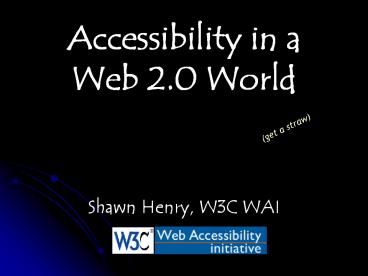Accessibility in a Web 2.0 World - PowerPoint PPT Presentation
Title:
Accessibility in a Web 2.0 World
Description:
Accessibility in a Web 2.0 World (get a straw) Shawn Henry, W3C WAI – PowerPoint PPT presentation
Number of Views:135
Avg rating:3.0/5.0
Title: Accessibility in a Web 2.0 World
1
Accessibility in aWeb 2.0 World
(get a straw)
- Shawn Henry, W3C WAI
2
Topics
- Components
- ATAG
- WCAG 2.0
- Dynamic applications
- Scripting, AJAX, RIA (rich Internet applications)
- Handouts
- Expanded version
- Additional URIs
3
You ?
- W3C WAI ?
- WCAG 1.0 ?
- WCAG 2.0 ?
- ATAG ?
- Screen readers ?
- AJAX ?
Heard of
Know fairly well
4
Want to know about
- Whats accessibility all about ?
- WCAG 2.0 ?
- Scripting, AJAX ?
5
W3C WAI
- World Wide Web Consortium (W3C)
- International
- Develops Web standards (HTML, CSS, )
- Web Accessibility Initiative (WAI)
- Develops Web accessibility guidelines,internation
al standards - www.w3.org/WAI/
6
Components of Web Accessibility
Web Content(WCAG)
User Agent(UAAG)
Authoring Tool(ATAG)
7
www.w3.org/WAI/intro/components
Web Content(WCAG)
UserAgent(UAAG)
Authoring Tool(ATAG)
8
Weak ComponentsCause Accessibility Barriers
9
The Powerful Impact ofHigh Quality Components
10
Authoring Tools Support
11
ACTION !
- Actively encourage improvements in authoring
tools - WAI resources
- Authoring Tool Accessibility Guidelines (ATAG)
- Selecting and Using Authoring Tools for Web
Accessibility
12
ACTION !
- Actively encourage improvements in authoring
tools - WAI resources
- Authoring Tool Accessibility Guidelines (ATAG)
www.w3.org/WAI/intro/atag - Selecting and Using Authoring Tools for Web
Accessibility www.w3.org/WAI/impl/software
13
Whats New with WCAG Two
- Applies to more advanced Web technologies
- More precisely testable (still need human)
- Adaptable for situations (Baseline)
- Extensive supporting materials, practical
implementation
14
- WCAG 1.0
- Guidelines
- CheckpointsPriority 1, 2, 3
- WCAG 2.0
- Principles
- Guidelines
- Success CriteriaLevel 1, 2, 3
15
Principles
- Perceivable
- Operable
- Understandable
- Robust
16
Testable, Levels Example
- WCAG 1.0 Checkpoint
- 2.2 Ensure that foreground and background color
combinations provide sufficient contrast when
viewed by someone having color deficits - WCAG 2.0 Success Criteria
- 1.4.1 Text or diagrams, and their background,
have a luminosity contrast ratio of at least 51
Level 2 - 1.4.3 Text or diagrams, and their background,
have a luminosity contrast ratio of at least 101
Level 3
Level 2
17
WCAG 2.0 Supporting Documents
- Overview of WCAG 2.0 Documents
- Techniques for WCAG 2.0 WD
- WCAG 2.0 Quick Reference WD ?
- Understanding WCAG 2.0 WD
- Coming
- How to make accessible tables, forms,
- Quick Tips
- UI
18
WCAG 2.0 Supporting Documents
- Overview of WCAG 2.0 Documents www.w3.org/WAI/intr
o/wcag20 - Read this first
- Provides foundation
- Updated with changes
- Links to Frequently Asked Questions (FAQ), W3C
Process - Techniques for WCAG 2.0 WD
- WCAG 2.0 Quick Reference WD
- Customizable
- Success Criteria
- Sufficient Techniques
19
WCAG 2.0 Supporting Documents
- Understanding WCAG 2.0 WD
- Intent of the success criterion
- Key terms
- Techniques
- Common failures
- Examples
- Benefits, how it helps people with disabilities
- Coming
- How to make accessible tables, forms,
- UI
20
When?
- Public Working Drafts
- Last Call Working Draft
- Candidate Recommendation
- Implementations
- Proposed Recommendation
- W3C RecommendationWeb Standard
21
Transitioning
- Most sites that conform to WCAG 1.0 should not
require significant changes - See WCAG 2 FAQ
- Support
- "How WCAG 2.0 Drafts Differ from WCAG 1.0"
section - Comparison of WCAG 1.0 Checkpoints to WCAG 2.0
- Transitioning Web Sites
- Transitioning Accessibility Policies
22
Transitioning
- Most sites that conform to WCAG 1.0 should not
require significant changes - Accessibility issues basically the same
- Different approach takes some time to learn
- Support
- "How WCAG 2.0 Drafts Differ from WCAG 1.0"
section - Comparison of WCAG 1.0 Checkpoints to WCAG 2.0
- Transitioning Web Sites
- Transitioning Accessibility Policies
23
Baseline in WCAG 2.0
- Heard of
- Tried to understand
24
Understanding Baseline
- First, Why
- Flexibility for different situations today
- Flexibility over time
- For example, SVG (Scalable Vector Graphics)
- WCAG Working Group is refining(expect some
changes)
25
Baseline
- List of technologies
- For example HTML, CSS, etc...
- That are accessible, that users have available
- An established list of Web technologies that an
author can use to create accessible Web content - Can use technologies outside of baseline, if
content is usable without - That is, used for enhancement
26
Questions ?
- Components
- ATAG
- WCAG 2.0
- Baseline
- Dynamic applications
- Scripting, AJAX, RIA
- (coming upadditional slidessince handout)
27
Topics
- Components
- ATAG
- WCAG 2.0
- Baseline
- Dynamic applications
- Scripting, AJAX, RIA
- (coming up additional slides since handout)
28
Scripting, AJAX, RIA
- Good news with WCAG 2 !
- Baseline
29
Scripting Tips for Accessibility
- Do automatic redirects on server side, instead of
client side - Device independence, e.g.,
- onmouseover onfocus
- mousedown keydown
- click keypress
- mouseover focus
- mouseout blur
- Techniques for WCAG 2.0Client-side Scripting
Techniques
30
AJAX
- Accessibility
- Usability general, for all
- User doesnt know updates will happen auto
- User doesnt notice updates
- User cant find updated info
- Unexpected change in focus
- Back button breaks
- Cant bookmark
31
Demo WCAG 2.0 Quick Reference
32
AJAX Temperature Gauge
- Not just cool, hot? Really useful to users?
- ApproachDISCLAIMER not endorse, others too,
- the hows and whys of degradable ajax
- Progressive enhancement with Ajax
- first build your app using old-fashioned
server-side technology once youve got that
built, you can then apply JavaScript - progressive enhancement is how we should all
be building our web apps Jeremy Keith
33
AJAX
- Accessibility
- Usability general, for all
- User doesnt know updates will happen auto
- User doesnt notice updates
- User cant find updated info
- Unexpected change in focus
- Back button breaks
- Cant bookmark
34
Straw Activity
- Some people have a very small field of vision --
called tunnel vision. Imagine using a complex
Web page like this
35
(No Transcript)
36
Screen Magnification
37
AJAX
- Accessibility
- User doesnt know updates will happen auto
- User doesnt notice updates
- User cant find updated info
- Unexpected change in focus cant read page
- Back button breaks
- Cant bookmark
38
AJAX
- Accessibility
- User doesnt know updates will happen auto
- User doesnt notice updates
- User cant find updated info
- Unexpected change in focus cant read page
39
Whaddyado for Now
- Explain interaction
- Provide options (default least problematic!)
- Manual update
- Notifications (e.g., dialog box)
- Draw attention (e.g., yellow fade technique)
- Set focus
- Avoid automatic focus change (usually)
40
More Whaddyado for Now
- ltHxgt and proper markup
- Provide navigation to changes
- ExampleThe DOM and Screen Readers(Juicystudio)
Errors from Form Validation DISCLAIMER not
endorse, others too,
41
Whaddyado for Later
- ARIA Suite for Accessible Rich Internet Appsfrom
W3C WAI Protocols Formats WG - Some implementations already
42
Accessibility for Dynamic Applications
- Create desktop-style widgets for Webe.g., tree
control - Keyboard nav (w/o excessive Tab)(benefit
keyboard power users) - Notification of updates
43
Dynamic Applications
- DISCLAIMER not endorse, others too,AJAX
Accessibility Overview, Becky Gibson, IBM - W3C Announces Roadmap for Accessible Rich
Internet Applications (WAI-ARIA) press release - Call for Review Accessible Rich Internet
Applications (WAI-ARIA) Working Drafts e-mail - ARIA Overview (coming soon)
- www.w3.org/WAI/ Highlights
44
Dynamic Applications
- W3C Announces Roadmap for Accessible Rich
Internet Applications (WAI-ARIA) press release - Call for Review Accessible Rich Internet
Applications (WAI-ARIA) Working Drafts e-mail - ARIA Overview
- www.w3.org/WAI/ Highlights
45
Example
46
And so
- WCAG 2.O
- Better for developers
- Better accessibility
- Dynamic Applications
- Be a showcase Get attention, get help
47
More
- Tomorrow 200Accessibility Better, Faster,
Cheaper - Responsibilities
- Business Case
- Black, White, Gray
- Collaborators with Disabilities
- Demos
- Understanding Web Accessibilitybook
chapterwww.uiaccess.com/understanding.html