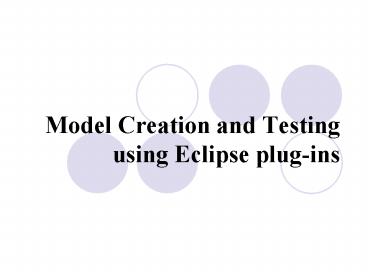Model Creation and Testing using Eclipse plug-ins PowerPoint PPT Presentation
1 / 44
Title: Model Creation and Testing using Eclipse plug-ins
1
Model Creation and Testing using Eclipse plug-ins
2
Prerequisite for this tutorial.
3
Plug-ins that you need.
- Eclipse UML2 version 2.1.0 (md5)
- Eclipse EMF version 2.3.0
- Omondos EclipseUML version 3.2.0 Studio
4
For that you need
- Eclipse Version 3.3.0
- Build id I20070222-0951
5
The general rule
- You need to create a folder in your Eclipse dir.
and then unzip the downloaded zip file - Look for feature and plugin folder in your
created folder after every download of a plug-in. - Copy and paste all the folders and files to the
corresponding feature and plugin folder of the
Eclipse folder. - Special note A safe measure is to copy and
paste all the .jar files of the plugins folder
(in your created folder) separately into the
plugins folder of Eclipse
6
These folders should be in your eclipse
directory.
7
The basic jar files required.
8
For Omondo UML
9
How to check your plug-ins
10
UML Modeling with Eclipse UML2
11
Open Eclipse in Resource perspective
- Select the Window gt Open Perspective gt Other
menu item. - 2) Select the Resource perspective and press the
OK button. - 3) Select the File gt New gt Project... menu item.
- 4) Select the Project wizard from the General
category and press the Next gt button. - 5) Enter a project name and press the Finish
button.
12
UML with Eclipse The Starting Point
13
Creating a model
- Select a project (i.e. Getting Started with UML2)
in the Navigator view and select the File gt New gt
Other... menu item. - 2) Select the UML Model wizard from the Example
EMF Model Creation Wizards category and press the
Next gt button. - 3) Enter a file name (i.e. ExtendedPO2.uml) and
press the Next gt button. - 4) Select Model for the model object and press
the Finish button. - 5) Select the Window gt Show View gt Properties
menu item. - 6) Select the ltModelgt element in the UML editor.
- 7) Enter a value (i.e. epo2) for the Name
property in the Properties view.
14
Creating a model
15
How to generate primitive types
- 1) Select a package (i.e. ltModelgt epo2) in the
UML editor. - 2) Right-click and select the New Child gt
Packaged Element Primitive Type option from the
context menu. - 3) Enter a value (i.e. int) for the Name
property in the Properties view.
16
How to generate Classes
- Select a package (ex. ltModelgt epo2) in the UML
editor. - Right-click and select the New Child gt Packaged
Element Class option from the context menu. - Enter a value (i.e. Supplier) for the Name
property in the Properties view
17
How to generate Classes Types
18
How to generate generalizations
- Select a classifier (i.e. ltClassgt USAddress) in
the UML editor. - Right-click and select the New Child gt
Generalization option from the context menu. - Select a value (i.e. epo2Address) for the
General property in the Properties view.
19
How to generate generalizations
20
How to generate properties
- Select a classifier (i.e. ltClassgt Supplier) in
the UML editor. - Right-click and select the New Child gt Property
option from the context menu. - Enter a value (i.e. "name) for the Name property
in the Properties view. - Select a value (i.e. epo2String) for the Type
property in the Properties view. - Enter a value (i.e. 0) for the Lower property in
the Properties view.
21
How to generate properties
22
How to generate association -I
- Select a package (i.e. ltModelgt epo2) in the UML
editor. - Right-click and select the New Child gt Packaged
Element Association option from the context menu. - Enter a value (e.g. A_supplier_orders) for the
Name property in the Properties view. - Select the association (i.e. ltAssociationgt
A_supplier_orders) in the UML editor. - Right-click and select the New Child gt Property
option from the context menu. - Select a value (i.e. epo2Supplier) for the Type
property in the Properties view. - Select a class (i.e. ltClassgt Supplier) in the UML
editor.
23
How to generate association -II
- Right-click and select the New Child gt Property
option from the context menu. - Select a value (i.e. Composite) for the
Aggregation property in the Properties view. - Select a value (i.e. epo2A_supplier_orders) for
the Association property in the Properties view. - Enter a value (i.e. "orders") for the Name
property in the Properties view. - Select a value (i.e. epo2PurchaseOrder) for the
Type property in the Properties view. - Enter a value (i.e. 0) for the Lower property in
the Properties view. - Enter a value (i.e. ) for the Upper property in
the Properties view.
24
How to generate association
25
EMF Vs Omondo
- The Eclipse Modeling Project (EMF is a product of
that) focus is to provide a unified set of
model-based development technologies. - Omondo's focus is to provide UML/MDA model
development tools.
26
Working with EMF models
27
Creating an EMF project
28
Creating ECore model -I
29
Creating ECore model -II
30
Creating ECore model -III
31
Creating ECore model -IV
32
Creating an EMF Class
33
Creating EMF enumerations
34
Setting Enumeration types
35
Creating EMF attributes
36
Setting OCL type
37
Setting OCL constraint
38
Working with Eclipse JUnit(No plug-in required
?)
39
JUnit Elements
- Test Case Class Named classnameTest.java,
where classname is the name of the class that is
being tested. - Test Case Method Named testmethodname, where
methodname is the name of the method that is
tested. - Test Suite Default name for Eclipse is
AllTests.java
40
Creating test class
- Select File gt New gt JUnit Test Case
- OR
- Select the arrow of the button in the upper left
of the toolbar. Select JUnit Test Case - OR
- Right click on a package in the Package Explorer
view in the Java Perspective, and select
JUnitTestCase - OR
- Click on the arrow of the icon in the toolbar.
Select JUnit Test Case . - OR
- You can create a normal Java class but include
junit.framework.TestCase as the super class of
the test class you are creating.
41
Points to be noted.
- Check to make sure that you are creating the
TestCase in the proper package. Give the test
case a name. - Use the Browse button to search for a different
super class. The default super class
junit.framework.TestCase. - Check which method stubs you would like to
create. You can create a main method, setUp(),
tearDown(), or a constructor(), but all of these
are optional. - A constructor is only run when the test case
class is first instantiated, but the setUp() and
tearDown() methods are run before and after,
respectively, each test case is run.
42
Running your test case/suite
- You can right click on the test case class or
test suite class and select Run As gt JUnit Test. - OR
- You can select a test case or suite and click the
arrow on the icon or select Run from the
toolbar, and select Run As gt JUnit Test. - OR
- You can select a test case or suite and click the
arrow on the icon or select Run from the
toolbar, and select Run... From here you will
create a new JUnit test configuration, and name
it. You can choose to run a single test case, or
run all test cases in a project or folder.
43
Downloads
- 1. Eclipse Download http//www.eclipse.org/downlo
ads/download.php?file/eclipse/downloads/drops/S-3
.3M5eh-200702220951/ - UML Download
- (a) http//www.omondo.com/download/index.html
- (b)http//www.eclipse.org/modeling/mdt/downloads/
?projectuml2uml2 - 2. EMF Download
- http//www.eclipse.org/downloads/download.php?fi
le/modeling/emf/emf/downloads/drops/2.3.0/S200706
200000/emf-sdo-xsd-SDK-2.3.0RC4.zip
44
References
- http//www.telecom-lille1.eu/people/Vanwormhoudt/s
iteEMFOCL/tutoriel/TutorialEMFOCL1.htm - http//www.eclipse.org/modeling/mdt/uml2/docs/arti
cles/Getting_Started_with_UML2/article.html - http//open.ncsu.edu/se/tutorials/junit/
45
Thank you!