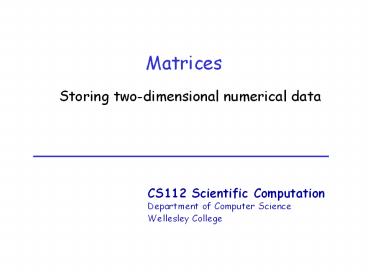Matrices PowerPoint PPT Presentation
Title: Matrices
1
Matrices
- Storing two-dimensional numerical data
2
Processing and displaying images
- An image is a two-dimensional grid of
measurements of brightness - We will start with images with brightness ranging
from black (0.0) to white (1.0) with shades of
gray in between (0.0 lt b lt 1.0)
1887 Crew Team Wellesley College
3
Creating a tiny image
- gtgt tinyImage 0.0 0.0 0.0 0.0 0.0 0.0
- 0.0 0.5 0.5 0.5 0.5 0.0
- 0.0 0.5 1.0 1.0 0.5 0.0
- 0.0 0.5 1.0 1.0 0.5 0.0
- 0.0 0.5 0.5 0.5 0.5 0.0
- 0.0 0.0 0.0 0.0 0.0 0.0
gtgt imshow(tinyImage)
tinyImage
(not to scale)
4
A mystery Who am I?
- This very corrupted image was received by
anonymous courier late last night - Lets figure out whats in it using the Image
Processing Toolbox - gtgt imtool(image)
5
Whodunit??
Suspect
Scott
Sohie
Stella
6
Our strategy
- Step 1. Calculate the difference between two
images - Step 2. Use the abs function to calculate the
magnitude of the difference between two images - Step 3. Calculate the average difference across
the entire image
7
Analyzing table data
level 1998 1999 2000 2001 2002 2003 2004 2005
advanced 7 9 15 18 20 24 29 35
proficient 17 15 18 27 24 27 28 27
needs improvement 24 23 22 30 31 29 28 24
failing 52 53 45 25 25 20 15 15
Table 1. Statewide results for MCAS Test in
Mathematics, Grade 10
8
Plotting trends in performance levels
- We begin our analysis by plotting the data for
each performance level over the 8 years - create matrices that store data and years
- results 7 9 15 18 20 24 29 35 ...
- 17 15 18 27 24 27 28 27 ...
- 24 23 22 30 31 29 28 24 ...
- 52 53 45 25 25 20 15 15
- years 1998 1999 2000 2001 2002 2003 2004
2005 - Each row of the table corresponds to a
performance level. How do we plot the resulting
trend over the given years?
9
Plotting the data
- plot the data for each performance level vs.
years - hold on
- plot(years, results(1,), 'b, LineWidth, 2)
- plot(years, results(2,), 'g, LineWidth, 2)
- plot(years, results(3,), 'c, LineWidth, 2)
- plot(years, results(4,), 'r, LineWidth, 2)
- hold off
- xlabel('year)
- ylabel('percentage of students)
- title('MCAS results)
- legend('advanced, 'proficient, 'improve,
'failing )
10
Finally, ...
- Suppose we want to print the change in results
between 1998 and 2005 for each performance level - How do we do this?
11
Printing changes in results
- print total change in results between 1998 and
2005 - totalChange results(, end) - results(, 1)
- disp('Change in performance between 1998 and
2005) - disp('advanced ' num2str(totalChange(1)) ')
- disp('proficient ' num2str(totalChange(2))
') - disp('needs improvement ' num2str(totalChange(3)
) ') - disp('failing ' num2str(totalChange(4)) ')
Change in performance between 1998 and
2005 advanced 28 proficient 10 needs
improvement 0 failing -37
12
Time-out exercise
- For each year, compute a weighted sum of the four
percentages, using a weight of 1 for advanced,
2 for proficient, 3 for needs improvement and
4 for failing - overallPerformance
- Add a new row to the results matrix that stores
these weighted sums
The resulting sum can range from 100 (great!)
to 400 (not so good)
13
Conditional operations on matrices
- A conditional expression can be applied to an
entire matrix all at once producing a new matrix
of the same size that contains logical values - ages 13 52 19 21 18 47 23 15 60 38
16 12 - teens (ages gt 13) (ages lt 19)
ages
teens
14
Using logical vectors
- gtgt ages(teens) 0
- ages
- 0 52 0 21
- 0 47 23 0
- 60 38 0 12
- gtgt overTheHill ages(agesgt40)
- overTheHill
- 60
- 52
- 47
ages
teens
15
Time-out exercise
- Given the original ages matrix, write two
statements that each assign the variable
numAdults to the total number of age values that
are 18 or over - One statement should use sum and the other should
use length