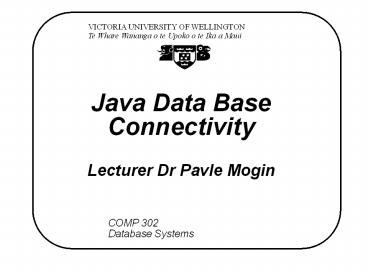Java Data Base Connectivity Lecturer Dr Pavle Mogin PowerPoint PPT Presentation
Title: Java Data Base Connectivity Lecturer Dr Pavle Mogin
1
Java Data Base ConnectivityLecturer Dr Pavle
Mogin
2
Plan for Java Database Connectivity (JDBC)
- Motives for using JDBC
- Architecture
- JDBC Classes and Interfaces
- JDBC Driver Management
- Connections
- Executing SQL statements
- Result Set
- Matching Data Types
- Exceptions
- Reading
- The JavaTM Tutorial
- http//www.mcs.vuw.ac.nz/technical/java/tutorial/i
ndex.html
3
Motives for Using JDBC
- Real database applications in industry often need
DML (Data Manipulation Language) features of SQL
and a greater flexibility of a general purpose
programming language (GPPL), also called host
language. - SQL is needed because of its
- Simplicity and
- Efficiency of data manipulation
- A GPPL is needed for its support of
- Complex computation,
- Complex structures of large programs,
- GUI, and
- Integration with other applications
4
Embedding SQL into a GPPL
- A database application is written in GPPL with
SQL statements embedded in it. - When an application establishes a connection with
a database, SQL statements are used to retrieve
data and manipulate the database. - But SQL queries retrieve sets and multisets of
tuples, while GPPL often do not support set and
multiset data types. - This mismatch is resolved by providing a handle
on the set. Application iterates over the set
using the handle.
5
Different SQL Embedding Techniques
- Techniques that provide for source code to DBMS
independence only - Embedded SQL (static SQL statements),
- Dynamic SQL (allows creating SQL statements at
the run time), - Techniques that provide for both source and
object code to DBMS independence - ODBC Open Data Base Connectivity (C)
- JDBC Java Data Base Connectivity
6
O J Database Connectivity
- The goal of ODBC and JDBC software systems is to
allow connecting an application program to almost
any database system - Applications using ODBC or JDBC are DBMS
independent on both source code and executable
code level (providing that the SQL standard is
satisfied) - This independence is achieved by introducing an
extra level of indirection - All program interactions with a specific DBMS are
accomplished through a DBMS specific driver
7
O J DBC
Application Program
Driver Manager
O or J DBC Call (SQL)
Driver (Informix )
Select a Driver
Driver
SQL translated Into DBMS specific commands
Driver (SQL Server )
Driver (Oracle )
Driver Loading
Driver (PostgreSQL)
SQL Server
IDS
Oracle
PostgreSQL
8
JDBC Architecture
- An application (program)
- A driver manager
- Several database specific drivers, and
- Database systems
9
1. JDBC Application
- An application program
- Dynamically loads the drivers needed,
- Initiates a connection with a database,
- Sets transaction boundaries (BEGIN,, COMMIT
ROLLBACK), - Acquires locks,
- Submits SQL statements,
- Receives data,
- Process data,
- Process error messages,
- Decides whether to commit or roll-back a
transaction, and - Disconnects from the database to terminate a
session
10
2. JDBC Driver Manager
- The driver manager
- Loads the drivers needed,
- Passes JDBC function calls from the application
to the correct driver, - Handles JDBC initialization from the application,
and - Performs some rudimentary error checking
11
3. JDBC Driver and the DBMS
- A database specific driver
- Establishes connection with a database,
- Submits data manipulation requests,
- Accepts returning results,
- Translates DBMS specific data types into Java
data types, - Translates error messages
- A DBMS
- Processes data manipulation commands and
- Returns results
12
JDBC Classes and Interfaces
- JDBC is a collection of Java classes and
interfaces - It contains methods for
- Connecting to a remote database,
- Executing SQL statements,
- Iterating over sets of results from SQL
statements, - Transaction management, and
- Exception handling
- All these are contained in the
- java.sql
- package
13
JDBC DriverManagemer class
- The package java.sql contains the DriverManager
class - The DriverManager class has methods
- registerDriver(),
- deregisterDriver()
- to enable dynamic addition and deletion of
drivers - The 1st step in connecting to a database is to
load an appropriate JDBC driver.
14
Registering a Driver
- The method
- public static native Class.forName(String s)
- throws ClassNotFoundException
- in the java.lang.Class class will, for
name"driver_name" return the requested Driver
class end execute its static constructor. - This Driver object will register itself with the
DriverManager class - Example A PostgreSQL driver is loaded using
- Class.forName("org.postgresql.Driver")
15
Establishing a Connection
- A session with a database is started through
creation of a Connection object - Connection con DriverManager.getConnection(url,
userId, password) - where url is a object of URL class.
16
The url Argument of getConnection()
- The url argument is a URL of the format
- jdbcdrivertypedatabase,
- jdbc is a constant,
- drivertype is the type of the database we want
to connect (e.g. postrgresql), and - database is the address of the actual database
of the form - //hostnameportnumber/database_name
- Finally, a possible URL would be
- String s
- "jdbcpostgresql//db.mcs.vuw.ac.nz/
- userId "_jdbc"
17
Connection Interface
- The interface java.sql.Connection has a number of
classes and methods that are used - To control transactional behavior of a Connection
object, - To create and execute SQL statements,
- To iterate over the result returned by a DBMS,
and - To finish interaction with a database by closing
the connection - After acquiring a connection (with the name say
con) and before it is closed, the same connection
can be used for executing several transactions
18
Controlling Transaction Behavior-Start
- By default, a Connection automatically commits
changes after executing each SQL statement - The method
- public abstract void setAutoCommit( boolean
autoCommit) throws SQLException - is applied onto a Connection object to designate
the start of a - transaction (BEGIN point) by assigning a
value false to - autoCommit con.setAutoCommit(false)
- A commit operation makes permanent all changes
made under commitment control since the previous
commit or rollback operation. - A rollback operation removes all changes made
since the previous commit or rollback operation.
19
Controlling Transaction Behavior-End
- A transaction is terminated using
- Either
- public abstract void commit() throws
- SQLException
- or
- public abstract void rollback() throws
- SQLException
- and (after any of them)
- con.setAutoCommit(true)
- on the Connection object
20
Executing SQL Statements
- JDBC supports three different ways of executing
SQL statements - Statement,
- PreparedStatement, and
- CallableStatement
21
Statement Class and Its Subclasses
- The Statement class is the base class of the
three classes used to submit queries to a DBMS - Its objects are used to forward to a DBMS SQL
queries that are executed without repetition
within a transaction and that have no parameters, - The PreparedStatement objects are used for SQL
statements with parameters or for those that are
executed multiple times (in a loop) - SQL statements of PreparedStatement objects may
be precompiled yielding better performance - CallableStatement objects are used with stored
procedures and are out of the scope of the course
22
Submitting a SQL Query to a DBMS
- The following steps should be performed in order
to submit a SQL statement to a DBMS either using
a Statement (S) or PreparedStatement (PS) object - Define a SQL query as a String
- Create a S or PS object
- If the SQL statement is one of CREATE, INSERT,
DELETE, UPDATE, or SET type - Apply executeUpdate() method onto a S or PS
object - Else (the SQL statement is of the SELECT type)
- Create a ResultSet object
- Feed into the ResultSet object the return value
of applying executeQuery() method onto S or PS
object
23
Statement Objects With executeUpdate
- String sql"INSERT INTO Grades "
"VALUES (007007,C305,A)" - Statement stmt con.createStatement()
- int return_value stmt.executeUpdate(sql)
- For INSERT, DELETE, and UPDATE queries, the
return value will be the number of tuples
affected - For CREATE or SET, the return value should be 0
24
ResultSet Object
- The executeQuery() method returns an object of
the type set (or superset) - This set object should be assigned to an object
of the ResultSet class - The ResultSet class has the next() method that
allows traversing the set in a tuple at a time
fashion - Initially, the ResultSet object is positioned
before the first tuple of the result - The method next() returns true if there is a next
tuple in the result, otherwise false - After executing next(), the ResultSet object
contains the pointer to the current tuple
25
Statement Objects With executeQuery
- String sql"SELECT FROM Grades" "WHERE
StudentId007007" - Statement stmt con.createStatement()
- ResultSet rs stmt.executeQuery(sql)
- while (rs.next())
- // extracting data from rs tuples
- // data processing
26
Extracting Data from the Result
- To match Java and database data types, JDBC
specifies mappings and provides accessor methods
in the ResultSet class - ...
- ResultSet rs stmt.executeQuery(sql)
- int j_studId
- String j_courseId
- String j_grade
- while (rs.next())
- j_studIdrs.getInt("StudentId")
- j_courseIdrs.getString("CourseId")
- j_graders.getString(3)
- // 3 is the column number in the result
27
PreparedStatement With executeUpdate
- String sql"INSERT INTO Grades VALUES (?,?,?)"
- PreparedStatement prstmt
- con.prepareStatement(s
ql) - boolean endfalse
- while(!end)
- // suppose j_studId, j_courseId, j_grade, and
end are - // dynamically initialized to desired values
- prstmt.setInt(1, j_studId)
- prstmt.setString(2, j_courseId)
- prstmt.setString(3, j_grade)
- int return_value prstmt.exectuteUpdate()
28
(PreparedStatement with executeQuery)
- String select "SELECT FROM Grades WHERE
StudentId ?" - PreparedStatement prstmt
con.prepareStatement(select) - // suppose j_studId is initialized on the
- // desired value
- prstmt.setInt(1, j_studId)
- ResultSet rs prstmt.exectuteQuery()
- while(rs.next())
29
Finishing a Transaction
- Suppose a transaction is initiated by a
- con.setAutoCommit(false)
- command
- If it finishes successfully, then
- public abstract void commit() throws
SQLException - method should be applied on the Connection
object - Otherwise
- public abstract void rollback() throws
SQLException - After any of con.commit() and con.rollback(), you
issue - con.setAutoCommit(true)
30
Closing a Connection
- Before exiting from an application program all
connections acquired should be closed by applying - public abstract void close()
- throws SQLException
- method on each of them
31
Exceptions
- Most of the methods in java.sql can throw an
exception of the type SQLException if an error
occurs - In addition to inhereted getMessage() method,
SQLException class has two additional methods for
providing error information - public String getSQLState() that returns an SQL
state identifier according to SQL1999 standard,
and - public int getErrorCode() that retrieves a
vendor specific error code - Each JDBC method that throws an exception has to
be placed inside a try block followed by a catch
block
32
Code to See Exceptions
- try
- / Code that could generate an exception
goes here. If an exception is generated, the
catch block below will print out information
about it/ - catch (SQLException ex)
- System.println(ex.getMessage())
- System.println(ex.getSQLState())
- System.println(ex.getErrorCode())
33
Summary
- JDBC architecture
- An application program,
- A Driver Manager,
- Database specific Drivers, and
- Databases
- Scenario of a JDBC session
- Drivers needed are dynamically loaded,
- Connections with databases are established,
- Each connection has transaction semantics,
- Transactions are executed by
- Submitting SQL statements,
- Retrieving results,
- Processing errors,
- Committing or roll-backing transactions, and
- Disconnecting from databases to terminate
interaction