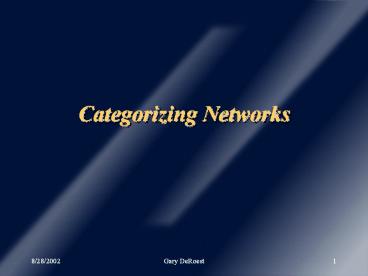Categorizing Networks PowerPoint PPT Presentation
1 / 100
Title: Categorizing Networks
1
Categorizing Networks
2
(No Transcript)
3
Categories
- Physical scope
- Method of administration
- Network operating system
- Network protocols
- Topology
- Architecture
- OSI
4
Categorizing Networks by Physical Scope
- Local-area network
- Metropolitan-area network
- Wide-area network
5
Local-area Networks (LAN)
- Limited to a specific geographic area
- 2 computers connected together in a home office
- 500 computers computers connected together in an
office building
6
Local-area Networks
- Network architecture and cable type can limit the
number of computers a LAN can contain. - Large LANs can be divided into workgroups.
7
Metropolitan-area Network (MAN)
- Two or more LANs networked together within a city
or community. - Less frequently used term.
8
Wide-area Network (WAN)
- A network spanning a large geographical area.
- The internet.
- Private networks.
- Internet vs. internet.
9
Wide-area Network (WAN)
- Intranet a private network within an enterprise
using the same protocols as the Internet. - Extranet an intranet but made accessible to
customers, employees, vendors and partners.
10
Wide-area Networks (WAN)
- Use of public transports such as telephone lines
slow transmission speed - Modem 50 kbps
- T1, cable modem, DSL 1 6 mbps
- Slowest Ethernet LAN 10 mbps
11
Wide-area Network (WAN)
- Routed networks.
- For a message to pass from one segment (LAN) to
another, the packets must pass through a gateway. - Gateway a specially configured computer or
router which sends packets to another LAN.
12
Categorizing Networks by Method of Administration
- Peer-to-peer
- Each computer functions as server and client
- Each computer is administered by its user
- Client/server
- Administration is centralized
- Special network operating system (NOS) is required
13
Method of Administration
- A server is a computer that makes its resources
available for access by other computers on the
network. - Data, software, printers
- A client is a computer that accesses the
resources of the server computer. - Clients take Servers give.
14
Method of Administration
- Peer-to-peer
- Each computer functions as server and client
- Each computer is administered by its user
- Share Level Security
- Client/server
- Administration is centralized
- Special network operating system (NOS) is
required - User Level Security
15
Method of Administration
The operating systems that we think of as client
or desktop operating systems Windows 95/98, NT
Workstation, and Windows 2000 Pro. can and do
function as servers when you create shares on
them to enable other computers to use their
resources.
16
Method of Administration
- If you had a folder named WestProject that you
wanted to share over the network, you must assign
a name to the share. - WP, Wproj, etc.
17
Method of Administration
- The share named WestProject appears in the browse
list for the server named Gordian.
18
Method of Administration
- Some network operating systems allow for shared
resources to be published to the master
directory. - Active directory in windows 2000.
- NDS tree in Novell Netware.
- This enables users to locate the shared resources
without knowing which server hosts the resource.
19
Method of Administration
- Dedicated servers
- File servers
- Print servers
- Application servers
- Logon servers
- Web servers
- Mail servers
- News servers
- Remote access servers
- Terminal servers
- Telephony servers
- Cluster servers
- Proxy servers
- Fax servers
- BOOTP servers
- DHCP servers
- Name resolution servers
20
Method of Administration
- A daemon, in UNIX terminology, is a program that
runs continuously and handles periodic requests
for services.
21
Method of Administration
- The term client, again refers to a device
requesting services from a server such as - Computer, printer, network device, software
program - An e-mail program that runs on your desktop
computer that sends requests to download new
messages is often called an e-mail client.
22
Method of Administration
- A workstation generally refers to mean any
desktop computer running any client operating
system Windows, Linux, Macintosh, etc. - A workstation can also refer to a powerful
computer used to run resource intensive
application software.
23
Method of Administration
- The term host also can refer to computers on a
network. - With TCP/IP based networks, host can include any
network device that is assigned an IP address.
24
Method of Administration
- A node is a connection point on a network.
- A computer
- A printer
- Network device
25
Characteristics of Peer-to-peer Networks
- 10 computers maximum.
- Inexpensive.
- Windows, Linux, Macintosh.
- Decentralized administration.
- User accounts must be created and maintained on
each node.
26
Share Level Security
- Used by windows for workgroups 3.11 and windows
95/98 - A password assigned for each shared resource
- To access resource, a user must provide the
password for that resource - Users must remember multiple passwords
27
User Lever Security
- Used by windows NT and windows 2000
- A password is assigned to each user
- Access to a specific resource only if user has
been assigned permissions - Users need only remember one password
28
Server-based Networks
- Centralized control
- NOS installed on 1 machine
- Netware, Windows NT, Windows 2000 server
- User accounts maintained on server
- Increased performance throughput
- Additional services provided
29
Server-based Administration
- Simplified
- Shared resources stored on server for easy
location and backup - Requires a professional network administrator
30
Server-based Security
- Inherently more secure that peer-2-peer
- Requires user accounts and password
- Access to resources are granted through user
authentication and permissions - Network administrator assigns permissions to
individual users and groups of users
31
Categorizing Networks by NOS
- Windows (NT and 2000)
- Netware
- UNIX
- Networks containing more than one server type are
called hybrid networks
32
Windows Server-based Networks
- Domains
- Primary domain controller
- Security accounts manager (SAM)
- Downlevel domains
- Active directory
- Copies stored on each domain controller
33
Windows Server-based Networks
- What clients can access Windows NT and 2000
server resources? - Windows 2000 pro, Windows 95, Windows 98, Windows
for Workgroups 3.11, MS-DOS - Macintosh and Linux clients can access resources
34
Netware Server-based Networks
- Bindery database
- NDS organize objects
- Trees
- Replicas
- Context
- Login security
- File and print services
35
(No Transcript)
36
Netware Server-based Networks
- What clients can access NetWare server resources?
- Windows 2000 pro, Windows 95, Windows 98, Windows
for Workgroups 3.11, MS-DOS - Client32 software provides full functionality
- Macintosh and Linux clients can access resources
with appropriate client software
37
UNIX Server-based Networks
- Powerful NOS developed by Bell Labs in 1969
- Linux development and other open standard
software are recently becoming popular - Text based and GUI based Administration tools are
available - Access granted by user ID and password
- Groups are collections of users with similar
access permissions which simplify administration
38
UNIX Server-based Networks
- What clients can access UNIX server resources?
- Dumb terminals, Linux, Windows 2000 pro, Windows
95, Windows 98, Windows for Workgroups 3.11,
MS-DOS - Macintosh clients can access resources with
appropriate client and server software
39
UNIX Server-based Networks
- HP-UX
- SUN solaris
- AIX
- SCO
- etc
40
Hybrid Networks
- Most medium to large networks are hybrids
- All NOS provide interoperability tools
- Client Services for NetWare
- Gateway Services for NetWare
- Microsoft NetWare client
- File and print services
- Macintosh services
- Systems Network Architecture (SNA)
- SAMBA
41
Categorizing Networks by Protocol
- NetBEUI
- IPX/SPX
- TCP/IP
- Others
42
NetBEUI
- NetBIOS Extended User Interface
- Network Basic Input/Output System
- Provides application programming interface
- Developed by IBM
- Unroutable
- Simple to setup no complicated configuration
- Low resource overhead
- Fast
43
IPX/SPX
- Internet Package Exchange/Sequenced Packet
Exchange - Novell proprietary protocol
- Minimal configuration
- Faster performance than TCP/IP
- NWLink, IPX/SPX, MacIPX
44
TCP/IP
- Most popular despite being the most difficult to
configure and being slow - Flexible addressing scheme extremely routable
- Almost all OS can use it
- Lots of utility tools available
- The protocol of the Internet
45
Others - AppleTalk
- A set of protocols developed by Apple for
networking Macintosh machines - LocalTalk
- Slow (230.4 kbps) supports only 32 devices
- EtherTalk
- Used to connect to Ethernet networks
- TokenTalk
- Used to connect to Token Ring networks
- AppleTalk networks use AppleTalk Address
Resolution Protocol (AARP) to map AppleTalk
addresses to Ethernet and Token Ring physical
Media Access Control (MAC) addresses
46
Others - OSI
- Open Systems Interconnection
- Intended to replace TCP/IP
- Developed by the International Organization for
Standardization (ISO) isos - Improved set of protocols for less confusion and
easier standardization of networking products
47
Categorizing Networks by Topology
48
Categorizing Networks by Topology
- Linear Bus
- Ring
- Star
- Mesh
- Hybrid
49
Linear Bus Networks
50
Linear Bus Networks
- Computers in a bus network are connected in a
line from one to the next - A bus network requires termination at each end to
prevent signal bounce - Usually use thick or thin coax cable and the
Ethernet 10base2 or 10base5 architure
51
Communications on a BUS Network
- When a computer sends a message, it proceeds to
each computer on the network - The NIC examines the headers to determine whether
the message is addressed to that computer - If it is not, the message is discarded
52
Advantages of Bus Networks
- Simple and easy to set up
- Relatively inexpensive (less cable)
- Suitable for small, temporary networks (gaming)
53
Disadvantages of Bus Networks
- Passive topology
- Attenuation
- May require repeaters
- A break in the cable
54
Ring Networks
55
Ring Networks
- A bus network where the last computer in the
chain is connected back to the first computer - Each computer is connected to two others
- Signal travels in a circle
- A physical ring network uses coax cable
- A logical ring network uses STP cable and
complies with IEEE 802.5 specifications
56
Communications on a Ring Network
- Communications happen in one direction
- Each computer receives the signal from its
upstream neighbor and sends it to its downstream
neighbor. - Active topology because each computer regenerates
the signal before passing it on - Token Ring architecture is generally a logical
ring. Using a special hub a multistation access
unit (MSAU)
57
Advantages of a Ring Network
- Easy to troubleshoot
- Simple to set up
- Requires less cable that a star network
58
Disadvantages of a Ring Network
- If the ring is broken, all network communications
halt - Adding computers to the ring can be problematic
- The ring must be broken to add the new workstation
59
Star Networks
60
Star Networks
- The most popular LAN topology
- Each computer is connecter to a central hub
- Hubs can be active passive or intelligent
- Passive a connection point, no electricity
- Active boosts the signal before passing along
- Intelligent contains processing chip with
diagnostic tools - UTP cabling and Ethernet 10BaseT or 100BaseT
architecture
61
Communications on a Star Network
- Signal from the sending computers NIC to the hub,
boosted, and sent back on all ports - All computers receive the message
- All computers except the one whos NIC address
matches the message header discard the message
62
Advantages of a Star Network
- Very fault tolerant
- Very flexible
- Easy to add workstations
- Easy to reconfigure the topology
- Easy to troubleshoot
63
Disadvantages of a Star Network
- Cost
- Lots more cable is required
- Hub
64
Mesh Networks
- Every computer on the network has a direct
connection to every other computer - Advantages
- The most fault tolerant
- An alternate path exists between two computers
- Disadvantages
- Very, very expensive cable, NICs
65
Hybrid Networks
66
Hybrid Networks
- A network where elements of the previous network
types are used - Several hubs can be connected in a bus topology
- Each hub however uses a star topology to connect
several computers to the network
67
(No Transcript)
68
Categorizing Networks by Architecture
- Includes a set of specifications that take into
account its - Physical and logical topologies
- The type a cable used
- Distance limitations
- Media access methods
- Packet size and headers
- Other factors
69
Categorizing Networks by Architecture
- Ethernet
- Token Ring
- AppleTalk
- ARCnet
70
Ethernet Architecture
- Xerox, Digital, Intel (1960s)
- IEEE 802.3 specifications
- Bus or star
- Media access CSMA/CD carrier sense multiple
access collision detection - 10 Mbps, 100 Mbps (Fast Ethernet), 1 Gbps
71
Subcategories of Ethernet Networks
- 10Base5
- 10Base2
- 10BaseT
- 100BaseT
- 1000BaseT
- 100BaseVG-AnyLAN
- 10BaseFL
- 100BaseFL
72
10Base2 Ethernet Networks
- Uses thinner (approx. ¼-inch in diameter), less
expensive, and more flexible cable. Maximum
segment length is 185 meters. - These thinnet networks are physically structured
as a linear bus. - Easier to set up and work with than thicknet.
Twist-and-push connectors (called BNC connector)
are used to connect the cable to a T-connector on
the network card. - The transceiver is built into the network card.
- The coaxial cable for a 10Base2 network is 50-ohm
RG-58A/U or RG-58C/U
73
10BaseT Ethernet Networks
- This is a very popular specification for LANs of
all sizes. - It can run on Cat 3 cable, which is already
installed in many buildings for telephone
communications. - New 10BaseT networks are usually set up using Cat
5 or Cat 5e cable so that it is easy to upgrade
to 100 Mbps later
74
100BaseT Ethernet Networks
- Refers to Ethernet networks running at 100 Mbps
over Cat 5 or Cat 5e cable. - Many NICs and hubs are made to support both 10-
and 100-Mbps transmission speeds which make it
easy to upgrade incrementally. - With proper hardware networks can be segmented so
one part runs at 10-Mbps while the other part
runs at 100-Mbps.
75
1000BaseT Ethernet Networks
- Gigabit Ethernet Networks
- This standard was established by IEEE in 1996,
802.3z. - The IEEE 802.3ab standard sets specifications for
the operation, testing, and usage requirements
for Gigabit Ethernet for distances of up to 100
m, using four pairs of Cat 5 copper cabling. - This includes most of the cabling already
installed in buildings for 10BaseT and 100BaseT
networks. - The cost of necessary NICs and hubs are several
times higher than that of 100-Mbps components.
76
100BaseVG-AnyLAN Ethernet Networks
- This Hewlett Packard developed technology is
fast, reliable networking architecture that uses
a special type of hub that functions as an
intelligent central controller. - The hub receives the incoming data packet and
directs it only to the port with the matching
destination address providing inherent network
data security. - These networks are placed into the Ethernet
category, but they use a different media access
method, called demand priority, that is defined
in IEEE specification 802.12.
77
10BaseFL and 100BaseFL Networks
- FL in this specification stands for fiber link
and these network use baseband signaling over
fiber optic cable. - Fiber-optic cabling uses pulse of light instead
of electrical signals to represent the 0s and 1s
of binary communication used by computers. - A big advantage is its resistance to interference
and attenuation. - A cable segment under FL specifications can be
2000 meters in length, which is 4 times that of
10Base5, over 10 times that of 10Base2, and 20
times the limit for 10BaseT.
78
Token Ring Networks
- This architecture was developed by IBM in the
1980s. - Here, a signal called a token is passed around
the circle and a computer cannot broadcast until
the token gets around to it. This means that,
unlike Ethernet networks, Token Ring networks do
not experience data collisions. A data collision
occurs when two computers send at the same time. - Although logically a ring, Token Ring networks
are physically laid out as star topologies.
Defined by IEEE 802.5 - IBM cable types primarily STP. Token Ring cards
and other components are generally more expensive
but are highly reliable. - Older Token Ring components supported only 4-Mbps
transmissions, but newer implementations can
transfer data at 16 Mbps.
79
AppleTalk Networks
- Protocol suite to network Macintosh computers.
- AppleShare is a suite of application layer
protocols that provide file and print sharing.
AppleShare components which are built into the OS
include - AppleShare file server Enables users to access
the computers resources - AppleShare print server Provides for sharing of
printers - AppleShare PC is a service that runs on DOS
computers to enable them to access files on an
AppleShare file server or print to a shared
AppleShare print server. - AppleTalk networks can be divided into groups
called zones, and serve a purpose similar to
dividing a large network into workgroups.
80
ARCnet Networks
- Attached Resource Computer Network
- Old architecture that uses a token-passing access
method, but implements the network topology as a
bus or star instead of as a ring. - The token is passed in numerical order according
to the node address, which is an 8-digit binary
number set on the ARCnet NIC using DIP switches
or jumpers. - ARCnet can use coax, UTP, or even fiber-optic
cable, but it is most commonly associated with
RG-62/U 90-ohm coax cable. - ARCnet networks are slow compared to most LAN
technologies 2.5 Mbps for standard ARCnet,
although a newer standard called ARCnet Plus
improves on this considerably, with a top speed
of 20 Mpbs.
81
Open Systems Interconnect
- OSI
- 1947
- 140 country members
- International Organization for Standardization
(ISO) - Greek isos meaning equal
- DoD -gt August 1990
- Protocol suite intended to replace TCP/IP
- http//www.iso.ch/iso/en/ISOOnline.frontpage
82
OSI
- Application - user Programs
- Presentation - data interpretation
- Session - control of sessions between hosts
- Transport - transmission control
- Network - flow control, routing
- Data Link - maintain and release data
- Physical - physical media definition
83
Layer 7 - The Application Layer
- Programs which use services of the network reside
in this layer. These programs are the ultimate
consumer of network services of the lower layers.
The transmission of messages used by these
programs is the entire goal of the lower
protocols.
84
Layer 7 - The Application Layer
- Examples of Application Layer programs are
- Telnet.
- File Transfer Protocol FTP.
- SMTP
- Network Filing System NFS (Sun).
- SNMP (Simple Network Management Protocol)
- AppleShare (Apple).
- Netx (Novell).
- DOOM! (iD Software) -).
85
Layer 6 - The Presentation Layer
- This layer is involved in formatting data for the
purpose of display or printing. Data encryption,
protocol, data compression and character set
translation such as ASCII lt--gt EBCDIC are also
performed by protocols at this layer.
86
Layer 6 - The Presentation Layer
- Examples of Presentation Layer protocols
- HTTP
- Telnet
- AppleTalk Filing Protocol AFP
- E-mail gateway
- Gateway Services for Netware
- Systems Network Architecture gateway
87
Layer 5 - The Session Layer
- This layer establishes connections or
'conversations' between processes over the
network. - Examples of Session Layer protocols
- TCP
- Named Pipes
- NetBIOS
- Apple protocols ASP, ADSP, ZIP, PAP
88
Layer 4 - The Transport Layer
- This layer provides methods of flow control,
ordering of received data, and acknowledgement of
correctly received data. - Ports and Sockets
89
Layer 4 - The Transport Layer
- Some examples of Transport Layer protocols are
- TCP
- User Datagram Protocol UDP
- Netbios/NetBEUI
- Sequenced Packet Exchange SPX (Novell)
- VINES Interprocess Communication Protocol VIPC
- DNS Name Resolution
90
Layer 3 - The Network Layer
- This layer provides to the upper layers a means
of transmitting "datagrams" over the network to a
specified host. This datagram service provides no
confirmation of safe delivery of the information.
The transmissions are "connectionless" meaning
that there is no "continuing conversation" set up
between the two hosts. One datagram may have
nothing to do with the next one, and indeed, may
arrive out of order if they are related. - This layer is also responsible for assigning
addresses to the hosts and routing packets
between interconnected networks.
91
Layer 3 - The Network Layer
- Examples of network layer protocols are
- IP - the Internet Protocol
- IPX - a Novell Protocol
- DDP - Datagram Delivery Protocol - an Apple
Protocol - Devices
- Routers
- Layer 3 switches
92
Layer 2 - The Data-Link Layer
- This layer is also known as the Media Access
Layer (MAC) since its function is to provide
access to the physical media to the upper layers.
It also is responsible for the detection of
physical errors, and notification of such errors,
and establishing and terminating logical links.
93
Layer 2 - The Data-Link Layer
- Two sub layers
- Media Access Control (MAC)
- physical addressing issues
- Logical Link Control (LLC)
- Logical topology
94
Layer 2 - The Data-Link Layer
- Examples of implementations are
- IEEE 802.2 (LLC)
- IEEE 802.3
- IEEE 802.5 (token ring)
- PPP LCP (point to point protocol for serial
links) - Devices
- Bridges
- Layer 2 switches
95
Layer 1 - The Physical Layer
- This layer defines the physical media upon which
the host is communicating through the network.
The physical medium can be coaxial cable, FDDI
(fiber), RS232, or even RF. - This layer defines the specifics of implementing
a particular transmission medium. It defines the
type of cable, frequency, terminations, etc. One
may see the advantage of dividing network
functionality into layers. The Physical layer
could be changed to some new technology as it is
developed without affecting the operation of
upper layers, provided the inter-layer interfaces
are implemented properly.
96
Layer 1 - The Physical Layer
- Analog versus digital signaling
- Baseband versus broadband technology
- Asynchronous versus synchronous transmission
- Multiplexing
- Does not add header information to packet
- NIC
- Network architecture
- Media type
- Bus architecture
97
Layer 1 - The Physical Layer
- Some examples of Physical Layer implementations
- Ethernet
- 10Base2
- 10BaseT
- 100baseT
- Token Ring
- Arcnet
- FDDI
- wireless (e.g. FM)
98
Web Sites For More Info
- http//www.netc.org/network_guide
- http//cs.nmhu.edu/osimodel
- http//www.freesoft.org/CIE/Topics
- http//www.gocertify.com/quizzes/osi
- http//lovecraft.die.udec.cl/OS/UNIX/unix-hints-an
d-hacks/19270033.htm - http//www.pe.net/rlewis/Resources/james.html
- http//www.randywanker.com/OSI
- http//www.itp-journals.com/OSI_7_layer_model_page
1.htm
99
(No Transcript)
100
(No Transcript)