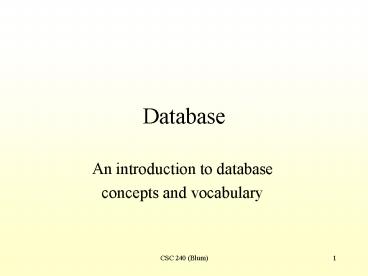Database PowerPoint PPT Presentation
1 / 49
Title: Database
1
Database
- An introduction to database
- concepts and vocabulary
2
Ubiquity of Databases
- Mauchly and Eckert designed the ENIAC to perform
calculations (shell trajectories). - After the ENIAC was built, it was used to do
thermonuclear chain reaction calculations. - But when Mauchly and Eckert went into business,
their first customer was the census bureau. - And ever since computers have played an important
role in filing and record keeping. - Suffice it to say
- Databases are very important.
- Databases are all around us.
3
Mauchly Eckert and early programmers of the
ENIAC
4
What do we want?
- Desired Features of our database
- Storage
- We want to store data efficiently, have it
centralized (or at least seemingly centralized). - Centralization (integration) are subject to
bottlenecks and single-point-of-failure issues. - Retrieval
- We want to have the data at our fingertips when
we want it. - Querying
- We want to ask various questions about the data
(and get answers in a timely manner). - (These desires are to some extent in conflict.)
5
Automating the procedure
- We would like to have the computer perform the
tedious aspects of such tasks. - An outdated approach would be to use a file-based
system, that is, to have the data stored in
various (flat, simple text) files and write a
program that reads the files, parses the
information, does the required searching,
sorting, correlating, etc.
6
Entities
- Even in the file-based approach, one must
identify units of information that will be
contained in a single file. These are known as
the entities. - An entity is somewhat similar to an object in
programming, it collects data that belongs
together in some immediate way. - Entities also separate the data into distinct
units. - Database entities often reflect real
objects/entities (persons, buildings, courses,
etc.)
7
Fields
- The lower-level pieces of data gathered together
to form an entity are known as fields or
attributes or properties. - The Person entity might consist of fields like
FirstName, LastName, JobType, SocSecNum, etc. - Fields are analogous to properties of an object.
- Fields have a type (Text, Number, Yes/No, Memo,
Date/Time, etc.) which indicate how the
information is to be stored and interpreted.
8
Relationship
- The various entities may be distinct, but they
are not completely disconnected. - E.g. a Customer places an order
- An association between two entities is known as a
relationship. - The Customer-places-Order relationship was
realized in Access by using the Lookup Wizard to
ensure that the two tables had a common field
(CustomerID).
9
ER Diagram
- One can visualize the entities and their
relationship using an Entity-Relationship (ER)
diagram. - The entities are represented by rectangles.
- The relationships are represented by arrows
between the rectangles. - The arrow may include a verb to capture the
nature of the relationship (as well as other
notations).
10
ER Diagram Example
Customer
CustomerID CustomerFirstName
Places
Order
OrderID ShippingCost
Is part of
Item
ItemID ItemDescription
11
File-based Systems
- In a file-based approach, there would be a file
corresponding to each entity. - (There may be more files than entities since some
relationships are realized through their own
tables/files.) - These files must be located, read, parsed. The
data is then used to initialize some variables
and/or objects which are then analyzed (searched,
sorted, etc.) by the remainder of the program.
12
Details, details
- The programmer must have information about the
data files. For example - where they are to be found
- the order in which the fields occur
- the length of the fields and/or the delimiter
used - Changing the length of a field or adding a field
may require that all of the corresponding
programs be rewritten. - Such features of the file-based approach are
called program-data dependence.
13
Automating the Automation
- Since
- Reading is reading
- Parsing is parsing
- Searching is searching
- Sorting is sorting
- Why have programmers continually repeating these
tedious tasks? - Automate and/or generalize the process.
- These are some of the aspects of a database
management system (DBMS).
14
Specific Info in Database
- The generalized routines for reading, parsing,
searching, sorting etc. are in the DBMS. - But information specific to a particular case
(number of fields, their type, size and so on) is
still required. This data is placed together with
the actual data in the database.
15
Meta-data
- This data about the data is known as meta-data.
- Meta a prefix meaning after, along with or
beyond - The meta-data describes the actual data, and so
databases are sometimes called self-describing. - Related terms include data dictionary, system
catalog and schema.
16
Meta-data Open a database file in Notepad
Some actual data
One can see theres more to this file than just
customer data.
17
Layers
- The inclusion of the meta-data (the
self-describing aspect of a database) allows a
separation of the data from the processing,
providing program-data independence. - Another way to say this is that there is a
separation between the database (specific) and
the database management system (generic).
18
Database/DBMS Distinction
Database Raw-data and meta-data
DBMS
User
Application
Users and applications interact with a database
only through the DBMS.
19
Pros of Database Approach
- Control of data redundancy
- Data consistency
- More info from same data
- Sharing of data
- Improved data integrity
- Improved security
- Enforcement of standards
- Economy of scale
- Balancing of conflicting requirements
- Improved accessibility and responsiveness
- Improved maintenance through data independence
- Increased concurrency
- Improved backup and recovery services
20
Pros
- Control of data redundancy and consistency
- If the same data is entered more than once, it is
said to be redundant. - An obvious point is that this wastes space.
- If the data is updated, it must be updated in
several places or the data will be inconsistent. - Relationships are realized through repeated data,
but one tries to use something like an ID (a
name might change but an ID does not have to). - (Redundancy reduction and query simplicity can be
at odds, sometimes one sacrifices redundancy in
order to make querying easier, e.g. in data
mining. )
21
Pros (Cont.)
- More information, sharing of data and
standardization - Because databases facilitate querying, they can
yield more information. - A database approach often centralizes
(integrates) the records of different
departments, making more (raw) data and
information available to the users - Integration often leads to standardization,
consistent naming schemes, consistent report
formats, etc.
22
Pros (Cont.)
- Improved data integrity
- An old computing axiom says garbage in, garbage
out (GIGO). If the raw data is bad, so too is the
resulting information. - In the database approach, one can apply
constraints to help ensure that the data is
reliable. - Accesss lookup table for the foreign keys is an
example. A foreign key is supposed to match an
entry from another table, the lookup table helps
ensure that. - We also saw that we could Enforce Referential
Integrity. - We also mentioned masks, which are another
integrity check.
23
Pros (Cont.)
- Improved security
- Part of the meta-data can be used to authenticate
users who are allowed to access the data. - Different users may have different access
- Data is often not entered directly into a Table
using the DataSheet but by using Views and/or
Forms, which can hide sensitive data from certain
users.
24
Pros (Cont.)
- Economy of scale
- A benefit of an organization centralizing
(integrating) its record-keeping efforts is the
money applied to individual departments is
pooled. - Not only is duplication of effort reduced or
eliminated, but so too is duplication of hardware
and software. - Balancing of conflicting requirements
- Integration can lead to a resolution or at least
a balancing of different departments, which may
have conflicting goals.
25
Pros (Cont.)
- Improved data accessibility and responsiveness
and increased productivity - Because nitty-gritty details (reading, parsing,
sorting, searching, etc.) are built into the
DBMS, the database staff work at a higher level
closer to the users, responding to their
particular needs. - Again with fewer details to attend to, more work
can be accomplished.
26
Pros (Cont.)
- Improved maintenance through data independence
- Change of a fields type or size or introduction
of a new field changes only the database and not
the DBMS. - This layering yields independence which
simplifies maintenance. Changing the database
does not require changing the DBMS, which was not
the case in the file-based approach.
27
Pros (Cont.)
- Increased concurrency
- The DBMS can handle multi-users using and even
updating the database. - There are built-in mechanisms to prevent two
users from changing the data in conflicting ways.
- Improved backup and recovery services
- Backing up and recovering the database may be
handled by the DBMS (that is, they are
integrated services) rather than externally.
28
Cons of Database Approach
- Complexity
- Size
- Cost of DBMS
- Additional hardware costs
- Cost of conversion
- Performance
- Higher impact of failure
29
Cons
- Complexity and Size
- Because so many features have been integrated
into the DBMSs, they have become complicated
software packages. One must understand these
features to utilize them properly. - Integrating information from various departments
makes the database more complicated. Good design
is crucial. - Integration of features into the DBMS and data
into the database means that both may become
quite large.
30
Cons (Cont.)
- Cost OF DBMSs and the hardware
- Again the size and complexity of the software
means that such packages are expensive. - The larger, more complex software requires more
powerful hardware to run on. - It also requires a knowledgeable, well-trained
(hopefully high paid) staff.
31
Cons (Cont.)
- Conversion cost
- Legacy system
- Performance
- More complexity may slow down some tasks.
- Higher impact of failure.
- Integrating (centralizing) the information can
mean that everything is lost at once.
32
Things in the database environment
- In addition to the data, theres
- Hardware that stores and manipulates the data
- Software to
- Interface with the hardware
- (actually the operating system which
interfaces with the BIOS which interfaces
with the hardware) - Provide the data with structure
- Interface with the user and/or applications
- People
33
Hardware
- Could be
- A single PC
- A mainframe and terminals
- A network of computers
34
A scenario
Database
Database Server
Network Server
Network Server
Network Server
Client
Client
Client
Client
Client
Client
35
Client-Server
- The client-server model is a way for transactions
to take place. - The transaction is viewed as a service.
- The client requests the service.
- The server provides the service.
- For example, to query a networked database
- A client would request the network server(s) to
connect it to the database server - The database server queries the database
- The result is passed from database server to
network server to client. - The client-server terminology can be applied to
both software and hardware.
36
Front-end and Back-end
- In large-scale client-server interaction, there
may be many intermediate client-server
interactions (e.g. the network servers become
clients of the database server). - The software and hardware near the beginning of
the transaction (initial request) is called
front-end while that near the ultimate providing
of the service is known as back-end. - In the analogy of getting a meal at a
restaurant, the waiter is front-end and the cook
is back-end.
37
Software
- The bulk of the software is contained in the
database management system (DBMS). It handles
everything from storage and structure to security
and integrity. - There may also be application software that
interfaces with the DBMS. - The DBMS allows one to interface with the
database on a higher level.
38
Prescriptive vs. Descriptive
- In a file-based approach, ones program is a
step-by-step procedure explicitly determining how
a question will be answered - Read this file, parse it this way, create these
objects, search them this way - This approach is sometimes called prescriptive
- Prescription originally meant a set of
instructions for preparing and/or taking a drug,
only later did the word become synonymous with
the drug itself.
39
Prescriptive vs. Descriptive (Cont.)
- In the database approach, most of the
nitty-gritty, step-by-step instructions are
hidden in the DBMS and the user need only
describe the data (the meta-data, the
self-describing database) and describe what he or
she wants from the data. - This approach is sometimes called descriptive.
40
Language Generations
- People talk about generations of programming
languages or the level of a language. - A first generation language (1GL) is machine
code, that is, a binary representation of
instructions (e.g. 11001101) - A second generation language (2GL) is assembly
language, that is, mnemonics for machine code
(e.g. STA 13) - A third generation language (3GL) is a high-level
language, which includes most compiled languages,
such as Fortran, C, BASIC, Java, etc. (e.g. int
a 13) - A fourth generation language (4GL) is used to
develop database applications. They are designed
to be closer to natural language.
41
SQL
- SQL (Structured Query Language), pronounced S-Q-L
or See-Quel, has become the standard language for
relational databases. - SQL is part third generation and part fourth
generation.
SQL
SQL
SQL
SQL
SQL
42
SQL is the sequel to SEQUEL
- The original version was called SEQUEL and was
developed at IBM in the mid-70s. - However, Oracle Corporation was the first company
to use SQL in a commercial product in 1979.
43
Whats it made of?
- SQL has 3 components
- Data Definition Language (DDL)
- The part that allows you to establish the
structure of the database - Data Manipulation Language (DML)
- The part that allows you to enter data, update
data and ask questions of the data (queries) - Data Control Language (DCL)
- The part that allows you to add security features
(e.g. user authentication), concurrency
(multi-user) features, recovery features, etc.
44
The People Whos involved with this database
anyway?
- Data Administrator (DA)
- Oversees data resources.
- More of a hands-off role.
- Deals with other managers.
- Sets policies.
- Handles budgets.
- Plans for future.
45
Whos involved with this database anyway? (Cont.)
- Database administrator (DBA)
- More hands-on and more technical than the Data
Administrator (DA) - Oversees hardware and software design,
implementation and maintenance - Responsible for security and integrity
- Ensures users have appropriate accessibility
- Etc.
46
Whos involved with this database anyway? (Cont.)
- Database Designer
- Logical database designer
- Identifies entities, fields, relationships
- Applies high-level constraints including the
business rules - E.g. A Simpsons database might have a business
rule that there must be between 10 and 30
episodes in a complete season - Physical database designer
- Actually creates tables
- Implements constraints
- Introduces security measures
- Etc.
47
Whos involved with this database anyway? (Cont.)
- Application Developer
- After the overall structure of the database is
laid out and implemented, the application
developer considers the more individual needs,
such as what software does the payroll department
need - Application may involve third-generation or
fourth generation languages or a combination - E.g. a Visual Basic program could use an SQL
statement to query a database
48
Whos involved with this database anyway? (Cont.)
- End-Users
- Naïve
- Has little to no database knowledge
- Uses applications that simplify interaction with
the database - Cashier scanning an items barcode
- Sophisticated
- Knows something to a lot about databases
- May use SQL to update or query database
49
References
- Database Systems Rob and Coronel
- Database Systems, Connolly and Begg
- SQL for Dummies, Taylor
- http//www.metacard.com/wp1a.html
- http//www.oracle.com/glossary/index.html?axx.html
- Concepts of Database Management, Pratt and Adamski