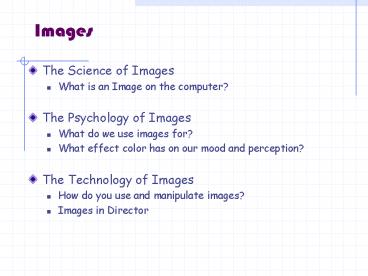Images PowerPoint PPT Presentation
Title: Images
1
Images
- The Science of Images
- What is an Image on the computer?
- The Psychology of Images
- What do we use images for?
- What effect color has on our mood and perception?
- The Technology of Images
- How do you use and manipulate images?
- Images in Director
2
The Science of Images BW Image Representation
- An image is represented as a 2D array of pixels
- Its dimensions w pixels wide by h pixels high
- Each pixel is a small square on the screen
- Resolution How many pixels a screen can
represent - Each pixel has a color associated with it
- If the color can be either black or white, then
one needs only 1 bit per pixel - 1 black 0 white
- Size of a BW image w h 1 bits (w h)/8 B
- A 640 x 480 BW image takes 38,400 B 37.5
KB(1KB 1024 B)
3
The Science of Images How do we see what we see?
Light is a small portion of wavelengths of
electromagnetic waves.
As these waves enter the eye, they excite the
cones and rods in the retina, and through the
nerve, they inform our brain
Light is continuous, but our braincan
distinguish about 10M colors
Cones are color-sensitive Rods are
intensity-sensitive
4
Our visual system
- is not very good at distinguishing details
5
Our brain
is correcting and readjusting what the eye sees
but it may get confused
6
The Science of Images Color Image Representation
- We can produce every visible color (and then
some)by its Red-Green-Blue RGB percentage
composition - (R, G, B) (100, 0, 0) is a fully saturated
red - (R, G, B) (0, 50, 0) is a half-saturated
green - (R, G, B) (50, 50, 50) is a medium gray
- (R, G, B) (100, 100, 100) is white
- (R, G, B) (0, 0, 0) is black
- Then, we can represent every visible color by 3
RGB values - The value scale has 256 different values, 0 255
- (R, G, B) (255, 0, 0) is a fully saturated red
- (R, G, B) (0, 128, 0) is a half-saturated green
- (R, G, B) (128, 128, 128) is a medium gray
- (R, G, B) (255, 255, 255) is white
- (R, G, B) (0, 0, 0) is black
- But why 256 R, 256 G, 256 B values? Why not, say,
128 of each?
7
Bit depth
1
- Since each color value is a number between 0 and
255and we use 8 bits to represent such a
number,we use 88824 bits to fully represent
all RGB colors - How many different colors do we represent? 224
__________ - Are they enough? Too many?
- Size of a true-color image w h 24 bits
(w h24)/8 B - A 640 x 480 color image takes 921,600 B 900 KB!
- The number of bits used in an image is called the
bit-depth - For true-color, bit-depth is 24
- But we can represent images using fewer colors
(e.g., with smaller bit depth)
4
8
24
8
So, red 111111110000000000000000How about
tangerine?
- Tangerine is full red, half green, no blue
- Can U remember tangerine111111111001100100000000
- Humans find it difficult to remember 24 bits in a
row -) - (Computers have no such problems)
- Humans can more easily remember 6-9 characters
- (e.g., phone numbers)
- We can group 4 bits at a time to a new symbol
- With 4 bits we have 16 different symbols (which
ones?) - Hexadecimal! The ultimate geek talk
- So, what is tangerine in Hex?
9
What the hex?
- To read a hex color number, break it into 3
groups of 2-digit hex - FF-00-00 (255, 0, 0) is a fully saturated red
- 00-80-00 (0, 128, 0) is a half-saturated green
- 80-80-80 (128, 128, 128) is a medium gray
- FF-FF-FF (255, 255, 255) is white
- 00-00-00 (0, 0, 0) is black
- By the way, your browser may not be able to show
every color
10
The Technology of Images Compression Formats
- 24 bits (bit-depth) are enough to represent up
to 16 million different colors - A particular photograph, even though it may be
very colorful,it may not need all 24 bits to be
represented because it will likely not use all
of them - JPG is a compression format that allows the image
to be stored using far fewer than 24 bits/pixel - When we save an image as jpg we actually
compress it. - As a result, the quality of the image will
degrade so that the compression image may lose
some of its quality - There are several levels of jpg compression and
most people may not be able to tell the
difference(see http//www.wellesley.edu/Chemistry
/Flick/jpgquality.html )
11
The Technology of Images Limited Palette Image
Representation
- If we use fireworks or director to create a
drawing, we likely are going to use far fewer
than 16 million colors - GIF is a image format that uses only 256
colors(it determines the best 256 colors for the
image) - A gif image uses only 1 Byte/pixel, plus the
table to remember which particular 256 colors it
uses (its palette) - When importing a gif image in Director, we are
also importing its palette - which goes into the
palette channel - See http//cs.wellesley.edu/cs215/Lectures/L07-Im
agesColorTheory/cfan2_digicolor.html
12
Experiment in Director
- Download and import images with few and many
colors - Transform bitmaps from the imported 32 bits to
16 bits, to 8 bits (options remap colors or
dither) - Save and Compress to observe differences in file
sizes