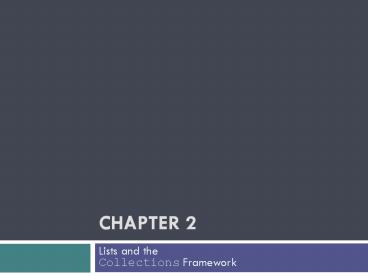Lists and the Collections Framework PowerPoint PPT Presentation
1 / 156
Title: Lists and the Collections Framework
1
Chapter 2
- Lists and theCollections Framework
2
Chapter Objectives
- The List interface
- Writing an array-based implementation of List
- Linked list data structures
- Singly-linked
- Doubly-linked
- Circular
- Big-O notation and algorithm efficiency
- Implementing the List interface as a linked list
- The Iterator interface
- Implementing Iterator for a linked list
- Testing strategies
- The Java Collections framework (hierarchy)
3
Introduction
- A list is a collection of elements, each with a
position or index - Iterators facilitate sequential access to lists
- Classes ArrayList, Vector, and LinkedList are
subclasses of abstract class AbstractList and
implement the List interface
4
The List Interface and ArrayList Class
5
List Interface and ArrayList Class
- Array is an indexed structure, a class with a
special syntax - In an indexed structure, such as array,
- elements may be accessed in any order using
subscript values - elements can be accessed in sequence using a loop
that increments the subscript - With the Java array object, you cannot
- increase or decrease its length (length is fixed)
- add an element at a specified position without
shifting elements to make room - remove an element at a specified position and
keep the elements contiguous without shifting
elements to fill in the gap
6
List Interface and ArrayList Class (cont.)
- Java provides a List interface as part of its API
java.util - Classes that implement the List interface provide
the functionality of an indexed data structure
and offer many more operations - A sample of the operations
- Obtain an element at a specified position
- Replace an element at a specified position
- Find a specified target value
- Add an element at either end
- Remove an element from either end
- Insert or remove an element at any position
- Traverse the list structure without managing a
subscript - All classes introduced in this chapter support
these operations, but they do not support them
with the same degree of efficiency
7
java.util.List Interface and its Implementers
8
List Interface and ArrayList Class
- Unlike the array data structure, classes that
implement the List interface cannot store
primitive types - Classes must store values as objects
- This requires you to wrap primitive types, such
an int and double in object wrappers, in these
cases, Integer and Double
9
ArrayList Class
- The simplest class that implements the List
interface - An improvement over an array object
- Use when
- you will be adding new elements to the end of a
list - you need to access elements quickly in any order
10
ArrayList Class (cont.)
- To declare a List object whose elements will
reference String objects - ListltStringgt myList new ArrayListltStringgt()
- The initial List is empty and has a default
initial capacity of 10 elements - To add strings to the list,
- myList.add("Bashful")
- myList.add("Awful")
- myList.add("Jumpy")
- myList.add("Happy")
11
ArrayList Class (cont.)
- Adding an element with subscript 2
- myList.add(2, "Doc")
- Notice that the subscripts of "Jumpy" and "Happy"
have changed from 2,3 to 3,4
12
ArrayList Class (cont.)
- When no subscript is specified, an element is
added at the end of the list - myList.add("Dopey")
13
ArrayList Class (cont.)
- Removing an element
- myList.remove(1)
- The strings referenced by 2 to 5 have changed
to 1 to 4
14
ArrayList Class (cont.)
- You may also replace an element
- myList.set(2, "Sneezy")
15
ArrayList Class (cont.)
- You cannot access an element using a bracket
index as you can with arrays (array1) - Instead, you must use the get() method
- String dwarf myList.get(2)
- The value of dwarf becomes "Sneezy"
16
ArrayList Class (cont.)
- You can also search an ArrayList
- myList.indexOf("Sneezy")
- This returns 2 while
- myList.indexOf("Jumpy")
- returns -1 which indicates an unsuccessful search
17
Generic Collections
- The statement
- ListltStringgt myList new ArrayListltStringgt()
- uses a language feature called generic
collections or generics - The statement creates a List of String only
references of type String can be stored in the
list - String in this statement is called a type
parameter - The type parameter sets the data type of all
objects stored in a collection
18
Generic Collections (cont.)
- The general declaration for generic collection is
- CollectionClassNameltEgt variable
new CollectionClassNameltEgt() - The ltEgt indicates a type parameter
- Adding a noncompatible type to a generic
collection will generate an error during compile
time - However, primitive types will be autoboxed
- ArrayListltIntegergt myList new
ArrayListltIntegergt() - myList.add(new Integer(3)) // ok
- myList.add(3) // also ok! 3 is automatically
wrapped - in an Integer object
- myList.add(new String("Hello")) // generates a
type
incompatability error
19
Why Use Generic Collections?
- Better type-checking catch more errors, catch
them earlier - Documents intent
- Avoids the need to downcast from Object
20
Specification of the ArrayList Class
21
Applications of ArrayList
22
Example Application of ArrayList
- ArrayListltIntegergt someInts new
ArrayListltIntegergt() - int nums 5, 7, 2, 15
- for (int i 0 i lt nums.length i)
- someInts.add(numsi)
- // Display the sum
- int sum 0
- for (int i 0 i lt someInts.size() i)
- sum someInts.get(i)
- System.out.println("sum is " sum)
23
Example Application of ArrayList (cont.)
- ArrayListltIntegergt someInts new
ArrayListltIntegergt() - int nums 5, 7, 2, 15
- for (int i 0 i lt nums.length i)
- someInts.add(numsi)
- // Display the sum
- int sum 0
- for (int i 0 i lt someInts.size() i)
- sum someInts.get(i)
- System.out.println("sum is " sum)
numsi is an int it is automatically wrapped in
an Integer object
24
Phone Directory Application
- public class DirectoryEntry
- String name
- String number
Create a class for objects stored in the directory
25
Phone Directory Application (cont.)
- public class DirectoryEntry
- String name
- String number
- private ArrayListltDirectoryEntrygt theDirectory
new ArrayListltDirectoryEntrygt()
Create the directory
26
Phone Directory Application (cont.)
Add a DirectoryEntry object
- public class DirectoryEntry
- String name
- String number
- private ArrayListltDirectoryEntrygt theDirectory
new ArrayListltDirectoryEntrygt() - theDirectory.add(new DirectoryEntry("Jane Smith",
- "555-1212"))
27
Phone Directory Application (cont.)
Method indexOf searches theDirectory by applying
the equals method for class DirectoryEntry.
Assume DirectoryEntry's equals method compares
name fields.
- public class DirectoryEntry
- String name
- String number
- private ArrayListltDirectoryEntrygt theDirectory
new ArrayListltDirectoryEntrygt() - theDirectory.add(new DirectoryEntry("Jane Smith",
- "555-1212"))
- int index theDirectory.indexOf(new
DirectoryEntry(aName, -
""))
28
Phone Directory Application (cont.)
- public class DirectoryEntry
- String name
- String number
- private ArrayListltDirectoryEntrygt theDirectory
new ArrayListltDirectoryEntrygt() - theDirectory.add(new DirectoryEntry("Jane Smith",
"555-1212")) - int index theDirectory.indexOf(new
DirectoryEntry(aName, "")) - if (index ! -1)
- dE theDirectory.get(index)
- else
- dE null
29
Implementation of an ArrayList Class
30
Implementing an ArrayList Class
- KWArrayList a simple implementation of ArrayList
- Physical size of array indicated by data field
capacity - Number of data items indicated by the data field
size
31
KWArrayList Fields
- import java.util.
- / This class implements some of the methods of
the Java ArrayList class - /
- public class KWArrayListltEgt
- // Data fields
- / The default initial capacity /
- private static final int INITIAL_CAPACITY 10
- / The underlying data array /
- private E theData
- / The current size /
- private int size 0
- / The current capacity /
- private int capacity 0
32
KWArrayList Constructor
- public KWArrayList ()
- capacity INITIAL_CAPACITY
- theData (E) new Objectcapacity
This statement allocates storage for an array of
type Object and then casts the array object to
type E Although this may cause a compiler
warning, it's ok
33
Implementing ArrayList.add(E)
- We will implement two add methods
- One will append at the end of the list
- The other will insert an item at a specified
position
34
Implementing ArrayList.add(E)(cont.)
- If size is less than capacity, then to append a
new item - insert the new item at the position indicated by
the value of size - increment the value of size
- return true to indicate successful insertion
35
Implementing ArrayList.add(int index,E anEntry)
- To insert into the middle of the array, the
values at the insertion point are shifted over to
make room, beginning at the end of the array and
proceeding in the indicated order
36
Implementing ArrayList.add(index,E)
- public void add (int index, E anEntry)
- // check bounds
- if (index lt 0 index gt size)
- throw new ArrayIndexOutOfBoundsException(index
) - // Make sure there is room
- if (size gt capacity)
- reallocate()
- // shift data
- for (int i size i gt index i--)
- theDatai theDatai-1
- // insert item
- theDataindex anEntry
37
set and get Methods
- public E get (int index)
- if (index lt 0 index gt size)
- throw new ArrayIndexOutOfBoundsException(index
) - return theDataindex
- public E set (int index, E newValue)
- if (index lt 0 index gt size)
- throw new ArrayIndexOutOfBoundsException(index
) - E oldValue theDataindex
- theDataindex newValue
- return oldValue
38
remove Method
- When an item is removed, the items that follow it
must be moved forward to close the gap - Begin with the item closest to the removed
element and proceed in the indicated order
39
remove Method (cont.)
- public E remove (int index)
- if (index lt 0 index gt size)
- throw new ArrayIndexOutOfBoundsException(index
) - E returnValue theDataindex
- for (int i index 1 i lt size i)
- theDatai-1 theDatai
- size--
- return returnValue
40
reallocate Method
- Create a new array that is twice the size of the
current array and then copy the contents of the
new array - private void reallocate ()
- capacity 2
- theData Arrays.copyOf(theData, capacity)
41
reallocate Method (cont.)
- private void reallocate ()
- capacity 2
- theData Arrays.copyOf(theData, capacity)
The reason for doubling is to spread out the cost
of copying we discuss this further in the next
section
42
KWArrayList as a Collection of Objects
- Earlier versions of Java did not support
generics all collections contained only Object
elements - To implement KWArrayList this way,
- remove the parameter type ltEgt from the class
heading, - replace each reference to data type E by Object
- The underlying data array becomes
- private Object theData
43
ArrayList versus array
ArrayList array
ArrayListltStringgt myList new ArrayListltStringgt() or ListltStringgt myList new ArrayListltStringgt() String myList new String3
String s1 new String("Donald Knuth") String s2 new String("Edsger Dijkstra") String s3 new String("Alan Turing") String s1 new String("Donald Knuth") String s2 new String("Edsger Dijkstra") String s3 new String("Alan Turing")
myList.add(s1) myList.add(s2) myList.add(s3) myList0 s1 myList1 s2 myList2 s2
int szList myList.size() int szList myList.length
Object o myList.get(2) String o myList2
myList.remove(2) myList2 null
boolean isIn myList.contain(s3) boolean isIn false for (String item myList) if(s3.equals(item)) isIn true break
44
Vector Class
- The Java API java.util contains two very similar
classes, Vector and ArrayList - New applications normally use ArrayList rather
than Vector as ArrayList is generally more
efficient - Vector class is synchronized, which means that
multiple threads can access a Vector object
without conflict
45
Algorithm Efficiency and Big-O
46
Algorithm Efficiency and Big-O
- Getting a precise measure of the performance of
an algorithm is difficult - Big-O notation expresses the performance of an
algorithm as a function of the number of items to
be processed - This permits algorithms to be compared for
efficiency - For more than a certain number of data items,
some problems cannot be solved by any computer
47
Linear Growth Rate
- If processing time increases in proportion to the
number of inputs n, the algorithm grows at a
linear rate - public static int search(int x, int target)
- for(int i0 i lt x.length i)
- if (xitarget)
- return i
- return -1 // target not found
48
Linear Growth Rate
- If the target is not present, the for loop will
execute x.length times - If the target is present the for loop will
execute (on average) (x.length 1)/2 times - Therefore, the total execution time is directly
proportional to x.length - This is described as a growth rate of order n OR
- O(n)
- If processing time increases in proportion to the
number of inputs n, the algorithm grows at a
linear rate - public static int search(int x, int target)
- for(int i0 i lt x.length i)
- if (xitarget)
- return i
- return -1 // target not found
49
n x m Growth Rate
- Processing time can be dependent on two different
inputs - public static boolean areDifferent(int x, int
y) - for(int i0 i lt x.length i)
- if (search(y, xi) ! -1)
- return false
- return true
50
n x m Growth Rate (cont.)
- The for loop will execute x.length times
- But it will call search, which will execute
y.length times - The total execution time is proportional to
(x.length y.length) - The growth rate has an order of n x m or
- O(n x m)
- Processing time can be dependent on two different
inputs. - public static boolean areDifferent(int x, int
y) - for(int i0 i lt x.length i)
- if (search(y, xi) ! -1)
- return false
- return true
51
Quadratic Growth Rate
- If processing time is proportional to the square
of the number of inputs n, the algorithm grows at
a quadratic rate - public static boolean areUnique(int x)
- for(int i0 i lt x.length i)
- for(int j0 j lt x.length j)
- if (i ! j xi xj)
- return false
- return true
52
Quadratic Growth Rate (cont.)
- The for loop with i as index will execute
x.length times - The for loop with j as index will execute
x.length times - The total number of times the inner loop will
execute is (x.length)2 - The growth rate has an order of n2 or
- O(n2)
- If processing time is proportional to the square
of the number of inputs n, the algorithm grows at
a quadratic rate - public static boolean areUnique(int x)
- for(int i0 i lt x.length i)
- for(int j0 j lt x.length j)
- if (i ! j xi xj)
- return false
- return true
53
Big-O Notation
- The O() in the previous examples can be thought
of as an abbreviation of "order of magnitude" - A simple way to determine the big-O notation of
an algorithm is to look at the loops and to see
whether the loops are nested - Assuming a loop body consists only of simple
statements, - a single loop is O(n)
- a pair of nested loops is O(n2)
- a nested pair of loops inside another is O(n3)
- and so on . . .
54
Big-O Notation (cont.)
- You must also examine the number of times a loop
is executed - for(i1 i lt x.length i 2)
- // Do something with xi
- The loop body will execute k-1 times, with i
having the following values 1, 2,
4, 8, 16, . . ., 2k until 2k is greater than
x.length - Since 2k-1 x.length lt 2k and log22k is k, we
know that k-1 log2(x.length) lt k - Thus we say the loop is O(log n) (in analyzing
algorithms, we use logarithms to the base 2) - Logarithmic functions grow slowly as the number
of data items n increases
55
Formal Definition of Big-O
- Consider the following program structure
- for (int i 0 i lt n i)
- for (int j 0 j lt n j)
- Simple Statement
- for (int i 0 i lt n i)
- Simple Statement 1
- Simple Statement 2
- Simple Statement 3
- Simple Statement 4
- Simple Statement 5
- Simple Statement 6
- Simple Statement 7
- ...
- Simple Statement 30
56
Formal Definition of Big-O (cont.)
- Consider the following program structure
- for (int i 0 i lt n i)
- for (int j 0 j lt n j)
- Simple Statement
- for (int i 0 i lt n i)
- Simple Statement 1
- Simple Statement 2
- Simple Statement 3
- Simple Statement 4
- Simple Statement 5
- Simple Statement 6
- Simple Statement 7
- ...
- Simple Statement 30
This nested loop executes a Simple Statement n2
times
57
Formal Definition of Big-O (cont.)
- Consider the following program structure
- for (int i 0 i lt n i)
- for (int j 0 j lt n j)
- Simple Statement
- for (int i 0 i lt n i)
- Simple Statement 1
- Simple Statement 2
- Simple Statement 3
- Simple Statement 4
- Simple Statement 5
- Simple Statement 6
- Simple Statement 7
- ...
- Simple Statement 30
This loop executes 5 Simple Statements n times
(5n)
58
Formal Definition of Big-O (cont.)
- Consider the following program structure
- for (int i 0 i lt n i)
- for (int j 0 j lt n j)
- Simple Statement
- for (int i 0 i lt n i)
- Simple Statement 1
- Simple Statement 2
- Simple Statement 3
- Simple Statement 4
- Simple Statement 5
- Simple Statement 6
- Simple Statement 7
- ...
- Simple Statement 30
Finally, 25 Simple Statements are executed
59
Formal Definition of Big-O (cont.)
- Consider the following program structure
- for (int i 0 i lt n i)
- for (int j 0 j lt n j)
- Simple Statement
- for (int i 0 i lt n i)
- Simple Statement 1
- Simple Statement 2
- Simple Statement 3
- Simple Statement 4
- Simple Statement 5
- Simple Statement 6
- Simple Statement 7
- ...
- Simple Statement 30
We can conclude that the relationship between
processing time and n (the number of date items
processed) is T(n) n2 5n 25
60
Formal Definition of Big-O (cont.)
- In terms of T(n),
- T(n) O(f(n))
- There exist
- two constants, n0 and c, greater than zero, and
- a function, f(n),
- such that for all n gt n0, cf(n) gt T(n)
- In other words, as n gets sufficiently large
(larger than n0), there is some constant c for
which the processing time will always be less
than or equal to cf(n) - cf(n) is an upper bound on performance
61
Formal Definition of Big-O (cont.)
- The growth rate of f(n) will be determined by the
fastest growing term, which is the one with the
largest exponent - In the example, an algorithm of
- O(n2 5n 25)
- is more simply expressed as
- O(n2)
- In general, it is safe to ignore all constants
and to drop the lower-order terms when
determining the order of magnitude
62
Big-O Example 1
- Given T(n) n2 5n 25, show that this is
O(n2) - Find constants n0 and c so that, for all n gt n0,
cn2 gt n2 5n 25 - Find the point where cn2 n2 5n 25
- Let n n0, and solve for c
- c 1 5/ n0, 25/ n0 2
- When n0 is 5, c (1 5/5 25/25) 3
- So, 3n2 gt n2 5n 25 for all n gt 5
- Other values of n0 and c also work
63
Big-O Example 1 (cont.)
64
Big-O Example 2
- Consider the following loop
- for (int i 0 i lt n i)
- for (int j i 1 j lt n j)
- 3 simple statements
- T(n) 3(n 1) 3 (n 2) 3
- Factoring out the 3,
- 3(n 1 n 2 n 3 1)
- 1 2 n 1 (n x (n-1))/2
65
Big-O Example 2 (cont.)
- Therefore T(n) 1.5n2 1.5n
- When n 0, the polynomial has the value 0
- For values of n gt 1, 1.5n2 gt 1.5n2 1.5n
- Therefore T(n) is O(n2) when n0 is 1 and c is
1.5
66
Big-O Example 2 (cont.)
67
Symbols Used in Quantifying Performance
68
Common Growth Rates
69
Different Growth Rates
70
Effects of Different Growth Rates
71
Algorithms with Exponential and Factorial Growth
Rates
- Algorithms with exponential and factorial growth
rates have an effective practical limit on the
size of the problem they can be used to solve - With an O(2n) algorithm, if 100 inputs takes an
hour then, - 101 inputs will take 2 hours (Why?)
- 105 inputs will take 32 hours
- 114 inputs will take 16,384 hours (almost 2
years!)
72
Performance of KWArrayList
- The set and get methods execute in
- Constant time O(1)?
- Linear time O(n)?
- Log-linear time O(n)?
- Inserting or removing general elements is
- linear time O(n)?
- Constant time O(1)?
- Adding at the end is (usually)?
- With reallocation on the average is constant time
O(1) - The worst case is O(n) (When? Why?)
73
Single-Linked Lists
74
Single-Linked Lists
- A linked list is useful for inserting and
removing at arbitrary locations - The ArrayList is limited because its add and
remove methods operate in linear (O(n))
timerequiring a loop to shift elements - A linked list can add and remove elements at a
known location in O(1) time - In a linked list, instead of an index, each
element is linked to the following element
75
A List Node
- A node can contain
- a data item
- one or more links
- A link is a reference to a list node
- In our structure, the node contains a data field
named data of type E - and a reference to the next node, named next
76
List Nodes for Single-Linked Lists
- private static class NodeltEgt
- private E data
- private NodeltEgt next
- / Creates a new node with a null next field
- _at_param dataItem The data stored
- /
- private Node(E dataItem)
- data dataItem
- next null
- / Creates a new node that references another
node - _at_param dataItem The data stored
- _at_param nodeRef The node referenced by new
node - /
- private Node(E dataItem, NodeltEgt nodeRef)
- data dataItem
- next nodeRef
77
List Nodes for Single-Linked Lists (cont.)
- private static class NodeltEgt
- private E data
- private NodeltEgt next
- / Creates a new node with a null next field
- _at_param dataItem The data stored
- /
- private Node(E data)
- data dataItem
- next null
- / Creates a new node that references another
node - _at_param dataItem The data stored
- _at_param nodeRef The node referenced by new
node - /
- private Node(E dataItem, NodeltEgt nodeRef)
- data dataItem
- next nodeRef
The keyword static indicates that the NodeltEgt
class will not reference its outer class Static
inner classes are also called nested classes
78
List Nodes for Single-Linked Lists (cont.)
- private static class NodeltEgt
- private E data
- private NodeltEgt next
- / Creates a new node with a null next field
- _at_param dataItem The data stored
- /
- private Node(E dataItem)
- data dataItem
- next null
- / Creates a new node that references another
node - _at_param dataItem The data stored
- _at_param nodeRef The node referenced by new
node - /
- private Node(E dataItem, NodeltEgt nodeRef)
- data dataItem
- next nodeRef
Generally, all details of the Node class should
be private. This applies also to the data fields
and constructors.
79
Connecting Nodes
80
Connecting Nodes (cont.)
- NodeltStringgt tom new NodeltStringgt("Tom")
- NodeltStringgt dick new NodeltStringgt("Dick")
- NodeltStringgt harry new NodeltStringgt("Harry")
- NodeltStringgt sam new NodeltStringgt("Sam")
- tom.next dick
- dick.next harry
- harry.next sam
81
A Single-Linked List Class
- Generally, we do not have individual references
to each node. - A SingleLinkedList object has a data field head,
the list head, which references the first list
node - public class SingleLinkedListltEgt
- private NodeltEgt head null
- private int size 0
- ...
82
SLList An Example List
83
Implementing SLList.addFirst(E item)
The element added to the list
84
Implementing SLList.addFirst(E item) (cont.)
- private void addFirst (E item)
- NodeltEgt temp new NodeltEgt(item, head)
- head temp
- size
- or, more simply ...
- private void addFirst (E item)
- head new NodeltEgt(item, head)
- size
- This works even if head is null
85
Implementing addAfter(NodeltEgt node, E item)
The element added to the list
86
Implementing addAfter(NodeltEgt node, E item)
(cont.)
- private void addAfter (NodeltEgt node, E item)
- NodeltEgt temp new NodeltEgt(item, node.next)
- node.next temp
- size
- or, more simply ...
- private void addAfter (NodeltEgt node, E item)
- node.next new NodeltEgt(item, node.next)
- size
We declare this method private since it should
not be called from outside the class. Later we
will see how this method is used to implement the
public add methods.
87
Implementing removeAfter(NodeltEgt node)
temp
The Node parameter
88
Implementing removeAfter(NodeltEgt node) (cont.)
- private E removeAfter (NodeltEgt node)
- NodeltEgt temp node.next
- if (temp ! null)
- node.next temp.next
- size--
- return temp.data
- else
- return null
89
Implementing SLList.removeFirst()
temp
90
Implementing SLList.removeFirst() (cont.)
- private E removeFirst ()
- NodeltEgt temp head
- if (head ! null)
- head head.next
- if (temp ! null)
- size--
- return temp.data
- else
- return null
91
Traversing a Single-Linked List
Do something with nodeRef
Do something with nodeRef
Do something with nodeRef
nodeRef
92
Traversing a Single-Linked List (cont.)
- toString()can be implemented with a traversal
- public String toString()
- NodeltStringgt nodeRef head
- StringBuilder result new StringBuilder()
- while (nodeRef ! null)
- result.append(nodeRef.data)
- if (nodeRef.next ! null)
- result.append(" gt ")
- nodeRef nodeRef.next
- return result.toString()
93
SLList.getNode(int)
- In order to implement methods required by the
List interface, we need an additional helper
method - private NodeltEgt getNode(int index)
- NodeltEgt node head
- for (int i0 iltindex node ! null i)
- node node.next
- return node
94
Completing the SingleLinkedList Class
Override equals
95
public E get(int index)
- public E get (int index)
- if (index lt 0 index gt size)
- throw new IndexOutOfBoundsException(Int
eger.toString(index)) - NodeltEgt node getNode(index)
- return node.data
96
public E set(int index, E newValue)
- public E set (int index, E anEntry)
- if (index lt 0 index gt size)
- throw new
IndexOutOfBoundsException(Integer
.toString(index)) - NodeltEgt node getNode(index)
- E result node.data
- node.data anEntry
- return result
97
public void add(int index, E item)
- public void add (int index, E item)
- if (index lt 0 index gt size)
- throw new
- IndexOutOfBoundsException(Integer.toString(in
dex)) - if (index 0)
- addFirst(item)
- else
- NodeltEgt node getNode(index-1)
- addAfter(node, item)
98
public boolean add(E item)
- To add an item to the end of the list
- public boolean add (E item)
- add(size, item)
- return true
99
Double-Linked Lists and Circular Lists
100
Double-Linked Lists
- Limitations of a singly-linked list include
- Insertion at the front is O(1) insertion at
other positions is O(n) - Insertion is convenient only after a referenced
node - Removing a node requires a reference to the
previous node - We can traverse the list only in the forward
direction - We can overcome these limitations
- Add a reference in each node to the previous
node, creating a double-linked list
101
Double-Linked Lists (cont.)
102
Node Class
- private static class NodeltEgt
- private E data
- private NodeltEgt next null
- private NodeltEgt prev null
- private Node(E dataItem)
- data dataItem
103
Inserting into a Double-Linked List
sam
from predecessor
to predecessor
sharon
NodeltEgt sharon new NodeltEgt("Sharon") sharon.nex
t sam sharon.prev sam.prev sam.prev.next
sharon sam.prev sharon
104
Removing from a Double-Linked List
harry
harry.prev.next harry.next harry.next.prev
harry.prev
105
A Double-Linked List Class
- So far we have worked onlywith internal nodes
- As with the single-linked class,it is best to
access the internalnodes with a double-linked
list object - A double-linked list object has data fields
- head (a reference to the first list Node)
- tail (a reference to the last list Node)
- size
- Insertion at either end is O(1) insertion
elsewhere is still O(n)
106
Circular Lists
- Circular double-linked list
- Link last node to the first node, and
- Link first node to the last node
- We can also build singly-linked circular lists
- Traverse in forward direction only
- Advantages
- Continue to traverse even after passing the first
or last node - Visit all elements from any starting point
- Never fall off the end of a list
- Disadvantage Code must avoid an infinite loop!
107
Circular Lists (cont.)
108
The LinkedList Class and the Iterator,
ListIterator, and Iterable Interfaces
109
The LinkedList Class
110
The Iterator
- An iterator can be viewed as a moving place
marker that keeps track of the current position
in a particular linked list - An Iterator object for a list starts at the first
node - The programmer can move the Iterator by calling
its next method - The Iterator stays on its current list item until
it is needed - An Iterator traverses in O(n) while a list
traversal using get() calls in a linked list is
O(n2) - Why?
111
Iterator Interface
- The Iterator interface is defined in java.util
- The List interface declares the method iterator
which returns an Iterator object that iterates
over the elements of that list
112
Iterator Interface (cont.)
- An Iterator is conceptually between elements it
does not refer to a particular object at any
given time
113
Iterator Interface (cont.)
- In the following loop, we process all items in
ListltIntegergt through an Iterator - IteratorltIntegergt iter aList.iterator()
- while (iter.hasNext())
- int value iter.next()
- // Do something with value
- ...
114
Iterators and Removing Elements
- You can use the Iterator remove()method to
remove items from a list as you access them - remove() deletes the most recent element returned
- You must call next()before each remove()
otherwise, an IllegalStateException will be
thrown - LinkedList.remove vs. Iterator.remove
- LinkedList.remove must walk down the list each
time, then remove, so in general it is O(n2) - Iterator.remove removes items without starting
over at the beginning, so in general it is O(n)
115
Iterators and Removing Elements (cont.)
- To remove all elements from a list of type
Integer that are divisible by a particular value - public static void removeDivisibleBy(LinkedListltIn
tegergt
aList, int div) - IteratorltIntegergt iter aList.iterator()
- while (iter.hasNext())
- int nextInt iter.next()
- if (nextInt div 0)
- iter.remove()
116
ListIterator Interface
- Iterator limitations
- Traverses List only in the forward direction
- Provides a remove method, but no add method
- You must advance the Iterator using your own loop
if you do not start from the beginning of the
list - ListIterator extends Iterator, overcoming these
limitations
117
ListIterator Interface (cont.)
- As with Iterator, ListIterator is conceptually
positioned between elements of the list - ListIterator positions are assigned an index from
0 to size
118
ListIterator Interface (cont.)
119
ListIterator Interface (cont.)
120
Comparison of Iterator and ListIterator
- ListIterator is a subinterface of Iterator
- Classes that implement ListIterator must provide
the features of both - Iterator
- Requires fewer methods
- Can iterate over more general data structures
- Iterator is required by the Collection interface
- ListIterator is required only by the List
interface
121
Conversion Between ListIterator and an Index
- ListIterator
- nextIndex()returns the index of item to be
returned by next() - previousIndex() returns the index of item to be
returned by previous() - LinkedList has method listIterator(int index)
- Returns a ListIterator positioned so next()will
return the item at position index
122
Conversion Between ListIterator and an Index
(cont.)
- The listIterator (int index) method creates a new
ListIterator that starts at the beginning, and
walks down the list to the desired position
generally an O(n) operation
123
Enhanced for Statement
- Java 5.0 introduced an enhanced for statement
- The enhanced for statement creates an Iterator
object and implicitly calls its hasNext and next
methods - Other Iterator methods, such as remove, are not
available
124
Enhanced for Statement (cont.)
- The following code counts the number of times
target occurs in myList (type LinkedListltStringgt) - count 0
- for (String nextStr myList)
- if (target.equals(nextStr))
- count
125
Enhanced for Statement (cont.)
- In list myList of type LinkedListltIntegergt, each
Integer object is automatically unboxed - sum 0
- for (int nextInt myList)
- sum nextInt
126
Enhanced for Statement (cont.)
- The enhanced for statement also can be used with
arrays, in this case, chars or type char - for (char nextCh chars)
- System.out.println(nextCh)
127
Iterable Interface
- Each class that implements the List interface
must provide an iterator method - The Collection interface extends the Iterable
interface - All classes that implement the List interface (a
subinterface of Collection) must provide an
iterator method - Allows use of the Java 5.0 for-each loop
- public interface IterableltEgt
- / returns an iterator over the elements in
this collection. / - IteratorltEgt iterator()
128
Implementation of a Double-Linked List Class
- It will be covered in the lab by the TA.
129
KWLinkedList
- We will define a KWLinkedList class which
implements some of the methods of the List
interface - The KWLinkedList class is for demonstration
purposes only Java provides a standard
LinkedList class in java.util which you should
use in your programs
130
KWLinkedList (cont.)
- import java.util.
- / Class KWLinkedList implements a double linked
list and - a ListIterator. /
- public class KWLinkedList ltEgt
- // Data Fields
- private Node ltEgt head null
- private Node ltEgt tail null
- private int size 0
- . . .
131
Add Method
- Obtain a reference, nodeRef, to the node at
position index - Insert a new Node containing obj before the node
referenced by nodeRef - To use a ListIterator object to implement add
- Obtain an iterator that is positioned just before
the Node at position index - Insert a new Node containing obj before the Node
currently referenced by this iterator
- / Add an item at the specified index.
- _at_param index The index at which
the object is to be inserted - _at_param obj The object to be
inserted - _at_throws IndexOutOfBoundsException
if the index is out of range
(i lt 0 i gt size()) - /
- public void add(int index, E obj)
- listIterator(index).add(obj)
It is not necessary to declare a local
ListIterator the method call listIterator
returns an anonymous listIterator object
132
Get Method
- Obtain a reference, nodeRef, to the node at
position index - Return the contents of the Node referenced by
nodeRef
- / Get the element at position index.
- _at_param index Position of item to
be retrieved - _at_return The item at index
- /
- public E get(int index)
- return listIterator(index).next()
133
Other Add and Get Methods
- public void addFirst(E item)
- add(0, item)
- public void addLast(E item)
- add(size, item)
- public E getFirst()
- return head.data
- public E getLast()
- return tail.data
134
Implementing the ListIterator Interface
- KWListIter is an inner class of KWLinkedList
which implements the ListIterator interface
135
Implementing the ListIterator Interface (cont.)
136
Implementing the ListIterator Interface (cont.)
- private class KWListIter implements
ListIteratorltEgt - private Node ltEgt nextItem
- private Node ltEgt lastItemReturned
- private int index 0
- ...
137
Constructor
- public KWListIter(int i)
- // Validate i parameter.
- if (i lt 0 i gt size)
- throw new IndexOutOfBoundsException("Invalid
index " i) - lastItemReturned null // No item returned
yet. - // Special case of last item
- if (i size)
- index size
- nextItem null
- else // Start at the beginning
- nextItem head
- for (index 0 index lt i index)
- nextItem nextItem.next
138
The hasNext()Method
- tests to see if nextItem is null
- public boolean hasnext()
- return nextItem ! null
139
Advancing the Iterator
data "Harry"
public E next() if (!hasNext()) throw
new NoSuchElementException()
lastItemReturned nextItem nextItem
nextItem.next index return
lastItemReturned.data
2
140
Previous Methods
- public boolean hasPrevious()
- return (nextItem null size ! 0)
nextItem.prev ! null - public E previous()
- if (!hasPrevious())
- throw new NoSuchElementException()
- if (nextItem null) // Iterator past the
last element - nextItem tail
- else
- nextItem nextItem.prev
- lastItemReturned nextItem
- index--
- return lastItemReturned.data
141
The Add Method
- When adding, there are four cases to address
- Add to an empty list
- Add to the head of the list
- Add to the tail of the list
- Add to the middle of the list
142
Adding to an Empty List
(after insertion)
if (head null) head new NodeltEgt(obj)
tail head ... size
143
Adding to the Head of the
List
KWListIter
nextItem lastItemReturned null
index 0
1
Node
next prev data "Harry"
KWLinkedList
head null tail null size 3
4
if (nextItem head) NodeltEgt newNode new
NodeltEgt(obj) newNode.next nextItem
nextItem.prev newNode head
newNode ... size index
144
Adding to the Tail of the List
KWListIter
nextItem nulllastItemReturned null
index 2
Node
3
next prev data "Ann"
KWLinkedList
head null tail null size 3
4
if (nextItem null) NodeltEgt newNode new
NodeltEgt(obj) tail.next newNode
newNode.prev tail tail newNode ... size
index
145
Adding to the Middle of the List
KWListIter
nextItem nulllastItemReturned null
index 1
Node
2
next prev data "Ann"
KWLinkedList
head null tail null size 3
4
else NodeltEgt newNode new NodeltEgt(obj)
newNode.prev nextItem.prev
nextItem.prev.next newNode newNode.next
nextItem nextItem.prev newNode ... size
index
146
Inner Classes Static and Nonstatic
- KWLinkedList contains two inner classes
- NodeltEgt is declared static there is no need for
it to access the data fields of its parent class,
KWLinkedList - KWListIter cannot be declared static because its
methods access and modify data fields of
KWLinkedLists parent object which created it - An inner class which is not static contains an
implicit reference to its parent object and can
reference the fields of its parent object - Since its parent class is already defined with
the parament ltEgt, KWListIter cannot be declared
as KWListIterltEgt if it were, an incompatible
types syntax error would occur
147
The Collections Framework Design
- It will be covered in the lab by the TA.
148
The Collection Interface
- Specifies a subset of methods in the List
interface, specifically excluding - add(int, E)
- get(int)
- remove(int)
- set(int, E)
- but including
- add(E)
- remove(Object)
- the iterator method
149
The Collection Framework
150
Common Features of Collections
- Collections
- grow as needed
- hold references to objects
- have at least two constructors one to create an
empty collection and one to make a copy of
another collection
151
Common Features of Collections (cont.)
- In a general Collection the order of elements is
not specified
- For collections implementing the List interface,
the order of the elements is determined by the
index
152
Common Features of Collections (cont.)
- In a general Collection, the position where an
object is inserted is not specified
- In ArrayList and LinkedList, add(E) always
inserts at the end and always returns true
153
AbstractCollection, AbstractList, and
AbstractSequentialList
- The Java API includes several "helper" abstract
classes to help build implementations of their
corresponding interfaces - By providing implementations for interface
methods not used, the helper classes require the
programmer to extend the AbstractCollection class
and implement only the desired methods
154
Implementing a Subclass of CollectionltEgt
- Extend AbstractCollectionltEgt, which implements
most operations - You need to implement only
- add(E)
- size()
- iterator()
- an inner class that implements IteratorltEgt
155
Implementing a Subclass of ListltEgt
- Extend AbstractListltEgt
- You need to implement only
- add(int, E)
- get(int)
- remove(int)
- set(int, E)
- size()
- AbstractList implements IteratorltEgt using the
index
156
AbstractCollection, AbstractList, and
AbstractSequentialList
- Another more complete way to declare KWArrayList
is - public class KWArrayListltEgt extends
AbstractListltEgt
implements ListltEgt - Another more complete, way to declare
KWLinkedLinkedList is - public class KWLinkedListltEgt extends
AbstractSequentialLi
stltEgt implements ListltEgt