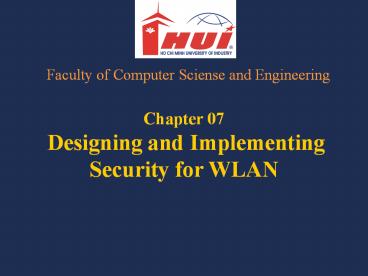Chapter 07 Designing and Implementing Security for WLAN PowerPoint PPT Presentation
Title: Chapter 07 Designing and Implementing Security for WLAN
1
Chapter 07 Designing and Implementing Security
for WLAN
- Faculty of Computer Sciense and Engineering
2
Objectives
Identify and describe the strengths, weaknesses,
appropriate uses and implementation of IEEE
802.11 security-related items - Pre-RSNA and RSNA
Security - AAA Security Components Describe,
explain, and illustrate the appropriate
applications for the following client-related
wireless security solutions - Role-Based Access
Control - Profile-Based Firewalls - Captive
Portals/Web Authentication Describe, explain, and
illustrate the appropriate applications for the
following WLAN system security and management
features - Rogue AP - SNMPv3/HTTPS/SSH2
3
Implementing IEEE 802.11 Security
4
Pre-RSNA Security
Pre-Robust security network association - Open
System Authentication - Shared Key
Authentication - Wired Equivalent Privacy
5
Open System Authentication
- is a null authentication in that any client
requesting authentication is approved as long as
AP is configured for Open System authentication.
- includes the transfer of 2 frames.
6
Shared Key Authentication
- relies on a specific set of security
technologies (WEP and RC4). - uses a secret key
that is shared by requestor and responder.
7
Wired Equivalent Privacy
The original IEEE 802.11 standard specified the
WEP protocol for the purpose of providing
security that was comparable to that of wired
networks. WEP-40 uses a 40-bit key for
encryption. (64 bits)WEP-104 uses a 104-bit key
for encryption. (128 bits)Both uses 24 bits IV
(Initialization Vector) different key for
different frameBoth uses RC4 as the encryption
algorithm (stream cipher). Encryption
Transforming plaintext to ciphertext Decryption
Transforming ciphertext to plaintext Cipher An
encryption algorithm. Given a key that is used to
encrypt and decrypt messages
8
Wired Equivalent Privacy
Symmetric encryption
9
Encryption and Decryption process
10
Encryption and Decryption process
WEP encryption process
11
Robust Security Network Association
RSNA implements security technologies in such a
way that allows them to evolve as security needs
change. This is accomplished through support for
the Extensible Authentication Protocol. - IEEE
802.11, Clause 8 (previously IEEE 802.11i) - TKIP
and RC4 - CCMP and AES - IEEE 802.1X - Preshared
Keys - Certificates and PACs - The four-way
handshake - Key Hierarchies - Transition Security
Network
12
IEEE 802.11, Clause 8 802.11i
Robust security network association An
authentication or association between 2 stations
that includes the 4-way handshake. Robust
security network (RSN) A WLAN that allows for the
creation of RSNAs only. Four-way handshake An
IEEE 802.11 pairwise key management protocol that
confirms mutual possession of a pairwise master
key between two parties and distributes a group
temporal key. Pairwise master key (PMK) A key
derived from an extensible authentication
protocol (EAP) method or obtained directly from a
pre-shared key (PSK). Group temporal key (GTK) A
key used to protect multicast and broadcast
traffic in WLANs.
13
IEEE 802.11, Clause 8
The concepts covered in this clause include both
authentication and confidentiality. Entity
Authentication is provided by either Open System
authentication or Shared Key authentication.
Confidentiality is provided through the use of
WEP (pre-RSNA), TKIP (RSNA), or CCMP (RSNA). An
RSN is a WLAN that will only allow for RSNAs.
These RSNAs are established through a 4-way
handshake that results in the generation of the
PMK and the provision of the GTK to the
authenticating STA. Once this RSNA is set up, the
STA may communicate on the WLAN with
confidentiality and integrity.
14
TKIP and RC4
The temporal key integrity protocol (TKIP) uses
RC4 encryption like WEP however, the weaknesses
of WEP are addressed by enlarging the IV pool (it
is 48 bits instead of 24 bits) and using true
128-bit static keys. TKIP also implements a
stronger integrity checking algorithm in the
Message Integrity Check (MIC) algorithm instead
of the ICV (CRC-32) used with WEP. The Wi-Fi
Alliance released a certification known as Wi-Fi
WPA before the IEEE 802.11i amendment was
ratified in 2004. WPA is essentially the TKIP/RC4
implementation documented in Clause 8 of IEEE
802.11 as amended.
15
MIC
Message Integrity Check Designed to prevent
attackers from capturing, altering, and resending
data packets
Problem with CRC-32 in WEP
16
CCMP and AES
Clause 8 stipulates a default encryption method
called counter mode with cipher block
chaining-message authentication code. CCMP uses
the Advanced Encryption Standard instead of RC4.
CCMP/AES utilizes a 128-bit encryption key and
actually encrypts in 128-bit blocks. The
protocol uses an 8-byte MIC for integrity checks
that is stronger than that used in the TKIP
implementation.
17
AES
Time needed to break AES
18
802.1X Authentication Key Management
The IEEE 802.1X standard specifies port-based
authentication. In order for a port to be used
for normal network operations, the device
connected to the port must be authenticated. An
AP implements an authenticator PAE (port access
entity) role, and an associating STA implements a
supplicant PAE role. These roles play a part in
the IEEE 802.1X framework. Both wired and
wireless LANs can use IEEE 802.1X, and they both
include the following concepts - Authentication
roles - Controlled and uncontrolled ports - IEEE
802.1X generic authentication flow framework
19
802.1X Authentication Key Management
Authentication Roles The three authentication
roles specified in IEEE 802.1X are the
supplicant, the authenticator, and the
authentication server (AS). In a WLAN The
supplicant is the STA desiring to be
authenticated. The authenticator is usually an
AP. The AS is most frequently a RADIUS server
installed on a network. Controlled and
Uncontrolled Ports Two ports are defined by the
IEEE 802.1X standard for the purpose of
authenticating connected systems. The controlled
port is enabled for use once authentication and
key management exchange has occurred successfully.
20
802.1X Authentication Key Management
IEEE 802.1X Generic Authentication Flow Framework
allows for the use of many different
authentication types. These types are known as
extensible authentication protocol (EAP)
21
802.1X Authentication Key Management
IEEE 802.1X
22
Preshared Key/Passphrase Authentication
When a preshared key (PSK) is used, the IEEE
standard specifies the following operations be
carried out - STAs discover the APs security
policies through passive monitoring of the Beacon
frames or through active probing. The pairwise
master key (PMK) is set to the value of the
PSK. - The four-way handshake is performed - The
authenticator sends the GTK to the supplicant for
use in decryption of multicast and broadcast
frames. PSK authentication is also called
passphrase authentication. This is because the
standard configuration interfaces allow typing a
passphrase that is converted to the PSK.
23
The 4-WayHandshake
The 4-way handshake occurs after the
determination of the PMK. It is used to establish
the temporary or transient keys with the
AP. Number used once (nonce)
24
Key Hierarchies
The commonly referenced key types are the
pairwise master key (PMK), the pairwise transient
key (PTK), and the group temporal key (GTK). The
PMK is the highest key in the IEEE 802.11
hierarchy. This key is used to generate the other
keys known as transient or temporal keys. The
PMK is used to generate the PTK keys that are
actually used to encrypt the data traveling
across network. The GTK is used to secure
multicast and broadcast frames and may be derived
randomly or from a GMK.
25
Certificates and PACs
A certificate can be defined as a digitally
signed statement that contains information about
an entity and the entitys public
key. Certificates may be generated internally if
the generating organization has implemented a
public key infrastructure or they may be acquired
externally through third-party organizations.
One particular EAP type, EAP-FAST, uses a shared
secret known as the protected access credential
(PAC). The PAC is the combination of the PAC-Key
(shared secret), an opaque element, and other PAC
data. The PAC is used to create a tunnel that is
then used to perform the actual authentication.
26
Certificates
27
Transition Security Network
If a WLAN allows the creation of pre-RSNA and
RSNA security associations at the same time, it
is said to be a transition security network
(TSN). TSN supports both the older WEP
technologies and the newer TKIP and CCMP
solutions at the same time. Because of this, TSN
networks are not considered secure. WEP attack
methods work against a TSN as if it did not
support RSNA security associations. The unicast
data being transferred between authenticator and
supplicant using an RSNA is still protected.
28
AAA Security Components
AAA security components - EAP types - Remote
authentication dial-in user service (RADIUS) -
LDAP databases - Local authentication databases
29
EAP Types
The IEEE 802.11 standard as amended does not
dictate the EAP type that should be used, but it
does suggest that an EAP type supporting mutual
authentication should be used in order to
implement an RSNA. EAP stands for extensible
authentication protocol. Different EAP types are
used for authentication. The fundamental concept
of EAP is extensible in that the authentication
can be handled in many ways. Key factors to
consider when selecting an EAP type are the need
for certificates, whether mutual authentication
is provided, and if the protection of
authentication credentials is strong.
30
RADIUS
The remote authentication dial-in user service is
implemented as the AS protocol.
31
LDAP-Compliant/Compatible Local Databases
Many RADIUS servers support connectivity with an
LDAP-compatible database for user authentication.
Novell eDirectory and Microsoft Active Directory
are both LDAP-compliant databases. It is common
to support a limited number of users in the
internal database of the RADIUS server. Many can
only support a few hundred users, and some can
support thousands. Few RADIUS servers scale as
well as a dedicated directory service, which can
handle hundreds of thousands of users.
32
Wi-Fi Protected Access (WPA)
- Subset of 802.11i that addresses encryption and
authentication - Temporal Key Integrity Protocol (TKIP) Replaces
WEPs encryption key with 128-bit per-packet key - Message Integrity Check (MIC) Designed to
prevent attackers from capturing, altering, and
resending data packets - Authentication accomplished via IEEE 802.1x or
pre-shared key (PSK) technology
33
Wi-Fi Protected Access 2 (WPA2)
- Second generation of WPA security
- - Based on final IEEE 802.11i standard
- - Uses AES for data encryption
- - Supports IEEE 802.1x authentication or PSK
technology - - Allows both AES and TKIP clients to operate in
same WLAN
34
Summary of Wireless Security Solutions
- Wi-Fi Alliance categorizes WPA and WPA2 by modes
that apply to personal use and to larger
enterprises
Security timeline
35
Summary of Wireless Security Solutions
Wi-Fi modes
Wireless security solutions
36
WLAN Client Security Solutions
37
Role-Based Access Control
Role-based access control (RBAC) provides the
ability to restrict network access to authorized
users. It can granularly limit access to
portions of the network or specific services on
the network. RBAC involves users, roles, and
permissions. Roles as resembling groups in
traditional network Users as resembling user
accounts in traditional network. Permissions
include firewall-type filters, Layer 2
permissions, Layer 3 permissions, and even
bandwidth-limiting permissions. We can create
users and assign them a role and then grant
permissions to the role rather than the
individual users.
38
Profile-Based firewalls
Profile-based firewalls are firewalls that can
enforce differing filtering rules based on
profiles built from usernames, groupnames. WLAN
switches may support the concept of a
profile-based firewall, and the rules for the
firewall may complement those enforced by RBAC.
If the user logs on as a member of a filtered
group, the user may not be able to pass specified
types of traffic. When logged on as a member of
another group, the user may have no limitations
imposed by the profile-based firewall.
39
Captive Portals/Web Authentication
- Web page that wireless users are forced to
visit before they are granted access to
Internet - Used in one of the following
ways Notify users of wireless policies and
rules Advertise to users specific services or
products Authenticate users against a RADIUS
server - Often used in public hotspots
40
WLAN System Security and Management
41
HTTP traffic is transmitted as clear text.
42
SNMPv3/HTTPS/SSH2
HTTPS should always be used when a web-based
interface is used to manage APs. HTTPS uses SSL
(Secure Sockets Layer) and requires that a
certificate be made available to the server. SSL
is a Layer 7 encryption technology. Another Layer
7 encryption solution is SSH (Secure SHell). SSH2
is considered secure at this time. SSH2 is
usually used to provide command-line interface
(CLI) access to the managed device. The Simple
Network Management Protocol(SNMP)is a standard
solution for centrally monitoring and managing
network devices. Version 3 has added
authentication and privacy controls to help
protect the management information passed on
network.
43
Rogue AP
A rogue AP can be defined as any AP that is
operating in our owned space but that has not
been authorized by us. Preventing Rogue
APs - Disabling unused Ethernet ports. - Using
port security on switches. - State clearly in our
acceptable use policy that users cannot install
APs. - Implement network access control
technology. - Implement enterprise-capable WLAN
solutions that automatically detect and report
rogue APs and graphically show their locations.