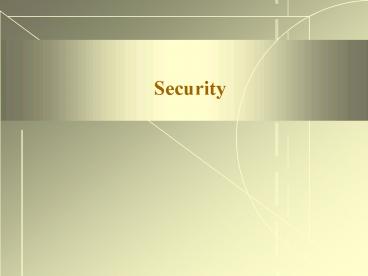Security PowerPoint PPT Presentation
1 / 71
Title: Security
1
Security
2
Reported Security Incidents 1995 2003 Source
http//www.cert.org/present/cert-overview-trends/m
odule-1.pdf
3
Imperative Need for Secure CommunicationCost of
downtime
4
Secure Communication
- Characteristics of a secure communication
- Confidentiality
- Authentication
- Message Integrity and non-repudiation
- Availability and Access Control
5
Confidentiality
- The communicator wants the following to be
confidential - The fact that the communication is occurring
- Timing of communication
- Frequency of communication
- Confidentiality often relies on cryptographic
techniques for encrypting/ decrypting data using
one or more keys to encrypt/decrypt data
6
Authentication
- Both sender and receiver should be able to
confirm identity of other party involved in
communication - Confirm that the other party is indeed who/what
they claim to be - Authentication relies on authentication
techniques, several of which rely on
cryptographic techniques
7
Message Integrity and Non-Repudiation
- Message integrity
- Content of communication is not altered
maliciously or by accident - Relies on cryptographic techniques
- Non-repudiation
- Not denying what was communicated
8
Availability
- Can communication occur in first place?
- Hackers preventing infrastructure from being used
by legitimate users e.g., viruses, DoS attacks - Detect breaches and respond to attacks
9
Access Control
- Entities allowed to gain access to resources only
if they have the appropriate access rights (e.g.,
login ID, passwords, biometric devices) - Facilitated by firewalls, which provide access
control based on a per-packet basis, and on a
per-service basis. - Provide a degree of isolation and protection from
those outside of ones network
10
Cryptography
- Symmetric Key Cryptography
- Public Key Cryptography
11
Symmetric Key Cryptography
- Symmetric Key Cryptography
- Caesar Cipher
- Monoalphabetic Cipher
- Polyalphabetic Cipher
- Data Encryption Standard (DES)
- Triple DES (3DES)
- Advanced Encryption Standard (AES)
- Trusted Intermediaries for symmetric key
distribution - Key Distribution Center (KDC)
- Kerberos
12
Basic Terminology
- Plain Text
- Original data not disguised
- Cipher (Encrypted) Text
- Disguised data looks unintelligible to intruder
- Data disguised using encryption algorithm
- Key
- A string of s or characters used as input to
encryption algorithm to disguise plain text - Symmetric Key Both parties use same key to
encrypt and decrypt text
13
Symmetric Key Cryptography
- Caesar Cipher
- Each letter in plaintext is substituted with
letter that is K letters later - Wrap around is allowed (i.e., z followed by
letter a) - If K 3, a in plaintext becomes d in cipher text
- b in plaintext becomes e in cipher text
- Example Decrypt the following using a Caesar
Cipher of K 3 Assume wrap around is allowed.
- L JP J JHHN
14
Symmetric Key Cryptography
- Data Encryption Standard (DES)
- Published in 1977, and updated in 1993
- For commercial and non-classified U.S. Govt. use
- Encodes plaintext using 56-bit key
- Objective Scramble data and key so that every
bit of the cipher text depends on every bit of
the data and every bit of the key - Algorithm Complex (beyond the scope of the
course) Decryption works by reversing the
algorithms operations.
15
How well does DES work?
- DES challenge contest
- Launched in 1997 by RSA Data Security Inc. -- A
network security company - Encrypted strong cryptography makes the world a
safer place using a 56-bit DES. - Winning team took 4 months to decode.
- Used volunteers throughout the Internet to
systematically explore key space. - Claimed 10K cash prize after testing only a
quarter of the key space (about 18 quadrillion
keys)
16
How well does DES work?
- In 1999, RSA launched another DES challenge.
- Message was decrypted in little over 22 hours by
a network of volunteers and a special purpose
computer called Deep Crack. - Claimed 250 K cash prize.
17
Symmetric Key Cryptography
- Triple DES (3 DES)
- If 56-bit DES is considered to be insecure, one
can simply run the algorithm multiple times,
using a different key each time - DES run three times (with a different 56-bit key
each time DES is run).
18
Symmetric Key Cryptography
- Advanced Encryption Standard (AES)
- NIST in Nov 2001 announced successor to DES.
- AES is also a symmetric key algorithm that
processes data in 128-bit blocks - AES can operate with 128-bit keys, 192-bit keys,
and 256-bit keys
19
Trusted Intermediaries
- Disadvantage of Symmetric Key Cryptography
- 2 communicating parties have to agree upon their
secret key ahead of time in a secure manner. - Since sender and receiver do not meet face to
face in the networking world , they need a
trusted intermediary - Trusted Intermediaries
- Key Distribution Center
- Kerberos
20
Key Distribution Center (KDC)
- A server that shares a different secret
symmetric key with each registered user. - KDC knows the secret key of each user, and each
user can communicate securely with KDC using this
key.
21
Example Using KDC
- Assume Sender (S) and Recipient (R) use KDC for
their communication. - Assume Ss secret key known to S and KDC is
KS-KDC - Assume Rs secret key known to R and KDC is
KR-KDC.
22
Example Using KDC
- Using key, S sends a message to KDC saying that S
wants to communicate with R. We denote this
message as MS-KDC(S, R). - KDC decrypts MS-KDC(S, R)
- KDC generates a random number key KSR, which is
to be used as symmetric key by S and R during
their communication.
23
Example Using KDC contd
- KDC sends S the key KSR, and a pair of values X
and KSR encrypted using Rs key. We denote this
message sent back to S by KDC as - MKDC-S(KSR, MKDC-R(X, KSR)).
- S decrypts message and extracts symmetric key
KSR. S extracts and forwards MKDC-R(X, KSR) to R - Note that S cannot decrypt MKDC-R(X, KSR)
- R decrypts MKDC-R(X, KSR) and uses KSR as
symmetric key to converse with S - R and S communicate using symmetric key KSR
24
Kerberos
- Developed by MIT
- Very similar to KDC
- Has additional functions such as
- Time stamp for validity of nonce KSR.
- Has information about which users have access
privileges to which services on which network
servers.
25
Public Key CryptographyOverview
- Define concept of Public and Private keys
- Demonstrate RSA Algorithm
- Review Authentication Protocols (ap)
- Exchanging Public Keys
- Person in the middle-attack
26
Introduction - Public Key Cryptography
- Use public key cryptography so that two parties
can communicate using encryption/decryption
without using a shared secret key. - Key maintenance is difficult
- Public key cryptography
- A radically different and marvelously elegant
approach towards encryption/decryption - Also used for authentication and digital
signatures
27
Basic Idea of Public Key Cryptography
- Each participant has a private key (known only to
the participant) and a public key. - Public key is made available to others
- Could be posted even on a website which is
accessible by the rest of the world. - Public key of recipient is used by sender to
encrypt message. - Recipient decrypts message using recipients
private key.
28
Public Key Cryptography
- Example
- Sender (S) wishes to send a message to Recipient
(R) - S fetches Rs public key.
- S uses Rs public key to encrypt message
- S sends encrypted message to R.
- R decrypts cipher text with Rs private key.
29
RSA Algorithm
- Named after its founders, Ron Rivest, Adi Shamir,
and Leonard Adleman - Has become almost synonymous with public key
cryptography
30
Using the RSA Algorithm
- Rs public key is denoted as KR and the private
key is denoted as KR-. - These keys are chosen such that
- KR- (KR (m)) KR (KR- (m)) m
- S will encrypt a plain text message, m, using
public key KR and send it to R
31
Using the RSA Algorithm
- To encrypt the message, S uses Rs public key and
determines the cipher text, c as - c me mod n
- To decrypt the message, R uses Rs private key
and determines the plain text, m as - m cd mod n
32
Using the RSA AlgorithmCreate Rs Keys
- Choose two large prime numbers, p and q.
- The larger the values, the more difficult it is
to break RSA, and the longer it takes to
encode/decode. - It is recommended that the product of p and q be
on the order of 1024 bits for corporate use and
768 bits for use with less valuable
information. - For a discussion on how to find large prime
numbers, see http//www.utm.edu/research/primes/pr
ove/). - For example, choose p 5 and q 7
33
Using the RSA AlgorithmCreate Rs Keys
- Compute n pq 35
- Compute z (p-1)(q-1) (4)(6) 24
- Choose a number, e, less than n, which has no
common factors (other than 1) with z. - R chooses e 5
- Find a number, d, such that ed-1 is exactly
divisible (that is, with no remainder) by z. - d 29
- Note (ed-1) (5x29 -1) (145-1) 144
- 144 is exactly divisible by z 24
34
Using the RSA AlgorithmCreate Rs Keys
- Recap p 5, q 7, n 35, z 24, e 5, d
29 - Rs public key is given by
- KR (n, e) (35, 5)
- Rs private key is given by
- KR- (n, d) (35, 29)
- Example
- Interpret each letter in the English alphabet as
a number between 1 and 26. That is, a 1, b
2, , z 26. - S will send message love to R
35
Using the RSA AlgorithmEncrypt Message using KR
(n, e) (35, 5)
Plaintext letter m (numeric representation) m e c me mod n
l 12 248832 17
o 15 759375 15
v 22 5153632 22
e 5 3125 10
- S will send 17152210 to R
36
Using the RSA AlgorithmEncrypt Message using KR-
(n, d) (35, 29)
Cipher text cd m cd mod n msg
17 481968572106750915091411825223071697 12 l
15 12783403948858939111232757568359375 15 o
22 851643319086537701956194499721106030592 22 v
10 100000000000000000000000000000 5 e
37
RSA and DES/AES
- RSA is a complex algorithm and uses concepts from
number theory. - DES is at least 100 times faster than RSA.
- In practice, RSA is often used in combination
with DES or AES. - Message is encrypted using DES key
- S encrypts DES key with Rs public key
- R decrypts and obtains DES key with Rs private
key. - Message is decrypted using DES key
38
Authentication
- ap 4.0 (symmetric)
- S announces to R, I am S
- R sends a plaintext nonce ( n) to S.
- Note nonce is a one time value that is specific
to that communication session - S resends same nonce back to R but this time
nonce is encrypted with symmetric key used by S
and R. - R decrypts nonce using symmetric key. If
decrypted nonce equals the nonce sent to S
earlier (i.e. decrypted nonce n) , then S is
authenticated. - However, this implies that S and R must have
decided upon and exchanged their symmetric key.
39
Authentication
- ap 5.0 (public/private)
- S announces to R, I am S
- R sends a plaintext nonce ( n) to S
- S resends same nonce back to R but this time
nonce is encrypted with Ss private key. - R decrypts nonce using Ss public key. If
decrypted nonce equals the nonce sent to S
earlier (i.e. decrypted nonce n) , then S is
authenticated.
40
Exchanging Public Keys
- Why should public key be publicly available?
- Wouldnt it be better for S and R to exchange
their respective public keys via e-mail, after
authenticating each other? - Possibility of person in the middle attack.
41
Person in the Middle Attack
- S transmits, I am S
- T eavesdrops.
- R sends a nonce n.
- T intercepts nonce, and sends R encrypted nonce
(encrypted using Ts private key). - R sends a message to S asking for Ss public key.
- T intercepts message, and sends Ts public key to
R. - R decrypts nonce with Ts public key (thinking
that he is using Ss public key), and
inadvertently authenticates T.
- While R is encrypting new data using Ts public
key, T is busy posing as R to S. In
particular - T transmits Rs nonce to S
- S transmits encrypted nonce (encrypted using Ss
private key). - T intercepts encrypted nonce, and asks S for her
public key. - S sends her public key
42
Person in the Middle Attack contd
- R sends encrypted data (encrypted using Ts
public key) - T decrypts using her private key, and finds out
Rs plain text. - T encrypts Rs plain text using Ss public key.
- T transmits encrypted text to S.
- S decrypts using her private key, and finds out
Rs plain text. - S and R presume that they have had a secure
communication. They are ignorant of the fact
that T has intercepted and decrypted all messages.
43
Availability and Access Control
- Examples of common attacks
- Firewalls
44
Examples of some attacks
- Denial of Service attacks
- Hacker attempts to disrupt the network by
flooding the network with messages so that the
network cannot process messages from legitimate
users - Examples
- Ping attacks
- Smurf attack
- SYN flood attack
- Distributed Denial of Service attacks
45
Ping Packets
- Packets that ask a computer to respond with an
acknowledgement - Used to see if a computer is still operational in
a network - Ping by computer name
- Ping bus.orst.edu
- Ping by IP address
- Ping 128.193.76.73
46
(No Transcript)
47
TCP header Packet s (Sequence s)
- Assume a file has 500,000 bytes
- Assume TCP breaks this file into packets, where
each packet size is 1000 bytes - Each packet is given a packet
- The packet for a packet is the number of the
first byte in that packet. - The packet of first packet would be 1
- The packet of next packet would be 1001
- The packet of third packet would be 2002 and so
on
48
TCP Acknowledgement
- Assume S transmits to R
- R acknowledges receipt of Ss message, by
specifying an acknowledgment . - The ACK sent by R is the packet of the next
packet that R is expecting from S. - Example
- After S sends first packet, R sends an
acknowledgment to S by specifying ACK 1001. - After S sends second packet, R acknowledges by
specifying ACK 2001.
49
SYN Flood Attack
- Nature of attack
- Attacker (client) sends a TCP SYN (Synchronize
Sequence/Packet Number) request to server. - The server responds by sending a TCP SYN/ACK
packet. - The attacker does not respond resulting in
half-open session using up server resources. - The attacker sends a flood of such TCP SYN
requests without responding. - Requests from other legitimate clients are unable
to reach the server due to multiple half-open
sessions
50
Distributed DoS (DDos) attack
- In a DDoS attack, a hacker first gains control of
hundreds/thousands of computers (slaves). - Plants software referred to as DDoS agent on each
of the slaves - Hacker then uses software referred to as DDoS
handler (master) to control the agents (slaves) - Attacker launches attacks from all the slaves and
it is difficult to trace hacker
51
High Profile Victims of DDoS
- Yahoo, eBay, Amazon, Microsoft and eTrade
websites have been rendered inaccessible to
legitimate visitors after being flooded with
traffic from hundreds of hijacked system - www.msn.com www.expedia.com www.carpoint.com
sites were flooded with DDoS attack for almost
one day - DDoS attack high-level DNS servers on the Internet
52
Firewalls
- Firewalls are used to prevent intruders on the
Internet from making unauthorized access and
denial of service attacks to your network. - Examines packets flowing into and out of the
organizations network (usually via the Internet
or corporate Intranet), restricting access to
that network. - Two main types of firewalls are packet level
firewalls and application-level firewalls.
53
Packet-level Firewall
- Examines the source and destination address of
packets that pass through it - Only allowing packets that have acceptable
addresses to pass. - Since each packet is examined separately, the
firewall cant understand what the senders goal
is. - Does not monitor the contents of the packets or
why they are being transmitted and typically does
not log the packets for later analysis.
54
Packet-level Firewall contd
- In general, addresses are typically examined at
the transport layer (TCP Port ID) and network
layer (IP address) - Example 1 Dont allow Telnet (Dest. Port ID 23
not allowed) - Example 2 Dont allow packets from Internet on
an Intranet (Source IP has to be that of a device
in the intranet) - May be vulnerable to IP spoofing
- Accomplished by changing the source address on
incoming packets from their real address to an
address inside the organizations network. - Packet-level firewalls have strengthened their
security since the first cases of IP spoofing
(Dec 1994). - Example Some firewalls automatically delete any
packets arriving from the Internet that have
internal source addresses
55
Application-Level Firewalls
- Acts as an intermediate host computer, separating
a private network from the rest of the Internet,
but it works on specific applications, such as
Web site access. - Application gateway acts as an intermediary
between the outside client making the request and
the destination server responding to that
request, hiding individual computers on the
network behind the firewall. - Because of the increased complexity of what they
do, application level firewalls require more
processing power than packet filters which can
impact network performance.
56
Network Address Translation (NAT)
- Used to shield a private network from outside
interference. - An NAT proxy server uses an address table,
translating network addresses inside the
organization into aliases for use on the
Internet. So, internal IP addresses remain
hidden. - Many organizations combine NAT proxy servers,
packet filters and application gateways,
maintaining their online resources in a DMZ
network
57
Typical network design using firewalls.
58
Security in many layers
- 5 layer model
- Application Layer
- Transport Layer
- Network Layer
- Data Link Layer
- Physical Layer
- Each layer can have its own security protocols.
59
Security at Application Layer
- Secure E-mail
- PGP (Pretty Good Privacy)
- e-mail encryption scheme that has become a de
facto standard. - Uses MD5 or SHA for message digest/fingerprints.
- Uses CAST, 3DES, IDEA for symmetric key
cryptography - Uses RSA for public key cryptography
- S/MIME (Secure Multipurpose Internet Mail
Extensions) - PEM (Privacy Enhanced Mail)
- Secure-HTTP or S-HTTP
60
Secure E-mail using PGP
- When PGP is installed, software creates a private
key and public key for user. - Public key is posted on the website.
- Private key is protected using a password.
- Password has to be entered every time user
accesses private key.
61
Security at Application Layer
- SET (Secure Electronic Transactions)
- Developed by MasterCard and VISA in 1997
- Developed to provide protection from electronic
payment fraud. - SET uses DES for Symmetric Key Cryptography and
RSA for key exchange.
62
Security at Transport LayerSSL Secure Socket
Layer
- Developed to provide data encryption and
authentication between a Web client and a Web
server. - Client and server perform handshake and negotiate
cryptographic technique to be used. - Client and server authenticate each other
- Encrypted session progresses after handshake is
completed. - SSL is typically applied at the transport layer
- Implies that SSL is not limited to one
application - Can be applied to Web, e-mail, HTTP applications
etc.
63
SSL (Continued)
- SSL was not developed for payment transactions.
- Assume Bob makes a purchase from ABC Incorporated
over SSL - ABCs certificate issued by CA does not indicate
whether ABC Incorporated is authorized to accept
payment card purchases nor if the company is a
reliable merchant. - Similarly, ABC Incorporated has no assurance that
Bob is authorized to make a payment card purchase
- May result in stolen credit card transactions,
customer repudiation of purchased goods.
64
Network Layer SecurityIPSecurity IPSec
- IPSec is a suite of protocols that provide
security at the network layer. - Complex suite of protocols
- IPSec would encrypt all parts of the packet
including user data at application layer, TCP
header and IP header. - Implies that all data sent by hosts e-mail, Web
pages etc., would be hidden from Intruder.
65
IPSec (Continued)
- 2 key protocols in the IPSec suite are
- Authentication Header (AH) protocol
- provides source authentication and data integrity
but not confidentiality - Encapsulation Security Payload (ESP) protocol
- provides authentication, data integrity and
confidentiality.
66
IPSec (Continued)
- Before sending secure packets, source and
destination handshake and create a one-way
(simplex) network-layer logical connection
known as Security Association (SA). - SA is uniquely identified by
- Security protocol (AH or ESP) identifier
- Source IP address for simplex connection
- A 32-bit connection identifier called the
Security Parameter Index (SPI)
67
SA and Key Management
- IKE (Internet Key Exchange) algorithm is the
default key management protocol for IPsec. - ISKMP (Internet Security Association and Key
Management Protocol) defines procedures for
establishing and tearing down SAs.
68
Security in IEEE 802.11Wireless Network
- Security Standards are not as advanced in
wireless environment - Since Fall 2004, mobile phones are being attacked
- Started in Phillipines and has reached U.S.
- Virus drains your phone battery
69
Wireless Security
- WEP (Wired Equivalent Privacy) protocol provides
- Authentication
- Encryption between a host and a wireless access
point (WAP) - Using symmetric key approach
- No key management algorithm
- Authentication carried out using ap4.0
70
Wireless Security
- However WEP has security holes
- Updates (as of Feb 22, 2005) on wireless security
check out - http//msnbc.msn.com/id/6998751/
- http//www.nature.com/news/2005/050221/full/050221
-6.html - http//www.iss.net/wireless/
- http//www.practicallynetworked.com/tools/wireless
_articles_security.htm - http//www.research.ibm.com/gsal/wsa/
71
(No Transcript)