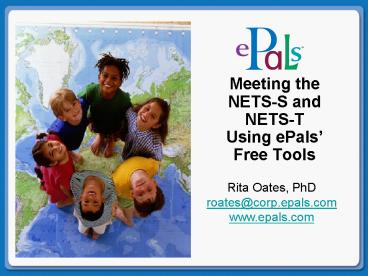Meeting the NETS-S and NETS-T PowerPoint PPT Presentation
1 / 29
Title: Meeting the NETS-S and NETS-T
1
- Meeting the NETS-S and NETS-T
- Using ePals Free Tools
Rita Oates, PhD roates_at_corp.epals.com www.epals.co
m
2
NETS-T White Paper
- Provided at NECC 2008 when NETS-T were refreshed,
written by Ferdi Serim, who was on the NETS
committee. - Revised with examples from ePals Teacher
Ambassadors for ISTE 2010 - Available from ePals to share with others
- Nicole will have to post on her wiki
3
Six NETS-S Standards and Six Student Projects
- Elizabeth Simmons
- Grade 4, Sharon Elementary School
- Suwannee, GA
- Forsyth School District
4
(No Transcript)
5
The Way We Are
- Free ePals project
- Paired with a school in UK for activities
- Janet Gough, Cockerham Parochial School, was the
other teacher - Extended this project so that we could accomplish
all the NETS-S standards with our students - http//www.epals.com/media/p/234664.aspx
6
(No Transcript)
7
(No Transcript)
8
(No Transcript)
9
NETS-S
- 1. Creativity and Innovation
- Students demonstrate creative thinking, construct
knowledge, and develop innovative products and
processes using technology. Students - a. apply existing knowledge to generate new
ideas, products, or processes. - b. create original works as a means of personal
or group expression. - c. use models and simulations to explore complex
systems and issues. - d. identify trends and forecast possibilities.
10
The Native American Writings
- As a template, the class followed a detailed
Native American Writing Blueprint. - Within a five-paragraph essay, the student became
the voice of a landform, animal, plant or power
sharing the environment with the tribe. - By using sensory language, the environment was
pictured, activities of the men, women, and
children described, impact of the explorers felt,
state of the tribe today given, and a prediction
made about the future of the Native American
tribe.
11
NETS-S
- 2. Communication and Collaboration
- Students use digital media and environments to
communicate and work collaboratively, including
at a distance, to support individual learning and
contribute to the learning of others. Students - a. interact, collaborate, and publish with peers,
experts, or others employing a variety of digital
environments and media. - b. communicate information and ideas effectively
to multiple audiences using a variety of media
and formats. - c. develop cultural understanding and global
awareness by engaging with learners of other
cultures. - d. contribute to project teams to produce
original works or solve problems.
12
Monsters - Descriptive Writing
- A Story Starter was provided as a graphic
organizer. - Each child sketched and colored a picture of a
monster - Each student wrote a narrative describing the
creature, detailing its adventure. All writings
were posted to the class website under the
Student Spotlight link.
13
Monsters - Descriptive Writing
- The monster writings and drawings were published
onto the English schools website under the ePals
link. The UK students read the American monster
writings, carefully picturing descriptive words
and phrases. - After reading the stories, they drew the monsters
described and viewed our original pictures to see
how closely their drawings matched. - Both classes voted for three drawings that most
clearly resembled their sketches. Winning
drawings were linked to their website, and the
artists were awarded gel pens. - English winners and American winners were posted
to the bulletin board outside the classroom.
14
NETS-S
- 3. Research and Information Fluency
- Students apply digital tools to gather, evaluate,
and use information. Students - a. plan strategies to guide inquiry.
- b. locate, organize, analyze, evaluate,
synthesize, and ethically use information from a
variety of sources and media. - c. evaluate and select information sources and
digital tools based on the appropriateness to
specific tasks. - d. process data and report results.
15
Weather Charts
- Students documented the weather in 30 United
States cities tracking temperature, wind speed,
precipitation, sunrise, sunset, and phases of the
moon. - To record the information, each student got a
blank weather chart with a link to the national
weather bureau and city tourist sites and
compiled a Weather Chart Hotlist. - A list of questions was provided to guide
research. - After tracking the weather for ten days, trends
were graphed and displayed for the grade level on
the bulletin board outside the classroom. - To fulfill persuasive writing standards, using
the tourist hotlinks provided, the student
provided reasons and examples why the traveler
would enjoy visiting the city at that time of
year. - Extension ask questions about the other city on
the ePals forums or through a single email to
another teacher in that city.
16
NETS-S
- 4. Critical Thinking, Problem Solving, and
Decision Making - Students use critical thinking skills to plan and
conduct research, manage projects, solve
problems, and make informed decisions using
appropriate digital tools and resources.
Students - a. identify and define authentic problems and
significant questions for investigation. - b. plan and manage activities to develop a
solution or complete a project. - c. collect and analyze data to identify solutions
and/or make informed decisions. - d. use multiple processes and diverse
perspectives to explore alternative solutions.
17
Million Dollar Project
- Before starting, each child was provided a
project guideline, checklist, rubric, and
pre-formatted spreadsheet. The guidelines gave an
overall description of the project, parameters,
and possible resources. - Students could spend 1 million on college, home,
transportation, hobbies, home furnishings,
vacations, charities, taxes, gifts for each
family member, and a gift to the teacher - Offering a handy pacing guide, a checklist made
research at home more efficient and productive. - Built on Rubistar, the rubric informed both
parents and students how the project would be
graded. - A completed copy of the pre-formatted spreadsheet
was conveniently furnished with the other three
handouts in a folio for quick reference and
storing printed materials. - That exchange of information with our ePals
provided a great deal of information for the
global Venn diagram inside the classroom.
18
NETS-S
- 5. Digital Citizenship
- Students understand human, cultural, and societal
issues related to technology and practice legal
and ethical behavior. Students - a. advocate and practice safe, legal, and
responsible use of information and technology. - b. exhibit a positive attitude toward using
technology that supports collaboration, learning,
and productivity. - c. demonstrate personal responsibility for
lifelong learning. - d. exhibit leadership for digital citizenship.
19
The Way We Are
- Both the English school and the American school
continued a yearlong ePal project titled The Way
We Are. - Students ask specific, cultural questions that
were answered by their ePals abroad by email. - Placing the results on a unique Venn diagram in
the back of our room, tendencies were updated
daily, comparing life in both cultures. - Global awareness of the class skyrocketed, as the
weather in both countries was checked daily and
current information about life on two continents
posted.
20
NETS-S
- 6. Technology Operations and Concepts
- Students demonstrate a sound understanding of
technology concepts, systems, and operations.
Students - a. understand and use technology systems.
- b. select and use applications effectively and
productively. - c. troubleshoot systems and applications.
- d. transfer current knowledge to learning of new
technologies
21
21st Century Skills
- A class survey indicated that familiarity with
software including - Microsoft Office, Open Office, PowerPoint, Photo
Story, Excel Spreadsheets and email - Technical facility in keyboarding, jump drive,
video flip cameras, digital cameras and scanners - Knowledge of utilities such as spellcheck,
grammar check, Flesch-Kincaid writing levels,
thesaurus.com and other online research tools
22
Check the Projects on ePals
23
(No Transcript)
24
Other ways to help (free)
- Project Forum
- Teacher Forum, ePals Wanted
25
Student Work Posted to Worldwide Audience
26
Great teacher-created projects
27
ePals Teacher Ambassador Contest Winners
28
- Connecting 700,000 classrooms in 200 countries
territories - 2,500 new schools/month
- Policy managed Teacher supervised
- Trusted pipeline to the worlds classrooms
- TRUSTe certification
29
What is ePals?
- ePals Global Network Internets largest social
learning network reaching teachers and students
in 200 countries for teacher-supervised,
cross-cultural penpal exchanges, project-sharing
and project-based learning, literacy and foreign
language skill practice. Free - ePals SchoolMail Safe, protected, multilingual
email designed for school safety. Walled Garden
with only K12 students inside. Free. Used by New
York City Public Schools. Free - Projects Some developed with National
Geographic, others by teachers, most are
five-email exchanges. Free - Video Vault A place to post your student work
and see the work of other students in multiple
formats. Free - Forums Students can read questions and answers
from others, either general questions or related
to projects. Free