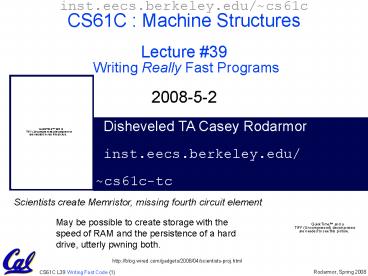CS61C - Lecture 13 PowerPoint PPT Presentation
1 / 28
Title: CS61C - Lecture 13
1
inst.eecs.berkeley.edu/cs61c CS61C Machine
StructuresLecture 39 Writing Really Fast
Programs2008-5-2
Disheveled TA Casey Rodarmor inst.eecs.berkeley.
edu/ cs61c-tc
Scientists create Memristor, missing fourth
circuit element
May be possible to create storage with the speed
of RAM and the persistence of a hard drive,
utterly pwning both.
http//blog.wired.com/gadgets/2008/04/scientists-p
roj.html
2
Speed
- Fast is good!
- But why is my program so slow?
- Algorithmic Complexity
- Number of instructions executed
- Architectural considerations
- We will focus on the last two take CS170 (or
think back to 61B) for fast algorithms
3
Minimizing number of instructions
- Know your input If your input is constrained in
some way, you can often optimize. - Many algorithms are ideal for large random data
- Often you are dealing with smaller numbers, or
less random ones - When taken into account, worse algorithms may
perform better - Preprocess if at all possible If you know some
function will be called often, you may wish to
preprocess - The fixed costs (preprocessing) are high, but the
lower variable costs (instant results!) may make
up for it.
4
Example 1 bit counting Basic Idea
- Sometimes you may want to count the number of
bits in a number - This is used in encodings
- Also used in interview questions
- We must somehow visit all the bits, so no
algorithm can do better than O(n), where n is the
number of bits - But perhaps we can optimize a little!
5
Example 1 bit counting - Basic
- The basic way of counting
- int bitcount_std(uint32_t num)
- int cnt 0
- while(num)
- cnt (num 1)
- num gtgt 1
- return cnt
6
Example 1 bit counting Optimized?
- The optimized way of counting
- Still O(n), but now n is of 1s present
- int bitcount_op(uint32_t num)
- int cnt 0
- while(num)
- cnt
- num (num - 1)
- return cnt
- This relies on the fact that
- num (num 1) num
- changes rightmost 1 bit in num to a 0.
- Try it out!
7
Example 1 bit counting Preprocess
- Preprocessing!
- uint8_t tbl256
- void init_table()
- for(int i 0 i lt 256 i)
- tbli bitcount_std(i)
- // could also memoize, but the additional
- // branch is overkill in this case
8
Example 1 bit counting Preprocess
- The payoff!
- uint8_t tbl256// tbli has number of 1s in i
- int bitcount_preprocess(uint32_t num)
- int cnt 0
- while(num)
- cnt tblnum 0xff
- num gtgt 8
- return cnt
- The table could be made smaller or larger there
is a trade-off between table size and speed.
9
Example 1 Times
- Test Call bitcount on 20 million random numbers.
Compiled with O1, run on 2.4 Ghz Intel Core 2
Duo with 1 Gb RAM - Preprocessing improved (13 increase).
Optimization was great for power of two numbers. - With random data, the linear in 1s optimization
actually hurt speed (subtracting 1 may take more
time than shifting on many x86 processors).
Test Totally Random number time Random power of 2 time
Bitcount_std 830 ms 790 ms
Bitcount_op 860 ms 273 ms
Bitcount_ preprocess 720 ms 700 ms
10
Profiling demo
- Can we speed up my old 184 project?
- It draws a nicely shaded sphere, but its slow as
a dog. - Demo time!
11
Profiling analysis
- Profiling led us right to the touble spot
- As it happened, my code was pretty inefficient
- Wont always be as easy. Good forensic skills are
a must!
12
Administrivia
- Lab14 Proj3 grading. Oh, the horror.
- Project 4 Due yesterday at 1159pm
- Performance Contest submissions due May 9th
- No using slip days!
13
Inlining
- A function in C
- int foo(int v)
- // do something freaking sweet!
- foo(9)
- The same function in assembly
- foo push back stack pointer
- save regs
- do something freaking sweet!
- restore regs
- push forward stack pointer
- jr ra
- elsewhere
- jal foo
14
Inlining - Etc
- Calling a function is expensive!
- C provides the inline command
- Functions that are marked inline (e.g. inline
void f) will have their code inserted into the
caller - A little like macros, but without the suck
- With inlining, bitcount-std took 830 ms
- Without inlining, bitcount-std took 1.2s!
- Bad things about inlining
- Inlined functions generally cannot be recursive.
- Inlining large functions is actually a bad idea.
It increases code size and may hurt cache
performance
15
Sorting algorithms compared
- Quicksort vs. Radix sort!
- QUICKSORT O(Nlog(N))
- Basically selects pivot in an array and
rotates elements about the pivot - Average Complexity O(nlog(n))
- RADIX SORT O(n)
- Advanced bucket sort
- Basically hashes individual items.
16
Complexity holds true for instruction count
17
Yet CPU time suggests otherwise
18
Never forget Cache effects!
19
Other random tidbits
- Approximation Often an approximation of a
problem you are trying to solve is good enough
and will run much faster - For instance, cache and paging LRU algorithm uses
an approximation
- Parallelization Within a few years, all
manufactured CPUs will have at least 4 cores.
Use them!
- Instruction Order Matters There is an
instruction cache, so the common case should have
high spatial locality - GCCs O2 tries to do this for you
- Test your optimizations. You generally want to
time your code and see if your latest
optimization actually has improved anything. - Ideally, you want to know the slowest area of
your code.
Dont over-optimize! There is no reason to
spend 3 extra months on a project to make it run
5 faster.
20
Case Study - Hardware Dependence
- You have two integers arrays A and B.
- You want to make a third array C.
- C consists of all integers that are in both A and
B. - You can assume that no integer is repeated in
either A or B.
A
B
C
21
Case Study - Hardware Dependence
- You have two integers arrays A and B.
- You want to make a third array C.
- C consists of all integers that are in both A and
B. - You can assume that no integer is repeated in
either A or B. - There are two reasonable ways to do this
- Method 1 Make a hash table.
- Put all elements in A into the hash table.
- Iterate through all elements n in B. If n is
present in A, add it to C. - Method 2 Sort!
- Quicksort A and B
- Iterate through both as if to merge two sorted
lists. - Whenever Aindex_A and Bindex_B are ever
equal, add Aindex_A to C
22
Peer Instruction
Method 1 Make a hash table. Put all elements
in A into the hash table. Iterate through all
elements n in B. If n is present in A, add it to
C. Method 2 Sort! Quicksort A and B Iterate
through both as if to merge two sorted
lists. Whenever Aindex_A and Bindex_B are
ever equal, add Aindex_A to C
Method 1 Make a hash table. Put all elements
in A into the hash table. Iterate through all
elements n in B. If n is in A, add it to
C Method 2 Sort! Quicksort A and B Iterate
through both as if to merge two sorted lists. If
Aindex_A and Bindex_B are ever equal, add
Aindex_A
ABC 0 FFF 1 FFT 2 FTF 3 FTT 4 TFF 5
TFT 6 TTF 7 TTT
- Method 1 is has lower average time complexity
(Big O) than Method 2 - Method 1 is faster for small arrays
- Method 1 is faster for large arrays
23
Peer Instruction
- Hash Tables (assuming little collisions) are
O(N). Quick sort averages O(Nlog N). Both have
worse case time complexity O(N2). - For B and C, lets try it out
- Test data is random data injected into arrays
equal to SIZE (duplicate entries filtered out).
Size matches Hash Speed Qsort speed
200 0 23 ms 10 ms
2 million 1,837 7.7 s 1 s
20 million 184,835 Started thrashing gave up 11 s
So TFF!
Method 1 Make a hash table. Put all elements
in A into the hash table. Iterate through all
elements n in B. If n is present in A, add it to
C. Method 2 Sort! Quicksort A and B Iterate
through both as if to merge two sorted
lists. Whenever Aindex_A and Bindex_B are
ever equal, add Aindex_A to C
24
Analysis
- The hash table performs worse and worse as N
increases, even though it has better time
complexity. - The thrashing occurred when the table occupied
more memory than physical RAM.
25
And in conclusion
- CACHE, CACHE, CACHE. Its effects can make
seemingly fast algorithms run slower than
expected. (For the record, there are specialized
cache efficient hash tables) - Function Inlining For frequently called CPU
intensive functions, this can be very effective - Malloc Less calls to malloc is more better, big
blocks! - Preprocessing and memoizing Very useful for
often called functions. - There are other optimizations possible But be
sure to test before using them!
26
Bonus slides
- Source code is provided beyond this point
- We dont have time to go over it in lecture.
Bonus
27
Method 1 Source in C
- int I 0, int j 0, int k0
- int array1, array2, result //already
allocated (array are set) - mapltunsigned int, unsigned intgt ht //a hash
table - for (int i0 iltSIZE i) //add array1 to
hash table - htarray1i 1
- for (int i0 iltSIZE i)
- if(ht.find(array2i) ! ht.end()) //is
array2i in ht? - resultk htarray2i //add to result
array - k
28
Method 2 Source
- int I 0, int j 0, int k0
- int array1, array2, result //already
allocated (array are set) - qsort(array1,SIZE,sizeof(int),comparator)
- qsort(array2,SIZE,sizeof(int),comparator)
- //once sort is done, we merge
- while (iltSIZE jltSIZE)
- if (array1i array2j) //if equal, add
- resultk array1i //add to results
- i j //increment pointers
- else if (array1i lt array2j) //move array1
- i
- else //move array2
- j
29
Along the Same lines - Malloc
- Malloc is a function call and a slow one at
that. - Often times, you will be allocating memory that
is never freed - Or multiple blocks of memory that will be freed
at once. - Allocating a large block of memory a single time
is much faster than multiple calls to malloc. - int malloc_cur, malloc_end
- //normal allocation
- malloc_cur malloc(BLOCKCHUNKsizeof(int))
- //block allocation we allocate BLOCKSIZE at a
time - malloc_cur BLOCKSIZE
- if (malloc_cur malloc_end)
- malloc_cur malloc(BLOCKSIZEsizeof(int))
- malloc_end malloc_cur BLOCKSIZE
- Block allocation is 40 faster
- (BLOCKSIZE256 BLOCKCHUNK16)