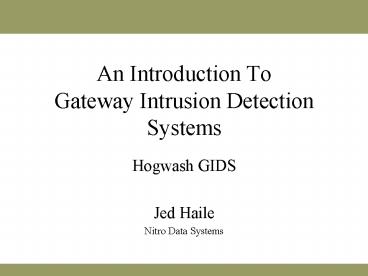An Introduction To Gateway Intrusion Detection Systems - PowerPoint PPT Presentation
1 / 18
Title:
An Introduction To Gateway Intrusion Detection Systems
Description:
An Introduction To Gateway Intrusion Detection Systems Hogwash GIDS Jed Haile Nitro Data Systems What Is a Gateway IDS? Gateway Intrusion Detection System A network ... – PowerPoint PPT presentation
Number of Views:42
Avg rating:3.0/5.0
Title: An Introduction To Gateway Intrusion Detection Systems
1
An Introduction To Gateway Intrusion
DetectionSystems
- Hogwash GIDS
- Jed Haile
- Nitro Data Systems
2
What Is a Gateway IDS?
- Gateway Intrusion Detection System
- A network intrusion detection system which acts
as a network gateway - Designed to stop malicious traffic and generate
alerts on suspicious traffic - An ideal gateway IDS is able to stop all known
exploits
3
GIDS vs NIDS
- GIDS
- Acts as network gateway
- Stops suspect packets
- Prevents successful intrusions
- False positives are VERY bad
- NIDS
- Only observes network traffic
- Logs suspect packets and generates alerts
- Cannot stop an intruder
- False positives are not as big of an issue
4
About Hogwash
- Based on the Snort intrusion detection system
- Operation is similar to some bridging firewalls
- Uses snort rules with some additional keywords to
make forward/drop decisions - Compatible with most snort plugins
- Freely available under the GPL
5
Basic Theory of Operation
- Much like a bridging firewall, Hogwash makes
forward/drop decisions - This packet is always good so pass it into my
network. - This packet is always bad so drop it and tell me
about it. - This packet is sometimes bad so tell me about it,
but don't drop it.
6
Typical Hogwash Installation
7
New Hogwash Keywords
- drop Drops a packet, sends an rst, logs
the packet - ignore Drops a packet without sending an
rst - sdrop Drops a packet, sends an rst, does
not log the packet
8
Multipacket Signature Matching
- Hogwash cannot do traditional stream reassembly
- Instead, hogwash can watch for partial content
matches at the end of a packet - If there is a partial match, hogwash goes ahead
and forwards the packet and caches a copy - When then next packet comes hogwash will
reassemble the two packets and run it back
through the detection engine, if it matches the
second packet is dropped - Works for out of order packets also
- Enabled by using the multi keyword in a rule
9
Defeating Portscans
- Hogwash uses state counting to detect portscans
- Each time a new session (tcp, udp, icmp) is
initiated in your network, hogwash notes it - All sessions are tracked from a host until it is
idle for some period of time, 60 seconds by
default - If a host hits more than 20 unique ports or 5
unique targets, he is determined to be
portscanning. These thresholds are user
configurable. - Hogwash will then drop all that portscanners
packets
10
Content Replacement
- Hogwash can replace content in a packet
- replace keyword tells hogwash to replace a
detected string with another string. - Example
- alert tcp any any -gt IIS_SERVERS 80
(contentcmd.exe replaceyyy.yyy) - Any content in the packet payload can be
replaced. - A great way to break an exploit without dropping
the packet!!
11
Stealth
- Stackless Operation
- Hogwash does not require an ip stack to be loaded
on its network interfaces - Hogwash can invisibly forward traffic, no
decreased TTLs, etc
12
Stackless Control Protocol
- Stackless Control Protocol
- Hogwash can be remotely controlled, even when
running in stackless mode - To send a command simply send a control packet so
that it will pass through the hogwash box - Packets can be any combination of TCP, UDP, ICMP
- The stackless control protocol uses twofish or
AES cryptography and a custom protocol to ensure
security
13
Stackless Control Protocol Theory
- Each packet that passes through hogwash is
checked for a magic token in the payload. If
the token is found, then hogwash will attempt to
decrypt the payload following the magic token. If
the token is found again immediately following
the first magic token, then hogwash knows it has
found a control packet and processes the command.
14
Stackless Control Protocol Theory
15
Stackless Control Protocol Commands
- hping - ping the hogwash box to see if its alive.
- hstat - get statistics from the hogwash box
- hbuff -retrieve either RULES, ALERT, or LOG file
- hfilesync - store the retrieved file in a file,
can be used to feed standard snort toys - hsetbuf - transfer a file to the hogwash box
- hsetrules - transfer a new rules file to the
hogwash box, restart hogwash
16
Sample Hogwash Rules
- To drop incoming port 80 connections
- drop tcp any any -gt HOMENET 80 (msgPort 80
tcp) - To drop cmd.exe calls to your webservers
- drop tcp any any -gt HOMENET 80 (msgcmd.exe
attempt content cmd.exe)
17
Running Hogwash
- hogwash ltoptionsgt
- -c ltrules filegt
- -i ltinternal interfacegt
- -e ltexternal interfacegt
- -l ltlog directorygt
- -n ltno rules modegt
- hogwash i eth0 e eth1 c hogwash.conf l
/var/log/hogwash
18
References
- http//hogwash.sourceforge.net
- http//www.snort.org
- Securing an Unpatchable Web Server
http//www.securityfocus.com/infocus/1208 - Jed Haile jhaile_at_nitrodata.com
- Jason Larsen jlarsen_at_nitrodata.com