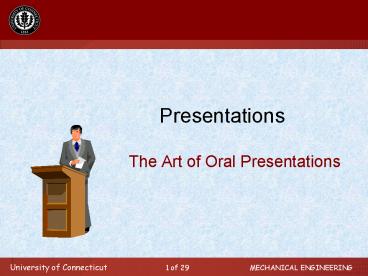Presentations PowerPoint PPT Presentation
1 / 30
Title: Presentations
1
Presentations
- The Art of Oral Presentations
2
Outline of Talk
- Why do presentations?
- What are the range of presentations?
- How to organize presentations?
- What should be the content?
- What aids can be used for presentations?
- How to improve your presentation skills?
- How to improve your listening skills?
3
Outline of Talk
- Why do presentations?
- What are the range of presentations?
- How to organize presentations?
- What should be the content?
- What aids can be used for presentations?
- How to improve your presentation skills?
- How to improve your listening skills?
4
Why do Presentations?
- To present information
- To influence people
- The best idea...
5
What are the range of presentations?
- Interviews
- 5 minute extemporaneous Executive
- 5 minute extemporaneous Brainstorming
- Poster session to known, unknown audience 10
minutes (planned) - Professional conference15-25 minutes
- Department presentation 60 minutes
6
Formal Orals Presentation
- Know your audience
- Know the subject (you are the EXPERT)
- Rehearse
- Know what you want to achieve
- Are there time constraints? YES
- Level of detail NOT TOO MUCH IN TALK OR CHARTS
7
How to Organize Presentation?
- Some use 3T method
- Tell them what you want to tell them (intro)
- Tell them
- Tell them at the end (summary)
- Beginning, middle, end
- Organization of middle can be held together by
various structures - chronology, location, key points, etc.
- step 1, step 2, .
8
Outline
- Tell audience what is coming
- Gives structure to presentation
- Can be used for transition from one element to
another - Number and maybe date charts in footnote
9
Outline of Talk
- Why do presentations?
- What are the range of presentations?
- How to organize presentations?
- What should be the content?
- What aids can be used for presentations?
- How to improve your presentation skills?
- How to improve your listening skills?
10
Beginning
- Defines the topic
- Why is the topic important
- Historical background
- Gets the interest and attention of the audience
- Establishes creditability
- Previews the body of your presentation
11
Elements of a Strong Beginning
- Use a relevant quote, story, question or research
results as an attention-getter - State your topic, relate it to your audience and
preview points to be presented - Practice your introduction so it can be delivered
with confidence, sincerity and conviction - IS THE TOUGHEST PART OF A PRESENTATION
12
Elements of a Strong Middle
- Establish the main points
- Decide the most effective order
- Support your ideas and opinions with relevant
examples, statistics or other documentation - Support your conclusion with logic and fact
- Detailed information given but not too much
- Refer to written paper for more details
- Refer to more details after completion of talk
- Discuss alternatives
- Discuss reasons for decisions
13
Ending Leave With a Message
- Summarize what was said
- Show how goals were met
- Discuss where to next, what is undone
- Never end by saying thats all
- Say thank you for your attention
- Ask for questions, clarifications
14
Content Issues
- Organize material, ideas
- Eliminate redundant or irrelevant information
- Group ideas by themes and select key theme
- Identify presentation format
- Chronological step 1?step 2?
- Problem solving situation?difficulty?soution
- Accomplishment objective?result
- Make sure not to plagiarize
- Reference data sources
15
What are Presentation Aids? Visual
- As a speaker, you are the most important visual
- Visuals come in many formats slides, overheads,
video - Consistency, size, intensity, color, copyability
of visuals are important - Make sure type is simple, readable and lines are
short - audience will be reading rather than listening
- Amount of information Not too much
- Try to have less than six lines of information
- Use slide numbering, company logos, and sometimes
dates footnote tagging
15 of 24
16
Use Appropriate Logos but Do Not Overwhelm
17
Visual Donts
- Do not use dark background templates which may
make text difficult to read and figures difficult
to view - Do not use template graphics that overwhelm your
material - Do not overuse Clip Art graphical images
- Do not use sentences, use phrases for brevity
- DO NOT USE UNUSUAL FONTS OR ALL CAPS
18
Visual Donts
- Readability of font style depends on use of sans
serif or serif characters - Sans-Serif without feet or tails Arial, Comic
San MS - Cleaner text, more white space between individual
characters - Serif with feet or tails Times New Roman
- Appropriate for normal text
- Seems to lead reader across text in natural flow,
result is better readability.
19
Verbal Donts
- Do not recite or learn by heart
- Do not read word by word from charts or notes
- Do not use informal language
- Do not use verbal pauses ums, ers,
- Do not speak in a monotone
- Use laser pointer to lead audience
20
Assorted Charts Examples
- Bad / good word charts
- Technical charts with a conclusion
- Technical quad chart
- Programmatic quad chart
21
Example Preamble of Constitution
- We, the people of the United States, in order to
form a more perfect union, establish justice,
insure domestic tranquillity, provide for the
common defense, promote the general welfare, and
secure the blessings of liberty to ourselves and
our posterity do ordain and establish this
Constitution for the United States of America.
Great material, poor presentation formatting
22
Preamble of Constitution
- People Establish Government
- Promote Peace, General Welfare
- Procure Liberty For Now Future
- Give Name To The Nation
- Preamble Based Upon Indian Constitution Of 200
Years Earlier
23
Definition Measurement of Engine Noise
SourcesPredominant noise source varies with
engine and installation
Fan inlet noise
Compressor noise
Turbine noise
Jet noise
Combustion noise
Fan exhaust noise
Technical chart with a conclusion
24
Calibration Database UTRC ART Round Jet
Database Parametrics Mj 0.6, 0.9 Toj
80oF, 1000oF M? 0.0, 0.3
Mj0.6 Mach Number Traverses
- Identify Noise Source Localization
- Phased Array, Far field array
- Develop Mechanistic Understanding of Noise
Generation - Generate Databases for Code Validation
- Identify New Jet Decay Physics, e.g.
- TT, U Decay Rate Different (PrT Effect)
Normalized Centerline Mach Number Decay
25
1998 - Casing Treatment Development
- Key Milestones
- Design a moderate efficiency (within 0.3 of
smoothwall) VPCT for a POC engine that provides
15 surge margin and meets durability
requirements - Define a HPC casing treatment design that
desensitizes rotor stage flow capacity and stall
margin to standard changes in blade tip
clearance/chord levels.
- Accomplishments
- Mechanistic model of casing treatment flow was
developed. A post processing tool based on model
was prepared to assist CT designers. - Preliminary design rules for HPC CT application
were developed and documented in report.
- Impact and IP Status
- UTRC and PW have formed an integrated CT design
team enabling timely assess-ment of CT design
concepts, problems with software, etc. - Report was issued on the development of a CT
mechanistic model and on preliminary set of RSCG
design rules. The report alerted reader to
proprietary nature of work.
Funding Level/Assessment Joint
680K CSR
50K IDWA 60K
G
G
G
Performance
Cost
Schedule
26
How to Improve Presentation Skills?
- Look at audience
- Point to topics on the screen use pointer
- Give overview of visual on screen
- Allow audience to understand forest before
focusing on trees - Do not block screen when talking or pointing
- Show actual hardware
27
How to Improve Presentation Skills?
- Check to see that overheads are adjusted
- Do not rattle keys, pointers, etc.
- Do not move too much
- Handle 3 person team presentations
- BE AWARE OF TIME
- Practice, Practice, Practice
28
Effective Presentation Musts
- Well organized
- Logical flow of ideas
- Concisely presented ideas
- Ideas supported by examples, data, etc.
- Clear explanations
- Good visual aids
- Speak clearly and at a reasonable speed
- Be well prepared and practiced
- Dress appropriately
- Match presentation to audience
- Use good diction and grammar avoid using slang
- Be confident in appearance
- State conclusions supported by evidence
29
No Excuses for a Poor Presentation
- The audience was not interested
- The presentation time was too short
- I did not have enough time to prepare the
presentation - My partner did not deliver the needed charts
- The presentation charts, videos, did not
display properly - The computer system had problems
30
Thank You For Your Attention
- Good Luck in Your Presentations