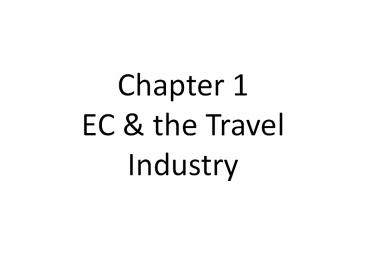Chapter 1 EC PowerPoint PPT Presentation
1 / 79
Title: Chapter 1 EC
1
Chapter 1 EC the Travel Industry
2
Travel and Tourism Services
- By the year 2011, more than 40 percent of all
business-to customer Internet commerce will be
related to tourism - The Internet is an ideal place to plan, explore,
and arrange almost any trip
3
Travel and Tourism Services
- Services Provided
Providing maps
Information and booking of airlines, hotels,
cars, and even golf courses
Pictures of major attractions
Information about entertainment and ticket
purchasing (such as www.ticketmaster.com)
Fare comparisons
360 degree video tours of top destinations
Tips provided by people that experienced certain
situations (like a visa problem)
Electronic Travel magazine
Converting 200 currencies
4
Travel and Tourism Services
4
Frequent flier deals
Fare tracker (free e-mail alerts on low fares)
Special discount information
Restaurant reviews
Current status of flights (real time)
Major international news
Chat rooms and bulletin boards
Worldwide business and places locator
Special interest vacations
Travel news
Shopping for travel accessories and books
Bed and breakfast recommendations
E-mail to intermediary
Driving directions in the US
Experts opinion
Weather watch
5
Travel and Tourism Services
- Benefits and Limitations
- Limitations
- Not all people use the Internet
- It may take a long time to find what you want
- People are still reluctant to provide credit card
numbers
- Benefits
- Free information is tremendous
- Free information is accessible anytime
- Substantial discounts
6
Travel and Tourism Services
- Impacts on the industry
- Multimedia helps customers understand the
products - Offering of lower-cost trips
- Providing a more personalized service
- Saving money in a paperless environment
- Increasing the convenience of getting information
at home - Supporting a customer-focused strategy (such as
targeted advertisement and integration of
products) push information to customers
7
Travel and Tourism Services
- Travel agencies, as we know them today, will
disappear - Only their complex value-added activities will
not be automated - These complex activities will be performed by a
new breed of intermediates
8
(No Transcript)
9
Chapter 2Foundations of Electronic Commerce
10
Definitions and Content of Field
- Electronic Commerce (EC) is where business
transactions take place via telecommunications
networks, especially the Internet. - Electronic commerce describes the buying and
selling of products, services, and information
via computer networks including the Internet. - The infrastructure for EC is a networked
computing environment in business, home, and
government. - E-Business describes the broadest definition of
EC. It includes customer service and
intrabusiness tasks. It is frequently used
interchangeably with EC.
11
Electronic Markets
- A market is a network of interactions and
relationships where information, products,
services, and payments are exchanged. - The market handles all the necessary
transactions. - An electronic market is a place where shoppers
and sellers meet electronically. - In electronic markets, sellers and buyers
negotiate, submit bids, agree on an order, and
finish the execution on- or off-line.
12
Electronic Commerce is Interdisciplinary
- Marketing
- Computer sciences
- Consumer behavior and psychology
- Finance
- Economic
- Production/Logistic
- Management information systems
- Accounting and auditing
- Management
- Business law and ethics
13
How Companies Organize Net Activities
14
The Benefits of Electronic Commerce
Benefits to Organizations
- Expands the marketplace to national and
international markets - Decreases the cost of creating, processing,
distributing, storing and retrieving paper-based
information - Allows for customization of products and services
which provides competitive advantage to its
implementers - Lowers telecommunications cost
15
Benefits to Customers
- Enables customers to shop or do other
transactions 24 hours a day, all year round from
almost any location - Provides customers with more choices
- Provides customers with less expensive products
and services by allowing them to shop in many
places and conduct quick comparisons - Allows quick delivery of products and services in
some cases, especially with digitized products
16
Benefits to Customers (cont.)
- Customers can receive relevant and detailed
information in seconds, rather than in days or
weeks - Makes it possible to participate in virtual
auctions - Allows customers to interact with other customers
in electronic communities and exchange ideas as
well as compare experiences - Electronic commerce facilitates competition,
which results in substantial discounts.
17
Benefits to Society
- Enables more individuals to work at home, and to
do less traveling for shopping, resulting in less
traffic on the roads, and lower air pollution - Allows some merchandise to be sold at lower
prices benefiting the poor ones - Facilitates delivery of public services at a
reduced cost, increases effectiveness, and/or
improves quality
18
The Limitations of Electronic Commerce
Technical Limitations of Electronic Commerce
- Lack of sufficient systems security,
reliability, standards, and communication
protocols - Insufficient telecommunication bandwidth
- Difficulties in integrating the Internet and
electronic commerce software with some existing
applications and databases
19
Non-Technical Limitations
- Cost and justification (35 of the respondents)
- The cost of developing an EC in house can be very
high, and mistakes due to lack of experience, may
result in delays. There are many opportunities
for outsourcing, but where and how to do it is
not a simple issue.
20
Non-Technical Limitations (cont.)
- Security and Privacy
- These issues are especially important in the B2C
area, and security concerns are not truly so
serious from a technical standpoint. Privacy
measures are constantly improving too. Yet, the
customers perceive these issues as very important
and therefore the EC industry has a very long and
difficult task of convincing customers that
online transactions and privacy are, in fact,
fairly secure.
21
Non-Technical Limitations (cont.)
- Lack of trust and user resistance
- Customers do not trust an unknown faceless
seller, paperless transactions, and electronic
money. So switching from a physical to a virtual
store may be difficult. - Lack of touch and feel online
- Many unresolved legal issues
- Breakdown of human relationships
- Expensive and/or inconvenient accessibility to
the Internet
22
Web Chains
- A Web chain is a click sequence
- Can be as short as a single click
- Can be as long as all possible choices on a Web
site - Decision points event nodes
- Ending point result node
- Common Web chain starting points
- Company homepage
- Search engine or portal
- Banner ads
23
Web Chain of Events
R1 Doesnt Notice Ad 0 benefit
Offline Induced Buyer (OIB)
R3 Offline Purchase (Ad brand Web Site brand
Offline profit)
24
Evaluating Web Chains
- Enables marketers to evaluate a wide range of Web
strategies and tactics - Calculate
- expected value of an impression
- expected value of a prospect
- expected value of a new customer
- expected value of a repeat buyer
25
Web Chain Benefits and ProbabilitiesFive Main
Benefits Occur in the Chain
- Online contribution the incremental profit from
an online sale - Offline contribution incremental profit from the
sale of products through the standard channel - Ad-brand impact value to a visitor, who sees the
ad but doesnt click through - Web site brand impact value of a visit to the
Web site that results in benefits, but not a sale - Lifetime customer value future value of profits
from a new customer
26
(No Transcript)
27
Chapter 3E Commerce The Internet
28
Functions of the Internet
- Advertising (Individual Organizational)
- Sales support (B2B)
- Customer service support
- Public relations
- E-commerce (Retail store)
29
Travelocity
Http//www.travelocity.com
30
E-Commerce Components
- Catalog
- Shopping cart
- Payment procedure
Http//www.bluefly.com
31
E-Commerce Incentives
- Must overcome security issues.
- Must change purchase behavior habits.
- Financial incentive (toll-free, sales force)
- Cyberbait
- Convenience-based incentive (distance, time,
effort, information gathering) - Value-added incentive (personalization)
32
Payments, Protocols and Related Issues
- Security requirements
- Authentication A way to verify the buyers
identity before payments are made - Integrity Ensuring that information will not be
accidentally or maliciously altered or destroyed,
usually during transmission - Encryption A process of making messages
indecipherable except by those who have an
authorized decryption key - Non-repudiation Merchants need protection
against the customers unjustifiable denial of
placed orders, and customers need protection
against the merchants unjustifiable denial of
past payment
33
Tools of Customer Service
- Personalized Web Pages
- Access sellers database for service information
- used to record purchases and preference
- Chat Room
- discuss issues with company experts with other
customers
- used to disseminate information, send product
information and conduct correspondence regarding
any topic, but mostly inquiries from customers
- FAQs
- not customized, no personalized feeling and
contribution to relationship marketing
34
Model of Internet Consumer Satisfaction
Customer Satisfaction
35
Chapter 4Design Principles
36
Poor Design
- Clueless Banners Tricking people to come to a
site through clever banners can frustrate
consumers and often has a negative impact on the
brand's image. - Slow Loading Front Pages Most consumers are not
patient enough to wait a long time for a front
page to load. - Numerous Screens Being forced to go through
numerous screens is frustrating. Instead, indexes
should be developed that help consumers to
quickly locate parts of the Web site.
37
Poor Design
- Sites That Are Hard to Navigate Any Web site
that is hard to navigate creates a negative image
of the firm and its products. - Too Much Verbal Information Too much verbal
information on a page is cumbersome for viewers. - Too Many Technical Terms Technical terms are
more useful when the site is designed for
internal purposes, but not for customers or the
general public.
38
Tips on creating a good website
- the Web site should follow a strategic purpose
such as to acquire new customers, serve existing
customer, cross-sell, or build brand loyalty - make the Web site easy to access and quick to
load - written content should be precise with short
words, sentences, and paragraphs
39
Tips on creating a good website
- the content is the key, more than fancy graphics
and design - graphics should support content, not detract from
it - the site should make some type of marketing offer
to encourage a response - the company should ask for a site evaluation by
customers
40
Tips on creating a good website
- the site should provide easy-to-use navigation
links on every page - only use gimmicks such as moving icons or
flashing banners to gain attention at the
beginning but not deeper into the Web site - change the Web site on a regular basis to keep
individuals coming back - measure results continually, especially designs
and offers
41
Building Your IMC Campaign
- Examine the role of the Internet in your IMC
plan. - Integrate your Web site with your other marketing
programs. - Will you have multiple Web sites for your
different constituencies? - Develop the opening page of your Web site.
42
(No Transcript)
43
C5E Communication
44
The PrivNet Story
- In 1995, James Howard
- was a senior at the University of North
Carolina, Chaptel Hill, - got the idea for a product to eliminate ads from
Web pages. - PrivNet was born.
- The main product
- Internet Fast Forward (IFF),
- Inspired from the VCR,
- Able to filter banner ads from Web pages.
- The motivation save time
- 30 of the market is interested in saving time
45
Internet Advertising
- Advertising
- Used to create awareness, provide information,
create positive attitudes about products (image),
and remind users about products
46
Internet Advertising Methods
- E-mail Advertising
- Least expensive type of on-line advertising
- Text based, usually tagging along on a consumers
incoming messages - Web site Advertising
- Text-from a sentence to pages of story, graphics,
sound, animation, and hyperlinks
47
E-Mail Model
- Three types
- Target Promotions
- Companies target users through research and data
mining to send e-mail - Bulk Email Software Marketing
- Reverse Channel
- User to firm
- Customer service
- Bass Pro Shops
- Consumer-to-Consumer
- Word of mouth
48
Embedded Text Advertisement in E-mail Message
49
Banners and Buttons
- Occupy designated space for rent on Web pages
- Similar to the print advertising model used by
magazine and newspapers - Advantage video and audio capabilities
50
Three Most Common Banner Sizes
51
The Evolution of Banners
- Banners help build brand awareness and build
brand images. - The more relevant the ad, the better the chance
that it will grab the viewers attention and
create attitudinal and behavioral changes.
52
Banners The First Stage
- Banners that called out click here, free, and
download - In bright colors to train users that banners were
interactive. - Click-through Users began to learn that by
clicking on banners, they would be transferred to
another web site. - Most banners are hyper-linked to the advertisers
site. - Banners must appeal to the users needs to
distract them from the site they are currently
visiting.
53
Banners The Second Stage
- Banners began to feature animation (common with
todays banners). - This movement captures the users attention on an
otherwise static page. - Animated GIF
- Files that consist of a series of frames each
containing a separate picture. - This animation results from rotating the frames
with very short time delays between each one. - Animation is used to stimulate movement or expose
the user to a sequence of messages.
54
Banners The Third Stage
- Interactive Banners The most advanced stage of a
banner. - Some banners sense the position of the mouse on
the Web page and begin to animate faster as the
user approaches. - Banners that have built-in games.
- Banners with drop-down menus, check boxes, and
search boxes to engage and empower the user.
55
BuyComp Interactive BannerSource www.buycomp.com
56
2. Public Relations Activities of the Net
- Appropriate for a diverse group of stakeholders
used to create goodwill among a number of
different publics including - Company shareholders and employees
- The media
- Suppliers
- Local community
- Consumers
- Business buyers.
- PR content attempts to create a positive feeling
about the company or its brands among various
publics. JJ- www.jnj.com
57
Online Public Relations Content for Selected
Stakeholders
58
Brochureware
- A site that provides
- Information about the companys products and
services without providing interactive features.
- An excellent opportunity to brand as well as to
develop a relationship with the consumer and
other stakeholders. - Press releases for the news media
- Corporate reports for investors
- Employment information for potential employees
- Employee benefit information for current
employees
59
Online Events
- Generate user interest and draw them to the site.
- Companies and organizations hold seminars,
workshops, and discussions online. - Forthcoming events are used as legitimate reasons
to email potential and existing clients.
60
Online Customer Service
- A communication channel for customers.
- Many companies and organizations offer customer
feedback features on web sites that allow
customers the opportunity to voice concerns. - Automated customer service programs acknowledge
the message via e-mail, indicating that a
customer service representative will be
responding shortly. - Feedback options should only be included on the
Web site if the company has the staff to respond.
61
3. Sales Promotions on the Internet
- Coupons, rebates, product sampling, contests,
sweepstakes, and premiums. - Marketers report three to five times higher
response rates with online promotions than with
direct mail. - Online promotions also give the firm the
opportunity to gather names for the firms email
database. - Send subsequent promotions while building
relationships with current and potential
customers
62
E-Coupons
- E-coupons are similar to traditional coupons, but
Internet users can point and clip these
electronic coupons. - Customers also have the option in some sites to
simply give the coupon code when placing an order
and the discount will be applied.
63
H.O.T! Coupons Distributes Coupons in Most Local
Areas Source www.hotcoupons.com
64
Sampling
- Some sites allow users to sample digital product
prior to purchase - Free download of fully functional demo version of
software that expires in 30 to 60 days - 30-second clips of music before ordering the CD
65
Contest and Sweepstakes
- Goal drive traffic and keep users returning
- Contests require skill (e.g. trivia answer) and
Sweepstakes involve pure chance - Create excitement about brands and entice
customers to stop by - Move customers to the place where they can
purchase product.
66
4. Personal Selling on an Impersonal Medium
- The Net is not appropriate for personal selling
except in an ancillary role. - The Web is very good for generating leads for the
sales force. - e.g. Online form for those wanting a salesperson
to contact them
67
5. Direct Marketing
- Direct communication through nonpersonal media
with carefully targeted individuals to obtain an
immediate response - Telemarketing, Outgoing email, Snail mail
- 1999 more than 569 million e-mail boxes
worldwide (the larger part is Web based) - 2004 marketers will send over 200 billion e-mail
messages - 9 marketing e-mails a day for each household
68
Direct Marketing
- E-mail advantage over direct-mail
- No postal charges
- Convenient avenue for direct response
- E-mail can be automatically individualized to
meet the needs of specific users - E-mail disadvantage over direct-mail
- Difficulty in finding appropriate e-mail list
- Consumers are more upset about Spam (unsolicited
e-mail) than they are about unsolicited snail mail
69
Direct Marketing
- E-mail give the marketers
- The chance for a real dialogue with individual
customers - A way to develop broad and deep customer
relationships - The opportunity to use technology advances by
displaying graphic contents, links - Advantages of periodic e-mail newsletters
- Regularly and legitimately promote the company
name - Personalize the communication with tailored
content - Positioning the company as an expert in a subject
- Pointing recipient back to the company Web site
- Being easy for clients to pass along to others
- Paying for themselves by carrying small
advertisements
70
Opt-In, Opt-Out
- Lists can be purchased from list brokers
- Will send your message to massive distribution
lists - e.g. PostMaster Direct Response
(www.postmasterdirect.com) - Over 6 million Opt-In names and email addresses
in 3000 categories - Builds list through Opt-In at over 200 partner
sites such as www.altavista.com
71
Opt-In, Opt-Out
- Marketers search opt-in lists (users have
voluntarily agreed to receive commercial e-mail
about topics that might interest them) because
they have higher response. - Opt-out users have to uncheck the box on a Web
page to prevent being put on the e-mail list.
72
Permission Marketing
- Opt-In techniques are part of a bigger strategy
called Permission Marketing. - Provides incentives to accept advertising and
email voluntarily - Basis of many Internet MarCom strategies
- E.g. www.Amazon.com - collects purchase info and
serves it collectively to others
73
Viral marketing
- A bad name for a great technique.
- Internet equivalent to word of mouth a user
gets an email and forwards the message on to
their friends and co-workers - Less expensive than offline promotion
74
Spam
- Unsolicited Email
- Can generate negative publicity for the
organization - Nike Corp. published an anti-spam policy
- Spam lists can be generated from public
directories - Spammers can hide return addresses
- Filters spam
75
Electronic Media
- Electronic media includes network television,
radio, cable television, the Internet, FAX
machines, cellular phones, and pagers. - Three types of media are
- Broadcast media
- Narrowcast medium
- Pointcast media
76
Broadcast Media
- TV and radio
- Both only allow for passive attention
- TV penetration reaches over 98 of U.S.
households - Radio penetration is also ubiquitous, almost
every car and household has one. - The Internet is nipping at their heels
77
Narrowcast Medium
- This is cable TV (CATV)
- It is called narrowcast because the cable
channels contain very focused electronic content
appealing to special-interest markets. - Examples are CNN and ESPN
- CATV and the Internet share a common problem, the
number of small audience channels precludes a
cost-effective comprehensive measurement system.
78
Pointcast Media
- Pointcast media include all electronic media with
the capability of transmitting to an audience of
just one person. - Promotes interactivity
- The Internet is the biggest pointcast medium.
- The Internet is the first electronic medium to
allow active, self-paced viewing. - There is difficultly in defining Web audience
member characteristics on an individual level. - Must be solved to so the Net can reach full
capability as a pointcast medium.
79
Strengths and Weaknesses of Major Media