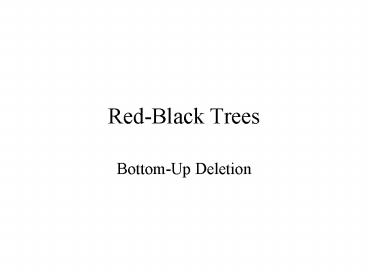Red-Black Trees PowerPoint PPT Presentation
Title: Red-Black Trees
1
Red-Black Trees
- Bottom-Up Deletion
2
Recall ordinary BST Delete
- If vertex to be deleted is a leaf, just delete
it. - If vertex to be deleted has just one child,
replace it with that child - If vertex to be deleted has two children, replace
the value of by its in-order predecessors value
then delete the in-order predecessor (a recursive
step)
3
Bottom-Up Deletion
- Do ordinary BST deletion. Eventually a case 1
or case 2 will be done (leaf or just one
child). If deleted node, U, is a leaf, think of
deletion as replacing with the NULL pointer, V.
If U had one child, V, think of deletion as
replacing U with V. - What can go wrong??
4
Which RB Property may be violated after deletion?
- If U is red?Not a problem no RB properties
violated - If U is black?If U is not the root, deleting it
will change the black-height along some path
5
Fixing the problem
- Think of V as having an extra unit of
blackness. This extra blackness must be absorbed
into the tree (by a red node), or propagated up
to the root and out of the tree. - There are four cases our examples and rules
assume that V is a left child. There are
symmetric cases for V as a right child
6
Terminology
- The node just deleted was U
- The node that replaces it is V, which has an
extra unit of blackness - The parent of V is P
- The sibling of V is S
Black Node
Red or Black and dont care
Red Node
7
Bottom-Up DeletionCase 1
- Vs sibling, S, is Red
- Rotate S around P and recolor S P
- NOT a terminal case One of the other cases will
now apply - All other cases apply when S is Black
8
Case 1 Diagram
S
P
Rotate
P
S
V
V
S
Recolor
P
V
9
Bottom-Up DeletionCase 2
- Vs sibling, S, is black and has two black
children. - Recolor S to be Red
- P absorbs Vs extra blackness
- If P is Red, were done
- If P is Black, it now has extra blackness and
problem has been propagated up the tree
10
Case 2 diagram
Recolor and absorb
P
P
S
S
V
V
Either extra black absorbed by P or P now has
extra blackness
11
Bottom-Up DeletionCase 3
- S is black
- Ss RIGHT child is RED (Left child either color)
- Rotate S around P
- Swap colors of S and P, and color Ss Right child
Black - This is the terminal case were done
12
Case 3 diagrams
S
P
Rotate
P
S
V
V
S
P
Recolor
V
13
Bottom-Up DeletionCase 4
- S is Black, Ss right child is Black and Ss left
child is Red - Rotate Ss left child around S
- Swap color of S and Ss left child
- Now in case 3
14
Case 4 Diagrams
P
P
S
V
V
P
S
Rotate
V
S
Recolor
15
65
50
80
10
70
90
60
62
Perform the following deletions, in the order
specified Delete 90, Delete 80, Delete 70