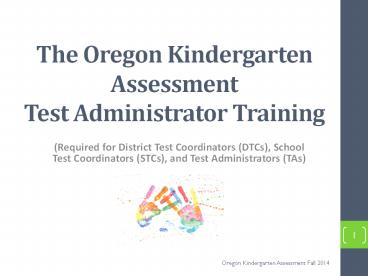The Oregon Kindergarten Assessment Test Administrator Training PowerPoint PPT Presentation
Title: The Oregon Kindergarten Assessment Test Administrator Training
1
The Oregon Kindergarten AssessmentTest
Administrator Training
- (Required for District Test Coordinators (DTCs),
School Test Coordinators (STCs), and Test
Administrators (TAs)
Oregon Kindergarten Assessment Fall 2014
2
The Oregon Kindergarten Assessment
- Provides baseline local and statewide information
- Provides essential information on all children as
they enter kindergarten - Helps to identify achievement gaps early
- Provides a consistent tool to be used across the
state - The Oregon Kindergarten Assessment is not
- It is not an entrance exam
- It is not a high-stakes test
- It is not a competition
- It is not a way to separate children into
performance groups
3
Oregon Kindergarten Assessment Test
Administrator Training
- Assessment Administration
- Assessment Accessibility Supports
- Assessment Security
- English Learners and the Kindergarten Assessment
- Administering the Early Literacy Assessment
- English Letter Names
- English Letter Sounds
- Spanish Letter Names
- Administering the Early Math Segment
- Numbers and Operations
- Administering the Approaches to Learning Segment
- The Child Behavior Rating Scale
Oregon Kindergarten Assessment Fall 2014
4
- Assessment Administration
- Assessment Accessibility Supports
- Assessment Security
- English Learners and the Kindergarten Assessment
- Administering the Early Literacy Assessment
- English Letter Names
- English Letter Sounds
- Spanish Letter Names
- Administering the Early Math Segment
- Numbers and Operations
- Administering the Approaches to Learning Segment
- The Child Behavior Rating Scale
Oregon Kindergarten Assessment Fall 2014
5
Assessment Administration
- Objectives
- Be aware of whats new this year in the statewide
Kindergarten Assessment - Understand the roles and responsibilities of test
administrators - Understand how to use valid assessment
administration practices
Oregon Kindergarten Assessment Fall 2014
6
2014-15 Kindergarten Assessment Updates
- The Spanish syllable sounds measure has been
replaced with Spanish Letter Names - Districts are required to administer Spanish
Letter names to all Spanish-Speaking ELLs - Virtual Schools are required to administer the
kindergarten assessment - English Letter Sounds chart adjusted to 100
possible sounds
7
Test Administrator Roles and Responsibilities
- Before assessing
- Provide students with an opportunity to become
familiar with the assessment format and
procedures - Review student Individualized Education Programs
(IEPs) or education plans to identify appropriate
assessment formats and accommodations - Make arrangements for students who are not being
assessed - Review Test Administration Manual
- During assessment
- Ensure that students receive the appropriate
assessment (includes settings such as language) - Enforce assessment environment requirements
8
Assessment Environment Requirements
- Supervision at all times by a trained Test
Administrator (TA) - Quiet environment void of distractions
- Only Universal Tools made available to students
upon request - Limited interaction with students
- Read student directions
- Administer accessibility supports appropriately
- No coaching
9
- Test Administrators Must
- Read the Test Administration Manual
- Receive annual test administration and security
training - Sign an Assurance of Test Security form
- Only provide students with Universal Tools listed
in the Test Administration Manual - Read verbatim the student directions provided in
the Assessor Booklet
10
- Test Administrators May Not
- Allow untrained aides, volunteers, or substitutes
to assist with assessment administration - Coach students
- Allow students access to non-allowable supports
- Allow students to help other students during
assessment
11
Summary
- Test Administrators (TAs) must receive training
each year - TAs enforce valid assessment environment for
students - When in doubt about a particular assessment
practice, before assessment begins - Check the Test Administration Manual
- Check your training notes
- Ask your School Assessment Coordinator
- If all else fails, assume the answer is no
12
- Assessment Administration
- Assessment Accessibility Supports
- Assessment Security
- English Learners and the Kindergarten Assessment
- Administering the Approaches to Learning Segment
- The Child Behavior Rating Scale
- Administering the Early Math Segment
- Numbers and Operations
- Administering the Early Literacy Assessment
- English Letter Names
- English Letter Sounds
- Spanish Letter Names
Oregon Kindergarten Assessment Fall 2014
13
Assessment Accessibility Supports
- Objectives
- Identify and understand the purpose of Universal
Tools, Designated Supports, Accommodations and
Modifications - Understand how to administer accessibility
supports appropriately
Oregon Kindergarten Assessment Fall 2014
14
Accessibility Supports
- Practices and procedures that, when used in an
assessment, provide equitable access to all
students - Accessibility Supports do not compromise the
learning expectations, construct, grade-level
standard, and/or measured outcome of the
assessment - Only supports approved by the Accessibility Panel
are allowed during assessment - Accessibility supports must be identified and
implemented during classroom instruction prior to
the students participation in the state
assessment, unless precluded by the local
assessment window
15
Universal Tools, Designated Supports,
Accommodations, and Modifications
- Universal Tools Available to all students based
on student preference and selection - Designated Supports Access features available
for use by any student for whom the need has been
indicated by an educator or team of educators - Accommodations Changes in procedures or
materials that increase equitable access during
assessment. Must be documented on students
Individual Education Plan (IEP) or Section 504
plan - Modifications Practice or procedure that
compromises the intent of the assessment
16
Five Step Process
- Expect participation in statewide assessments for
all students - Learn accessibility supports
- Select accessibility supports
- Administer accessibility supports
- Evaluate and improve use of supports
17
Decision Tree
18
Examples of Kindergarten Assessment Accessibility
Supports
- Changes in assessment directions
- Sign directions
- Interpret directions orally
- Simplify language in directions
- Changes in how questions are presented
- Large print version of assessment
- For Early Math, TA may point to each answer
choice to support students who need this option
19
Assessment Directions Presentation
Accessibility Supports
- Who benefits?
- Students who have difficulty or an inability to
read and comprehend directions presented in
standard print - Students with language processing challenges
- Students who are deaf or hard of hearing
- Students who require a multisensory approach to
learning
20
Response Accessibility Supports
- Who benefits?
- Students with physical, sensory, or learning
disabilities - Students who have difficulty with memory,
sequencing, directionality, alignment, and/or
organization
21
Setting Accessibility Supports
- Who benefits?
- Students who are easily distracted in large group
settings and who concentrate best in small groups
or an individual setting - Students who receive accommodations (e.g. read
aloud, sensory supports) that might distract
other students - Students with physical limitations might need a
more accessible location, specific room
conditions or special equipment
22
Scheduling Accessibility Supports
- Who benefits?
- Students who cannot concentrate continuously for
an extended period of time - Students who become frustrated or stressed easily
and may need frequent or extended relaxation
breaks - Students with health-related disabilities which
cause varying levels of functioning from day to
day - Students who fatigue easily should take testing
before physical activities
23
Documenting Accessibility Supports
- Accessibility Supports can be addressed in four
sections of the Individual Education Plan - Consideration of Special Factors
- Present Levels of Academic and Functional
Performance (PLAAFP) - Participation in Assessments
- Supplementary Aids and Services
24
Test Administrators Must
- Refer to the Oregon Accessibility Manual for
accessibility supports implementation guidance - Refer to students Individualized Education Plan
(IEP), 504 Plan or cumulative file to determine
which accessibility supports must be provided
25
Test Administrators May Not
- Indicate as needed or as appropriate when
documenting accessibility supports - Choose every accessibility support available for
an assessment just to be safe - Provide accessibility supports for the first time
on the day of testing - Provide the same accessibility supports for every
student in the class, grade, or program - Provide a designated support or accommodation to
a student that was not selected based on an
assessment of individual student need
26
Test Administrators May Not
- Provide instruction or give suggestions regarding
process - Read response choices aloud
- Translate assessment items
- Remember, if you cant find it in the Test
Administration Manual (TAM) or the
Oregon Accessibility Manual (OAM),
dont do it.
27
Summary
- All accessibility support decisions must be based
on individual student need - Designated Supports are available to any student
for whom the need has been indicated by an
educator or team of educators - Accessibility supports must be documented on
students Individual Education Plan (IEP) or
Section 504 Plan - Accessibility Supports used during state testing
must be selected from the 2014-2015 Test
Administration Manual or the Oregon Accessibility
Manual - Administration of supports for one student must
not interfere with the assessment conditions of
another student
28
- Assessment Administration
- Assessment Accessibility Supports
- Assessment Security
- English Learners and the Kindergarten Assessment
- Administering the Early Literacy Assessment
- English Letter Names
- English Letter Sounds
- Spanish Letter Names
- Administering the Early Math Segment
- Numbers and Operations
- Administering the Approaches to Learning Segment
- The Child Behavior Rating Scale
Oregon Kindergarten Assessment Fall 2014
29
Assessment Security
- Objectives
- Understand principles of secure assessment
administration - Understand how to maintain security of printed
assessment materials - Learn how to avoid and respond to test
improprieties
30
Assessment Security
- Protects the integrity and confidentiality of
secure assessment items, prompts, and passages. - A test impropriety occurs when an assessment is
not administered in a manner consistent with the
Test Administration Manual - Improprieties include
- student coaching
- mishandling of secure assessment materials
- student given wrong assessment
- unsecure assessment environment
- missing the data entry deadline
31
Secure Assessment Environment
- A quiet environment, void of distractions and
supervised by a trained test administrator - Student access to only universal tools
- All paper assessment materials collected and
accounted for after each assessment event - Student data is treated as confidential
32
Student Coaching
- Providing students with any type of assistance
that may affect how a student responds - Includes both verbal cues and nonverbal cues to
the correct answer - Test Administrators (TA) should limit
interactions with students to the student
directions included in the Assessor Booklets and
to identified accessibility supports
33
Potential Consequences of Impropriety
- Assessment opportunities may be invalidated
- If the district determines that the testing
impropriety qualifies as gross neglect of duty,
then the district must report it to Teacher
Standards and Practices Commission (TSPC) within
30 days - Districts may also evaluate cases according to
their own Human Resource policies
34
Test Administrators Must
- Ensure that students take the correct assessment
and data is are entered with the correct SSID - Securely shred assessment materials
- Securely store assessment materials at all times
- Report test improprieties within 1 day of
learning of them (the district investigation must
be completed within 30 days)
35
Test Administrators May Not
- Review or analyze secure assessment items
- Allow students access to non-allowable
accessibility supports - Allow students to remove assessment materials
from the assessment environment - Provide students with unscripted feedback during
the assessment - Copy or retain any assessment materials,
including secure assessment booklets
36
Maintaining Assessment Security
- Review universal tools prior to assessment
- Examine the assessment environment to ensure that
all non-allowable accessibility supports are
removed - Limit interactions with students to the verbatim
student directions in the Test Administration
Manual and Assessor Booklets - Identify students designated to take the
assessment in Braille or English-Spanish - Review IEP or 504 plan to identify needed
accessibility supports
37
Maintaining Assessment Security, Continued
- Do not leave the assessment environment
unsupervised or allow untrained staff to enter
the assessment environment - Communicate with staff ahead of time about
upcoming deadlines - Cross-train staff in case of unplanned staff
absences - Ensure that all necessary materials are collected
several days before the deadline
38
Summary
- Only authorized staff who have signed an
Assurance of assessment Security Form may have
access to the assessment environment or secure
assessment materials - Test Administrators must limit interactions with
students during testing to what is permitted by
the Test Administration Manual or the Oregon
Accessibility Manual - District Test Coordinators s must report all test
improprieties to ODE within 1 day of learning of
them
39
Online Resources for Administration,
Accessibility, and Security
- Kindergarten Assessment Resource Webpage
http//www.ode.state.or.us/go/ka - Test Administration Manual
httpwww.ode.state.or.us/go/tam - Oregon Accessibility Manual http//www.ode.state
.or.us/search/page/?487 - Assessment Security Forms
http//www.ode.state.or.us/go/testsecurity
40
- Assessment Administration
- Assessment Accessibility Supports
- Assessment Security
- English Learners and the Kindergarten Assessment
- Administering the Early Literacy Assessment
- English Letter Names
- English Letter Sounds
- Spanish Letter Names
- Administering the Early Math Segment
- Numbers and Operations
- Administering the Approaches to Learning Segment
- The Child Behavior Rating Scale
Oregon Kindergarten Assessment Fall 2014
41
English Learners and the Kindergarten Assessment
- Objectives
- Understand proper English Learner identification
- Understand proper identification of Spanish
language - Understand which measures an identified
Spanish-speaking English Learner must be
administered for 2014-15
Oregon Kindergarten Assessment Fall 2014
42
Proper Identification
- Only English Learner students that have been
identified with Spanish as their primary
language should receive the Spanish Literacy
segment (Spanish Letter Names) of the assessment - Upon enrollment to Kindergarten, students should
receive a Home Language Survey to properly
identify primary language. If a primary language
other than English is identified, then Title III
procedures should also be followed to determine
proper ELD supports - Proper identification must happen within 30 days
of the start of school, or within 2 weeks of a
students enrollment in a district
43
Decision Matrix
44
Test Administrator Roles and Responsibilities
- Please be mindful of the Test Administrators
(TAs) roles and responsibilities. These need to
be considered in addition to the following - Proper administration of the Spanish portion
should be done by a fluent bilingual Spanish and
English assessor - If an Educational Assistant will administer the
Spanish portion of the Kindergarten Assessment,
please assure that they are properly trained,
properly supervised, and are bilingual in both
Spanish and English - If the district lacks the resources to provide a
bilingual Spanish/English assessor, please
contact the Regional ESD Helpdesk staff for
assistance
45
Accessibility Supports
- Please be mindful of the approved Kindergarten
Assessment accessibility supports which can be
found in the 2014-15 Test Administration Manual
and the Oregon Accessibility Manual - For example
- Directions can be signed
- Directions can be interpreted into students
language of origin
46
Summary
- All entering Kindergarten students should have a
completed Home Language Survey upon enrollment - Students should be identified within 30 days of
enrollment at the beginning of the school year,
or with in 2 weeks of the student being enrolled
in a district - If the students primary language is identified
as Spanish, they are required to take the Early
Spanish Literacy measure (Spanish Letter Names)
in addition to the English Literacy, Early Math,
and the Approaches to Learning Segments - The Early Spanish Literacy measure is not
optional, it must be administered to all
identified Spanish Speaking English Learners
47
- Assessment Administration
- Assessment Accessibility Supports
- Assessment Security
- English Learners and the Kindergarten Assessment
- Administering the Early Literacy Assessment
- English Letter Names
- English Letter Sounds
- Spanish Letter Names
- Administering the Early Math Segment
- Numbers and Operations
- Administering the Approaches to Learning Segment
- The Child Behavior Rating Scale
Oregon Kindergarten Assessment Fall 2014
48
Administering Early Literacy
- Objectives
- Understand the purpose of the measures and the
research behind them - Learn the procedures for administration of
- English Letter Names
- English Letter Sounds
- Spanish Letter Names
Oregon Kindergarten Assessment Fall 2014
49
Early Literacy English Letter Names
- A direct fluency assessment that measures
students' ability to name the letters of the
English alphabet, in both lower case and
capitalized forms - It is strongly suggested that districts
administer English Letter Names early in the test
window - All students participate in the assessment
- Students are shown letters in a chart
- This is a 60 second timed assessment
- Students have 60 seconds to name as many letters
as they can
50
Preparation
- Assessors need
- Clipboard
- Stopwatch/ timing device
- Pencil
- Place marker or cover sheet
- Assessor booklet (A2)
- Student booklet
- English (S1) or
- Spanish/English (S2)
- A quiet location
51
Setting the Stage
- Seat yourself across the table from the student
who is also seated - Position yourself so the student cannot see the
documents on the clipboard or the
stopwatch/timing device - Place the Student Booklet in front of the student
- Open to the English Letter Names chart
- Read the directions to the student
- Start the stopwatch when the student says the
first letter
52
Sample Student Chart
Sample Not the actual chart in the 2014-2015
kindergarten assessment
53
Directions in Assessor Booklet (A2)
- Start the stopwatch when the student says the
first letter name - Record student responses on the assessor chart
54
Directions in Assessor Booklet (A2) , continued
- After 60 seconds mark the last letter with a
bracket - Let the student finish the row or come to a
natural stopping point before saying Stop - Record the number attempted and number correct
55
Scoring
- If the student
- Is correct, do not mark the letter and count as
correct - Clearly loses his/her place, point to the next
letter - Self corrects, write SC above the letter and
count as correct - Says incorrect letter name, slash through the
letter, and count as incorrect - Hesitates more than 3 seconds, slash through the
letter, supply the letter name and count as
incorrect - Skips letter, circle the letter and count as
incorrect - Record number of correct letters in correct
- Record number of attempts in attempted
56
Additional Considerations
- If a student
- Provides the letter sound instead of the letter
name, repeat the directions verbatim (allowed one
time) Say the name of each letter - Provides the letter name in a language other than
English, repeat the directions verbatim (allowed
on time) Say the name of each letter in
English - Loses his/her place and skips a line, redirect
the student to the correct row - Does not name a letter in the first row, move to
second row. If the student still does not
identify a letter in the second row, the timed
fluency assessment can be discontinued
57
Early Literacy English Letter Sounds
- A direct fluency assessment that measures
students' ability to produce common sounds
associated with letters of the English alphabet
and common digraphs - It is strongly suggested that districts
administer English Letter Sounds early in the
test window - All students participate in the assessment
- Students are shown letters and digraphs in a
chart - This is a 60 second timed assessment
- Students have 60 seconds to produce as many of
the corresponding sounds as they can
58
Preparation
- Assessors need
- Clipboard
- Stopwatch/timing device
- Pencil
- Place marker or cover sheet
- Assessor booklet (A2)
- Student booklet
- English (S1) or
- Spanish/English (S2)
- A quiet location
59
Setting the Stage
- Seat yourself across the table from the student
who is also seated - Position yourself so the student cannot see the
documents on the clipboard or the
stopwatch/timing device - Place the Student Booklet in front of the student
- Open to the English Letter Sounds chart
- Read the directions to the student
- Start the stopwatch when the student says the
first letter sound
60
Sample Student Chart
Sample Not the actual chart in the 2014-2015
kindergarten assessment
61
Directions in Assessor Booklet (A2)
- Start the stopwatch when the student says the
first letter sound - Record student responses on the assessor chart
62
Directions in Assessor Booklet (A2) , continued
- After 60 seconds mark the last letter with a
bracket - Let the student finish the row or come to a
natural stopping point before saying Stop - Record the number attempted and number correct
63
English Letter Sounds Scoring
- If the student
- Is correct, do not mark the letter and count as
correct - Clearly loses his/her place, point to the next
letter - Self corrects, write SC above the letter and
count as correct - Says incorrect letter sound, slash through the
letter, and count as incorrect - Hesitates more than 3 seconds, slash through the
letter, supply the letter sound and count as
incorrect - Skips letter, circle the letter and count as
incorrect - Long or short vowel sounds are scored as correct
- Hard or soft consonant sounds are scored as
correct - If a student encounters a letter blend and gives
isolated (separate) letter sounds, it is scored
as incorrect - Record number of correct letter sounds in
correct - Record number of attempts in attempted
64
Additional Considerations
- If a student
- Provides the letter name instead of the letter
sound, repeat the directions verbatim (allowed
one time) Say the sound of each letter - Provides the letter sound in a language other
than English, repeat the directions verbatim
(allowed on time) Say the sound of each letter
in English - Loses his/her place and skips a line, redirect
the student to the correct row - Does not name a letter sound in the first row,
move to second row. If the student still does
not identify a letter sound in the second row,
the timed fluency assessment can be discontinued
65
Early Literacy Spanish Letter Names
- Measures students' ability to name the letters of
the Spanish alphabet, in both lower case and
capitalized forms - Requires a fluent Spanish speaking assessor
- All Spanish speaking English Learners (ELs)
participate in the assessment - It is strongly suggested that districts
administer Spanish Letter Names early in the test
window - Students are shown letters in a chart
- This is a 60 second timed assessment
- Students have 60 seconds to name as many letters
as they can
66
Preparation
- Assessors need
- Clipboard
- Stopwatch/timing device
- Pencil
- Place marker or cover sheet
- Assessor booklet (A2)
- Student booklet
- Spanish/English (S2)
- A quiet location
67
Setting the Stage
- Seat yourself across the table from the student
who is also seated - Position yourself so the student cannot see the
documents on the clipboard or the
stopwatch/timing device - Place the Student Booklet in front of the student
- Open to the Spanish Letter Names chart
- Read the directions to the student
- Start the stopwatch when the student says the
first letter name
68
Sample Student Chart
Sample Not the actual chart in the 2014-2015
kindergarten assessment
69
Directions in Assessor Booklet (A2)
- Start the stopwatch when the student says the
first letter sound - Record student responses on the assessor chart
70
Directions in Assessor Booklet (A2) , continued
- After 60 seconds mark the last letter with a
bracket - Let the student finish the row or come to a
natural stopping point before saying Alto - Record the number attempted and number correct
71
Scoring
- If the student
- Is correct, do not mark the letter and count as
correct - Clearly loses his/her place, point to the next
letter - Self corrects, write SC above the letter and
count as correct - Says incorrect letter name, slash through the
letter, and count as incorrect - Hesitates more than 3 seconds, slash through the
letter, supply the letter name and count as
incorrect - Skips letter, circle the letter and count as
incorrect - Record number of correct letters in correct
- Record number of attempts in attempted
72
Additional Considerations
- If a student
- Provides the Spanish letter sound instead of the
letter name, repeat the directions verbatim
(allowed one time) Di el nombre de cada letra - Provides the letter name in a language other than
Spanish, repeat the directions verbatim (allowed
on time) Di el nombre de cada letra en Español
- Loses his/her place and skips a line, redirect
the student to the correct row - Does not name a letter in the first row, move to
second row. If the student still does not
identify a letter in the second row, the timed
fluency assessment can be discontinued
73
Data Submission
- For the Fall 2014 collection, districts will
submit each students number correct and the
number attempted score for English Letter Names,
English Letter Sounds, and Spanish Letter Names.
74
- Assessment Administration
- Assessment Accessibility Supports
- Assessment Security
- ELLs and the Kindergarten Assessment
- Administering the Early Literacy Assessment
- English Letter Names
- English Letter Sounds
- Spanish Letter Names
- Administering the Early Math Segment
- Numbers and Operations
- Administering the Approaches to Learning Segment
- The Child Behavior Rating Scale
Oregon Kindergarten Assessment Fall 2014
75
Administering Early Math
- Objectives
- Understand the purpose of the Numbers and
Operations measure - Learn the procedures for administration of
- Numbers and Operations
Oregon Kindergarten Assessment Fall 2014
76
Early Math Numbers and Operations
- Measures students' ability to understand numbers,
number systems, relationships among numbers and
meanings of operations - All students participate in the Numbers and
Operations assessment - It is strongly suggested that districts
administer Numbers and Operations early in the
test window - The student booklet has one item per page
- There are two sample items and sixteen assessment
items - This assessment is not timed
77
Preparation
- Assessors need
- Clipboard
- Pencil
- Assessor booklet (A2)
- Student booklet
- English (S1) or
- Spanish/English (S2)
- A quiet location
78
Setting the Stage
- Seat yourself across the table from the student
who is also seated - Position yourself so the student cannot see the
documents on the clipboard - Pages in the student booklet have to be turned,
the assessor should be close enough to turn the
pages if needed - Place the Student Booklet in front of the student
- Open to sample item 1
79
Sample Item 1 in Student Booklet
- English Only Student Booklet (S1)
- Spanish/English Student Booklet (S2)
80
Sample Item 1 in Assessor Booklet (A2)
Sample Items Sample Items Directions A B C NA
1 We are looking at numbers, counting, adding to, and taking away. Here is one to practice. Look at what is here. Demonstrate by pointing to the box and then sweeping your finger from the first to last number below. How many? Point to or choose the answer. Would you like me to read the directions again? 1 2 3 NA
81
Recording Student Answers
- Circle the students selected answer on the
assessor copy - For each item, the three possible answers fall
under columns A, B, C - If a student verbalizes an answer, assessment
administrators may remind students to point to or
choose the answer - If the student still does not know the answer or
does not want to select an answer, then select NA
(no answer) and go to the next item
82
Sample Item 2 in Student Booklet
- Spanish/English Student Booklet (S2)
- English Only Student Booklet (S1)
83
Sample Item 2 in Assessor Booklet (A2)
2 Point to the box. Read the text What number is missing? Point to or choose the answer. Record the number the child points to. Would you like me to read the directions again? Turn student copy to Item 1. 5 4 2 NA
84
Recording Student Answers
- Circle the students selected answer on the
assessor copy - For each item, the three possible answers fall
under columns A, B, C - If a student verbalizes an answer, assessment
administrators may remind students to point to or
choose the answer - If the student still does not know the answer or
does want to select an answer, then select NA (no
answer) and go to the next item
85
Providing Encouragement
- Avoid providing visual or auditory clues about
the correctness of response during the assessment - It is allowable to say these encouraging words
- Good effort
- Keep trying
- Next
- It is OK to guess
- Thank you
- Buen esfuerzo
- Sigue intentando
- La siguiente
- Está bien si tratas de adivinar
- Gracias
86
Additional Considerations
- The assessment items are not in order of
difficulty - It is important to persist through the assessment
to get a true picture of what the student knows - If the student does not provide an answer, remind
the student that it is okay to guess
87
Data Submission
- For the Fall 2014 collection, districts will
submit raw data (A, B, C, or NA) for each of the
16 items through ODEs Consolidated Collections
88
Oregon Kindergarten Assessment Test
Administrator Training
- Assessment Administration
- Assessment Accessibility Supports
- Assessment Security
- English Learners and the Kindergarten Assessment
- Administering the Early Literacy Assessment
- English Letter Names
- English Letter Sounds
- Spanish Letter Names
- Administering the Early Math Segment
- Numbers and Operations
- Administering the Approaches to Learning Segment
- The Child Behavior Rating Scale
Oregon Kindergarten Assessment Fall 2014
89
AdministeringApproaches to Learning
- Objectives
- Understand the purpose of the scale
- Learn procedures for administration of
- The Child Behavior Rating Scale
Oregon Kindergarten Assessment Fall 2014
90
Assessment Security
- The Child Behavior Rating Scale contains
confidential student information - Keep the surveys in a secure, locked location
- The Oregon Test Administration Manual (TAM)
explicitly prohibits reviewing, analyzing, and
discussing assessment forms and questions
91
Approaches to Learning Child Behavior Rating
Scale
- Based on teacher observation of childrens
behavior with other adults and children in a
classroom setting - Includes items that measure
- Approaches to Learning
- Self-Regulation
- Interpersonal skills
- The scale has been
- Demonstrated to be strongly predictive of reading
and math achievement in elementary grades - Validated in a wide range of cultural contexts
92
Approaches to Learning Preparation
- The Approaches to Learning segment must be
completed by the students classroom teacher - Teachers need
- A writing utensil
- The assessor booklet forApproaches to Learning
(A1)
93
The Child Behavior Rating Scale
- 15 Items
- Teacher responds to each item by circling numbers
on a 1-5 scale, based on observation of
individual students during regular classroom
routines and activities - The scale
- 1 - The child never exhibits the behavior
described by the item - 2 - The child rarely exhibits the behavior
described by the item - 3 - The child sometimes exhibits the behavior
described by the item - 4 - The child frequently or usually exhibits the
behavior described by the item - 5 - The child always exhibits the behavior
described by the item
94
Read the Item
Recording Teacher Response
Sample
Never Rarely Sometimes Frequently/usually Always
1. Follows directions 1 2 3 4 5
Circle a Response
Sample
Never Rarely Sometimes Frequently/usually Always
1. Follows directions 1 2 3 4 5
95
Additional Considerations
- The scale is not a direct assessment, it can be
completed outside of classroom time - It is highly recommended to complete the scale in
the last three weeks of the six week assessment
window - Circle one value per item
- Complete all 15 items for each student
96
Data Submission
- For the Fall 2014 collection, districts will
submit raw scores for all 15 items through ODEs
Consolidated Collections
97
Online Resources for the Oregon Kindergarten
Assessment
- Kindergarten Assessment Resource Webpage
http//www.ode.state.or.us/go/ka - Test Administration Manual
httpwww.ode.state.or.us/go/tam - Oregon Accessibility Manual http//www.ode.state
.or.us/search/page/?487
98
Oregon Kindergarten Assessment