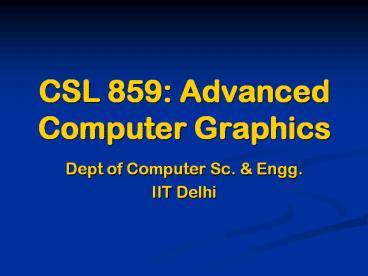CSL 859: Advanced Computer Graphics PowerPoint PPT Presentation
Title: CSL 859: Advanced Computer Graphics
1
CSL 859 Advanced Computer Graphics
- Dept of Computer Sc. Engg.
- IIT Delhi
2
Shadow Volumes
3
Shadow Volumes
4
Stencil Buffer
- Like color/z buffer one entry per pixel
- Traditionally a few bits of Z-buffer
- Stencil value also masks whether to render
- Render to Stencil
- Stencil operation
- void StencilFunc (enum func, int ref, uint mask
) NEVER, ALWAYS, LESS, LEQUAL, EQUAL,
GEQUAL, GREATER, or NOTEQUALvoid
StencilOp (enum sfail, enum zfail, enum zpass) - KEEP, ZERO, REPLACE, INCR, DECR, INVERT
- glEnable(GL_STENCIL_TEST)
5
Stencil Shadow Volume Overview
- Render the scene with shadow color
- For each light source
- Using the depth from pass 1, construct a mask in
the stencil buffer enabling pixels not in shadow - Shadow volume constructed by computing
silhouettes of occluders - And capping the volumes
- Render the scene again, lit this time.
- Stencil buffer masks out shadowed areas
6
Stencil Generation
- Disable depth and color writes
- Set the stencil operation to increment on depth
pass (counting shadows in front of the object) - Enable back-face culling (ie front drawing)
- Draw the shadow volumes (ie front faces)
- Set the stencil operation to decrement on depth
pass - Enable front-face culling
- Draw the shadow volumes (ie back faces)
What if Eye is in shadow?
7
Stencil Shadow Volumes
a
b
8
Reverse Stencil
- Disable depth and color writes
- Enable front-face culling
- Set the stencil operation to increment on depth
fail (counting shadows behind the object). - Render the shadow volumes (ie back faces)
- Enable back-face culling
- Set the stencil operation to decrement on depth
fail. - Render the shadow volumes (ie front faces)
9
Shadow Map Aliasing
10
Perspective Shadow Maps
- Stamminger Grettakis 02
11
Deep Shadow Map
- Deep shadow maps
- Instead of storing a depth at each pixel
- Store a series of depths w/ reduction of light
transmitted - Important for complex self-shadowing models
- Hair, clouds
Lokovic Veach 2000
12
Deep Shadow Maps
Without self-shadowing
With self-shadowing
13
Shadows from Area Light
- Accumulation buffer
- Higher resolution than final image
- Sample area light
- Render from multiple light-points
- Average
Heckbert Herf 97 Overlapping shadows have
undesired artifacts
14
Fake Soft Shadows
- Extend shadow map Chan Durand 03
- Use extra primitives (smoothies) to soften shadows
lights view (blockers only)
lights view (blockers smoothies)
15
Fake Soft Shadows
- Shadows not geometrically correct
- Shadows appear qualitatively like soft shadows
Hard shadows
Fake soft shadows
16
Shadow Map Creation
- Render blockers into depth map
observers view
lights view
17
Silhouette Detection
- Find blockers silhouette edges in object space
object-space silhouettes
observers view
lights view
18
Construct Smoothies
- Blocker only
silhouette vertex
silhouette edges
blocker exterior
19
Construct Smoothies
- Blocker smoothies
t
silhouette vertex
silhouette edges
t
smoothie edge
smoothie corner
blocker exterior
20
Construct Smoothies
- Smoothie edges rectangles in screen space with a
fixed width - Smoothie corners connect adjacent smoothie edges
t
t
geometry
shading
21
Render Smoothies
- Store depth and alpha values into smoothie buffer
Smoothie Buffer (alpha)
Smoothie Buffer (depth)
lights viewpoint
22
Compute Shadows
- Compute intensity using depth comparisons
23
Hard Shadow
- Image sample behind blocker (intensity 0)
light source
smoothie
blocker
receiver
completely in shadow
24
Soft Shadows
- Image sample behind smoothie (intensity ?)
light source
smoothie
blocker
receiver
partially in shadow
25
No Shadow
- Image sample illuminated (intensity 1)
light source
smoothie
blocker
receiver
illuminated