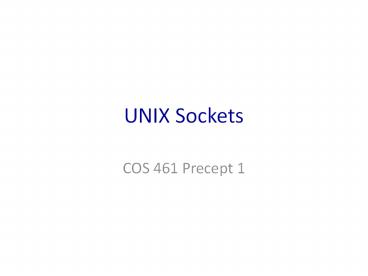UNIX Sockets PowerPoint PPT Presentation
Title: UNIX Sockets
1
UNIX Sockets
- COS 461 Precept 1
2
Socket and Process Communication
application layer
application layer
Internet
User Process
User Process
Socket
Socket
OS network stack
OS network stack
The interface that the OS provides to its
networking subsystem
3
Delivering the Data Division of Labor
- Network
- Deliver data packet to the destination host
- Based on the destination IP address
- Operating system
- Deliver data to the destination socket
- Based on the destination port number (e.g., 80)
- Application
- Read data from and write data to the socket
- Interpret the data (e.g., render a Web page)
4
Socket End Point of Communication
- Sending message from one process to another
- Message must traverse the underlying network
- Process sends and receives through a "socket"
- In essence, the doorway leading in/out of the
house - Socket as an Application Programming Interface
- Supports the creation of network applications
User process
User process
socket
socket
Operating System
Operating System
5
Two Types of Application Processes Communication
- Datagram Socket (UDP)
- Collection of messages
- Best effort
- Connectionless
- Stream Socket (TCP)
- Stream of bytes
- Reliable
- Connection-oriented
6
User Datagram Protocol (UDP) Datagram Socket
- Postal Mail
- Single mailbox to receive messages
- Unreliable ?
- Not necessarily in-order delivery
- Each letter is independent
- Must address each reply
- UDP
- Single socket to receive messages
- No guarantee of delivery
- Not necessarily in-order delivery
- Datagram independent packets
- Must address each packet
- Postal Mail
- Single mailbox to receive letters
- Unreliable
- Not necessarily in-order delivery
- Letters sent independently
- Must address each mail
Example UDP applications Multimedia, voice over
IP (Skype)
7
Transmission Control Protocol (TCP) Stream
Socket
- Postal Mail
- Single mailbox to receive messages
- Unreliable ?
- Not necessarily in-order delivery
- Each letter is independent
- Must address each reply
- TCP
- Reliable guarantee delivery
- Byte stream in-order delivery
- Connection-oriented single socket per
connection - Setup connection followed by data transfer
- Telephone Call
- Guaranteed delivery
- In-order delivery
- Connection-oriented
- Setup connection followed by conversation
Example TCP applications Web, Email, Telnet
8
Socket Identification
- Receiving host
- Destination address that uniquely identifies host
- IP address 32-bit quantity
- Receiving socket
- Host may be running many different processes
- Destination port that uniquely identifies socket
- Port number 16-bits
Process A
Process B
Port Number
port X
port Y
TCP/UDP
Protocol
IP
Host Address
Ethernet Adapter
9
Client-Server Communication
- Client "sometimes on"
- Initiates a request to the server when interested
- E.g., Web browser on your laptop or cell phone
- Doesn't communicate directly with other clients
- Needs to know server's address
- Server is "always on"
- Handles services requests from many client hosts
- E.g., Web server for the www.cnn.com Web site
- Doesn't initiate contact with the clients
- Needs fixed, known address
10
Knowing What Port Number To Use
- Popular applications have well-known ports
- E.g., port 80 for Web and port 25 for e-mail
- See http//www.iana.org/assignments/port-numbers
- Well-known vs. ephemeral ports
- Server has a well-known port (e.g., port 80)
- Between 0 and 1023 (requires root to use)
- Client picks an unused ephemeral (i.e.,
temporary) port - Between 1024 and 65535
- "5 tuple" uniquely identifies traffic between
hosts - Two IP addresses and two port numbers
- underlying transport protocol (e.g., TCP or UDP)
11
Using Ports to Identify Services
Server host 128.2.194.242
Service request for 128.2.194.24280 (i.e., the
Web server)
Client host
Web server (port 80)
OS
Client
Echo server (port 7)
Service request for 128.2.194.2427 (i.e., the
echo server)
Web server (port 80)
OS
Client
Echo server (port 7)
12
UNIX Socket API
- In UNIX, everything is like a file
- All input is like reading a file
- All output is like writing a file
- File is represented by an integer file descriptor
- API implemented as system calls
- E.g., connect, send, recv, close,
13
Client-Server CommunicationStream Sockets (TCP)
Connection-oriented
Server
Create a socket
socket()
Bind the socket (what port am I on?)
Client
bind()
Create a socket
socket()
Listen for client (Wait for incoming connections)
listen()
Connect to server
connect()
establish connection
Accept connection
accept()
data (request)
send()
Send the request
Receive Request
recv()
data (reply)
Send response
send()
Receive response
recv()
14
Client-Server Communication Datagram Sockets
(UDP) Connectionless
Server
Client
Create a socket
socket()
Create a socket
socket()
Bind the socket
bind()
Bind the socket
bind()
data (request)
sendto()
Send the request
Receive Request
recvfrom()
data (reply)
sendto()
Send response
recvfrom()
Receive response
15
Client Learning Server Address/Port
- Server typically known by name and service
- E.g., "www.cnn.com" and "http"
- Need to translate into IP address and port
- E.g., "64.236.16.20" and "80"
- Get address info with given host name and service
- int getaddrinfo( char node,
- char service,
- struct addrinfo hints,
- struct addrinfo result)
- node host name (e.g., "www.cnn.com") or IP
address - service port number or service listed in
/etc/services (e.g. ftp) - hints points to a struct addrinfo with known
information
16
Client Learning Server Address/Port (cont.)
- Data structure to host address information
- struct addrinfo
- int ai_flags
- int ai_family //e.g. AF_INET for IPv4
- int ai_socketype //e.g. SOCK_STREAM for
TCP - int ai_protocol //e.g. IPPROTO_TCP
- size_t ai_addrlen
- char ai_canonname
- struct sockaddr ai_addr // point to sockaddr
struct - struct addrinfo ai_next
- Example
- hints.ai_family AF_UNSPEC // don't care
IPv4 or IPv6 - hints.ai_socktype SOCK_STREAM // TCP stream
sockets - int status getaddrinfo("www.cnn.com", "80",
hints, result) - // result now points to a linked list of 1 or
more addrinfos - // etc.
17
Client Creating a Socket
- Creating a socket
- int socket(int domain, int type, int protocol)
- Returns a file descriptor (or handle) for the
socket - Domain protocol family
- PF_INET for IPv4
- PF_INET6 for IPv6
- Type semantics of the communication
- SOCK_STREAM reliable byte stream (TCP)
- SOCK_DGRAM message-oriented service (UDP)
- Protocol specific protocol
- UNSPEC unspecified
- (PF_INET and SOCK_STREAM already implies TCP)
- Example
- sockfd socket( result-gtai_family,
- result-gtai_socktype,
- result-gtai_protocol)
18
Client Connecting Socket to the Server
- Client contacts the server to establish
connection - Associate the socket with the server address/port
- Acquire a local port number (assigned by the OS)
- Request connection to server, who hopefully
accepts - connect is blocking
- Establishing the connection
- int connect( int sockfd,
- struct sockaddr server_address,
- socketlen_t addrlen )
- Args socket descriptor, server address, and
address size - Returns 0 on success, and -1 if an error occurs
- E.g. connect( sockfd,
- result-gtai_addr,
- result-gtai_addrlen)
19
Client Sending Data
- Sending data
- int send( int sockfd, void msg,
- size_t len, int flags)
- Arguments socket descriptor, pointer to buffer
of data to send, and length of the buffer - Returns the number of bytes written, and -1 on
error - send is blocking return only after data is sent
- Write short messages into a buffer and send once
20
Client Receiving Data
- Receiving data
- int recv( int sockfd, void buf,
- size_t len, int flags)
- Arguments socket descriptor, pointer to buffer
to place the data, size of the buffer - Returns the number of characters read (where 0
implies "end of file"), and -1 on error - Why do you need len? What happens if buf's size lt
len? - recv is blocking return only after data is
received
21
Byte Order
- Network byte order
- Big Endian
- Host byte order
- Big Endian (IBM mainframes, Sun SPARC) or Little
Endian (x86) - Functions to deal with this
- htons() htonl() (host to network short and
long) - ntohs() ntohl() (network to host short and
long) - When to worry?
- putting data onto the wire
- pulling data off the wire
22
Server Server Preparing its Socket
- Server creates a socket and binds address/port
- Server creates a socket, just like the client
does - Server associates the socket with the port number
- Create a socket
- int socket( int domain,
- int type, int protocol )
- Bind socket to the local address and port number
- int bind( int sockfd,
- struct sockaddr my_addr,
- socklen_t addrlen )
23
Server Allowing Clients to Wait
- Many client requests may arrive
- Server cannot handle them all at the same time
- Server could reject the requests, or let them
wait - Define how many connections can be pending
- int listen(int sockfd, int backlog)
- Arguments socket descriptor and acceptable
backlog - Returns a 0 on success, and -1 on error
- Listen is non-blocking returns immediately
- What if too many clients arrive?
- Some requests don't get through
- The Internet makes no promises
- And the client can always try again
24
Server Accepting Client Connection
- Now all the server can do is wait
- Waits for connection request to arrive
- Blocking until the request arrives
- And then accepting the new request
- Accept a new connection from a client
- int accept( int sockfd,
- struct sockaddr addr,
socketlen_t addrlen) - Arguments sockfd, structure that will provide
client address and port, and length of the
structure - Returns descriptor of socket for this new
connection
25
Client and Server Cleaning House
- Once the connection is open
- Both sides and read and write
- Two unidirectional streams of data
- In practice, client writes first, and server
reads - then server writes, and client reads, and so on
- Closing down the connection
- Either side can close the connection
- using the int close(int sockfd)
- What about the data still "in flight"
- Data in flight still reaches the other end
- So, server can close() before client finishes
reading
26
Server One Request at a Time?
- Serializing requests is inefficient
- Server can process just one request at a time
- All other clients must wait until previous one is
done - What makes this inefficient?
- May need to time share the server machine
- Alternate between servicing different requests
- Do a little work on one request, then switch when
you are waiting for some other resource (e.g.,
reading file from disk) - "Nonblocking I/O"
- Or, use a different process/thread for each
request - Allow OS to share the CPU(s) across processes
- Or, some hybrid of these two approaches
27
Handle Multiple Clients using fork()
- Steps to handle multiple clients
- Go to a loop and accept connections using
accept() - After a connection is established, call fork() to
create a new child process to handle it - Go back to listen for another socket in the
parent process - close() when you are done.
- Want to know more?
- Checkout out Beej's guide to network programming