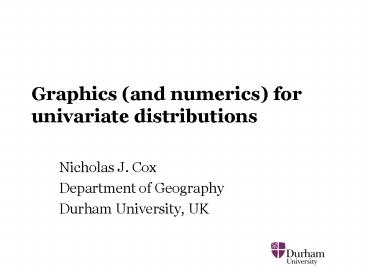Graphics (and numerics) for univariate distributions PowerPoint PPT Presentation
Title: Graphics (and numerics) for univariate distributions
1
Graphics (and numerics) for univariate
distributions
- Nicholas J. Cox
- Department of Geography
- Durham University, UK
2
Klein and mine
- Felix Klein (18481925) wrote a classic
- 1908, 1925, 1928. Elementarmathematik
- vom höheren Standpunkte aus.
- Leipzig Teubner Berlin Springer.
- In this talk I look at elementary statistical
graphics from an intermediate standpoint.
3
Why is Stata graphics so complicated?
- It offers
- canned convenience commands for common tasks
(e.g. histograms, survival functions) - a framework for creating new kinds of graphs,
vital for programmers - cosmetic control of small details such as
colours, text and symbols
4
How to learn about Stata graphics?
- The radical solution
- Read the documentation.
- The friendly solution
- Read Michael Mitchells books.
- Another solution
- Follow Statalist and the Stata Journal.
5
This talk
- I will give a rag-bag of tips and tricks,
including - some examples for official Stata commands
- some examples of my own commands,
- from the Stata Journal or SSC
- (use net or ssc to install)
- Code and datasets will be downloadable shortly.
6
Distributions
- Most examples will show (fairly) raw data, but
there is plenty of scope to show distributions of
residuals, estimates, figures of merit, P-values,
q-values, and so forth. - Categorical variables will get short shrift, but
my best single tip is to check out catplot and
tabplot from SSC.
7
Small distributions with names
- Bar charts need no introduction here.
- graph hbar is a basic graph for showing
distributions with informative names attached. - hbar allows names to be written left to right.
- 20 or so values can be so shown fairly well, more
if the medium allows - (e.g. whole-page figure, poster).
8
(No Transcript)
9
Small distributions with names
- Less well known, graph dot is also a basic graph
for showing distributions with informative names
attached. - graph dot also allows names to be written left to
right. - Unlike bar graphs, graph dot also extends
naturally to cases in which logarithmic scales
are desired.
10
(No Transcript)
11
graph dot
- This kind of graph is often called a dot chart or
dot plot. - There is scope for confusion, as the same name
has been applied to a different plot, on which
more later. - It is often named for William S. Cleveland, who
promoted it in various articles and books, as a
Cleveland dot chart.
12
Two or more distributions
- graph dot is also good for comparing two or more
distributions with names attached. - Here are some results on decadal population
change in urban areas of England and Wales from
the 2011 UK census. - Punch line cities are growing!
13
(No Transcript)
14
(No Transcript)
15
graph dot small tips
- Guide lines are best kept thin and a light
colour. - MS Word users beware dotted lines dont transfer
well. - There is an undocumented vertical option, not
often needed but there if you really want it.
16
Larger distributions histograms
- At some point with larger distributions we have
to abandon naming every observation on a plot,
even if the names are known and informative. - Histograms remain very popular, despite the
possibility of graphic artefacts arising from
choices of bin width and bin origin. - Note that histogram and twoway histogram are
related but distinct commands.
17
(No Transcript)
18
Transformations and histograms
- A twist in this example is use of a logarithmic
scale. - Transform the variable first, here with
log10(). - Draw the histogram on a transformed scale.
- Fix labels, e.g. 4 "10000", in xlabel().
- Note that xsc(log) wont do this for you.
19
Dividing histograms
- Frequencies can be added.
- So, for two subsets
- Lay down the frequency histogram for all.
- Put the frequency histogram for a subset on top.
- The difference is the other subset.
- Use different colours, but the same bins.
- Use the same (light) colour for blcolor().
- This can be extended to three or more subsets.
20
(No Transcript)
21
Densities
- If you really want to plot densities, kdensity is
the natural place to start. - Note that kdensity and twoway kdensity are
related but distinct commands.
22
Density estimation on transformed scales
- A longstanding but under-used idea is to estimate
densities on a transformed scale. - This will ensure that estimates are positive only
within the natural support and should help
stabilise estimates where data are thin on the
ground. - See Stata Journal 4 6688 (2004) for some
references.
23
Density estimation on transformed scales
- For density functions f of a variable x and a
monotone transform t(x), - estimate for f(x)
- estimate for f(t(x)) dt/dx .
- For example, estimate f(x) by f(ln x) (1/x).
24
Example and code
- Example data are lengths and widths of 158
glacial cirques in the English Lake District. See
more at Earth Surface Processes and Landforms
32 19021912 (2007). - tkdensity (SSC) is a convenience command that
does the estimation and graphing in one. - A paper with some photos of Romanian cirques
25
kdensity tkdensity with ln
26
Dot plots or strip plots
- The main idea is to show each data point by one
marker symbol on a magnitude scale. - Usually, although not necessarily, there is
binning too and tied values are jittered or
stacked to show relative frequency. - In official Stata the command is dotplot.
- stripplot from SSC is much more versatile.
- First we look at some examples using the default
horizontal alignment.
27
(No Transcript)
28
Marginal box plots
- stripplot (for that matter dotplot too) can add
box plots. - That way box plots do what they arguably do best
summarize. - The fine structure of the data remains visible.
- stripplot allows box plots with whiskers drawn to
specified percentiles, as well as those following
the Tukey rule that whiskers span data points
within 1.5 IQR of the nearer quartile.
29
An aside on box plots
- If you like box plots, you will know that graph
box and graph hbox get you there - except in so far as they dont.
- Suppose you want to do something a bit different,
such as add points for means, or join medians. - See Stata Journal 9 478-496 (2009) for details
on how to do box plots from first principles.
30
(No Transcript)
31
How was that done?
- This plot of median age in 1980 for US states
also used stripplot. - The main trick is very simple make marker
symbols big enough and marker labels small enough
so they jointly act as small text boxes. - OH yes, I agree 50 US states with two-letter
abbreviations AR an easy case, but WY not?
32
Panel or longitudinal data
- Lets change tack for a different kind of
example, with panel data. - The dataset is small OECD data on percent
regular cigarette smoking at age 15 for 24
countries, 4 time periods and 2 genders. - Panel data can be seen as a series of
distributions. - The distribution can serve as context for any
interesting case, just as a test score is
reported as a percentile rank.
33
(No Transcript)
34
Spaghetti plot, or a graphical pastiche
- The usual kind of multiple time series plot
(here using line) is the usual kind of mess.
I suppressed the legend naming
the countries. - There are ways of improving it as a time series
plot, such as using a by() option or some other
device for splitting out subsets. - But we will stick with the distribution theme.
- First, look at a stripplot in which the USA is
highlighted.
35
(No Transcript)
36
stripplot for panel data
- In principle, we lose some information on
individual trajectories. - In practice, a multiple time series plot is
likely to be too unattractive to invite detailed
scrutiny. - As before, we could add box plots, or bars with
means and confidence intervals.
37
(No Transcript)
38
devnplot
- The previous graph was from devnplot (SSC). devn
here stands for deviation. - The values for each group are plotted as
quantiles or order statistics. - A subset of cases may be highlighted (here just
one panel). - A backdrop shows values as deviations from group
means.
39
devnplot
- The choices shown are the defaults.
- Other plotting orders are possible.
- The backdrop can be removed, or tuned to show
deviations from any specified set of levels. - devnplot was first written with the aim of
showing data and summaries in anova style, but I
mostly use it to show sets of quantiles.
40
devnplot
- A small but sometimes useful detail is that
devnplot adjusts the width for each group
according to the number of its values. - This can help if groups are of very different
sizes.
41
Quantile plots
- Quantile functions are also known as inverse
(cumulative) distribution functions. Quantiles
mean here the order statistics, as a function of
cumulative probability or fraction of the data. - For ranks i 1, , n, use a plotting position
such as (i - 0.5)/n as abscissa. - In official Stata the main command is quantile.
- qplot from Stata Journal is much more versatile.
Code from SJ 12 167 (2012).
42
(No Transcript)
43
qplot options What about smoothing?
- qplot supports over() and by() options, to plot
quantiles by distinct groups within and between
graph panels. - In this example, some of the irregularity stems
from reporting values as integers. None of the
irregularity is easy to interpret. - So why not smooth the quantile functions?
44
Quantile smoothing
- Quantile smoothing is less well known than kernel
density estimation. - The method of Harrell, F.E. and C.E. Davis. 1982.
A new distribution-free quantile estimator.
Biometrika 69 635640 turns out to be an exact
bootstrap estimator of the corresponding
population quantile. - hdquantile (SSC) offers an implementation.
45
(No Transcript)
46
How much difference does quantile smoothing make?
- Quantile smoothing is conservative.
- Here the difference between smoothed and observed
quantiles is 1. - So, smoothing mostly takes out noise, which is
its job.
47
(No Transcript)
48
Lord Rayleigh discovering argon
- John William Strutt, Lord Rayleigh
- (18421919) compared the mass of
- nitrogen obtained by different methods
- from a given container.
- The marked difference led to the discovery of
argon with Sir William Ramsay and the award to
Rayleigh of the Nobel Prize for Physics in 1904. - The Rayleigh distribution is named for the same
Rayleigh.
49
(No Transcript)
50
Which plot?
- devnplot works well here to show fine structure
in the data. - stripplot doesnt work so well and a boxplot just
suppresses detail unnecessarily. - (Rayleigh was reporting extremely careful
experimental results to a resolution of 10 µg.)
51
Multiple quantile plots
- For exploring a bundle of numeric variables,
likely to have very different ranges and units,
multqplot is offered. See also Stata Journal
12(3) (2012). - The recipe is just to produce a qplot for each
variable and then use graph combine. - A graph for each variable puts a premium on
space. The variables details go on top. - Values of selected quantiles are shown (by
default 0(25)100, giving a box plot flavour).
52
(No Transcript)
53
Features of quantile plots
- Show well any outliers, gaps or granularity.
- Scale well over a large range of possible sample
sizes. - Entail a minimum of arbitrary choices.
- Signal behaviour that might be awkward in
modelling. - Behave reasonably with ordinal or binary
variables. - For more propaganda Stata Journal 5 442460
(2005).
54
Distribution and survival plots
- Those who prefer distribution plots with axes
interchanged will find a command in distplot.
See discussion in Stata Technical Bulletin 51
1216 (1999). Get code from Stata Journal 10 164
(2010). - The convention is to plot cumulative probability
against magnitude. - Those who plot survival functions are likely to
be working already with sts graph.
55
When to write a new graphics command?
- Sometimes you want a graph that is new to you.
- After checking that no command exists, most often
you will plan to construct a graph using twoway
commands. - Less often, it will be an application for graph
dot, bar, hbar, box or hbox. - But play with do-files first.
- Most advice is to plan program writing, but for
small projects it makes as much sense to see what
grows easily and naturally out of play.
56
Principles of laziness
- Let official Stata do as much as possible.
- Let other programs do as much as possible.
- Dont generalise programs or add features too
readily. - Dont trust what you didnt create.
- Dont plan too much play and see what works.
57
Assessing normal probability plots
- Suppose you are assessing fit to a normal or
Gaussian distribution. - qnorm is a dedicated official command for normal
probability plots (which are in fact
quantile-quantile plots). - How much departure from a straight line is
acceptable? - (If you really want a formal test, there are
plenty on offer.)
58
A plot is a sample statistic
- Even in exploration, the attitude that a plot
from a sample is a sample statistic, just like a
sample mean or a slope estimate, is always
salutary. - So we should be worrying about how the plot that
we do have from our one sample lies within a
sampling distribution of possible plots for
different samples. - The auto dataset gives a sample of 74 car
weights.
59
(No Transcript)
60
Envelope curves
- One recipe suggested is to get envelopes by
- simulating several samples of the same size from
a Gaussian with the same mean and SD - sorting each sample from smallest to largest
- reporting results for each order statistic as an
interval (e.g. spanning 95 of results)
61
One solution (mine)
- Write a helper program, qenvnormal (SSC), that
calculates the envelopes. Mata is the work-horse.
- qplot is already general enough to plot the
envelopes too, so there is no need for an extra
graphics program. - Stifle the urge to extend the first program to
include all my favourite distributions
(gamma, lognormal, and so forth).
62
(No Transcript)
63
(No Transcript)
64
qplot solutions
- qplot is able to plot observed quantiles and the
envelopes, against both fraction of the data and
normal quantiles. - By the way, qenvnormal warns if there is a
reversal of order in the generated envelopes,
best taken to mean that the number of
replications is too small.
65
Going gray
- A detail in several graphs worth flagging is the
usefulness of gray colours for less important
elements such as grid lines. - For more, see Stata Journal 9 499503 and
9 648651 (2009).
66
The aim
- delight lies somewhere between boredom and
confusion. - Sir Ernst Gombrich (19092001)
- 1984. The sense of order A study in the
psychology of decorative art. - Oxford Phaidon, p.9.
67
(No Transcript)
68
Bits and pieces follow
- The ratings to follow are subjective ratings
based on how often I see such graphs compared
with how often they seem about the best possible.
- A really good graph used when appropriate would
come in the middle on such a rating.
69
Graphs for measured variables
- underrated
- quantile plots
- strip plots
- distribution plots
- survival plots
- density plots
- histograms
- box plots
- overrated
70
Graphs for categorical variables
- underrated
- dot charts
- multi-way bar charts
- side-by-side bar charts
- stacked bar charts
- spineplots
- mosaic plots generally
- pie charts
- overrated
71
Presentation notes for font freaks and similar
strange people
- The main font is Georgia.
- Stata syntax is in Lucida Console.
- The graphs use Arial. I nearly used Gill Sans MT.
- The Stata graph scheme is s1color.