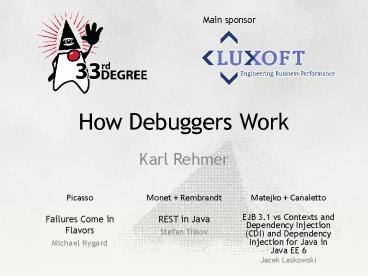How Debuggers Work PowerPoint PPT Presentation
Title: How Debuggers Work
1
How Debuggers Work
- Karl Rehmer
- Failures Come in Flavors
- Michael Nygard
- REST in Java
- Stefan Tilkov
- EJB 3.1 vs Contexts and Dependency Injection
(CDI) and Dependency Injection for Java in Java
EE 6 - Jacek Laskowski
2
How Debuggers Work
- Dr. Karl Rehmer
- rehmerk_at_acm.org
3
What is in this talk
- Overview of debugger for embedded system
- Story of debugger development
- Architectural structure and motivation
- How is a Java debugger different?
4
What is a Debugger
- A tool to remove bugs from a program
- Used in program testing/inspection
- Used to test a module or algorithm
5
Current State of the Art
- GUI debugger that may be part of a larger
development environment - Many windows each of which supports different
aspects of debugging - Should have a non-GUI, script-driven mode for
batch testing
6
Basic Principles
- Debugging a program affects the program
- Debugger is present an running
- On cross systems this often means a debug monitor
is running on the target - On cross systems, the debugger may be in
control of the target. It controls interrupts,
I/O, etc. - On native systems, the program is sharing
resources with the debugger - Stopping a program affects timing.
7
Basic Principles
- Debuggers should be truthful
- Sounds simple, but can be very difficult,
especially when compiler optimizations are
involved. - Examples
- Code motion
- Variable sometimes in register, sometimes in
memory (sometimes in cache)
8
Basic Principles
- Context is important
- When stopped, show associated source code
- Provide ability to see call stack
- Provide tracing mechanism (source and machine
level) - When multiple threads are involved, provide
information on the state of the threads.
9
Basic Debugger Division
Target Debug Monitor In control of the
target When program being debugged stops, control
is given to the debug monitor
Host debugger Provides user interface Provides
lookup of debug information Communicates with
target
10
Basic Requirements for Debug Monitor
- Set and delete breakpoints
- Software breakpoints
- Hardware breakpoints
- Single step one machine instruction
- Read and write memory
- Read and write registers
11
Debug Monitor Functionality
- Software breakpoint
- Usually write some specific instruction in
memory. Attempt to execute causes a trap. Trap
handler gives control to D.M. - Hardware breakpoint
- Write an address in one of a number of special
registers. When the instruction about to be
executed is at an address in one of these
registers, a Trap occurs.
12
Debug Monitor Functionality
- When trap occurs, D.M. must save context of
program, so that its use of resources does not
corrupt program. Probably needs to flush any
data cache, invalidate instruction cache. - Now can read/write any memory. Read/write
registers by manipulating the saved context.
13
JTAG Debugging
Target Program in control no debug monitor
present
Host debugger Provides user interface Provides
lookup of debug information Communicates with
target
JTAG Probe
14
JTAG Probe
- Provides direct access to the registers and
memory of the target through the hardware. May
be smart enough to know about cache. - Using JTAG means program being debugged runs more
normally no debug monitor.
15
Host Debugger Components
Utilities
Expression Evaluation
Debug Info
Context
Run Time
Seq. Interface
Debugger Functions
UICC
Target
T.I.P.
Breakpoints
Execution Control
Symbol Table
Host-Target Protocol
Msg.
Debugger Types
16
Setting Breakpoints
- Find the address or addresses at which to set the
breakpoint. - Breakpoint Handler keeps track of breakpoints
(inc. conditions, associated commands, etc.) - Read memory at breakpoint address and save
contents. - Write breakpoint instruction to address
17
Evaluating an Expression
- Find appropriate debug information for current
context. - For each variable, look up.
- Determine location, type info (for structs, this
means finding offsets of each component) - Read appropriate location (reg or mem) from
target. Create appropriate object - Perform appropriate operations on objects
- Format and display result
18
Modifying a Variable
- As with expression, get context, find variable,
get its shape and location. - If the location is not constant, create an
appropriate memory image for the variable - Write the memory (or register) on the target.
19
Showing Machine Code
- Read a chunk of memory containing the address
at which disassembly is to take place. - Invoke disassembler part of target subsystem.
- For variable length instruction architectures,
interesting problem to determine if address given
is actual start of an instruction
20
Showing a Call Stack
- Need to determine return address for a call
- Can use debug information that tells where to
find the return address - Can use architecture knowledge of how generated
code is supposed to behave (if there is a
standard).
21
Variable in a Caller
- Need to determine caller context to find
variable, location, and shape - Location may be modified by subsequent call
- If in register, register may have been saved
somewhere - If on stack, location may be relative to a frame
pointer. What has subsequent frame done to the
frame pointer?
22
Continuing from a Breakpoint
- If you continue from address, you will just trap
again - Get saved instruction for that address.
- Write that instruction to memory
- Do a machine singlestep away from the break
location. - Write the breakpoint instruction back.
23
Machine Code SingleStep
- Most modern architectures have a processor mode
where continuing execution will cause a trap
after one machine instruction is executed. - Machine step from a breakpoint involves writing
back instruction, stepping, writing back break
instruction.
24
Source Code SingleStep
- Find all locations where the execution can go
next. (involves consulting debug information) - Set a temporary breakpoint at address for each
location. - Go
- Delete the temporary breakpoints
- Report step completed
25
Other interesting actions
- Machine code tracing
- Source code tracing
- Breakpoints with conditions
- Parameters for a procedure or function
- Watching a set of registers
- Watching a number of expressions
- Watching memory
26
Other interesting actions
- Data access breakpoints
- Debugging code in ROM
- Supporting multiple languages
27
Java Debugging
- Much different
- No addresses
- No machine code
- Use Java Debug Wire Protocol (JDWP)
- Or Java Debug Interface (JDI)
28
JDWP
- Is a protocol to communicate between a debugger
and the Java Virtual Machine (JVM) - Optional support in a JVM
- Details format and layout of messages
- Does not detail transport mechanism
- The JVM may support various transport mechanisms
(sockets, serial, )
29
JDWP
- Three kinds of packet
- Handshake
- Command (from either debugger or JVM)
- Examples Ask for notification of an event
(debugger to JVM) or notification of an event
(JVM to debugger) - Response (response to a command)
- Sometimes just success or fail status
- Often contains data
- Commands from JVM to debugger do not require
response
30
JDWP
- Headers of messages are standard
- Format is flexible
- Different JVM may use different sizes for parts
of messages. - Debugger must ask what these sizes are
- Object ID, Reference ID Type, Field ID,
- There is a command message to ask this
31
JDWP Some Kinds of Command
- Reference Type Commands
- Fields, Methods, Values, Source File of a type
- Class Type Commands
- Superclass, Set Values, Invoke Method
- Method Commands
- Line table, Variable Table
32
JDWP Some Kinds of Command
- Object Reference Commands
- Reference type, Get Values, Set Values (note a
value is often an object ID), Invoke Method - Thread Reference Commands
- Suspend, Resume, Frames
- Event Request Commands
- Set, Clear, Clear All Breakpoints
- Many kinds of event (i.e. breakpoint, single
step, class loaded)
33
JDWP Some Kinds of Command
- Stack Frame Commands
- Get Values, Set Values, This Object
- Event Commands
- Report that one or more events have happened
34
How to solve unsolvable problems in projects
- Marcin Kokott, Martin Chmelar
- The Future of the Java Platform Java SE 7 and
Java SE 8 - Simon Ritter
- Using Spring with non relational databases
- Costin Leau
- Command-query Responsibility Segregation - nowe,
bardziej racjonalne podejscie do warstw. (Polish) - Slawomir Sobótka